Text用于显示文本的React组件,并且它也支持嵌套、样式,以及触摸处理。在下面的例子里,嵌套的标题和正文文字会继承来自styles.baseText的fontFamily字体样式,不过标题上还附加了它自己额外的样式。标题和文本会在顶部依次堆叠,并且被代码中内嵌的换行符分隔开。
一:属性
1:allowFontScaling bool(iOS特有):控制字体是否要根据iOS的“文本大小”辅助选项来进行缩放。
2:numberOfLines number :用来当文本过长的时候裁剪文本。包括折叠产生的换行在内,总的行数不会超过这个属性的限制;
3:onLayout function:当挂载或者布局变化以后调用,参数为如下的内容:{nativeEvent: {layout: {x, y, width, height}}}
4:onPress function:当文本被点击以后调用此回调函数
5:testID string:用来在端到端测试中标记这个视图。
6:suppressHighlighting bool(iOS特有):当为true时,如果文本被按下,则没有任何视觉效果。默认情况下,文本被按下时会有一个灰色的、椭圆形的高光
二:样式style
1:color string
2:fontFamily string
3:fontSize number
4:fontStyle enum('normal', 'italic')
5:fontWeight enum("normal", 'bold', '100', '200', '300', '400', '500', '600', '700', '800', '900')
指定字体的粗细。大多数字体都支持'normal'和'bold'值。并非所有字体都支持所有的数字值。如果某个值不支持,则会自动选择最接近的值。
6:letterSpacing number 字符间距
7:lineHeight number 行高
8:textAlign enum("auto", 'left', 'right', 'center', 'justify')
指定文本的对齐方式。其中'justify'值仅iOS支持。
9:(android) textAlignVertical enum('auto', 'top', 'bottom', 'center')
10:(ios)textDecorationColor string 线的颜色
11:textDecorationLine enum("none", 'underline', 'line-through', 'underline line-through') 横线位置
12:(ios)textDecorationStyle enum("solid", 'double', 'dotted', 'dashed') 线的样式
13:(ios)writingDirection enum("auto", 'ltr', 'rtl') 文字方向
三:实例代码:
1:Text属性的运用
import React, { Component } from 'react'; import { AppRegistry, StyleSheet, AlertIOS, Text, View } from 'react-native'; class ReactNativeProject extends Component { render() { return ( <View style={styles.container}> <Text style={styles.textTopStyle}> 我开始学习react native内容,此实例是关于如何运用Text的运用,包含相关属性跟事件; </Text> <Text style={styles.textCenterStyle} numberOfLines={2}> numberOfLines:该属性的值是一个数字,用于规定最多显示多少行,如果超过该数值,则以省略号(...)表示,跟原生类似效果 </Text> <Text style={styles.textBottomStyle} onPress={() => AlertIOS.prompt('Secure Text', null, null, 'secure-text')}> 点击事件的运用 </Text> <Text style={{fontWeight: 'bold',marginTop:40}}> 我是关于 <Text style={{color: 'red'}}> 嵌套文本 </Text> 的运用; </Text> </View> ); } } const styles = StyleSheet.create({ container: { flex: 1, height:300, justifyContent:'center' }, textTopStyle: { fontSize:20, fontWeight:'bold', textAlign:'center', color:'red' }, textCenterStyle: { fontSize:14, textAlign:'center', color:'blue' }, textBottomStyle: { fontSize:17, textAlign:'right', color:'red', marginTop:50, marginRight:20, borderWidth:1, borderColor:'red' } }); AppRegistry.registerComponent('ReactNativeProject', () => ReactNativeProject);
效果图:

2:常见文本样式
<Text style={{textDecorationLine: 'underline', textDecorationStyle: 'solid'}}> Solid underline </Text> <Text style={{textDecorationLine: 'underline', textDecorationStyle: 'double', textDecorationColor: '#ff0000'}}> Double underline with custom color </Text> <Text style={{textDecorationLine: 'underline', textDecorationStyle: 'dashed', textDecorationColor: '#9CDC40'}}> Dashed underline with custom color </Text> <Text style={{textDecorationLine: 'underline', textDecorationStyle: 'dotted', textDecorationColor: 'blue'}}> Dotted underline with custom color </Text> <Text style={{textDecorationLine: 'none'}}> None textDecoration </Text> <Text style={{textDecorationLine: 'line-through', textDecorationStyle: 'solid'}}> Solid line-through </Text> <Text style={{textDecorationLine: 'line-through', textDecorationStyle: 'double', textDecorationColor: '#ff0000'}}> Double line-through with custom color </Text> <Text style={{textDecorationLine: 'line-through', textDecorationStyle: 'dashed', textDecorationColor: '#9CDC40'}}> Dashed line-through with custom color </Text> <Text style={{textDecorationLine: 'line-through', textDecorationStyle: 'dotted', textDecorationColor: 'blue'}}> Dotted line-through with custom color </Text> <Text style={{textDecorationLine: 'underline line-through'}}> Both underline and line-through </Text>
效果图:
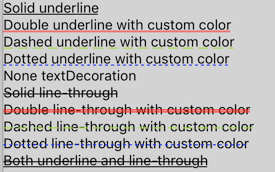
四:知识点
1:Text可以当容器,<Text>元素在布局上不同于其它组件:在Text内部的元素不再使用flexbox布局,而是采用文本布局。这意味着<Text>内部的元素不再是一个个矩形,而可能会在行末进行折叠。
2:<View>下不能直接放一段文本,而是要在<View></View>里面包含一个<Text></Text>,然后把文字内容放在Textj里面;
最近有个妹子弄的一个关于扩大眼界跟内含的订阅号,每天都会更新一些深度内容,在这里如果你感兴趣也可以关注一下(嘿对美女跟知识感兴趣),当然可以关注后输入:github 会有我的微信号,如果有问题你也可以在那找到我;当然不感兴趣无视此信息;
