更新github上的代码
一、克隆代码
1、先是把自己GitHub上的代码克隆到本地(下载到本地)
步骤1.随便创建一个新文件夹(用来存放下载下来的代码)
步骤2.在文件夹中打开cmd
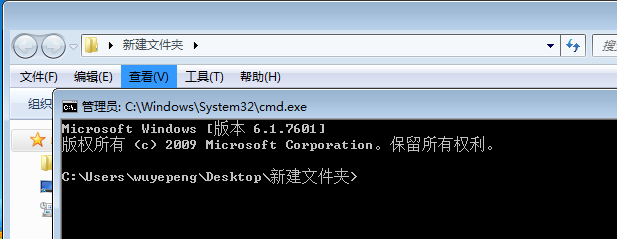
输入下载指令下载自己在GitHub上的profile
git clone https://github.com/CSwuyp/socket.git//后面这个是你的GitHub上profile的地址
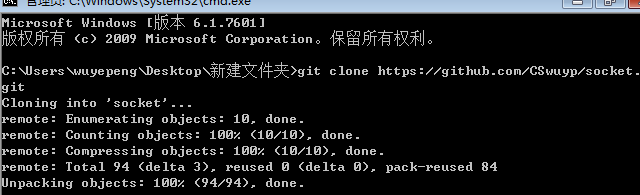
备注:这里的克隆代码有两种方式,一种是上面的方法,另外一种是直接到GitHub上把对应的profile下载下来然后后面的操作都是一样的
二、git status查看状态
1、查看当前的git仓库状态,可以使用git status
git status
2、如果是在刚才新建的文件夹输入git status 会提示你git目录不对
3、先用cd命令切换到socket这个repository目录
4、再输入git status可以看到On branch master,这个说明已经在master分之上了
三、更新代码
1、在socket文件夹下更细东西,比如我想更新之前已经在GitHub上有的项目文件,此时我只需要把文件替换成新的就可以了

2、更新后使用git add * --代表更新全部
git add *
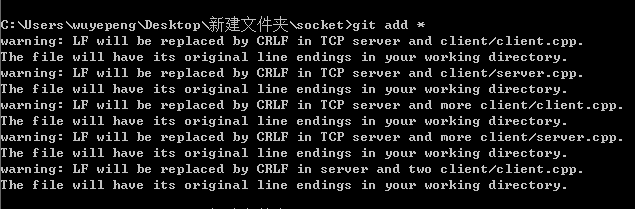
3、接着输入git commit -m "更新说明",commit只是提交到缓存区域
git commit -m "update”
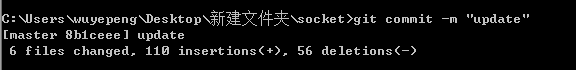
4、如果多人同时开发维护代码,得先git pull,拉取当前分支最新代码
git pull

5、最后git push origin master,最后一步才是push到远程master分支上
这里因为我们还没有说明我们要上传到哪个GitHub上所以会任务中断然后让你先输入要上传的帐号之后才能继续上传
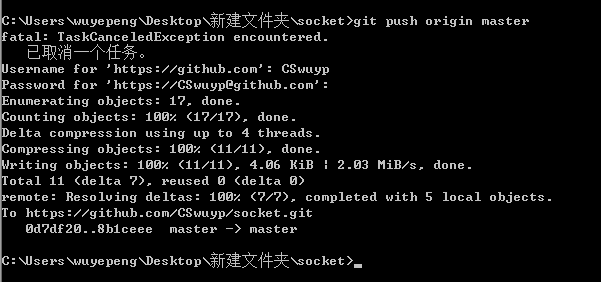
上传成功后会我们就会看到在GitHub上对应的profile会更新,而且我们前面的更新说明写的是update也会出现在这里
