Eureka是Netflix公司开源的产品,提供了完整的Service Registry和Service Discovery实现,也是Spring Cloud体系中最重要最核心的组件之一,可以应用在任何需要使用注册中心的场景。本文主要介绍Eureka的概念及基本使用,文中使用到的软件版本:Spring Boot 2.2.5.RELEASE、Spring Cloud Hoxton.SR3、Java 1.8.0_191。
1、Eureka架构
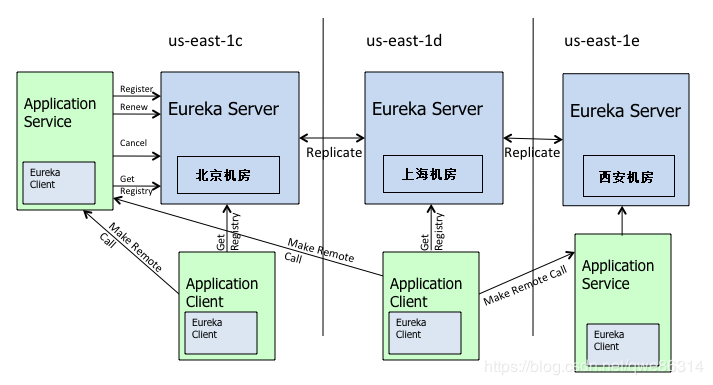
1.1、Eureka Server
Eureka Server提供如下功能:
服务注册
服务提供者启动时,会通过Eureka Client向Eureka Server注册信息,Eureka Server会存储该服务的信息,其内部有二层缓存机制来维护整个注册表。
提供注册表
服务消费者在调用服务时,如果Eureka Client没有缓存注册表的话,会从Eureka Serve 获取最新的注册表
同步状态
Eureka Client通过注册、心跳机制和Eureka Server同步当前客户端的状态。
1.2、Eureka Client
Eureka Client用于简化与Eureka Server的交互,它会拉取、更新和缓存 Eureka Server 中的信息;因此当所有的Eureka Server节点都宕掉,服务消费者依然可以使用缓存中的信息找到服务提供者,但是当服务有更改的时候会出现信息不一致。
Eureka Client又分为:Application Service(Service Provider)和Application Client(Service Consumer)。
1.2.1、Application Service
服务提供方,是注册到Eureka Server中的服务。
1.2.2、Application Client
服务消费方,通过Eureka Server发现服务,并消费。
一个应用可以同时是Application Service和Application Client。
1.3、路径
Register(服务注册):把自己的IP和端口等信息注册给Eureka Server。
Renew(服务续约):发送心跳包,每30秒发送一次,告诉Eureka Server自己还活着。
Cancel(服务下线):Eureka Client在程序关闭时向Eureka Server发送取消请求;发送请求后,该客户端实例信息将从Eureka Server的实例注册表中删除。
Get Registry(获取服务注册列表):获取注册列表。
Replicate(集群中数据同步):Eureka Server集群中的数据复制与同步。
Make Remote Call(远程调用):完成远程服务调用。
2、Eureka常用配置参数
2.1、eureka.instance
| hostname | 与此实例相关联的主机名,是其他实例可以用来进行请求的准确名称 |
| lease-renewal-interval-in-seconds | Eureka Client发送心跳给Eureka Server的时间间隔,默认为30 秒 |
| lease-expiration-duration-in-seconds | Eureka Server在接收到实例的最后一次发出的心跳后,等待多久才可以将此实例删除,默认为90秒 |
2.2、eureka.server
| enable-self-preservation |
自我保护模式,当出现出现网络分区、eureka在短时间内丢失过多客户端时,会进入自我保护模式,即一个服务长时间没有发送心跳,Eureka Server也不会将其删除,默认为true |
2.3、eureka.client
| register-with-eureka | Eureka Client是否在Eureka Server上注册自己的信息以供其他服务发现,默认为true |
| fetch-registry | Eureka Client是否获取eureka服务器注册表上的注册信息,默认为true |
3、Eureka Server搭建
3.1、pom.xml
<?xml version="1.0" encoding="UTF-8"?> <project xmlns="http://maven.apache.org/POM/4.0.0" xmlns:xsi="http://www.w3.org/2001/XMLSchema-instance" xsi:schemaLocation="http://maven.apache.org/POM/4.0.0 http://maven.apache.org/xsd/maven-4.0.0.xsd"> <modelVersion>4.0.0</modelVersion> <groupId>com.inspur</groupId> <artifactId>scdemo-eureka</artifactId> <version>1.0</version> <parent> <groupId>org.springframework.boot</groupId> <artifactId>spring-boot-starter-parent</artifactId> <version>2.2.5.RELEASE</version> <relativePath /> </parent> <dependencyManagement> <dependencies> <dependency> <groupId>org.springframework.cloud</groupId> <artifactId>spring-cloud-dependencies</artifactId> <version>Hoxton.SR3</version> <type>pom</type> <scope>import</scope> </dependency> </dependencies> </dependencyManagement> <dependencies> <dependency> <groupId>org.springframework.boot</groupId> <artifactId>spring-boot-starter-web</artifactId> </dependency> <dependency> <groupId>org.springframework.cloud</groupId> <artifactId>spring-cloud-starter-netflix-eureka-server</artifactId> </dependency> </dependencies> <build> <plugins> <plugin> <groupId>org.springframework.boot</groupId> <artifactId>spring-boot-maven-plugin</artifactId> </plugin> </plugins> </build> </project>
3.2、application.yml
spring:
application:
name: scdemo-eureka
server:
port: 9000
eureka:
instance:
prefer-ip-address: true
#hostname: localhost
client:
register-with-eureka: false
fetch-registry: false
service-url:
defaultZone: http://localhost:${server.port}/eureka
server:
enable-self-preservation: false
3.3、启动类
@SpringBootApplication @EnableEurekaServer public class EurekaApplication { public static void main(String[] args) { SpringApplication.run(EurekaApplication.class, args); } }
3.4、控制台
启动Eureka Server后,可以在控制台查看注册的服务及相关的状态信息;根据上面的配置,控制台地址为:
http://localhost:9000/
3.5、Eureka Server集群搭建
3.5.1、application.yml
集群的搭建需要修改下application.yml,设置eureka.client.register-with-eureka、eureka.client.fetch-registry为true,eureka.client.service-url.defaultZone改为集群的地址;假设在10.49.196.10、10.49.196.11、10.49.196.12三台机器上部署Eureka Server,则application.yml修改如下:
spring:
application:
name: scdemo-eureka
server:
port: 9000
eureka:
instance:
prefer-ip-address: true
#hostname: localhost
client:
register-with-eureka: true
fetch-registry: true
service-url:
defaultZone: http://10.49.196.10:9000/eureka,http://10.49.196.11:9000/eureka,http://10.49.196.12:9000/eureka
server:
enable-self-preservation: false
3.5.2、部署
分别在三台机器上启动Eureka Server,查看各控制台:
http://10.49.196.10:9000/

http://10.49.196.10:9001/
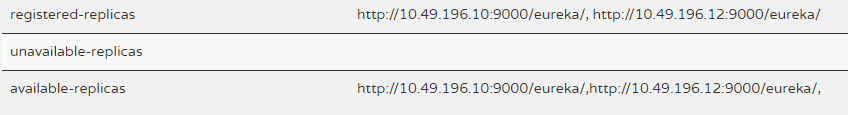
http://10.49.196.12:9001/
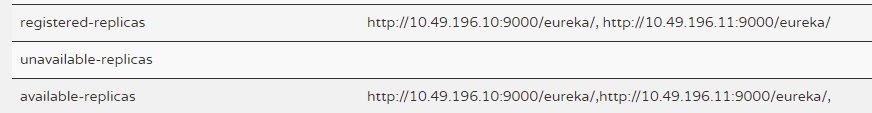
4、Eureka Client使用
4.1、引入Eureka Client依赖
<dependency> <groupId>org.springframework.cloud</groupId> <artifactId>spring-cloud-starter-netflix-eureka-client</artifactId> </dependency>
4.2、配置Eureka
eureka:
instance:
prefer-ip-address: true
client:
register-with-eureka: true
fetch-registry: true
service-url:
defaultZone: http://localhost:9000/eureka/
4.3、启动类启用Eureka Client
@SpringBootApplication @EnableEurekaClient public class ServerApplication { public static void main(String[] args) { SpringApplication.run(ServerApplication.class, args); } }