1.需要alibaba 的数据源的maven
<dependency> <groupId>com.alibaba</groupId> <artifactId>druid</artifactId> <version>1.1.10</version> </dependency>
2.在yml或properties配置数据源(我的是yml)
server: port: 8085 spring: datasource: files: driverClassName: com.mysql.jdbc.Driver username: root password: root # spring2.0此处为jdbc-url jdbc-url: jdbc:mysql:///hpt_files?useUnicode=yes&characterEncoding=UTF-8&useSSL=false&serverTimezone=UTC type: com.alibaba.druid.pool.DruidDataSource center: driverClassName: com.mysql.jdbc.Driver username: root password: root # spring2.0此处为jdbc-url jdbc-url: jdbc:mysql:///hpt_controlcenter?useUnicode=yes&characterEncoding=UTF-8&useSSL=false&serverTimezone=UTC type: com.alibaba.druid.pool.DruidDataSource mvc:
3.因为有两个数据源,所以我们需要把:mapper.xml,mapper(也是以前的dao接口),放入到不同的目录下,创建两个数据源的datasource
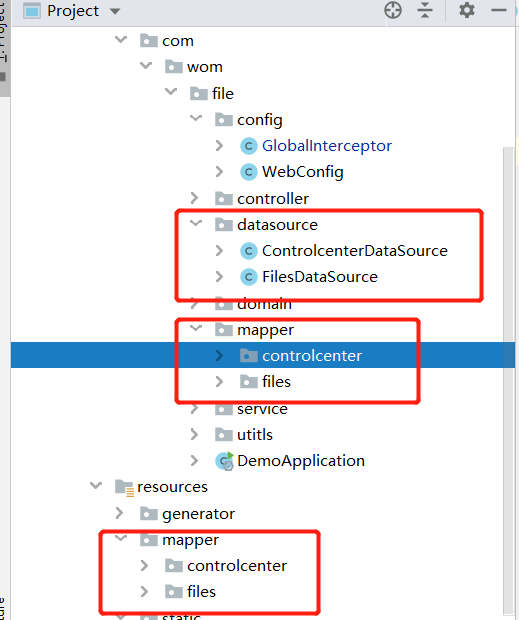
4.在datasource中,第一个数据源配置(必须指定主数据源!)
package com.wom.file.datasource; import org.apache.ibatis.session.SqlSessionFactory; import org.mybatis.spring.SqlSessionFactoryBean; import org.mybatis.spring.SqlSessionTemplate; import org.mybatis.spring.annotation.MapperScan; import org.springframework.beans.factory.annotation.Qualifier; import org.springframework.boot.context.properties.ConfigurationProperties; import org.springframework.boot.jdbc.DataSourceBuilder; import org.springframework.context.annotation.Bean; import org.springframework.context.annotation.Configuration; import org.springframework.context.annotation.Primary; import org.springframework.core.io.support.PathMatchingResourcePatternResolver; import org.springframework.jdbc.datasource.DataSourceTransactionManager; import javax.sql.DataSource; @Configuration//注解到spring容器中 @MapperScan(basePackages ="com.wom.file.mapper.files", sqlSessionTemplateRef = "hptFilesSqlSessionTemplate") public class FilesDataSource { @Bean @ConfigurationProperties(prefix = "spring.datasource.files") @Primary public DataSource hptFilesDataSource() { return DataSourceBuilder.create().build(); } @Bean @Primary public SqlSessionFactory hptFilesSqlSessionFactory(@Qualifier("hptFilesDataSource") DataSource dataSource) throws Exception { SqlSessionFactoryBean bean = new SqlSessionFactoryBean(); bean.setDataSource(dataSource); // 开启驼峰命名 //bean.getObject().getConfiguration().setMapUnderscoreToCamelCase(true); bean.setMapperLocations(new PathMatchingResourcePatternResolver().getResources("classpath:mapper/files/*.xml")); return bean.getObject(); } @Bean @Primary public DataSourceTransactionManager db1TransactionManager(@Qualifier("hptFilesDataSource") DataSource dataSource) { return new DataSourceTransactionManager(dataSource); } @Bean @Primary public SqlSessionTemplate hptFilesSqlSessionTemplate(@Qualifier("hptFilesSqlSessionFactory") SqlSessionFactory sqlSessionFactory) throws Exception { return new SqlSessionTemplate(sqlSessionFactory); } }
5.配置第二个数据源:
package com.wom.file.datasource; import org.apache.ibatis.session.SqlSessionFactory; import org.mybatis.spring.SqlSessionFactoryBean; import org.mybatis.spring.SqlSessionTemplate; import org.mybatis.spring.annotation.MapperScan; import org.springframework.beans.factory.annotation.Qualifier; import org.springframework.boot.context.properties.ConfigurationProperties; import org.springframework.boot.jdbc.DataSourceBuilder; import org.springframework.context.annotation.Bean; import org.springframework.context.annotation.Configuration; import org.springframework.core.io.support.PathMatchingResourcePatternResolver; import org.springframework.jdbc.datasource.DataSourceTransactionManager; import javax.sql.DataSource; @Configuration//注解到spring容器中 @MapperScan(basePackages ="com.wom.file.mapper.controlcenter", sqlSessionTemplateRef = "centerSqlSessionTemplate") public class ControlcenterDataSource { @Bean @ConfigurationProperties(prefix = "spring.datasource.center") public DataSource centerDataSource() { return DataSourceBuilder.create().build(); } @Bean public SqlSessionFactory centerSqlSessionFactory(@Qualifier("centerDataSource") DataSource dataSource) throws Exception { SqlSessionFactoryBean bean = new SqlSessionFactoryBean(); bean.setDataSource(dataSource); // 开启驼峰命名 // bean.getObject().getConfiguration().setMapUnderscoreToCamelCase(true); bean.setMapperLocations(new PathMatchingResourcePatternResolver().getResources("classpath*:mapper/controlcenter/*.xml")); return bean.getObject(); } @Bean public DataSourceTransactionManager db2TransactionManager(@Qualifier("centerDataSource") DataSource dataSource) { return new DataSourceTransactionManager(dataSource); } @Bean public SqlSessionTemplate centerSqlSessionTemplate(@Qualifier("centerSqlSessionFactory") SqlSessionFactory sqlSessionFactory) throws Exception { return new SqlSessionTemplate(sqlSessionFactory); } }
6.到此就结束。佛祖保佑,永不BUG!