从Spring3.0开始,Spring为创建Rest API提供了良好的支持.
REST提供了一个更简单的可选方案。另外,很多的现代化应用都会有移动或富JavaScript客户端,它们都会使用运行在服务器上REST API。
借助 RestTemplate,Spring应用能够方便地使用REST资源
Spring的 RestTemplate访问使用了模版方法的设计模式.模版方法将过程中与特定实现相关的部分委托给接口,而这个接口的不同实现定义了接口的不同行为.
get请求
第一、getForEntity方法
import org.springframework.web.client.RestTemplate;
import org.springframework.beans.factory.annotation.Value;
@Value("${tw-api-url.wbs}") // 同望wbs数据接口地址
private String twApiUrlWbs;
@Value("${tw-api-url.org-tree}")
private String twOrgTree;
@Value("${tw-api-url.user-pro}")
private String twUserPro;
@Autowired
private RestTemplate rt;
@SuppressWarnings("rawtypes") public List<Map> getTwOrgTree(String orgId) { ResponseEntity<JSONObject> forEntity = rt.getForEntity(twOrgTree + "?orgId={1}", JSONObject.class, orgId); List<Map> orgs = new ArrayList<>(0); if (forEntity.getStatusCodeValue() == 200) { JSONObject bodyData = forEntity.getBody(); if (bodyData.getBooleanValue("success")) { // 响应数据格式转换 String orgStr = bodyData.getJSONObject("data").getString("orgEntity"); orgs = JSONObject.parseArray(orgStr, Map.class); } } else { if (log.isInfoEnabled()) log.info("同望wbs数据获取失败,响应状态非 200!"); } return orgs; }
public transient ResponseEntity getForEntity(String url, Class responseType, Object uriVariables[]) throws RestClientException { RequestCallback requestCallback = acceptHeaderRequestCallback(responseType); ResponseExtractor responseExtractor = responseEntityExtractor(responseType); return (ResponseEntity)nonNull(execute(url, HttpMethod.GET, requestCallback, responseExtractor, uriVariables)); }
******* public class ResponseEntity extends HttpEntity
源码最后调用的方法:
protected Object doExecute(URI url, HttpMethod method, RequestCallback requestCallback, ResponseExtractor responseExtractor) throws RestClientException { ClientHttpResponse response; Assert.notNull(url, "URI is required"); Assert.notNull(method, "HttpMethod is required"); response = null; Object obj; try { ClientHttpRequest request = createRequest(url, method); if(requestCallback != null) requestCallback.doWithRequest(request); response = request.execute(); handleResponse(url, method, response); obj = responseExtractor == null ? null : responseExtractor.extractData(response); } catch(IOException ex) { String resource = url.toString(); String query = url.getRawQuery(); resource = query == null ? resource : resource.substring(0, resource.indexOf('?')); throw new ResourceAccessException((new StringBuilder()).append("I/O error on ").append(method.name()).append(" request for "").append(resource).append("": ").append(ex.getMessage()).toString(), ex); } if(response != null) response.close(); return obj; Exception exception; exception; if(response != null) response.close(); throw exception; }
第二种、getForObject
public transient Object getForObject(String url, Class responseType, Object uriVariables[]) throws RestClientException { RequestCallback requestCallback = acceptHeaderRequestCallback(responseType); HttpMessageConverterExtractor responseExtractor = new HttpMessageConverterExtractor(responseType, getMessageConverters(), logger); return execute(url, HttpMethod.GET, requestCallback, responseExtractor, uriVariables); }
post请求
第一种、postForEntity
public transient ResponseEntity postForEntity(String url, Object request, Class responseType, Object uriVariables[]) throws RestClientException { RequestCallback requestCallback = httpEntityCallback(request, responseType); ResponseExtractor responseExtractor = responseEntityExtractor(responseType); return (ResponseEntity)nonNull(execute(url, HttpMethod.POST, requestCallback, responseExtractor, uriVariables)); }
第二种、postForObject
public transient Object postForObject(String url, Object request, Class responseType, Object uriVariables[]) throws RestClientException { RequestCallback requestCallback = httpEntityCallback(request, responseType); HttpMessageConverterExtractor responseExtractor = new HttpMessageConverterExtractor(responseType, getMessageConverters(), logger); return execute(url, HttpMethod.POST, requestCallback, responseExtractor, uriVariables); }
第三种、postForLocation
public transient URI postForLocation(String url, Object request, Object uriVariables[]) throws RestClientException { RequestCallback requestCallback = httpEntityCallback(request); HttpHeaders headers = (HttpHeaders)execute(url, HttpMethod.POST, requestCallback, headersExtractor(), uriVariables); return headers == null ? null : headers.getLocation(); }
put请求
@RequestMapping("/put")
public void put() {
Book book = new Book();
book.setName("红楼梦");
restTemplate.put("http://HELLO-SERVICE/getbook3/{1}", book, 99);//{1}是占位符。book是要提交的参数。99是替换占位符的值
}
public transient void put(String url, Object request, Object uriVariables[])
throws RestClientException
{
RequestCallback requestCallback = httpEntityCallback(request);
execute(url, HttpMethod.PUT, requestCallback, null, uriVariables);
}
delete请求
public transient void delete(String url, Object uriVariables[]) throws RestClientException { execute(url, HttpMethod.DELETE, null, null, uriVariables); }
关注公众号,我们就从陌生变成了相识,从此我们就成为了朋友,共同学习共同进步!


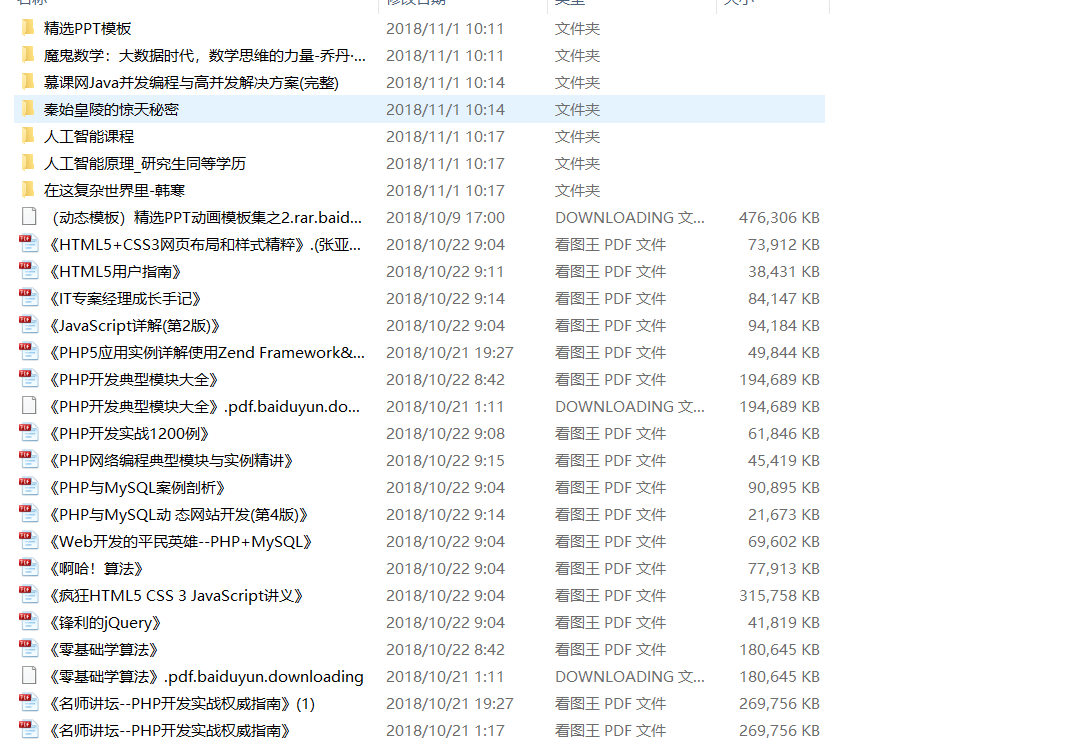
来都来了,抬起贵手点个赞再走呗!