问题描述:
IIS站点错误会导致windows服务器启动vs调试,这在生产服务器是完全没必要的,会导致下面的问题,弹出一个调试框,必须手动关闭。很是不爽。。
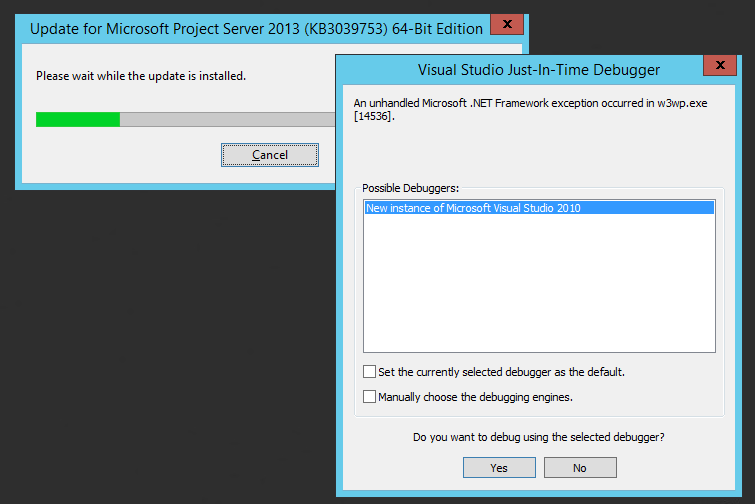
关闭调试导入注册表:
Windows Registry Editor Version 5.00 [HKEY_LOCAL_MACHINESOFTWAREMicrosoft.NETFramework] "DbgManagedDebugger"=- "DbgJITDebugLaunchSetting"=dword:00000001 [HKEY_LOCAL_MACHINESOFTWAREMicrosoftWindows NTCurrentVersionAeDebug] "Debugger"=- [HKEY_LOCAL_MACHINESOFTWAREWow6432NodeMicrosoft.NETFramework] "DbgManagedDebugger"=- "DbgJITDebugLaunchSetting"=dword:00000001 [HKEY_LOCAL_MACHINESOFTWAREWow6432NodeMicrosoftWindows NTCurrentVersionAeDebug] "Debugger"=-
恢复调试导入注册表,根据自己服务器调整程序路径:
Windows Registry Editor Version 5.00 [HKEY_LOCAL_MACHINESOFTWAREMicrosoft.NETFramework] "DbgManagedDebugger"=""C:\Windows\system32\vsjitdebugger.exe" PID %d APPDOM %d EXTEXT "%s" EVTHDL %d" "DbgJITDebugLaunchSetting"=dword:00000010 [HKEY_LOCAL_MACHINESOFTWAREMicrosoftWindows NTCurrentVersionAeDebug] "Debugger"=""C:\Windows\system32\vsjitdebugger.exe" -p %ld -e %ld" [HKEY_LOCAL_MACHINESOFTWAREWow6432NodeMicrosoft.NETFramework] "DbgManagedDebugger"=""C:\Windows\system32\vsjitdebugger.exe" PID %d APPDOM %d EXTEXT "%s" EVTHDL %d" "DbgJITDebugLaunchSetting"=dword:00000010 [HKEY_LOCAL_MACHINESOFTWAREWow6432NodeMicrosoftWindows NTCurrentVersionAeDebug] "Debugger"=""C:\Windows\system32\vsjitdebugger.exe" -p %ld -e %ld"