一、配置 web.xml
1.1 启动spring容器
在src/main/webapp/WEB-INF/web.xml文件中配置 启动spring容器
<!--启动Spring容器-->
<context-param>
<param-name>contextConfigLocation</param-name>
<param-value>classpath:applicationContext.xml</param-value>
</context-param>
<listener>
<listener-class>org.springframework.web.context.ContextLoaderListener</listener-class>
</listener>
项目已启动即会加载 类路径下的applicationContext.xml文件
1.2 创建配置文件applicationContext.xml
在src/main/resources/ 目录中新建 applicationContext.xml
1.3 完成web.xml的其他配置项
<!--Spring MVC 的前端控制器,拦截所有请求-->
<servlet>
<servlet-name>dispatcherServlet</servlet-name>
<servlet-class>org.springframework.web.servlet.DispatcherServlet</servlet-class>
<load-on-startup>1</load-on-startup>
</servlet>
<servlet-mapping>
<servlet-name>dispatcherServlet</servlet-name>
<url-pattern>/</url-pattern>
</servlet-mapping>
在web.xml同级的目录下新建 dispatcherServlet-servlet.xml 文件夹
回到web.xml,添加其他配置项
<!--字符编码过滤器,一定放在所有过滤器之前-->
<filter>
<filter-name>CharacterEncodingFilter</filter-name>
<filter-class>org.springframework.web.filter.CharacterEncodingFilter</filter-class>
<init-param>
<param-name>encoding</param-name>
<param-value>utf-8</param-value>
</init-param>
<init-param>
<param-name>forceRequestEncoding</param-name>
<param-value>true</param-value>
</init-param>
<init-param>
<param-name>forceResponseEncoding</param-name>
<param-value>true</param-value>
</init-param>
</filter>
<filter-mapping>
<filter-name>CharacterEncodingFilter</filter-name>
<url-pattern>/*</url-pattern>
</filter-mapping>
<!--使用Rest风格的URI,将页面普通的POST请求转为指定的delect或者put请求-->
<filter>
<filter-name>HiddenHttpMethodFilter</filter-name>
<filter-class>org.springframework.web.filter.HiddenHttpMethodFilter</filter-class>
</filter>
<filter-mapping>
<filter-name>HiddenHttpMethodFilter</filter-name>
<url-pattern>/*</url-pattern>
</filter-mapping>
注意:字符编码过滤器,一定放在所有过滤器之前
二、配置 dispatcherServlet-servlet.xml (SpringMVC的配置文件)
在 src/java/com/wybing/curd包下新建包(图1)
- bean (模型)
- controller (控制器)
- dao (接口,数据持久化操作)
- service (业务逻辑层)
- test (测试类)
- utils (工具类)
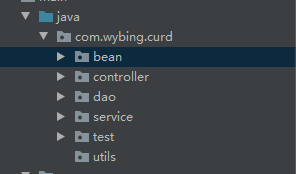
还有一个mapper层,数据存储对象,相当于DAO层,mapper层直接与数据库打交道(执行SQL语句),接口提供给service层。
dispatcherServlet-servlet.xml 文件代码:
<?xml version="1.0" encoding="UTF-8"?>
<beans xmlns="http://www.springframework.org/schema/beans"
xmlns:xsi="http://www.w3.org/2001/XMLSchema-instance"
xmlns:context="http://www.springframework.org/schema/context"
xmlns:mvc="http://www.springframework.org/schema/mvc"
xsi:schemaLocation="http://www.springframework.org/schema/beans http://www.springframework.org/schema/beans/spring-beans.xsd http://www.springframework.org/schema/context http://www.springframework.org/schema/context/spring-context.xsd http://www.springframework.org/schema/mvc http://www.springframework.org/schema/mvc/spring-mvc.xsd">
<!--SpringMVC的配置文件,包含网站跳转逻辑的控制、配置-->
<context:component-scan base-package="com.wybing" use-default-filters="false">
<!--只扫描控制器-->
<context:include-filter type="annotation" expression="org.springframework.stereotype.Controller"/>
</context:component-scan>
<!--配置视图解析器,方便页面返回-->
<bean class="org.springframework.web.servlet.view.InternalResourceViewResolver">
<property name="prefix" value="/WEB-INF/views/"></property>
<property name="suffix" value=".jsp"></property>
</bean>
<!--两个标准配置-->
<!--将Spring MVC 不能处理的请求交给Tomcat-->
<mvc:default-servlet-handler/>
<!--能支持Spring MVC 更高级的一些功能,比如:JSR303校验、快捷ajax...映射动态请求-->
<mvc:annotation-driven/>
</beans>
三、配置applicationContext.xml(Spring的配置文件)
在src/main/resources/ 新建 dbconfig.properties 存放数据库连接信息
代码:
jdbc.jdbcUrl = jdbc:mysql://localhost:3305/ssm_crud
jdbc.driverClass = com.mysql.jdbc.Driver
jdbc.user = root
jdbc.password = root
applicationContext.xml代码:
<?xml version="1.0" encoding="UTF-8"?>
<beans xmlns="http://www.springframework.org/schema/beans"
xmlns:xsi="http://www.w3.org/2001/XMLSchema-instance"
xmlns:context="http://www.springframework.org/schema/context"
xmlns:aop="http://www.springframework.org/schema/aop" xmlns:tx="http://www.springframework.org/schema/tx"
xsi:schemaLocation="http://www.springframework.org/schema/beans http://www.springframework.org/schema/beans/spring-beans.xsd http://www.springframework.org/schema/context https://www.springframework.org/schema/context/spring-context.xsd http://www.springframework.org/schema/aop https://www.springframework.org/schema/aop/spring-aop.xsd http://www.springframework.org/schema/tx http://www.springframework.org/schema/tx/spring-tx.xsd">
<!-- 扫描 com.wybing 下的所有包 ,除了控制器不要,其他的都要 -->
<context:component-scan base-package="com.wybing">
<context:exclude-filter type="annotation" expression="org.springframework.stereotype.Controller"/>
</context:component-scan>
<!--Spring的配置文件,这里主要配置和业务逻辑有关的-->
<!--数据源,事务控制,等等 -->
<context:property-placeholder location="classpath:dbconfig.properties"/>
<!--Spring配置文件中通过${key}获取自定义配置文件(dbconfig.properties)中对应的值-->
<bean id="pooledDataSource" class="com.mchange.v2.c3p0.ComboPooledDataSource">
<property name="jdbcUrl" value="${jdbc.jdbcUrl}" ></property>
<property name="driverClass" value="${jdbc.driverClass}" ></property>
<property name="user" value="${jdbc.user}" ></property>
<property name="password" value="${jdbc.password}" ></property>
</bean>
<!--配置和Mybatis的整合-->
<bean id="sqlSessionFactory" class="org.mybatis.spring.SqlSessionFactoryBean">
<!--指定Mybatis全局配置文件的位置-->
<property name="configLocation" value="classpath:mybatis-config.xml"></property>
<property name="dataSource" ref="pooledDataSource"></property>
<!--指定Mybatis , mapper文件的位置-->
<property name="mapperLocations" value="classpath:mapper/*.xml"/>
</bean>
<!--配置扫描器,将Mybatis接口的实现加入到ioc容器中-->
<bean class="org.mybatis.spring.mapper.MapperScannerConfigurer">
<!--扫描所有dao接口的实现,加入到ioc容器中-->
<property name="basePackage" value="com.wybing.curd.dao"></property>
</bean>
<!--配置一个可以执行批量的sqlSession-->
<bean id="sqlSession" class="org.mybatis.spring.SqlSessionTemplate">
<constructor-arg name="sqlSessionFactory" ref="sqlSessionFactory"></constructor-arg>
<constructor-arg name="executorType" value="BATCH"></constructor-arg>
</bean>
<!--事务控制的配置-->
<bean id="transactionManager" class="org.springframework.jdbc.datasource.DataSourceTransactionManager">
<!--控制住数据源-->
<property name="dataSource" ref="pooledDataSource"></property>
</bean>
<!--开启基于注解的事务,使用XML配置形式的事务(比较重要的都是使用配置式)-->
<aop:config>
<!--切入点表达式-->
<aop:pointcut id="txPoint" expression="execution(* com.wybing.curd.service..*(..))"/>
<!--配置事务增强-->
<aop:advisor advice-ref="txAdvice" pointcut-ref="txPoint" ></aop:advisor>
</aop:config>
<!--配置事务增强,事务如何切入-->
<tx:advice id="txAdvice" transaction-manager="transactionManager">
<tx:attributes>
<!--所有方法都是事务方法-->
<tx:method name="*" />
<!--以get开始的所有方法-->
<tx:method name="get*" read-only="true" />
</tx:attributes>
</tx:advice>
</beans>
四、配置mybatis-config.xml(Mybatis配置文件)
4.1配置mybatis-config.xml
在src/main/resources/ 新建 mybatis-config.xml 文件
Mybatis配置参考:
https://mybatis.org/mybatis-3/zh/getting-started.html#
mybatis-config.xml文件代码:
<?xml version="1.0" encoding="UTF-8"?>
<!DOCTYPE configuration
PUBLIC "-//mybatis.org//DTD Config 3.0//EN"
"http://mybatis.org/dtd/mybatis-3-config.dtd">
<configuration>
<settings>
<!-- 驼峰命名规则 -->
<setting name="mapUnderscoreToCamelCase" value="true"></setting>
</settings>
<typeAliases>
<package name="com.wybing.crud.bean"></package>
</typeAliases>
<plugins>
<!-- com.github.pagehelper为PageHelper类所在包名 -->
<plugin interceptor="com.github.pagehelper.PageInterceptor">
<!-- 使用下面的方式配置参数,后面会有所有的参数介绍 -->
<!--分页参数合理化-->
<property name="reasonable" value="true"/>
</plugin>
</plugins>
</configuration>
4.2 新建数据库ssm_crud
两张表:(图表一:tbl_emp、图表二:tbl_dept)
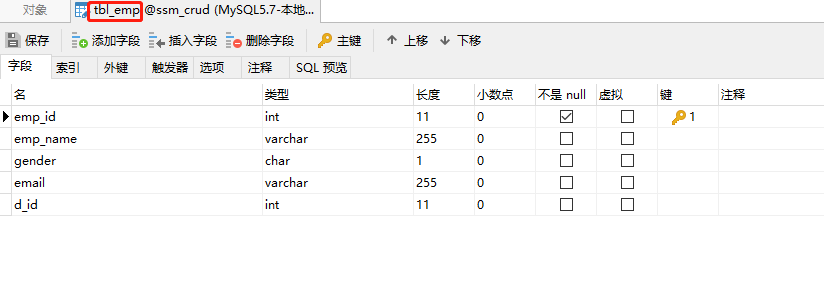
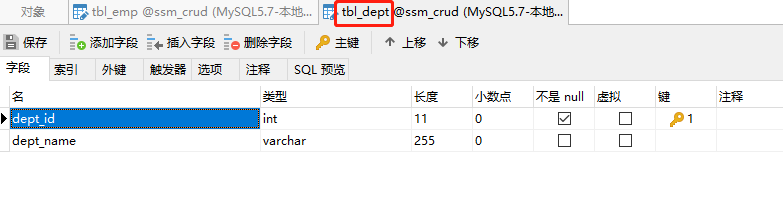
约束:fk_emp_dept
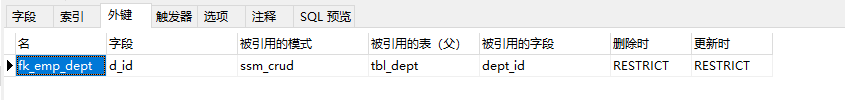
4.3 使用 mybatis generator
参考官网:https://mybatis.org/generator/quickstart.html
1.引入jar包
在 pom.xml 文件中添加依赖
<!--MBG mybatis.generator 代码生成-->
<!-- https://mvnrepository.com/artifact/org.mybatis.generator/mybatis-generator-core -->
<dependency>
<groupId>org.mybatis.generator</groupId>
<artifactId>mybatis-generator-core</artifactId>
<version>1.3.5</version>
</dependency>
2.在 pom.xml 同级目录新建 mbg.xml 文件
配置参考:https://mybatis.org/generator/configreference/xmlconfig.html
代码:
<?xml version="1.0" encoding="UTF-8"?>
<!DOCTYPE generatorConfiguration
PUBLIC "-//mybatis.org//DTD MyBatis Generator Configuration 1.0//EN"
"http://mybatis.org/dtd/mybatis-generator-config_1_0.dtd">
<generatorConfiguration>
<!--配置数据库连接信息-->
<context id="DB2Tables" targetRuntime="MyBatis3">
<!--让生成的bean,dao等文件没有注释-->
<commentGenerator>
<property name="suppressAllComments" value="true" />
</commentGenerator>
<jdbcConnection driverClass="com.mysql.jdbc.Driver"
connectionURL="jdbc:mysql://localhost:3305/ssm_crud?useSSL=false"
userId="root"
password="root">
</jdbcConnection>
<!--Java类型解析-->
<javaTypeResolver >
<property name="forceBigDecimals" value="false" />
</javaTypeResolver>
<!--Java模型生成 , 指定Java bean生成位置-->
<javaModelGenerator targetPackage="com.wybing.curd.bean" targetProject=".srcmainjava">
<property name="enableSubPackages" value="true" />
<property name="trimStrings" value="true" />
</javaModelGenerator>
<!--指定SQL映射文件生成的位置-->
<sqlMapGenerator targetPackage="mapper" targetProject=".srcmain
esources">
<property name="enableSubPackages" value="true" />
</sqlMapGenerator>
<!--指定dao接口生成的位置,mapper接口-->
<javaClientGenerator type="XMLMAPPER" targetPackage="com.wybing.curd.dao" targetProject=".srcmainjava">
<property name="enableSubPackages" value="true" />
</javaClientGenerator>
<!--指定每个表的生成策略-->
<table tableName="tbl_emp" domainObjectName="Employee"></table>
<table tableName="tbl_dept" domainObjectName="Department"></table>
</context>
</generatorConfiguration>
3.在src/main/java/com/wybing/curd/test 下新建 MBGTest.java
代码如下:
package com.wybing.curd.test;
import org.mybatis.generator.api.MyBatisGenerator;
import org.mybatis.generator.config.Configuration;
import org.mybatis.generator.config.xml.ConfigurationParser;
import org.mybatis.generator.exception.InvalidConfigurationException;
import org.mybatis.generator.exception.XMLParserException;
import org.mybatis.generator.internal.DefaultShellCallback;
import java.io.File;
import java.io.IOException;
import java.sql.SQLException;
import java.util.ArrayList;
import java.util.List;
/**
* ClassName: MBGTest
* Package: com.wybing.curd.test
* Description:
* Datetime: 2021/7/6 10:18
* Author: wybing(wybingcom@126.com)
*/
/**
* 报错:
* 1.Exception in thread "main" java.sql.SQLException: Unable to load authentication plugin 'caching_sha2_password'.
* 主要原因8.x版本的验证模块和之前版本不同:
* 5.x版本是:default_authentication_plugin=mysql_native_password
* 8.x版本就是:default_authentication_plugin=caching_sha2_password
* 解决办法:
* 更新mysql驱动的jar版本,可以修改为8.0.11版本
*/
public class MBGTest {
public static void main(String[] args) throws InterruptedException, SQLException, IOException, XMLParserException, InvalidConfigurationException {
List<String> warnings = new ArrayList<String>();
boolean overwrite = true;
// 指定配置文件名
File configFile = new File("mbg.xml");
ConfigurationParser cp = new ConfigurationParser(warnings);
Configuration config = cp.parseConfiguration(configFile);
DefaultShellCallback callback = new DefaultShellCallback(overwrite);
MyBatisGenerator myBatisGenerator = new MyBatisGenerator(config, callback, warnings);
myBatisGenerator.generate(null);
}
}
4.运行 MBGTest.java 生成代码
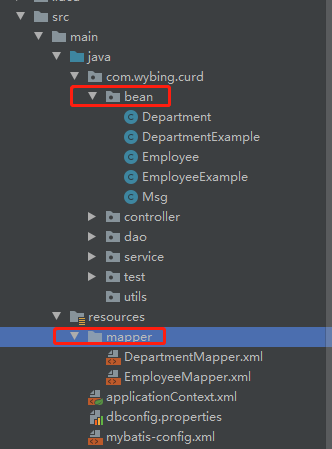
看到有代码生成就可以了
后面全是代码了,可参考项目源码:
https://e.coding.net/qcloud_053214/UsualPracticeCode/ssm_crud.git
https://github.com/SAIKA952/SSM-CRUD
博客:
https://blog.csdn.net/qq_32953185/category_8120255.html
https://www.cnblogs.com/wybing/p/15026360.html