CentOS配置本地yum源/阿里云yum源/163yuan源并配置yum源的优先级
1.查看本地yum源
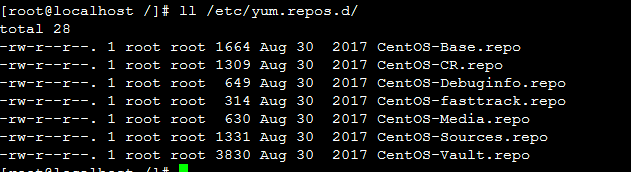
2.把默认yum源备份
mkdir /opt/centos-yum.bak
mv /etc/yum.repos.d/* /opt/centos-yum.bak/
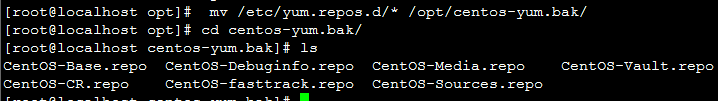
一、用Centos镜像搭建本地yum源
1.挂载CentOS镜像文件
mount -t iso9660 /dev/sr0 /opt/centos
2.写repo文件并指向镜像的挂载目录
vi /etc/yum.repos.d/local.repo
[local]name=localbaseurl=file:///opt/centosenabled=1gpgcheck=03.清除缓存
yum clean all
yum makecache
yum list
二、把默认的CentOS yum源修改成国内的aliyun yum源(yum install wget -y )
1.下载aliyun yum源repo文件(对应自己的系统版本下载即可)
#各系统版本repo文件对应的下载操作CentOS 5wget -O /etc/yum.repos.d/CentOS-Base.repo http://mirrors.aliyun.com/repo/Centos-5.repoCentOS 6wget -O /etc/yum.repos.d/CentOS-Base.repo http://mirrors.aliyun.com/repo/Centos-6.repoCentOS 7wget -O /etc/yum.repos.d/CentOS-Base.repo http://mirrors.aliyun.com/repo/Centos-7.repo2. cat /etc/redhat-release //查看系统的版本

3.下载对应的YUM源

4.清除缓存
yum clean all
yum makecache
yum list
三、把默认的CentOS yum源修改成国内的163源
1.下载163 yum源repo文件
#各系统版本repo文件对应的下载操作CentOS 5wget -O /etc/yum.repos.d/CentOS5-Base-163.repo http://mirrors.163.com/.help/CentOS5-Base-163.repoCentOS 6wget -O /etc/yum.repos.d/CentOS6-Base-163.repo http://mirrors.163.com/.help/CentOS6-Base-163.repoCentOS 7wget -O /etc/yum.repos.d/CentOS7-Base-163.repo http://mirrors.163.com/.help/CentOS7-Base-163.repo2. cat /etc/redhat-release //查看系统的版本

3.下载对应的YUM源

4.清除缓存
yum clean all
yum makecache
yum list
四、修改yum源的优先级
1.查看系统是否安装了优先级的插件
rpm -qa | grep yum-plugin-
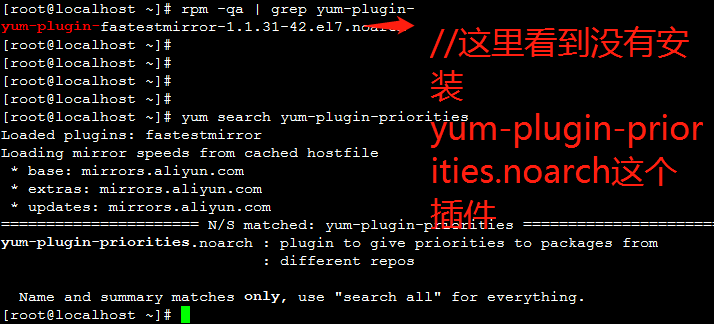
2.用search查看是否有此插件可用(yum search yum-plugin-priorities),如果没有就安装yum-plugin-priorities.noarch插件

3.查看插件是否启用
cat /etc/yum/pluginconf.d/priorities.conf
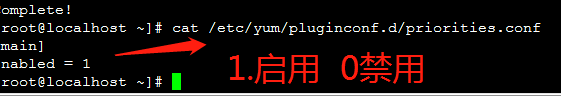
4.修改本地yum源优先使用
vi /etc/yum.repos.d/local.repo
priority=1//在原基础上加入priority=1 ;数字越小优先级越高//可以继续修改其他源的priority值,经测试仅配置本地源的优先级为priority=1就会优先使用本地源了参考文献:https://www.jb51.net/article/169208.htm