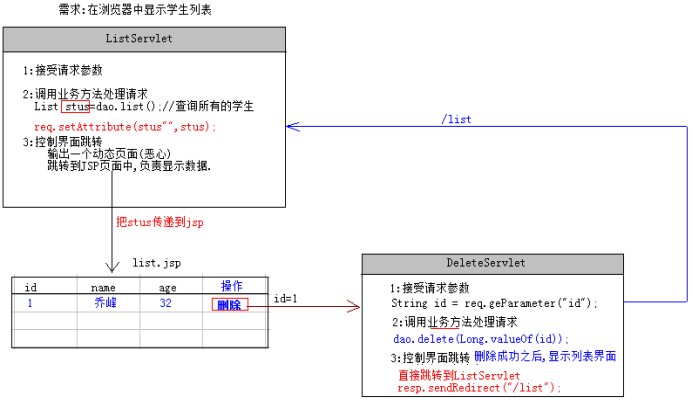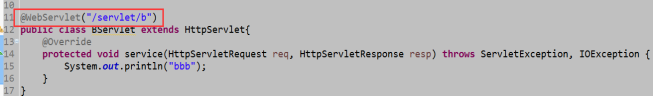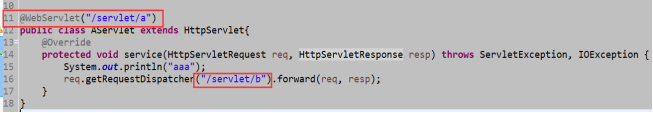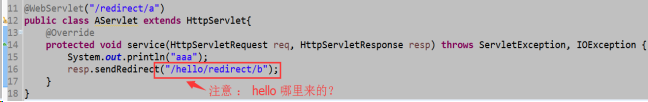主要内容介绍
数据共享与页面跳转
1. 为什么要有跳转:
Servlet需要跳转到其它Servlet中,因为我们需要职责分明,不同Servlet来完成不同的功能
Servlet跳转到JSP中,Servlet输出动态页面实现恶心,咱们需要使用JSP来做页面的显示
2. 为什么要共享:
http是无状态的,因为在不断的跳转过程中我们需要对数据进行共享。昨天咱们已经学习了一个数据共享Session了。
Web页面跳转和信息共享
.Servlet作用域对象
.动态网页:JSP
请求转发(forward)
需求:AServlet中没有做完的事情跳转到BServlet中继续执行
语法:req.getRequestDispatcher(String path).forward(ServletRequest req,ServletResponse resp);
getRequestDispatcher : 获得转发器
path : 跳转到哪里?
特点
-
转发过程中浏览器地址栏路径没变
-
只发了一个请求
-
共享同一个请求(同一个请求对象),在请求中共享数据;
-
响应由最后一个决定
-
只能够访问当前应用中的资源,不能够跨域跳转(老师我想跳转到源代码官网去看视频...)可以使用相对路径,不推荐
-
可以访问WEB-INF中的资源
-
从html页面跳转到Servlet需要先加上server.xml中的path(如果有),Servlet中的跳转是不需要加的!
-
疑问: 既然可以访问WEB-INF中的资源了,那怎么之前又说放在里安全呢?
a) 程序没有提供的路径就不能够访问;b) 在跳转之前可以做权限判断
URL重定向(redirect)
需求:AServlet中没有做完的事情跳转到BServlet中继续执行
语法:resp.sendRedirect(String path);
特点: 测试下面每个点请留意浏览器地址栏!!!
-
浏览器中地址会变,相当于访问了两次
注意: path中应该加上server.xml中的path的值,如果有的话
-
发送了两个请求
-
因为是不同的请求,所以不能够共享请求中的数据
-
最终的响应是由最后一个Servlet决定
-
可以跨域访问资源(尝试访问itsource.cn)
请求包含(include-不用)
需求:AServlet中没有做完的事情跳转到BServlet中继续执行
语法:req.getRequestDispatcher(String path).include(ServletRequest req,ServletResponse resp);
特点: 基本上和forward一样,只是把两次响应的结果都输出了
-
常见面试题:
1. 请求转发forward和URL重定向的区别?
回答方式:
① 分别解释各自的定义
② 罗列各自的特点(最好是表格对比)
③ 各自的使用场景(其实也是来源于特点)
2. 两者如何选择?
①如果需要共享请求中的数据,只能用请求转发
②若要访问WEB-INF中的资源 ,只能用请求转发
③若要跨域访问,只能用URL重定向
④请求转发可能造成表单重复提交问题
-
数据共享与作用域对象
作用域对象意义;web组件之间传递和共享 数据 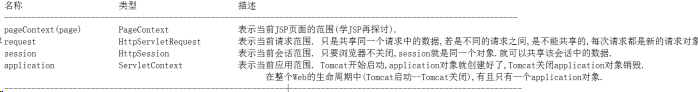
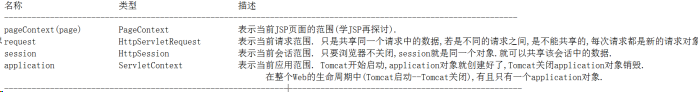
作用域经典案例(测试)
@WebServlet("/scope/main")
public class MainServlet extends HttpServlet {
@Override
protected void service(HttpServletRequest req, HttpServletResponse resp) throws ServletException, IOException {
//request
if(req.getAttribute("count")==null){
req.setAttribute("count", 1);
}else{
req.setAttribute("count", ((Integer)(req.getAttribute("count"))+1));
}
//session
HttpSession session = req.getSession();
if(session.getAttribute("count")==null){
session.setAttribute("count", 1);
}else{
session.setAttribute("count", ((Integer)(session.getAttribute("count"))+1));
}
//application
ServletContext application = req.getServletContext();
if(application.getAttribute("count")==null){
application.setAttribute("count", 1);
}else{
application.setAttribute("count", ((Integer)(application.getAttribute("count"))+1));
}
req.getRequestDispatcher("result").forward(req, resp);
}
} -
-
-
@WebServlet("/scope/result")
public class ResultServlet extends HttpServlet {
protected void service(HttpServletRequest request, HttpServletResponse response) throws ServletException, IOException {
//request
int count1 = (Integer)request.getAttribute("count");
response.getWriter().println("request:"+count1);
//session
HttpSession session = request.getSession();
int count2 = (Integer)session.getAttribute("count");
response.getWriter().println("session:"+count2);
//application
ServletContext app = request.getServletContext();
int count3 = (Integer)app.getAttribute("count");
response.getWriter().println("application:"+count3);
}
}ServletContext对象
- 获得ServletContext对象的方式:
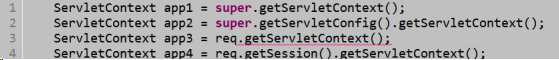
super.getServletContext()
this.getServletContext()
getServletContext()
都是一样的,提示我们这个方法是父类中的
ServletContext中的常用方法
String getContextPath():获取当前应用的上下文路径.
就是 Tomcat/conf/server.xml中的path值
String getRealPath(String path):获取某个资源的绝对路径.
例如获得 : F:workspaceservlet_jspwebapp
String getInitParameter(String paramName);全局初始化参数:
先看传统的Servlet的初始化参数:

因为配置在当前ServletContextDemo中,所以只能被ServletContextDemo使用,其他Servlet无法使用.
而在开发中,多个Web组件(Servlet/Filter)可以拥有共同的初始化参数,此时只能配置N次,不利于维护.
解决方案:使用全局的初始化参数,Web组件都可以共用,配置问web.xml文件中.
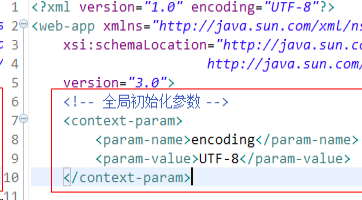
-
面试题1:
req.getParameter("")和req.getAttribute("")的区别?
req.getParameter :用户传过来的
req.getAttribute :从作用域里拿的(必需是放到作用域里的)
面试题2:
ServletConfig.getInitParameter
application.getInitParameter 有什么区别
ServletConfig.getInitParameter 只作为于一个Servlet
application.getInitParameter 整个应用都可以拿到
配置的不同
JSP原理分析(第一个JSP页面) 一个jsp其实就是一个Servlet;
动态网页:JSP
- Java Server Pages:Java的服务网页(Java动态网页)
-
从访问方式来看:
html, 通过tomcat和直接访问效果是一样的
jsp 如果直接放在浏览器中显示源码,通过tomcat获得是正常内容
jsp运行在服务器中
访问方式 : http://localhost/xx/hellojsp/Hello.jsp
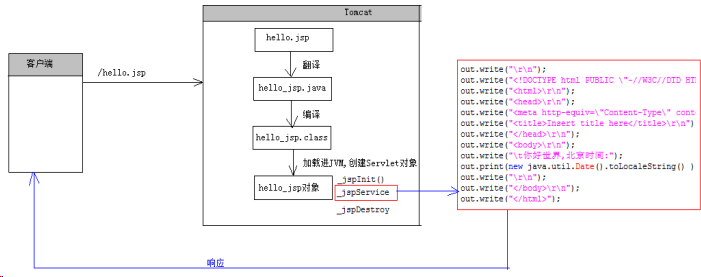
JSP三大指令
page指令: 设置当前JSP配置信息.
-
errorPage="/myerror.jsp" :如果当前页面出错,就跳转到对应的页面
isErrorPage="true" :这个页面是否是错误页面(当我们要在页面上直接使用exception的时候就可以加上它)
演示1: 局部错误页面跳转
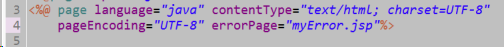
演示2: 全局错误页面
在项目的web.xml中配置
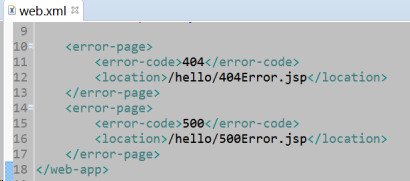
include指令: JSP包含其他文件.
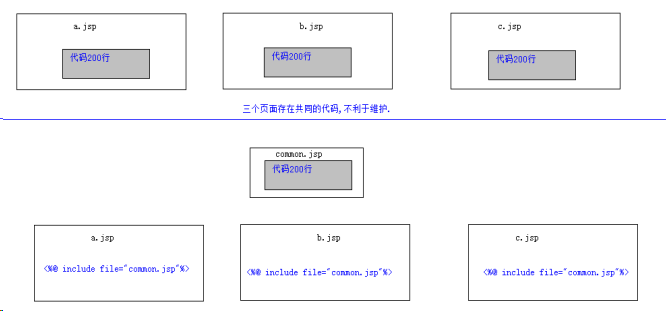
:taglib指令: 引人标签库.
JSP九大内置对象和四大作用域对象


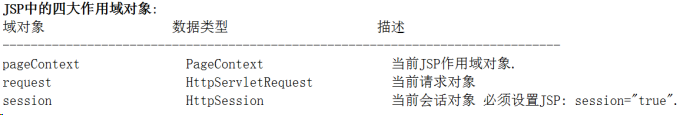
application
JSP语法
- 注释
- <!-- html注释--> 直接写html注释,会输出到页面上让用户看到
- <%-- jsp注释--%> 用户从页面上是看不到的
2.输出数据到页面 <%=hello%>
3. JSP中的Java脚本片段 <% 语句1;语句2;%>
4.定义类的成员<% String str; void testMethod(){} %>