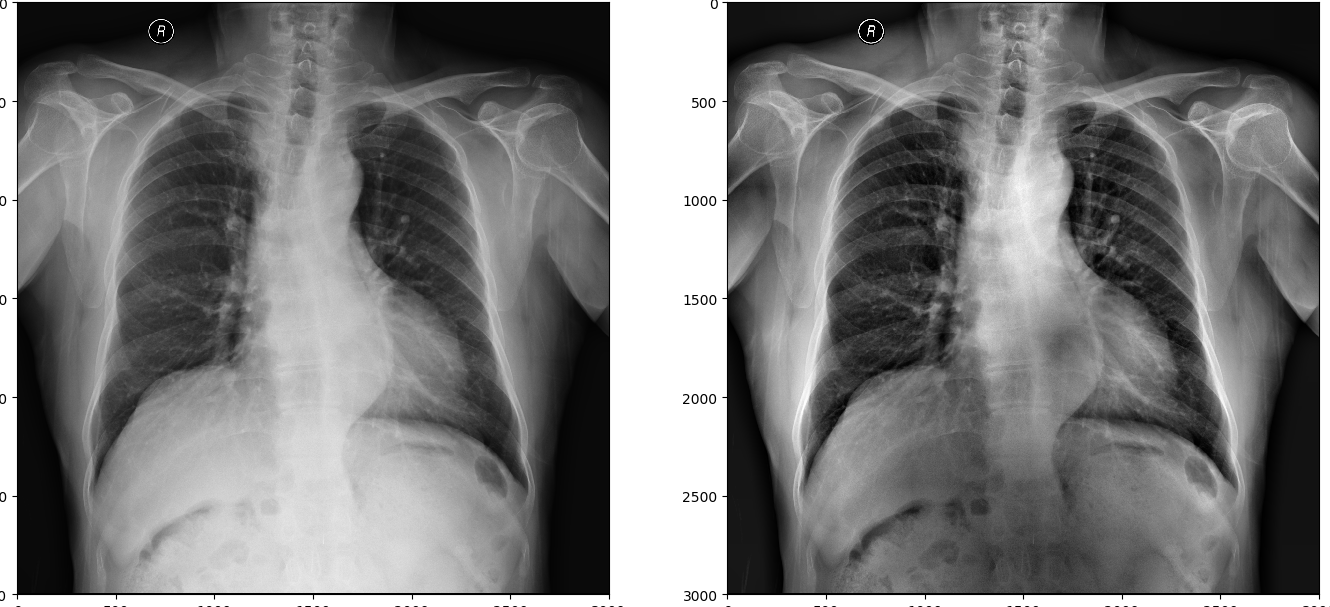拍摄出来的胸片用microDicom读取后有的会不大清楚,microDicom本身并没有调整对比度的功能,我也不大清楚有没有其它读胸片的软件可以调整对比度,于是查阅不少博客,看到有用直方图均衡化来做的,自己试了下效果还不错。
导入相关包
import pydicom import cv2 import matplotlib.pyplot as plt
定义调整对比度的函数,调用了opencv中CLAHE(contrast limited adaptive histogram equalization对比度受限直方图均衡化)的库函数
def limitedEqualize(img_array, limit = 20.0):
clahe = cv2.createCLAHE(clipLimit = limit, tileGridSize = (8,8))
return clahe.apply(img_array)
读取胸片和像素矩阵
ds = pydicom.read_file(filename) data = ds.pixel_array
利用matplotlib分别显示原始数据和经过直方图均衡化的数据
plt.subplot(121) plt.imshow(data, cmap='gray') plt.subplot(122) plt.imshow(limitedEqualize(data),cmap='gray')
效果图,左边是原图,右边是处理过的