1.看似针对同样一段查询表ef达式,重复执行却没有被记录下来。其实这是正常情况,因为ef并没有重复去执行 相同sql查询。
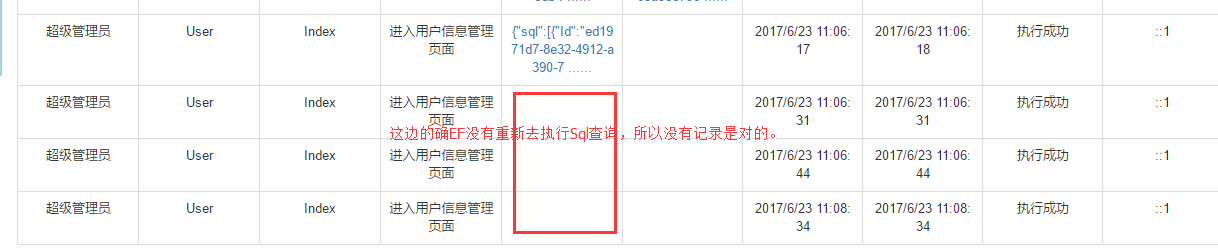
2.MiniProfiler结合MVC过滤器进行 拦截记录Sql,示例代码:
using Mobile360.Core; using Mobile360.Core.Interfaces; using Mobile360.Core.Models; using Mobile360.Web.Common; using Newtonsoft.Json.Linq; using StackExchange.Profiling; using StackExchange.Profiling.Storage; using System; using System.Collections.Generic; using System.Collections.Specialized; using System.Configuration; using System.Linq; using System.Text; using System.Web; using System.Web.Helpers; using System.Web.Mvc; namespace Mobile360.Web { [AttributeUsage(AttributeTargets.Method, AllowMultiple = true, Inherited = false)] public class OperationHandlerAttribute : FilterAttribute,IActionFilter, IExceptionFilter { private IRepository repo; /// <summary> /// 模块描述 /// </summary> public string ModuleName { get; set; } /// <summary> /// 方法名称 /// </summary> public string ActionName { get; set; } /// <summary> /// 方法描述 /// </summary> public string ActionDescription { get; set; } /// <summary> /// 控制器名称 /// </summary> public string ControllerName { get; set; } /// <summary> /// 方法参数 /// </summary> public string ActionParameters { get; set; } /// <summary> /// 访问时间 /// </summary> public DateTime AccessDate { get; set; } /// <summary> /// 操作备注 /// </summary> public string OperationRemark { get; set; } /// <summary> /// 是否记录入库 /// </summary> public bool IsLog { get; set; } /// <summary> /// 操作人id /// </summary> public int OperatorId { get; set; } /// <summary> /// 操作人名 /// </summary> public string OperatorName { get; set; } public OperationHandlerAttribute() { this.AccessDate = DateTime.Now; this.IsLog = true; this.repo = DependencyResolver.Current.GetService<IRepository>(); } /// <summary> /// 操作日志记录 /// </summary> /// <param name="option">操作动作描述</param> /// <param name="remark">其他备注</param> public OperationHandlerAttribute(string actionDescription , string remark = "") { this.AccessDate = DateTime.Now; this.IsLog = true; //this.ModuleName = moduleName; this.OperationRemark = remark; this.ActionDescription = actionDescription; this.repo = DependencyResolver.Current.GetService<IRepository>(); } void IActionFilter.OnActionExecuting(ActionExecutingContext filterContext) { if (this.IsLog) { MiniProfiler.Start(); this.OperatorName = filterContext.HttpContext.User.Identity.Name; this.ActionName = filterContext.ActionDescriptor.ActionName; this.ControllerName = filterContext.ActionDescriptor.ControllerDescriptor.ControllerName; IDictionary<string, object> dic = filterContext.ActionParameters; var parameters = new System.Text.StringBuilder(); foreach (var item in dic) { parameters.Append(item.Key + "=" + Json.Encode(item.Value) + "|"); } this.ActionParameters = parameters.ToString(); } } void IActionFilter.OnActionExecuted(ActionExecutedContext context) { if (this.IsLog) { MiniProfiler.Stop(); string efSqlStr2Json = MiniProfiler.Current.Root.CustomTimingsJson; AuditLog log = new AuditLog(); log.AuditAccount = string.IsNullOrEmpty(this.OperatorName)?"(未登录用户)": this.OperatorName; log.Action = this.ActionName; log.ActionDescription = this.ActionDescription; log.Controller = this.ControllerName; log.Parameters = this.ActionParameters; log.StartTime = this.AccessDate; log.SqlQuery = efSqlStr2Json; log.EndTime = DateTime.Now; log.Result = true; log.IP = IPHelper.GetRealIP(); repo.Insert<AuditLog>(log); repo.SaveChanges(); } } #region IExceptionFilter 成员 void IExceptionFilter.OnException(ExceptionContext context) { if (ConfigurationManager.AppSettings["IsDev"] == "true") { throw new Exception(context.Exception.Message, context.Exception); } SystemLog slog = new SystemLog(); slog.Action = this.ActionName; slog.Level = (int)SystemLogType.ERROR; slog.LoginAccount = this.OperatorName; slog.Message = BuildExceptionInfo(context); slog.OccurTime = DateTime.Now; repo.Insert<SystemLog>(slog); repo.SaveChanges(); JObject jsonResult = new JObject(); //返回的json数据 jsonResult.Add(new JProperty("Code", -1)); jsonResult.Add(new JProperty("Msg", "系统发生异常,请查看内部日志")); ContentResult cr = new ContentResult(); cr.Content = jsonResult.ToString(); cr.ContentType = "application/json"; context.Result = cr; context.ExceptionHandled = true; } private string BuildExceptionInfo(ExceptionContext context) { var sb = new StringBuilder(); var req = context.HttpContext.Request; sb.AppendLine(String.Format("处理对“{0}”的“{1}”请求时发生了异常", req.RawUrl, req.HttpMethod)); sb.AppendLine("以下是参数的信息:"); this.AppendRequestLine(sb, req.QueryString); this.AppendRequestLine(sb, req.Form); sb.AppendLine("以下是异常的信息:"); sb.AppendLine(context.Exception.ToString()); //sb.AppendLine(context.Exception.StackTrace.ToString()); return sb.ToString(); } private void AppendRequestLine(StringBuilder sb, NameValueCollection coll) { for (int i = 0; i < coll.Count; i++) { sb.AppendFormat("{0}: {1}", coll.Keys[i], coll[i]); sb.AppendLine(); } } #endregion } }
3.以上的miniprofiler并不能 拦截到 sql语句查询,需要使用 minprofiler 封装的ado.net对象。
/// <summary> /// 执行自定义SQL(创建、更新、删除操作) /// </summary> /// <typeparam name="TEntity"></typeparam> /// <param name="commandText"></param> /// <param name="parameters"></param> /// <returns></returns> public async Task<int> ExecuteSqlCommandAsync(string commandText, params object[] parameters) { var connection1 = this.Database.Connection;//使用EF的sql连接对象。统一管理。 if (connection1 != null) { DbCommand command = new SqlCommand(); ProfiledDbCommand prcommand = new ProfiledDbCommand(command, connection1, MiniProfiler.Current); prcommand.CommandType = CommandType.Text; prcommand.CommandText = commandText; prcommand.Parameters.AddRange(parameters); prcommand.Connection = connection1; if (connection1.State == ConnectionState.Closed) connection1.Open(); return await prcommand.ExecuteNonQueryAsync(); } return 0; }
ProfiledDbCommand,
ProfiledDbConnection等对象都是MiniProfiler的对象。这样才能抓到 Sql语句。
4.由于miniprofiler是用来性能调优的,用来做审计日志记录(包括哪个用户最终生成的sql查询)看似并不合适,非常耗性能。
所以,我们并没有准备去使用它来获取Sql语句。
运用在
Application_BeginRequest和
Application_EndRequest
期间用EF6.0版本以上才有的 拦截器接口
DbCommandInterceptor
拦截的所有sql语句作为一次请求的sql查询语句 来作为尝试,不知道这样有啥劣势不? 希望有尝试过的 前辈 指点。