插件js:
(function($){ $.fn.extend({ pageination:function(options ){ //面向对象的写法 new page(this,options); } }) var page=function(ele,options){ if(options==null) alert("arg error") this.element=ele; this.options={ pageIndex:1, pageSize:20, pageCount:15, callback:function(){} }; this.options=$.extend({},this.options,options); this.init(); } //初始化对象 page.prototype={ init:function(){ //初始化 this.createHtml(); this.bindEvent(); }, createHtml:function(){ var that=this; var content=""; var pageCount=that.options.pageCount; var pageIndex=that.options.pageIndex; var pageSize=that.options.pageSize; content += "<a id="firstPage" class='text'>首页</a><a id='prePage' class='text'>上一页</a>"; //总页数小于6 if(pageCount<6){ for(var i=1; i<pageCount+1;i++){ if(pageIndex==i) content+="<a class='current'>"+i+"</a> "; else content+="<a class='other'>"+i+"</a> "; } }else{//总页数大于6 if(pageIndex<4){ for(var i=1; i<5;i++){ if(pageIndex==i) content+="<a class='current'>"+i+"</a> "; else content+="<a class='other'>"+i+"</a> "; } content += ". . ."; content += "<a class='other'>"+pageCount+"</a>"; } else if(pageIndex>pageCount-4){ content += "<a class='other'>1</a>"; content += ". . ."; for(var i=pageCount-4; i<pageCount+1;i++){ if(pageIndex==i) content+="<a class='current'>"+i+"</a> "; else content+="<a class='other'>"+i+"</a> "; } } else{ content += "<a class='other'>1</a>"; content += ". . ."; for(var i=pageIndex-2; i< parseInt(pageIndex)+3;i++){ if(pageIndex==i) content+="<a class='current'>"+i+"</a> "; else content+="<a class='other'>"+i+"</a> "; } content += ". . ."; content += "<a class='other'>"+pageCount+"</a>"; } } //结尾工作 content += "<a id='nextPage' class='text'>下一页</a>"; content += "<a id="lastPage" class='text' >尾页</a>"; content += "<span class='totalPages'> 共<span>"+pageCount+"</span>页 </span>"; content += "<span class='totalSize'> 共<span>"+pageSize+"</span>条记录 </span>"; that.element.html(content); }, bindEvent:function(){ var that=this; that.element .on('click','a',function(){ var index=$(this).html(); var current=that.options.pageIndex; var id=$(this).attr("id"); if(id=="nextPage"){ current++; if(current>that.options.pageCount){ current=that.options.pageCount; } } else if(id=="lastPage"){ current=that.options.pageCount; } else if(id=="firstPage"){ current=1; } else if(id=="prePage"){ current-=1; if(current<0){ current=1; } }else{ current=index; } that.options.pageIndex=current; that.createHtml(); //回调函数 if(that.options.callback){ that.options.callback($(this)); } }) } } })(window.jQuery);
前台样式:
1 <style> 2 3 #page a.current{ 4 background-color: #0073A9; 5 border-color: #0073A9; 6 color: #FFFFFF; 7 } 8 #page a{ 9 min-width: 30px; 10 height: 28px; 11 border: 1px solid #dce0e0!important; 12 text-align: center; 13 margin: 0 4px; 14 cursor: pointer; 15 line-height: 28px; 16 color: #666666; 17 font-size: 13px; 18 display: inline-block; 19 20 } 21 #page span span{ 22 color:#0073A9; 23 margin: 0,5px; 24 } 25 #page .text{ 26 color:#0073A9; 27 } 28 </style>
主页面代码:
<div id="page"></div>
调用代码:
<script type="text/javascript" > $("#page").pageination({ pageCount: 10, pageSize: 300, callback: function(ele) { //alert(ele.html()) } } ); </script>
效果:
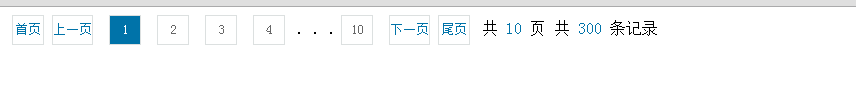
值得注意的是
1.引入js前 需要提前引入 jquery js文件
2.由于样式重叠 在写前台样式的时候 需要对使用到的标签的选择器写的更具体
如:
#page a.current{
background-color: #0073A9;
border-color: #0073A9;
color: #FFFFFF;
}