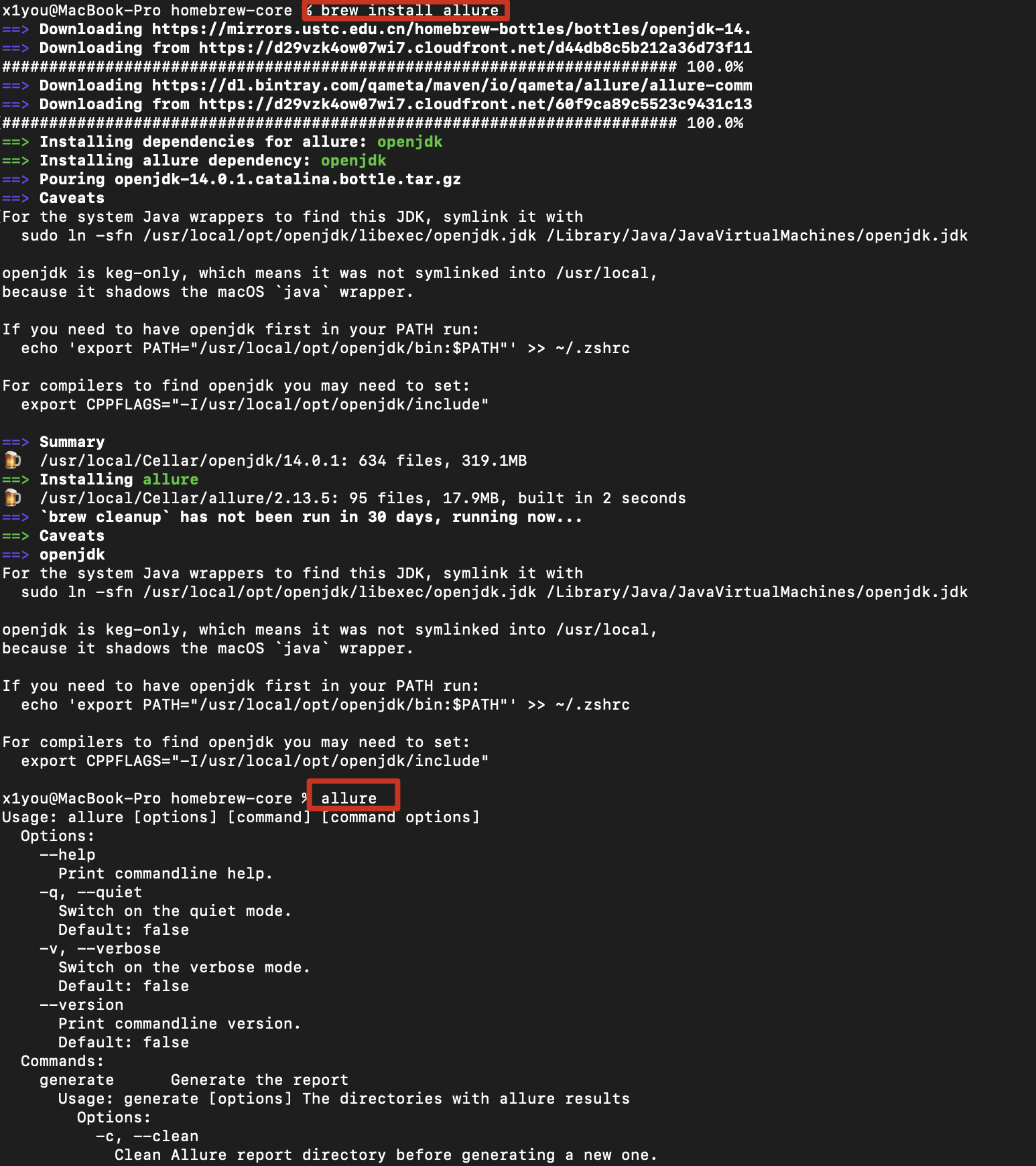-
安装Homebrew
/bin/bash -c "$(curl -fsSL https://raw.githubusercontent.com/Homebrew/install/master/install.sh)" -
Homebrew更换国内镜像源
# 替换 brew.git 仓库地址 cd "$(brew --repo)" git remote set-url origin https://mirrors.ustc.edu.cn/brew.git # 同下面一行命令 git -C "$(brew --repo)" remote set-url origin https://mirrors.ustc.edu.cn/brew.git # 替换 homebrew-core.git 仓库地址 cd "$(brew --repo)/Library/Taps/homebrew/homebrew-core" git remote set-url origin https://mirrors.ustc.edu.cn/homebrew-core.git # git -C "$(brew --repo homebrew/core)" remote set-url origin https://mirrors.ustc.edu.cn/homebrew-core.git # 替换 homebrew-cask.git 仓库地址 cd "$(brew --repo)/Library/Taps/homebrew/homebrew-cask" git remote set-url origin https://mirrors.ustc.edu.cn/homebrew-cask.git # git -C "$(brew --repo homebrew/cask)" remote set-url origin https://mirrors.ustc.edu.cn/homebrew-cask.git # 替换 homebrew-bottles 访问地址 vim ~/.zshrc export HOMEBREW_BOTTLE_DOMAIN=https://mirrors.ustc.edu.cn/homebrew-bottles # 保存后 source ~/.zshrc -
终端输入命令进行安装
brew install allure -
成功