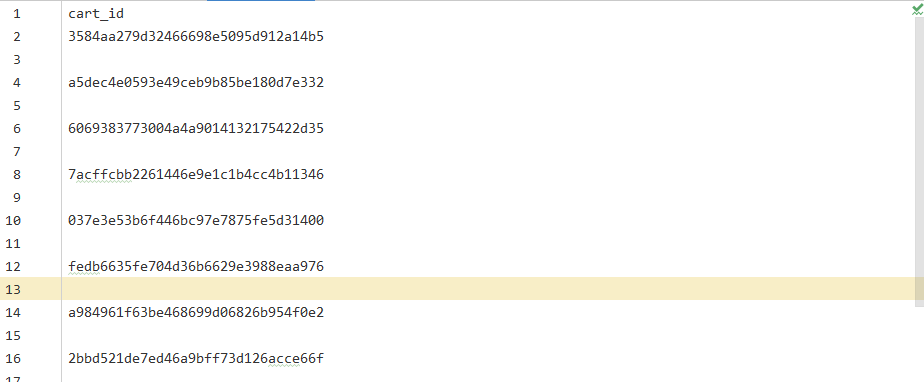测试的结构如下:

工具类,这里设计的工具类用于读取文件,包括手机,密码,token,cartid,:
1 import csv 2 import pandas #导入读取csv文件的模块 3 import numpy 4 from builtins import type 5 class File(): 6 def read(self): #读取手机密码 7 f = open('../TestCase/test.csv', 'r', encoding='utf-8') 8 cr = pandas.read_csv(f) 9 p = cr['手机'] 10 w = cr['密码'] 11 phone = numpy.array(p) #把读取的字段数据转换为列表 12 word = numpy.array(w) 13 f.close() 14 return phone[-1],word[-1] #返回最后一条数据 15 def readcookie(self): 16 f = open('../TestCase/cookie.csv', 'r', encoding='utf-8') 17 cr = pandas.read_csv(f) 18 ck = cr['cookie'] 19 20 cook = numpy.array(ck) 21 f.close() 22 return cook[-1] 23 24 def readcartid(self): 25 f = open('../TestCase/cart_id.csv', 'r', encoding='utf-8') 26 cr = pandas.read_csv(f) 27 cartid = cr['cart_id'] 28 29 cart_id = numpy.array(cartid) 30 f.close() 31 32 print(cart_id[-1]) 33 return cart_id[-1] 34 35 def write(self,l): 36 f = open('../TestCase/test.csv', 'a', encoding='utf-8') 37 w = csv.writer(f) 38 print(l) #测试接收到的值 39 40 w.writerow(l) 41 42 f.close() 43 44 def writecookie(self, cook): 45 f = open('../TestCase/cookie.csv', 'a', encoding='utf-8') 46 w = csv.writer(f) 47 print(cook) # 测试接收到的值 48 49 w.writerow(cook) 50 51 f.close() 52 53 def writecartid(self, cart_id): 54 f = open('../TestCase/cart_id.csv', 'a', encoding='utf-8') 55 w = csv.writer(f) 56 print(cart_id) # 测试接收到的值 57 58 w.writerow(cart_id) 59 60 f.close() 61 62 # f = File() 63 # l = ['16093252748', 'VzQBKQv6'] 64 # print(f.read())
业务类,包括注册,登录,加入购物车,立即购买功能:
getMobileCode.py:
1 import string 2 3 import requests 4 import time 5 import random 6 class GetMobileCode(): 7 mobile = '1' + ''.join(random.choice(string.digits) for i in range(10)) #随机生成1开头手机号 8 def cause(self): 9 if __name__ == '__main__': 10 print(self.mobile) 11 self.currStr = time.time() #时间戳 12 return self.mobile 13 14 def getcode(self): 15 d = {'currStr': self.currStr, 'mobile':self.mobile} 16 r = requests.post('http://106.54.81.164:8080/front/getMobileCode', data=d)#调用post方法 17 print(r.status_code) 18 print(r.text)
mobileRigester.py:
1 import random 2 import string 3 import requests 4 # # 5 class MobileRigester(): 6 def cause_passwd(self): 7 self.passwd = ''.join(random.choice(string.digits + string.ascii_letters) for i in range(8)) 8 return self.passwd 9 def rigester(self,mobile): 10 self.d = {'mobileCode':'abc','mobile':mobile, 'password':self.passwd} 11 r = requests.post('http://106.54.81.164:8080/front/mobileRegister',data=self.d) 12 print(r.text) 13 return mobile,self.passwd #返回手机号,密码的元组
loginCheck:
1 import requests 2 3 class LoginCheck(): 4 5 def login(self,li): 6 d = {'username':li[0], 'password': li[1], 'captcha': 'abc'} 7 # print(username,passwd) 8 r = requests.post('http://106.54.81.164:8080/front/loginCheck',data=d) 9 print(r.text) 10 print(r.status_code) 11 status = r.status_code 12 r_json = r.json() 13 c = r.cookies 14 return c
buyNow.py
1 import requests 2 3 4 class Buy(): 5 def buynow(self,token): #,cookie 6 d = {'goodsId':'08d03f04c22f454c86cbb869d6163f2f','count':'2','specId':'0065f44fbd0342c1a9eafc1fa1630b53','TOKEN':token} 7 r = requests.post('http://106.54.81.164:8080/front/cart/buyNow', data=d) #把token放到data里一起提交 8 print(r.text) 9 # print('1111') 10 return r.json() 11 12 # b = Buy() 13 # b.buynow()
addOrder.py:
1 import requests 2 3 class order(): 4 def add(self,cartid,token): #,cookie,cartid 5 # print(cartid) 6 # print(token) 7 d = {'cartIds':cartid, 'storeId': 'b785c011f9a64d2087331abc5e581f3d', 'address_options': 'f015b66a6ac645558324e49e05f5106e', 'paytype': '1', 'isPd': '0','TOKEN':token} 8 r = requests.post('http://106.54.81.164:8080/front/cart/addOrder', data=d) 9 print(r.text) 10 # o = order() 11 # o.add()
测试类,对以上业务进行测试:
getmobilecode.py:
1 from ttt.Transaction.getMobileCode import GetMobileCode#导入业务类包 2 class test_mobilecode(): 3 def test(self): 4 g = GetMobileCode() #创建业务类对象 5 g.cause() 6 g.getcode() 7 return g.cause() 8 t = test_mobilecode() #测试类对象 9 mob = t.test()
mobilerigester.py:
1 from ttt.TestCase.getmobilecode import mob 2 from ttt.Transaction.mobileRigester import MobileRigester 3 from ttt.Util.tools import File 4 5 class test_rigester(): 6 def test(self): 7 t_rigester = MobileRigester() 8 9 t_rigester.cause_passwd() 10 l = list(t_rigester.rigester(mob)) #获得返回的list类型数据 11 f = File() 12 f.write(l) #把手机,密码写入文件 #在当前包下调用其他类执行open操作,只会在当前包进行查找,别的包找不到,如果没有,就会创建该文件 13 print(l) # 测试传入的值 14 15 t_r = test_rigester() 16 t_r.test()
loginCheck_test.py:
1 from ttt.Transaction.loginCheck import LoginCheck 2 from ttt.Util.tools import File 3 4 5 class login(): 6 def login_test(self): 7 logincheck = LoginCheck() 8 re = File() 9 li = re.read() 10 cook = logincheck.login(li) #获得cookie 11 cookie = [cook['TOKEN']] 12 # pickle.dump() 13 # cookie = cook[cook.index('='):cook.index('/') + 1] #截取cookie的int字段 14 15 w = File() 16 w.writecookie(cookie) #调用写cookie方法写入 17 # print(li[0],li[1]) 18 return cook 19 l = login() 20 l.login_test()
buyNow.py:
1 from builtins import type 2 3 from ttt.Transaction.buyNow import Buy 4 from ttt.Util.tools import File 5 6 7 class buynow(): 8 def buy(self): 9 buy = Buy() 10 f = File() 11 c = f.readcookie() 12 13 print(c) 14 print(type(c)) 15 cartid = buy.buynow(c) 16 cart_id = [cartid['cartIds']] 17 fc = File() 18 fc.writecartid(cart_id) 19 # status = buy.r.status_code 20 # r_dict = buy.r.json() 21 # r_card = r_dict['cartIds'] 22 # print(buy.r.text) 23 b = buynow() 24 b.buy()
addorder_test.py:
1 from ttt.Transaction.addOrder import order 2 from ttt.Util.tools import File 3 4 class addOrder(): 5 def add(self): 6 7 f = File() 8 cookie = f.readcookie() 9 cartid = f.readcartid() 10 print('cookie:',cookie) 11 print('cartid:',cartid) 12 13 aod = order() 14 aod.add(cartid,cookie) 15 addorder_test = addOrder() 16 addorder_test.add()
还有三个存数据的csv文件:
test.csv:
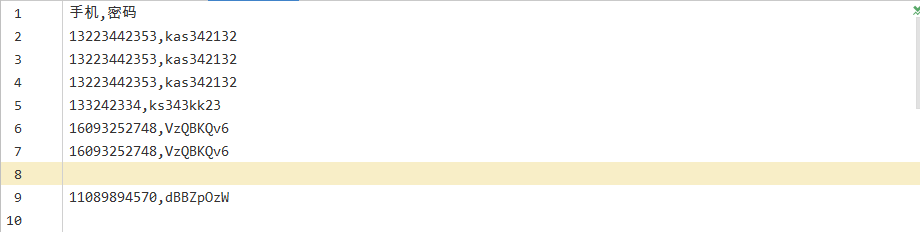
cookie.csv:
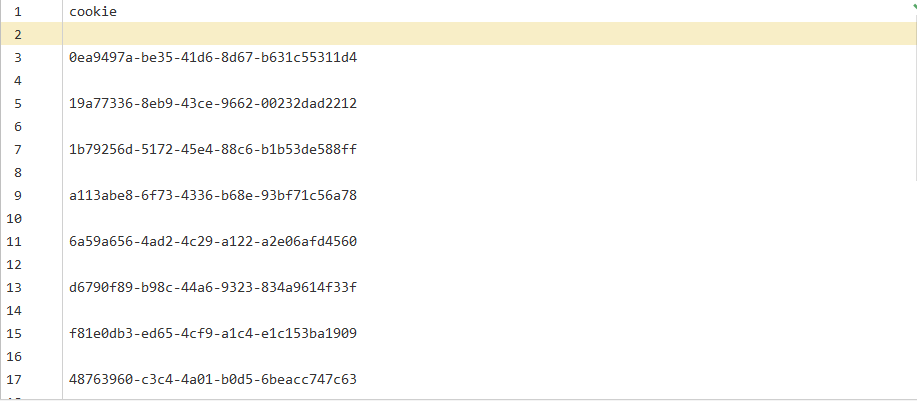
cart_id.csv: