我们以前介绍了很多kbmmw 开发REST 的例子。一直有个问题困惑着大家。
我们提供REST 服务,如何让客户端快速的使用,当然可以写文档,但是一旦
后台改变了,又要再一次给调用者发新文档,非常的麻烦。我们是否可以
自动生成调用函数原型,方便调用者使用JAVA,PHP,Delphi开发客户端?
KBMMW 5.08 为我们完美的解决了这个问题。
我们还是以前面的REST 服务为例。稍微修改一下就支持openapi了。
当然了,这个需要借助一下开源的Swagger。网址http://editor.swagger.io/
我们直接到https://swagger.io/tools/swagger-ui/ 下载支持文件。
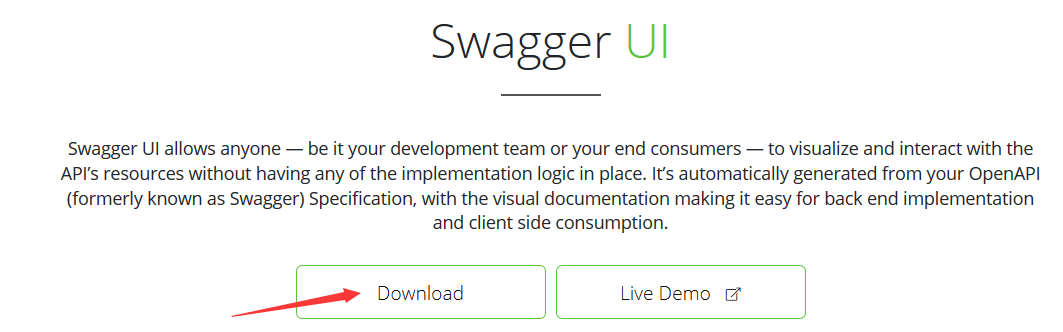
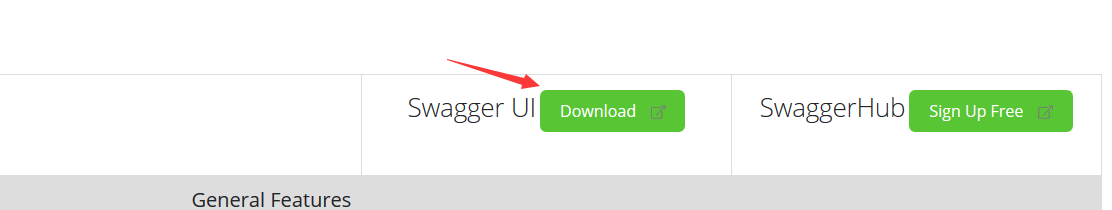

下载dist 目录。 还要回到上一级目录
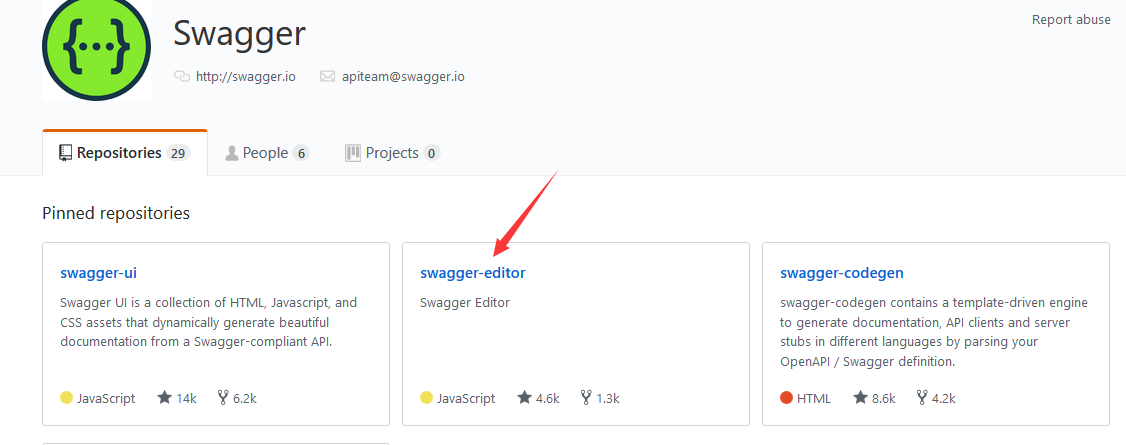
继续下载 swagger-editor.
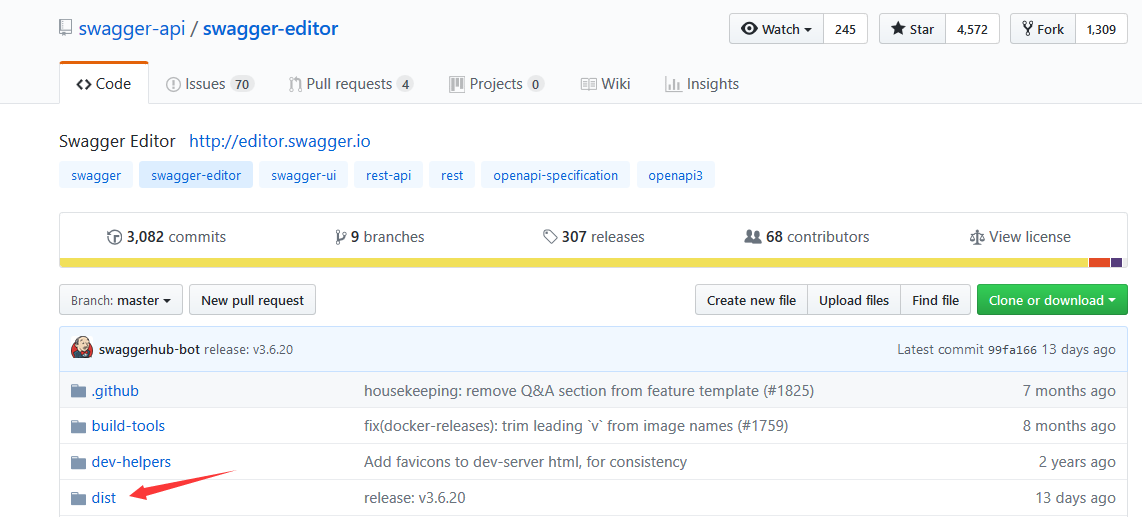
同样下载这个dist 目录。
下载后的文件解压,放到同一个目录。
放到我们的服务器对应的目录
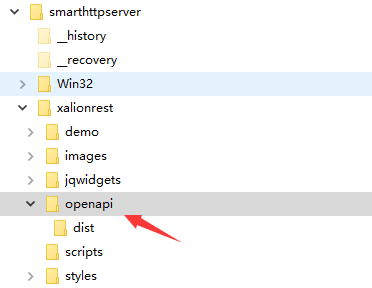
在openapi 目录下,新建一个index.html 文件。内容如下:
<!DOCTYPE html> <!-- HTML for static distribution bundle build --> <html lang="en"> <head> <meta charset="UTF-8"> <title>Swagger Editor</title> <style> * { box-sizing: border-box; } body { font-family: Roboto,sans-serif; font-size: 9px; line-height: 1.42857143; color: #444; margin: 0px; } #swagger-editor { font-size: 1.3em; } .container { height: 100%; max-width: 880px; margin-left: auto; margin-right: auto; } #editor-wrapper { height: 100%; border:1em solid #000; border:none; } .Pane2 { overflow-y: scroll; } </style> <link href="./dist/swagger-editor.css" rel="stylesheet"> <link rel="icon" type="image/png" href="./dist/favicon-32x32.png" sizes="32x32" /> <link rel="icon" type="image/png" href="./dist/favicon-16x16.png" sizes="16x16" /> </head> <body> <div id="swagger-editor"></div> <script src="./dist/swagger-editor-bundle.js"> </script> <script src="./dist/swagger-editor-standalone-preset.js"> </script> <script> window.onload = function() { // Build a system const editor = SwaggerEditorBundle({ dom_id: '#swagger-editor', layout: 'StandaloneLayout', presets: [ SwaggerEditorStandalonePreset ] }) window.editor = editor } </script> <svg xmlns="http://www.w3.org/2000/svg" xmlns:xlink="http://www.w3.org/1999/xlink" style="position:absolute;0;height:0"> <defs> <symbol viewBox="0 0 20 20" id="unlocked"> <path d="M15.8 8H14V5.6C14 2.703 12.665 1 10 1 7.334 1 6 2.703 6 5.6V6h2v-.801C8 3.754 8.797 3 10 3c1.203 0 2 .754 2 2.199V8H4c-.553 0-1 .646-1 1.199V17c0 .549.428 1.139.951 1.307l1.197.387C5.672 18.861 6.55 19 7.1 19h5.8c.549 0 1.428-.139 1.951-.307l1.196-.387c.524-.167.953-.757.953-1.306V9.199C17 8.646 16.352 8 15.8 8z"></path> </symbol> <symbol viewBox="0 0 20 20" id="locked"> <path d="M15.8 8H14V5.6C14 2.703 12.665 1 10 1 7.334 1 6 2.703 6 5.6V8H4c-.553 0-1 .646-1 1.199V17c0 .549.428 1.139.951 1.307l1.197.387C5.672 18.861 6.55 19 7.1 19h5.8c.549 0 1.428-.139 1.951-.307l1.196-.387c.524-.167.953-.757.953-1.306V9.199C17 8.646 16.352 8 15.8 8zM12 8H8V5.199C8 3.754 8.797 3 10 3c1.203 0 2 .754 2 2.199V8z"/> </symbol> <symbol viewBox="0 0 20 20" id="close"> <path d="M14.348 14.849c-.469.469-1.229.469-1.697 0L10 11.819l-2.651 3.029c-.469.469-1.229.469-1.697 0-.469-.469-.469-1.229 0-1.697l2.758-3.15-2.759-3.152c-.469-.469-.469-1.228 0-1.697.469-.469 1.228-.469 1.697 0L10 8.183l2.651-3.031c.469-.469 1.228-.469 1.697 0 .469.469.469 1.229 0 1.697l-2.758 3.152 2.758 3.15c.469.469.469 1.229 0 1.698z"/> </symbol> <symbol viewBox="0 0 20 20" id="large-arrow"> <path d="M13.25 10L6.109 2.58c-.268-.27-.268-.707 0-.979.268-.27.701-.27.969 0l7.83 7.908c.268.271.268.709 0 .979l-7.83 7.908c-.268.271-.701.27-.969 0-.268-.269-.268-.707 0-.979L13.25 10z"/> </symbol> <symbol viewBox="0 0 20 20" id="large-arrow-down"> <path d="M17.418 6.109c.272-.268.709-.268.979 0s.271.701 0 .969l-7.908 7.83c-.27.268-.707.268-.979 0l-7.908-7.83c-.27-.268-.27-.701 0-.969.271-.268.709-.268.979 0L10 13.25l7.418-7.141z"/> </symbol> <symbol viewBox="0 0 24 24" id="jump-to"> <path d="M19 7v4H5.83l3.58-3.59L8 6l-6 6 6 6 1.41-1.41L5.83 13H21V7z"/> </symbol> <symbol viewBox="0 0 24 24" id="expand"> <path d="M10 18h4v-2h-4v2zM3 6v2h18V6H3zm3 7h12v-2H6v2z"/> </symbol> </defs> </svg> </body> </html>
好了,准备工作做好了。
我们开始修改kbmmw rest 服务器。
首先我们在smarthttpservice 里面引用 kbmMWSmartStubGenerator 单元。
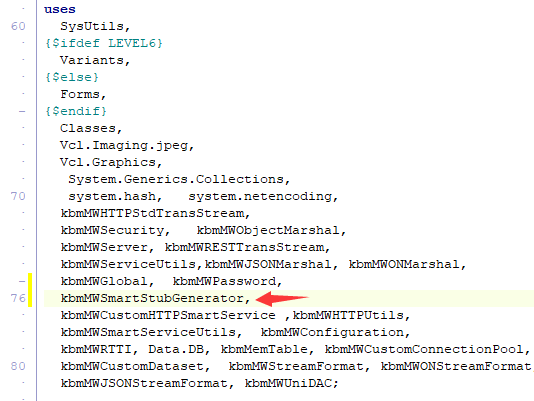
新建一个过程
[kbmMW_Rest('method:get, path: "api", responseMimeType:"application/x-yaml"')] function OpenAPI:string;
function TkbmMWCustomHTTPSmartService1.OpenAPI: string; begin // Return OpenAPI specification for all REST methods in this service // as YAML. Add the ASettings value: 'json:true' to return the specification // as JSON. // Add 'servers: [ "url1", "url2",.. "urln" ]' to ASettings if you want to // embed server location information in the specification. // Add 'inline:true' to inline object definitions instead of using $ref. // The example in the next line utilize the configuration framework to make // the setting easily configurable. Result:=TkbmMWSmartOpenAPIStubGenerator.GenerateOpenAPI('',self,'inline:$(OpenAPI.inline=false)'); end;
编译运行。
我们在浏览器里面打开 连接 http://127.0.0.1/xalionrest/openapi/index.html?url=/xalionrest/api

我的天哪。服务器上提供的函数都出来了。
我们甚至可以直接在浏览器里面测试服务器端提供的函数是否正常?
点开对应的函数
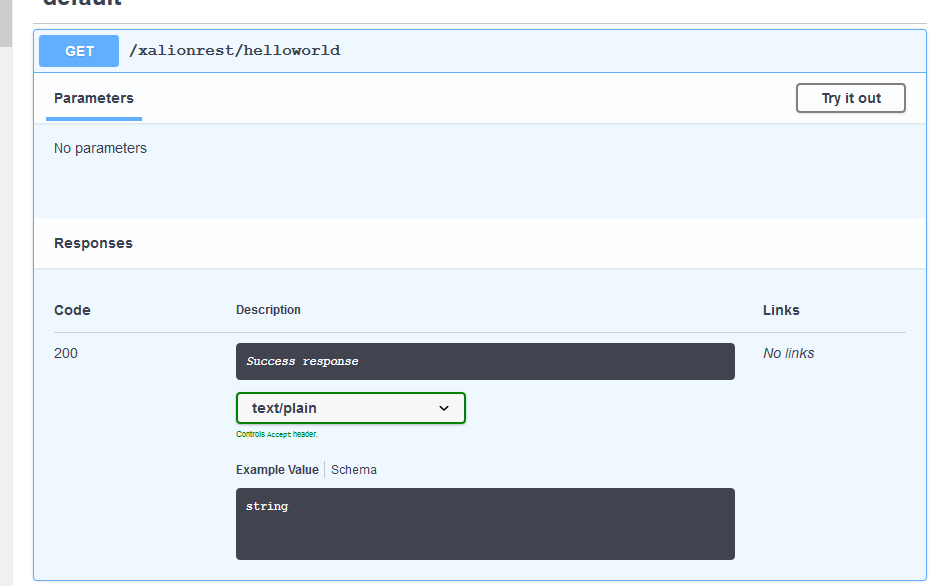
点 tryitout
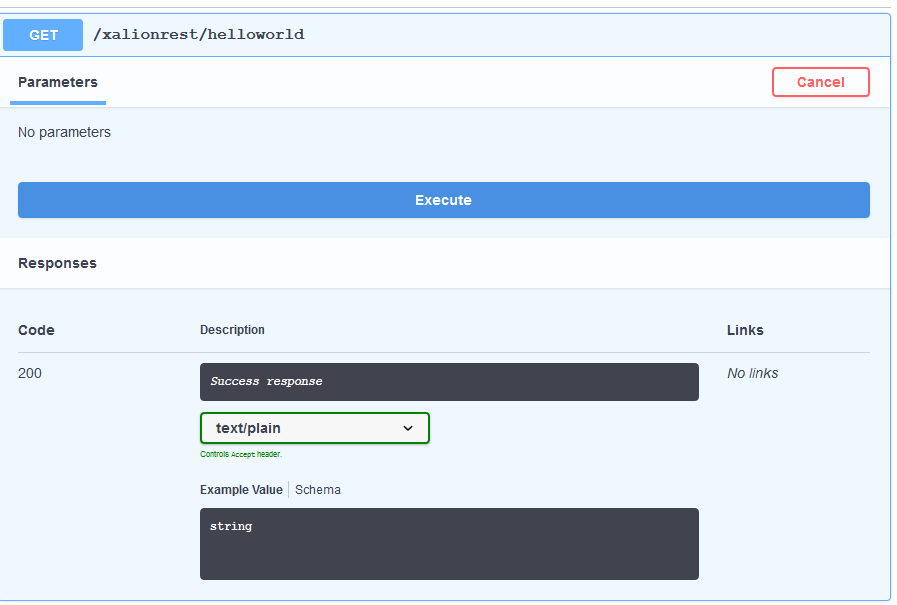
点 Execute

图像文件也没问题
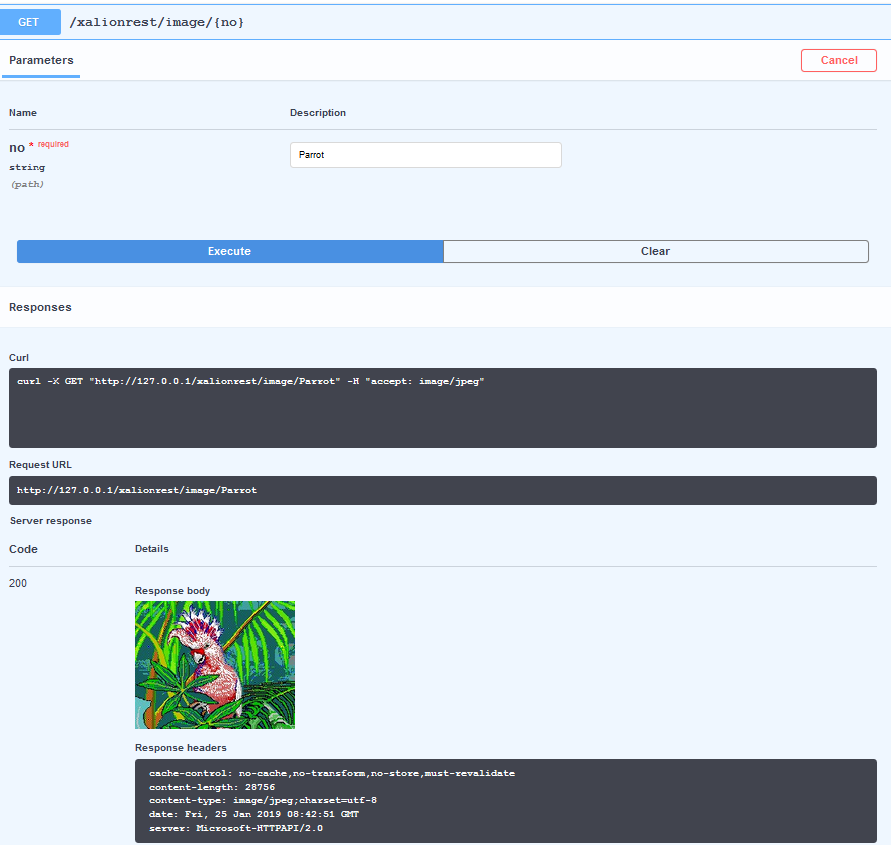
完美!
当然了,我们也可以通过这个直接生成java 和 php 的调用代码。
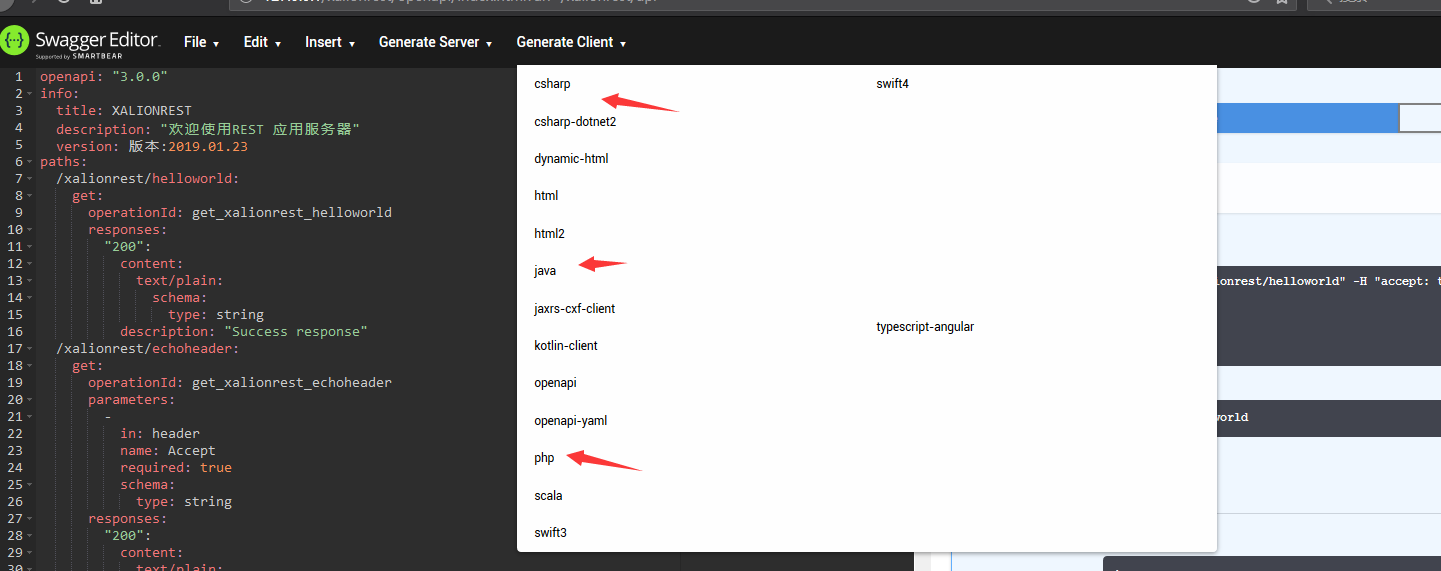
一切都这么完美。
用飘柔就这么自信!
附样例函数声明
[kbmMW_Rest('method:$(service.xalionrest.helloworld.method=post), path:$(service.xalionrest.helloworld.path=helloworld)')] // [kbmMW_Method] 注释了这个客户端就不能访问了 function HelloWorld:string; [kbmMW_Rest('method:get, path: "echoheader", responseMimeType:"text/plain"')] function EchoHeader([kbmMW_Arg(mwatHeader,'Accept')] const AHeaderValue:string):string; [kbmMW_Rest('method:get, path: "echocookie", responseMimeType:"text/plain"')] function EchoCookie([kbmMW_Arg(mwatCookie,'MyCookie')] const ACookieValue:string):string; [kbmMW_Rest('method:get, path:version')] [kbmMW_Method] function version:string; [kbmMW_Method('EchoString')] // 回应输入的串 [kbmMW_Rest('method:get, path: ["echostring/{AString}","myechostring/{AString}" ]')] [kbmMW_Auth('role:[SomeRole,SomeOtherRole], grant:true')] function EchoString([kbmMW_Rest('value: "{AString}"')] const AString:string):string; [kbmMW_Method] [kbmMW_Rest('method:get, path: "cal/addnumbers",summary:"两个数相加",resultDescription:"返回相加和"')] function AddNumbers([kbmMW_Rest('value: "$arg1", required: true,description:"第一个数"')] const AValue1:integer; [kbmMW_Rest('value: "$arg2", required: true,description:"第二个数"')] const AValue2:integer; [kbmMW_Arg(mwatRemoteLocation)] const ARemoteLocation:string):string; [kbmMW_Method] [kbmMW_Rest('method:get, path: "gettoken",anonymousResult:False,freeResult:true')] function gettoken([kbmMW_Rest('value: "$appid", required: true')] const AValue1:string; [kbmMW_Rest('value: "$acesskey", required: true')] const AValue2:string):Txalionresult; [kbmMW_Rest('method:post, path:postdata')] [kbmMW_Method] function postdata:string; [kbmMW_Rest('method:post, path:postfile')] [kbmMW_Method] function postfile:string; [kbmMW_Rest('method:get, path:getwithcheck,anonymousResult:False,freeResult:true')] [kbmMW_Method] function getwithcheck( [kbmMW_Rest('value: "$p1", required: true')] const p1:string; [kbmMW_Rest('value: "$p2", required: true')] const p2:string; [kbmMW_Rest('value: "$p3", required: true')] const p3:string; [kbmMW_Rest('value: "$AccessKeyId", required: true')] const AccessKeyId:string; [kbmMW_Rest('value: "$Timestamp", required: true')] const Timestamp:string; [kbmMW_Rest('value: "$Action", required: true')] const Action:string; [kbmMW_Rest('value: "$Signature", required: true')] const Signature:string):Txalionresult; [kbmMW_Rest('method:get, path:querydata')] [kbmMW_Method] function querydata( [kbmMW_Rest('value: "$tname", required: true')] const tblname:string; [kbmMW_Rest('value: "$id", required: False')] const id:string):string; //,anonymousResult:False, freeResult:true [kbmMW_Rest('method:get, path:querytable,anonymousResult:true,freeResult:true')] [kbmMW_Method] [kbmMW_DataSet([mwdsfIncludeDefinitions])] function querytable( [kbmMW_Rest('value: "$tname", required: true')] const tblname:string; [kbmMW_Rest('value: "$id", required: False')] const id:string):Tkbmmemtable; [kbmMW_Rest('method:get, path:deletedata,anonymousResult:False,freeResult:true')] [kbmMW_Method] function deletedata( [kbmMW_Rest('value: "$tname",required: true')] const tblname:string; [kbmMW_Rest('value: "$id", required: true')] const id:string):Txalionresult; [kbmMW_Rest('method:post, path:poststring')] [kbmMW_Method] function poststring([kbmMW_Rest('value: "body", required: true')] const body:string):string; [kbmMW_Rest('method:get, path:"image/{no}", responseMimeType:"image/jpeg"')] function GetImage([kbmMW_Rest('value:"{no}"')] const Aname:string):TkbmMWBytes; [kbmMW_Rest('method:get, path:"image64/{no}",responseMimeType:"text/html"')] function GetImageB64([kbmMW_Rest('value:"{no}"')] const Aname:string):string;