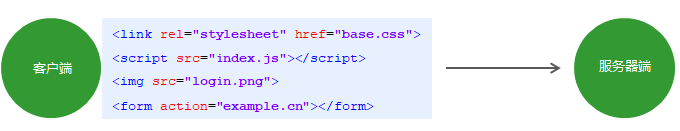1.请求参数
客户端向服务器端发送请求时,有时需要携带一些客户信息, 客户信息需要通过请求参数的形式传递到服务器端,比如登录操作。
2. GET请求参数
参数被放置在浏览器地址栏中,例如: http://localhost:3000/?name=zhangsan&lage=20
const http = require('http');
// 导入url系统模块 用于处理url地址
const url = require('url');
const app = http.createServer();
app.on('request', (req, res) => {
// url.parse 将url路径的各个部分解析出来并返回对象
// true 代表将参数解析为对象格式
let {query} = url.parse(req.url, true);
console.log(query);
});
app.listen(3000);
// 引用系统模块http
const http = require('http');
// 导入url系统模块 用于处理url地址
const url = require('url');
//app就是创建的web服务器对象
const app = http.createServer();
// 为网站服务器对象添加请求事件,当客户端有请求的时候就执行事件处理函数
// request事件名称,(req, res)=>{}事件处理函数
app.on('request', (req, res) => {
// 获取请求地址 req.url
// 设置响应报文
// text/plain默认状态,纯文本 charset=utf-8编码格式
res.writeHead(200, {
'content-type': 'text/html;charset=utf-8'
});
console.log(req.url);
// url.parse第一个参数:要解析的参数地址。第二个参数true:将查询参数解析成对象形式
// console.log(url.parse(req.url, true));
/* let params = url.parse(req.url, true).query;
// 获取参数值
console.log(params.name);
console.log(params.age); */
// 解构函数获取参数对象
let {
query,
pathname
} = url.parse(req.url, true);
// 获取参数值
console.log(query.name);
console.log(query.age);
if (pathname == '/index' || pathname == '/') {
res.end('<h2>欢迎来到首页</h2>');
} else if (pathname == '/list') {
res.end('welcome to listpage');
} else {
res.end('no page');
}
});
// 监听端口
app.listen(3000);
console.log('网站服务器启动成功');
3.POST请求参数
-
参数被放置在请求体中进行传输
-
获取POST参数需要使用data事件和end事件
-
使用querystring系统模块将参数转换为对象格式
// 引用系统模块http
const http = require('http');
// // 导入系统模块querystring 用于将HTTP参数转换为对象格式
const querystring = require('querystring');
//app就是创建的web服务器对象
const app = http.createServer();
// 为网站服务器对象添加请求事件,当客户端有请求的时候就执行事件处理函数
// request事件名称,(req, res)=>{}事件处理函数
app.on('request', (req, res) => {
// post参数是通过事件的方式接收的,不是一次触发的
// data当请求参数传递的时候触发
// end 当参数传递完成的时候触发
// 由于post参数不是一次性接收完的,所以需要声明一个变量,触发data事件时把当前传递过来的参数和变量进行拼接,
触发end事件时把拼接完成的参数进行输出
let postParams = '';
// 监听参数传输事件
req.on('data', params => {
postParams += params;
});
// 监听参数传输完毕事件
req.on('end', () => {
// querystring.parse()方法,能把字符串转换成对象模式
console.log(querystring.parse(postParams));
// console.log(postParams);
});
// 对于客户端发出的每一次请求,服务端都要做出响应 否则客户端将处于等待状态
res.end('ok');
});
// 监听端口
app.listen(3000);
console.log('网站服务器启动成功');
4.路由
路由是指客户端请求地址与服务器端程序代码的对应关系。简单的说,就是请求什么响应什么。

// 1. 引入系统模块http
const http = require('http');
// 引入系统url模块
const url = require('url');
// 2. 创建网站服务器
const app = http.createServer();
// 3. 为网站服务器对象添加请求事件
app.on('request', (req, res) => {
// 4. 实现路由功能
// (1).获取客户端请求方式
const method = req.method.toLowerCase(); //toLowerCase()转换为小写
// (2)获取请求地址
const pathname = url.parse(req.url).pathname;
// 处理响应报文
res.writeHead(200, {
'content-type': 'text/html;charset=utf8'
});
if (method == 'get') {
if (pathname == '/index' || pathname == '/') {
res.end('欢迎来到首页');
} else if (pathname == '/list') {
res.end('欢迎来到列表页');
} else {
res.end('您访问的页面不存在');
}
}
});
// 监听端口
app.listen(3000)
console.log('网站服务器已经成功启动');
5.静态资源
服务器端不需要处理,可以直接响应给客户端的资源就是静态资源,例如CSS、JavaScript、 image文件。
如:http://ww.itcast.cn/images/logo.png
6.动态资源
相同的请求地址不同的响应资源,这种资源就是动态资源。如:
http://www.itcast.cn/article?id=1
http://www.itcast.cn/article?id=2

// 1.引入系统 模块http
const http = require('http');
// 引入url模块
const url = require('url');
// 引入path模块
const path = require('path');
// 引入系统文件模块fs
const fs = require('fs');
const mime = require('mime');
// 2.创建网站服务器对象
const app = http.createServer();
// 3.为网站服务器对象添加请求事件
app.on('request', (req, res) => {
// 获取用户请求路径
let pathname = url.parse(req.url).pathname;
pathname = pathname == '/' ? '/index.html' : pathname;
// __dirname 获取绝对路径
// __dirname + 'public' + pathname;
// path.join能拼接路径分隔符
// 将用户的请求路径转换成实际的服务器硬盘路径
let realPath = path.join(__dirname, 'public', pathname);
// mime.getType(),让系统自动获取路径下的文本格式
let type = mime.getType(realPath);
// 读取文件
fs.readFile(realPath, 'utf-8', (error, result) => {
// 如果文件读取失败
if (error != null) {
res.writeHead(404, {
'content-type': 'type;charset=UTF-8'
});
res.end('文件读取失败');
return;
}
// 读取成功直接响应页面
res.writeHead(200, {
'content-type': type
});
res.end(result);
});
});
// 4.监听事件
app.listen(3000);
console.log('网站服务器成功启动');
7.客户端请求途径
-
GET方式
-
浏览器地址栏
-
link标签的href属性
-
script标签的src属性
-
img标签的src属性
-
Form表单提交
-
POST方式
-
Form表单提交
-