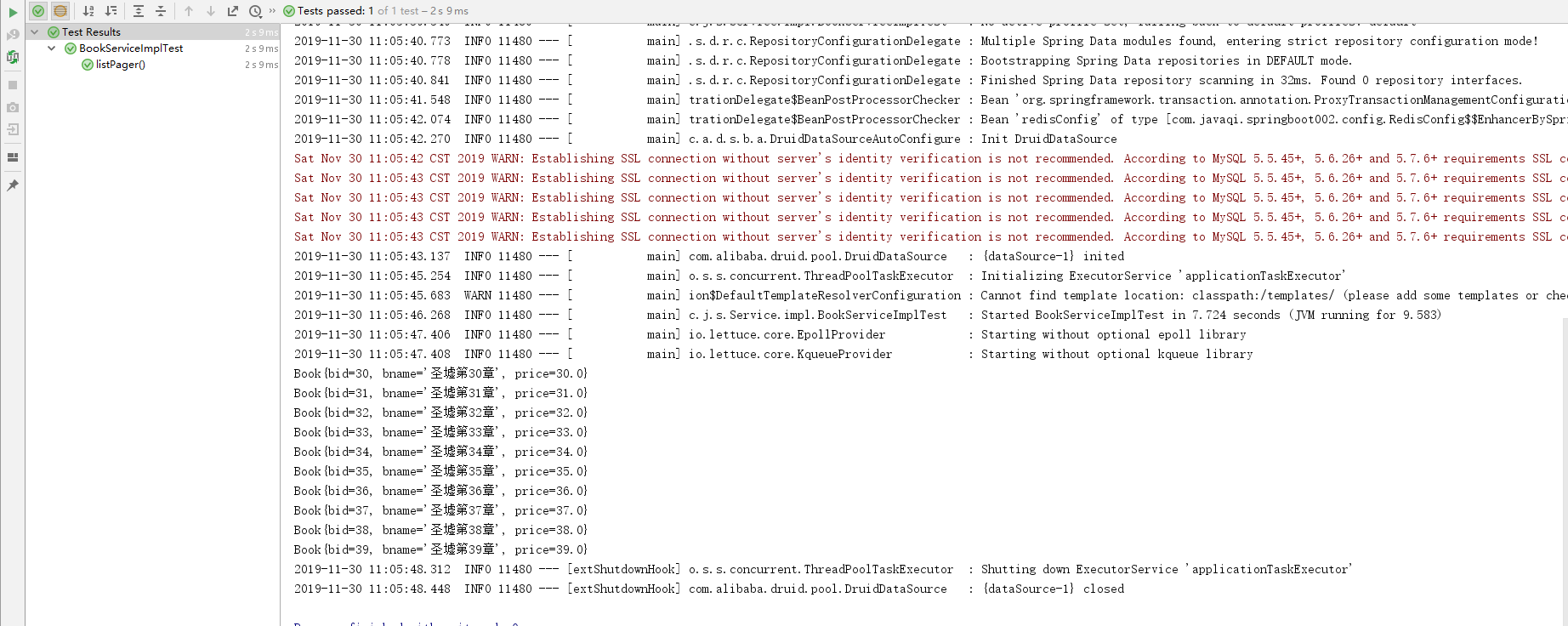springboot整合redis
注解:
@Configuration @Configuration底层是含有@Component ,所以@Configuration 具有和 @Component 的作用。 @Configuration可理解为用spring的时候xml里面的<beans>标签。 注: 1) 配置类必须以类的形式提供(不能是工厂方法返回的实例),允许通过生成子类在运行时增强(cglib 动态代理)。 2) 配置类不能是 final 类(没法动态代理)。 3) 配置注解通常为了通过 @Bean 注解生成 Spring 容器管理的类。 4) 配置类必须是非本地的(即不能在方法中声明,不能是 private)。 5) 任何嵌套配置类都必须声明为static。 6) @Bean方法不能创建进一步的配置类(也就是返回的bean如果带有@Configuration,也不会被特殊处理,只会作为普通的 bean)。 @EnableCaching 1) @EnableCaching注解是spring framework中的注解驱动的缓存管理功能。自spring版本3.1起加入了该注解。 2) 如果你使用了这个注解,那么你就不需要在XML文件中配置cache manager了。 3) 当你在配置类(@Configuration)上使用@EnableCaching注解时,会触发一个post processor,这会扫描每一个spring bean,查看是否已经存在注解对应的缓存。如果找到了,就会自动创建一个代理拦截方法调用,使用缓存的bean执行处理。 @Bean @Bean可理解为用spring的时候xml里面的<bean>标签。 注: 1) @Bean注解在返回实例的方法上,如果未通过@Bean指定bean的名称,则默认与标注的方法名相同; 2) @Bean注解默认作用域为单例singleton作用域,可通过@Scope(“prototype”)设置为原型作用域; 3) 既然@Bean的作用是注册bean对象,那么完全可以使用@Component、@Controller、@Service、@Repository等注解注册bean(在需要注册的类上加注解),当然需要配置@ComponentScan注解进行自动扫描。
导入pom依赖
1 <dependency> 2 <groupId>org.springframework.boot</groupId> 3 <artifactId>spring-boot-starter-data-redis</artifactId> 4 </dependency> 5 <dependency> 6 <groupId>redis.clients</groupId> 7 <artifactId>jedis</artifactId> 8 </dependency>
创建RedisConfig
RedisConfig类用于Redis数据缓存。
//继承CachingConfigurerSupport,为了自定义生成KEY的策略。可以不继承。
1 package com.javaqi.springboot002.config; 2 3 import com.fasterxml.jackson.annotation.JsonAutoDetect; 4 import com.fasterxml.jackson.annotation.PropertyAccessor; 5 import com.fasterxml.jackson.databind.ObjectMapper; 6 import org.springframework.cache.CacheManager; 7 import org.springframework.cache.annotation.CachingConfigurerSupport; 8 import org.springframework.cache.annotation.EnableCaching; 9 import org.springframework.cache.interceptor.KeyGenerator; 10 import org.springframework.context.annotation.Bean; 11 import org.springframework.context.annotation.Configuration; 12 import org.springframework.data.redis.cache.RedisCacheConfiguration; 13 import org.springframework.data.redis.cache.RedisCacheManager; 14 import org.springframework.data.redis.connection.RedisConnectionFactory; 15 import org.springframework.data.redis.core.RedisTemplate; 16 import org.springframework.data.redis.core.StringRedisTemplate; 17 import org.springframework.data.redis.serializer.Jackson2JsonRedisSerializer; 18 import org.springframework.data.redis.serializer.StringRedisSerializer; 19 20 import java.lang.reflect.Method; 21 import java.time.Duration; 22 import java.util.HashMap; 23 import java.util.HashSet; 24 import java.util.Map; 25 import java.util.Set; 26 27 /** 28 * redis配置类 29 **/ 30 @Configuration 31 @EnableCaching//开启注解式缓存 32 //继承CachingConfigurerSupport,为了自定义生成KEY的策略。可以不继承。 33 public class RedisConfig extends CachingConfigurerSupport { 34 35 /** 36 * 生成key的策略 根据类名+方法名+所有参数的值生成唯一的一个key 37 * 38 * @return 39 */ 40 @Bean 41 @Override 42 public KeyGenerator keyGenerator() { 43 return new KeyGenerator() { 44 @Override 45 public Object generate(Object target, Method method, Object... params) { 46 StringBuilder sb = new StringBuilder(); 47 sb.append(target.getClass().getName()); 48 sb.append(method.getName()); 49 for (Object obj : params) { 50 sb.append(obj.toString()); 51 } 52 return sb.toString(); 53 } 54 }; 55 } 56 57 /** 58 * 管理缓存 59 * 60 * @param redisConnectionFactory 61 * @return 62 */ 63 @Bean 64 public CacheManager cacheManager(RedisConnectionFactory redisConnectionFactory) { 65 //通过Spring提供的RedisCacheConfiguration类,构造一个自己的redis配置类,从该配置类中可以设置一些初始化的缓存命名空间 66 // 及对应的默认过期时间等属性,再利用RedisCacheManager中的builder.build()的方式生成cacheManager: 67 RedisCacheConfiguration config = RedisCacheConfiguration.defaultCacheConfig(); // 生成一个默认配置,通过config对象即可对缓存进行自定义配置 68 config = config.entryTtl(Duration.ofMinutes(1)) // 设置缓存的默认过期时间,也是使用Duration设置 69 .disableCachingNullValues(); // 不缓存空值 70 71 // 设置一个初始化的缓存空间set集合 72 Set<String> cacheNames = new HashSet<>(); 73 cacheNames.add("my-redis-cache1"); 74 cacheNames.add("my-redis-cache2"); 75 76 // 对每个缓存空间应用不同的配置 77 Map<String, RedisCacheConfiguration> configMap = new HashMap<>(); 78 configMap.put("my-redis-cache1", config); 79 configMap.put("my-redis-cache2", config.entryTtl(Duration.ofSeconds(120))); 80 81 RedisCacheManager cacheManager = RedisCacheManager.builder(redisConnectionFactory) // 使用自定义的缓存配置初始化一个cacheManager 82 .initialCacheNames(cacheNames) // 注意这两句的调用顺序,一定要先调用该方法设置初始化的缓存名,再初始化相关的配置 83 .withInitialCacheConfigurations(configMap) 84 .build(); 85 return cacheManager; 86 } 87 88 @Bean 89 public RedisTemplate<Object, Object> redisTemplate(RedisConnectionFactory connectionFactory) { 90 RedisTemplate<Object, Object> template = new RedisTemplate<>(); 91 template.setConnectionFactory(connectionFactory); 92 93 //使用Jackson2JsonRedisSerializer来序列化和反序列化redis的value值(默认使用JDK的序列化方式) 94 Jackson2JsonRedisSerializer serializer = new Jackson2JsonRedisSerializer(Object.class); 95 96 ObjectMapper mapper = new ObjectMapper(); 97 mapper.setVisibility(PropertyAccessor.ALL, JsonAutoDetect.Visibility.ANY); 98 mapper.enableDefaultTyping(ObjectMapper.DefaultTyping.NON_FINAL); 99 serializer.setObjectMapper(mapper); 100 101 template.setValueSerializer(serializer); 102 //使用StringRedisSerializer来序列化和反序列化redis的key值 103 template.setKeySerializer(new StringRedisSerializer()); 104 template.afterPropertiesSet(); 105 return template; 106 } 107 108 @Bean 109 public StringRedisTemplate stringRedisTemplate(RedisConnectionFactory factory) { 110 StringRedisTemplate stringRedisTemplate = new StringRedisTemplate(); 111 stringRedisTemplate.setConnectionFactory(factory); 112 return stringRedisTemplate; 113 } 114 115 }
配置application.yml
1 server: 2 port: 80 3 servlet: 4 context-path: / 5 6 7 spring: 8 datasource: 9 #1.JDBC 10 type: com.alibaba.druid.pool.DruidDataSource 11 driver-class-name: com.mysql.jdbc.Driver 12 url: jdbc:mysql://localhost:3306/xufanqi?useUnicode=true&characterEncoding=UTF-8&useJDBCCompliantTimezoneShift=true&useLegacyDatetimeCode=false&serverTimezone=UTC 13 username: root 14 password: 123 15 druid: 16 #2.u8FDEu63A5u6C60u914Du7F6E 17 #u521Du59CBu5316u8FDEu63A5u6C60u7684u8FDEu63A5u6570u91CF u5927u5C0FuFF0Cu6700u5C0FuFF0Cu6700u5927 18 initial-size: 5 19 min-idle: 5 20 max-active: 20 21 #u914Du7F6Eu83B7u53D6u8FDEu63A5u7B49u5F85u8D85u65F6u7684u65F6u95F4 22 max-wait: 60000 23 #u914Du7F6Eu95F4u9694u591Au4E45u624Du8FDBu884Cu4E00u6B21u68C0u6D4BuFF0Cu68C0u6D4Bu9700u8981u5173u95EDu7684u7A7Au95F2u8FDEu63A5uFF0Cu5355u4F4Du662Fu6BEBu79D2 24 time-between-eviction-runs-millis: 60000 25 # u914Du7F6Eu4E00u4E2Au8FDEu63A5u5728u6C60u4E2Du6700u5C0Fu751Fu5B58u7684u65F6u95F4uFF0Cu5355u4F4Du662Fu6BEBu79D2 26 min-evictable-idle-time-millis: 30000 27 validation-query: SELECT 1 FROM DUAL 28 test-while-idle: true 29 test-on-borrow: true 30 test-on-return: false 31 # u662Fu5426u7F13u5B58preparedStatementuFF0Cu4E5Fu5C31u662FPSCache u5B98u65B9u5EFAu8BAEMySQLu4E0Bu5EFAu8BAEu5173u95ED u4E2Au4EBAu5EFAu8BAEu5982u679Cu60F3u7528SQLu9632u706Bu5899 u5EFAu8BAEu6253u5F00 32 pool-prepared-statements: true 33 max-pool-prepared-statement-per-connection-size: 20 34 # u914Du7F6Eu76D1u63A7u7EDFu8BA1u62E6u622Au7684filtersuFF0Cu53BBu6389u540Eu76D1u63A7u754Cu9762sqlu65E0u6CD5u7EDFu8BA1uFF0C'wall'u7528u4E8Eu9632u706Bu5899 35 filter: 36 stat: 37 merge-sql: true 38 slow-sql-millis: 5000 39 #3.u57FAu7840u76D1u63A7u914Du7F6E 40 web-stat-filter: 41 enabled: true 42 url-pattern: /* 43 #u8BBEu7F6Eu4E0Du7EDFu8BA1u54EAu4E9BURL 44 exclusions: "*.js,*.gif,*.jpg,*.png,*.css,*.ico,/druid/*" 45 session-stat-enable: true 46 session-stat-max-count: 100 47 stat-view-servlet: 48 enabled: true 49 url-pattern: /druid/* 50 reset-enable: true 51 #u8BBEu7F6Eu76D1u63A7u9875u9762u7684u767Bu5F55u540Du548Cu5BC6u7801 52 login-username: admin 53 login-password: admin 54 allow: 127.0.0.1 55 #deny: 192.168.1.100 56 redis: 57 database: 0 58 host: 192.168.183.131 59 port: 6379 60 password: 123456 61 jedis: 62 pool: 63 max-active: 100 64 max-idle: 3 65 max-wait: -1 66 min-idle: 0 67 timeout: 1000 68 #pagehelperu5206u9875u63D2u4EF6u914Du7F6E 69 pagehelper: 70 helperDialect: mysql 71 reasonable: true 72 supportMethodsArguments: true 73 params: count=countSql 74 75 #u663Eu793Au65E5u5FD7 76 logging: 77 level: 78 com.javaxl.springboot02.mapper: debug
整合ehcache的时候,会有一个配置文件spring-ehcache.xml
1 <!-- 使用ehcache缓存 --> 2 <bean id="cacheManagerFactory" class="org.springframework.cache.ehcache.EhCacheManagerFactoryBean"> 3 <property name="configLocation" value="classpath:ehcache.xml"/> 4 <property name="shared" value="true"></property> 5 </bean> 6 <!-- 默认是cacheManager --> 7 <bean id="cacheManager" class="org.springframework.cache.ehcache.EhCacheCacheManager"> 8 <property name="cacheManager" ref="cacheManagerFactory"/> 9 </bean>
ehcache.xml
1 <!--defaultCache:默认的管理策略--> 2 <!--eternal:设定缓存的elements是否永远不过期。如果为true,则缓存的数据始终有效,如果为false那么还要根据timeToIdleSeconds,timeToLiveSeconds判断--> 3 <!--maxElementsInMemory:在内存中缓存的element的最大数目--> 4 <!--overflowToDisk:如果内存中数据超过内存限制,是否要缓存到磁盘上--> 5 <!--diskPersistent:是否在磁盘上持久化。指重启jvm后,数据是否有效。默认为false--> 6 <!--timeToIdleSeconds:对象空闲时间(单位:秒),指对象在多长时间没有被访问就会失效。只对eternal为false的有效。默认值0,表示一直可以访问--> 7 <!--timeToLiveSeconds:对象存活时间(单位:秒),指对象从创建到失效所需要的时间。只对eternal为false的有效。默认值0,表示一直可以访问--> 8 <!--memoryStoreEvictionPolicy:缓存的3 种清空策略--> 9 <!--FIFO:first in first out (先进先出)--> 10 <!--LFU:Less Frequently Used (最少使用).意思是一直以来最少被使用的。缓存的元素有一个hit 属性,hit 值最小的将会被清出缓存--> 11 <!--LRU:Least Recently Used(最近最少使用). (ehcache 默认值).缓存的元素有一个时间戳,当缓存容量满了,而又需要腾出地方来缓存新的元素的时候,那么现有缓存元素中时间戳离当前时间最远的元素将被清出缓存--> 12 <defaultCache eternal="false" maxElementsInMemory="1000" overflowToDisk="false" diskPersistent="false" 13 timeToIdleSeconds="0" timeToLiveSeconds="600" memoryStoreEvictionPolicy="LRU"/>
ssm框架中整合redis,那么会有个spring-redis.xml配置文件
1 <!-- 1. 引入properties配置文件 --> 2 <!--<context:property-placeholder location="classpath:redis.properties" />--> 3 4 <!-- 2. redis连接池配置--> 5 <bean id="poolConfig" class="redis.clients.jedis.JedisPoolConfig"> 6 <!--最大空闲数--> 7 <property name="maxIdle" value="${redis.maxIdle}"/> 8 <!--连接池的最大数据库连接数 --> 9 <property name="maxTotal" value="${redis.maxTotal}"/> 10 <!--最大建立连接等待时间--> 11 <property name="maxWaitMillis" value="${redis.maxWaitMillis}"/> 12 <!--逐出连接的最小空闲时间 默认1800000毫秒(30分钟)--> 13 <property name="minEvictableIdleTimeMillis" value="${redis.minEvictableIdleTimeMillis}"/> 14 <!--每次逐出检查时 逐出的最大数目 如果为负数就是 : 1/abs(n), 默认3--> 15 <property name="numTestsPerEvictionRun" value="${redis.numTestsPerEvictionRun}"/> 16 <!--逐出扫描的时间间隔(毫秒) 如果为负数,则不运行逐出线程, 默认-1--> 17 <property name="timeBetweenEvictionRunsMillis" value="${redis.timeBetweenEvictionRunsMillis}"/> 18 <!--是否在从池中取出连接前进行检验,如果检验失败,则从池中去除连接并尝试取出另一个--> 19 <property name="testOnBorrow" value="${redis.testOnBorrow}"/> 20 <!--在空闲时检查有效性, 默认false --> 21 <property name="testWhileIdle" value="${redis.testWhileIdle}"/> 22 </bean> 23 24 <!-- 3. redis连接工厂 --> 25 <bean id="connectionFactory" class="org.springframework.data.redis.connection.jedis.JedisConnectionFactory" 26 destroy-method="destroy"> 27 <property name="poolConfig" ref="poolConfig"/> 28 <!--IP地址 --> 29 <property name="hostName" value="${redis.hostName}"/> 30 <!--端口号 --> 31 <property name="port" value="${redis.port}"/> 32 <!--如果Redis设置有密码 --> 33 <property name="password" value="${redis.password}"/> 34 <!--客户端超时时间单位是毫秒 --> 35 <property name="timeout" value="${redis.timeout}"/> 36 </bean> 37 38 <!-- 4. redis操作模板,使用该对象可以操作redis --> 39 <bean id="redisTemplate" class="org.springframework.data.redis.core.RedisTemplate"> 40 <property name="connectionFactory" ref="connectionFactory"/> 41 <!--如果不配置Serializer,那么存储的时候缺省使用String,如果用User类型存储,那么会提示错误User can't cast to String!! --> 42 <property name="keySerializer"> 43 <bean class="org.springframework.data.redis.serializer.StringRedisSerializer"/> 44 </property> 45 <property name="valueSerializer"> 46 <bean class="org.springframework.data.redis.serializer.GenericJackson2JsonRedisSerializer"/> 47 </property> 48 <property name="hashKeySerializer"> 49 <bean class="org.springframework.data.redis.serializer.StringRedisSerializer"/> 50 </property> 51 <property name="hashValueSerializer"> 52 <bean class="org.springframework.data.redis.serializer.GenericJackson2JsonRedisSerializer"/> 53 </property> 54 <!--开启事务 --> 55 <property name="enableTransactionSupport" value="true"/> 56 </bean> 57 58 <!-- 5.使用中间类解决RedisCache.RedisTemplate的静态注入,从而使MyBatis实现第三方缓存 --> 59 <bean id="redisCacheTransfer" class="com.javaxl.ssm2.util.RedisCacheTransfer"> 60 <property name="redisTemplate" ref="redisTemplate"/> 61 </bean>
其中前面redis链接工厂的创建,已经交于springboot中的application.yml文件来完成。所以,springboot整合redis我们只需要关注下面这部分配置。
1 @Bean 2 public RedisTemplate<Object, Object> redisTemplate(RedisConnectionFactory connectionFactory) { 3 RedisTemplate<Object, Object> template = new RedisTemplate<>(); 4 template.setConnectionFactory(connectionFactory); 5 6 //使用Jackson2JsonRedisSerializer来序列化和反序列化redis的value值(默认使用JDK的序列化方式) 7 Jackson2JsonRedisSerializer serializer = new Jackson2JsonRedisSerializer(Object.class); 8 9 ObjectMapper mapper = new ObjectMapper(); 10 mapper.setVisibility(PropertyAccessor.ALL, JsonAutoDetect.Visibility.ANY); 11 mapper.enableDefaultTyping(ObjectMapper.DefaultTyping.NON_FINAL); 12 serializer.setObjectMapper(mapper); 13 14 template.setValueSerializer(serializer); 15 //使用StringRedisSerializer来序列化和反序列化redis的key值 16 template.setKeySerializer(new StringRedisSerializer()); 17 template.afterPropertiesSet(); 18 return template; 19 } 20 21 @Bean 22 public StringRedisTemplate stringRedisTemplate(RedisConnectionFactory factory) { 23 StringRedisTemplate stringRedisTemplate = new StringRedisTemplate(); 24 stringRedisTemplate.setConnectionFactory(factory); 25 return stringRedisTemplate; 26 } 27 28 }
SpringBoot整合redis及其注解式开发
@Cacheable:作用是主要针对方法配置,能够根据方法的请求参数对其结果进行缓存
主要参数说明:
1) value :
缓存的名称,在 spring 配置文件中定义,必须指定至少一个,
例如:@Cacheable(value=”mycache”) 或者 @Cacheable(value={”cache1”,”cache2”}。
2) key :缓存的 key,可以为空,
如果指定要按照 SpEL 表达式编写,如果不指定,则缺省按照方法的所有参数进行组合,
例如:@Cacheable(value=”testcache”,key=”#userName”)。
3) condition :缓存的条件,可以为空,
Service 层
BookService
1 package com.javaqi.springboot002.Service; 2 3 import com.javaqi.springboot002.entity.Book; 4 import com.javaqi.springboot002.util.PageBean; 5 import org.springframework.cache.annotation.CachePut; 6 import org.springframework.cache.annotation.Cacheable; 7 8 import java.util.List; 9 10 public interface BookService { 11 12 int deleteByPrimaryKey(Integer bid); 13 14 @Cacheable(value = "my-redis-cache1",condition ="#bid>20",key = "'bookid:'+#bid") 15 Book selectByPrimaryKey(Integer bid); 16 @CachePut(value = "my-redis-cache2") 17 List<Book> listPager(Book book, PageBean pageBean); 18 19 }
测试:
1 package com.javaqi.springboot002.Service.impl; 2 3 4 import com.javaqi.springboot002.Service.BookService; 5 import com.javaqi.springboot002.entity.Book; 6 import com.javaqi.springboot002.util.PageBean; 7 import org.junit.jupiter.api.Test; 8 import org.springframework.beans.factory.annotation.Autowired; 9 import org.springframework.boot.test.context.SpringBootTest; 10 11 /** 12 * @author XuFanQi 13 * @site 14 * @company 15 * @create 2019-11-28 16:46 16 */ 17 @SpringBootTest 18 public class BookServiceImplTest { 19 @Autowired 20 private BookService bookService; 21 22 @Test 23 public void deleteByPrimaryKey() { 24 bookService.deleteByPrimaryKey(21); 25 26 } 27 28 @Test 29 public void selectByPrimaryKey() { 30 System.out.println(bookService.selectByPrimaryKey(25)); 31 } 32 @Test 33 public void listPager() { 34 Book book = new Book(); 35 book.setBname("%圣墟%"); 36 PageBean pageBean = new PageBean(); 37 pageBean.setPage(2); 38 for (Book book1 : bookService.listPager(book, pageBean)) { 39 System.out.println(book1); 40 } 41 } 42 43 }