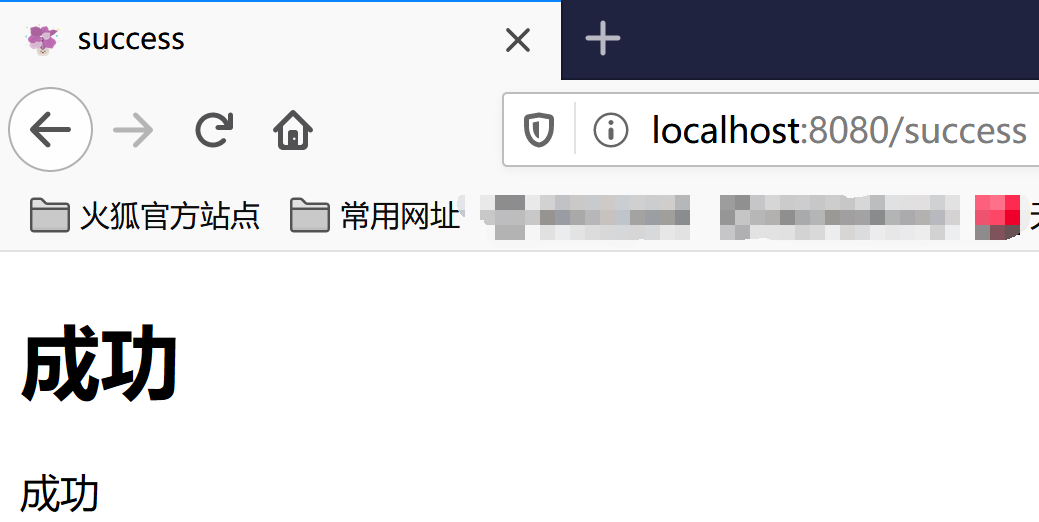@RestController = @ResponseBody + @Controller
使用@RestController,return返回的是响应体,例如如果return "success",则会在页面上显示success
使用@Controller,return返回的是html页面,例如如果return "success",则会跳转到页面success.html
如果在一个控制器类中,希望某些方法的return实现跳转,某些方法的return可以返回响应体,就可以使用Controller注解,并且在需要返回响应体的方法上加上@ResponseBody的注解
1 @Controller 2 public class HelloController { 3 4 @ResponseBody 5 @RequestMapping("/hello") 6 public String hello() { 7 return "hello"; 8 } 9 10 @RequestMapping("/success") 11 public String success(Map<String,Object> map){ 12 map.put("successful","成功"); 13 return "success"; 14 } 15 }
success.html
1 <!DOCTYPE html> 2 <html lang="en" xmlns:th="http://www.thymeleaf.org"> 3 <head> 4 <meta charset="UTF-8"> 5 <title>success</title> 6 </head> 7 <body> 8 <h1> 9 成功 10 </h1> 11 <div th:text="${successful}"></div> 12 </body> 13 </html>
hello.html
1 <!DOCTYPE html> 2 <html lang="en" xmlns:th="http://www.thymeleaf.org"> 3 <head> 4 <meta charset="UTF-8"> 5 <title>hello</title> 6 </head> 7 <body> 8 <h1>跳转到hello页面</h1> 9 </body> 10 </html>
从下面的截图可以看出,加了response注解的直接显示响应体,而没有跳转到hello.html