对于刚入门的springboot的新手来说,学的过程中碰到的一些问题记录下。
- 首先,配置好Maven环境及本地仓库
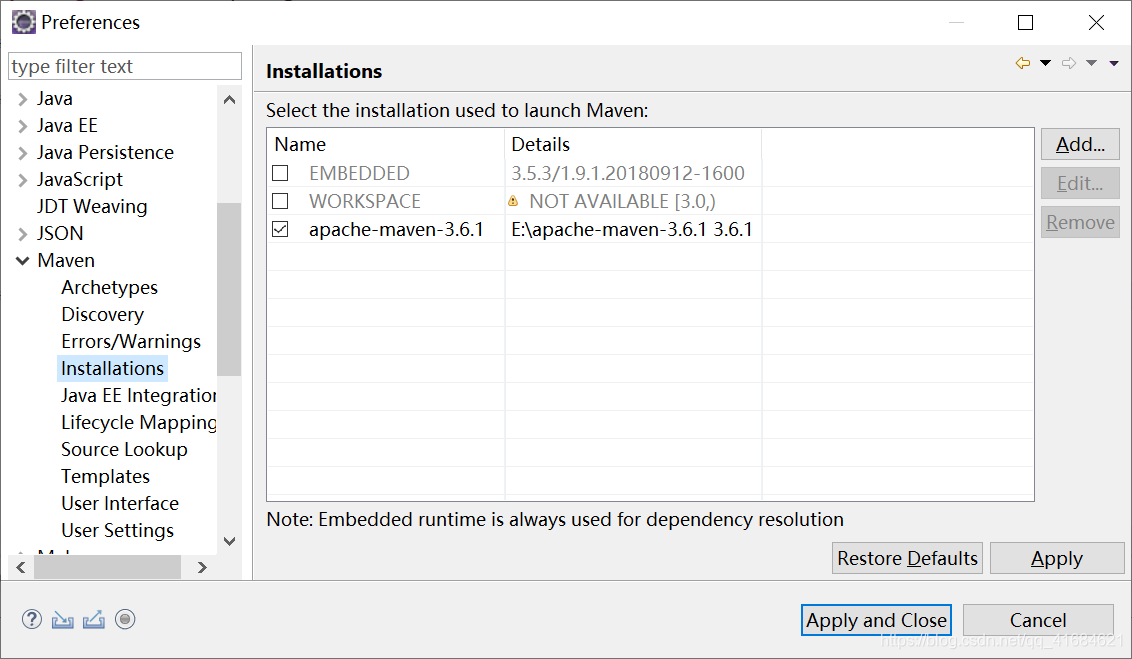
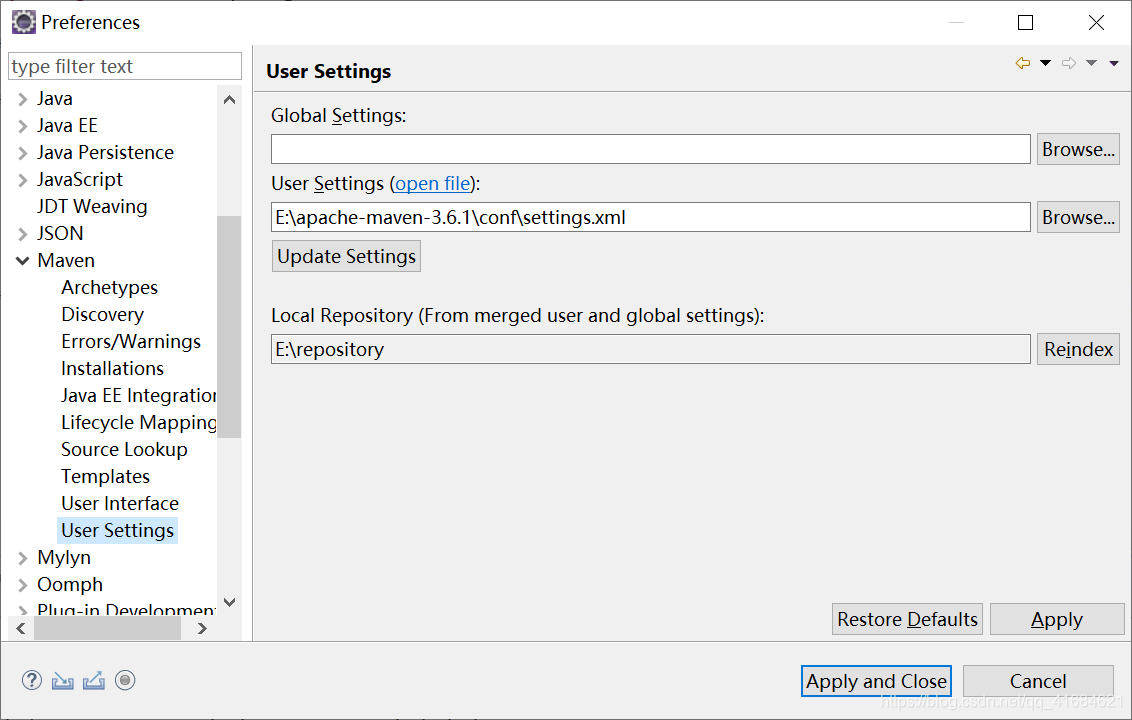
之后进入Maven安装目录conf文件夹下的settings.xml配置文件,用Notepadd++打开文件。
- 配置本地仓库指向自己创建的本地仓库,如图
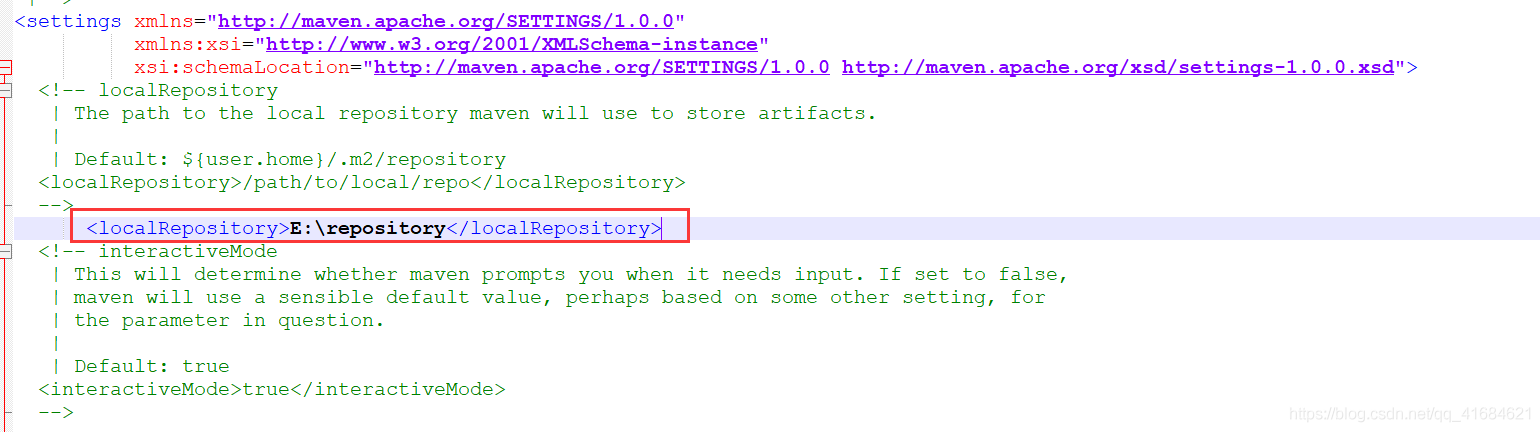
- 把jdk版本固定为1.8,在 标签下插入以下代码
<profile>
<id>jdk-1.8</id>
<activation>
<activeByDefault>true</activeByDefault>
<jdk>1.8</jdk>
</activation>
<properties>
<maven.compiler.source>1.8</maven.compiler.source>
<maven.compiler.target>1.8</maven.compiler.target>
<maven.compiler.compilerVersion>1.8</maven.compiler.compilerVersion>
</properties>
</profile>
- Maven将中央仓库修改为阿里云的仓库地址,如果不改的话下载jar包的速度非常慢,建议改掉,下载速度不是一般的快。在 标签中插入以下代码
<!--国内中央仓库配置-阿里云中央仓库 -->
<mirror>
<id>nexus-aliyun</id>
<mirrorOf>*</mirrorOf>
<name>Nexus aliyun</name>
<url>http://maven.aliyun.com/nexus/content/groups/public</url>
</mirror>
2.在eclipse新建个Maven工程,File–>New–>Other…–>查找Maven–>Maven Project–>Next
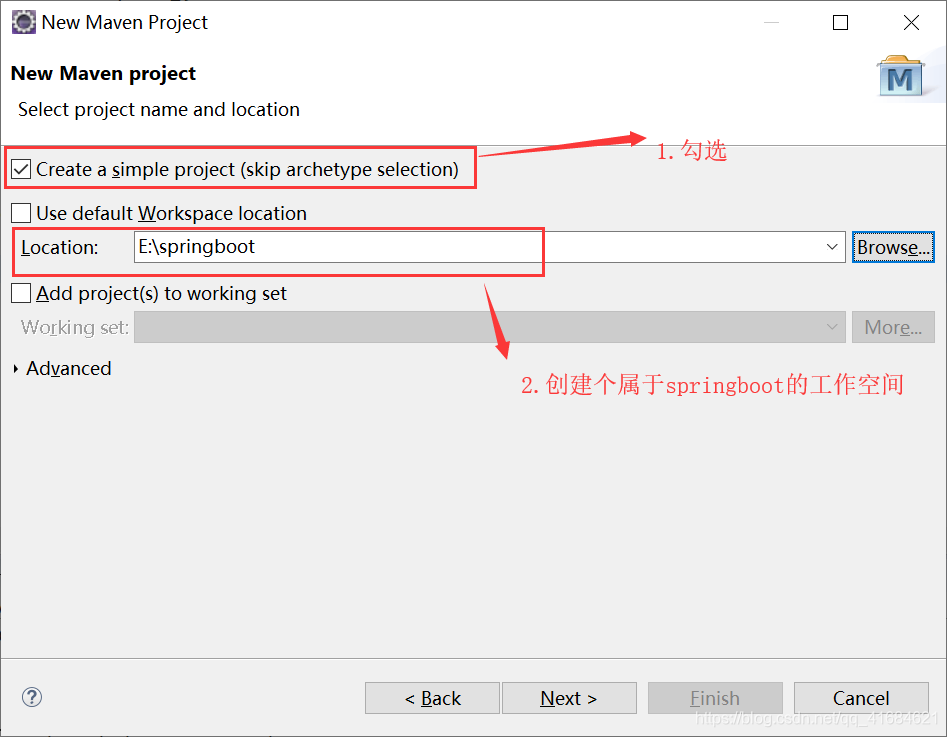
- 打开springboot项目,在pom.xml下写入以下代码,继承父工程和依赖注入。
<parent>
<groupId>org.springframework.boot</groupId>
<artifactId>spring-boot-starter-parent</artifactId>
<version>1.5.9.RELEASE</version>
</parent>
<dependencies>
<dependency>
<groupId>org.springframework.boot</groupId>
<artifactId>spring-boot-starter-web</artifactId>
</dependency>
</dependencies>
- 在src/main/resource 下创建名为application.pproperties文件,创建步骤:src/main/resource右键–>New–>File–>改名即可。在application.pproperties写入以下代码
server.port=8081
把端口改为8081,避免与Tomcat运行出现端口被占用问题
- 然后在右击项目–>Maben–>Update Project,更新Maven项目。
- 接着在src/main/java创建个包和类,如:com.xdr包下的Application.java,代码如下
package com.xdr.spring;
import org.springframework.boot.SpringApplication;
import org.springframework.boot.autoconfigure.SpringBootApplication;
/*
* springboot启动类(引导类)
*/
@SpringBootApplication //表明当前类是springboot的引导类
public class Application {
public static void main(String[] args) {
System.out.println("启动springboot");
SpringApplication.run(Application.class, args);
}
}
最后启动项目,运行出
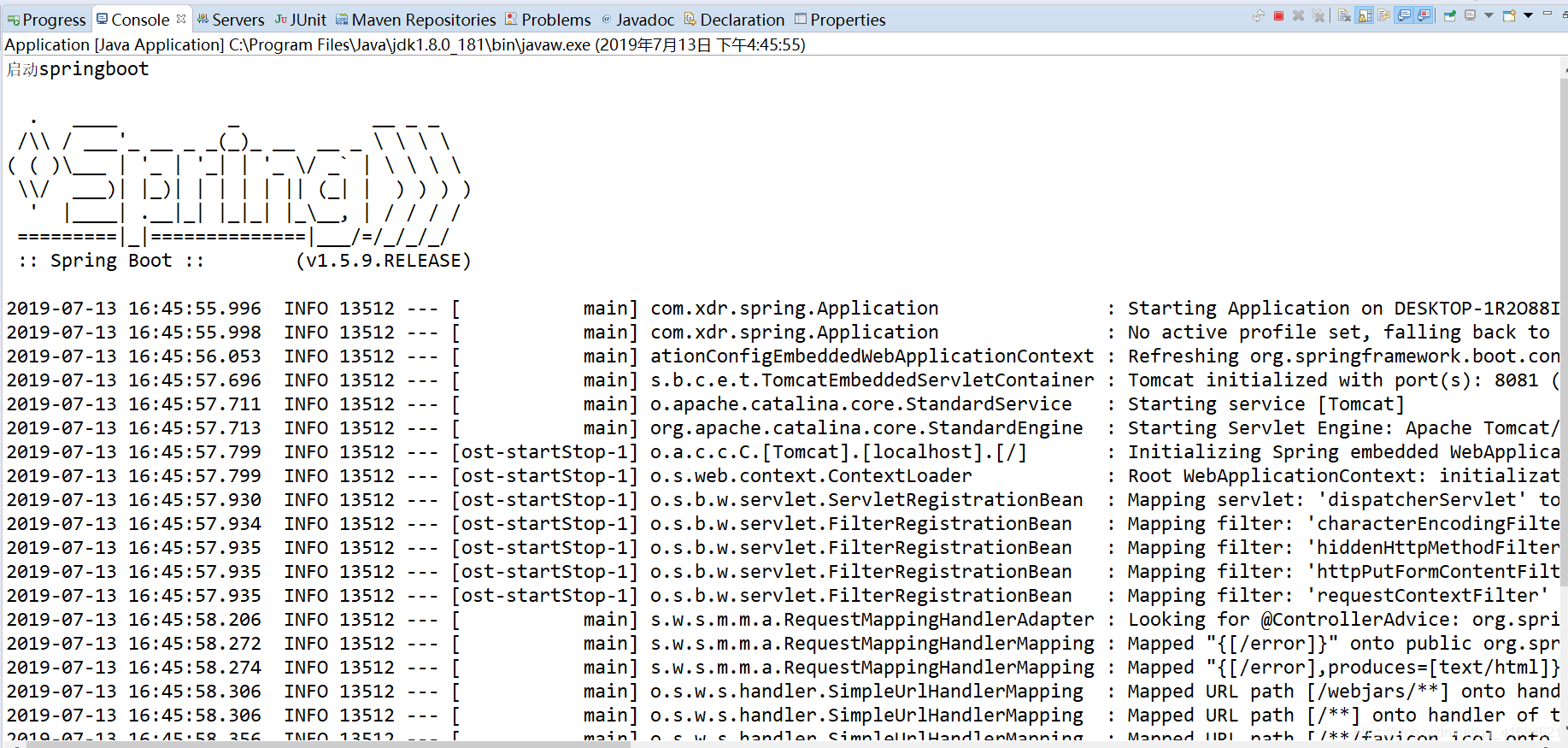
说明springboot项目运行成功了。