1.1 今日目标
- 了解基于MVC思想的项目单一入口概念;
- 掌握项目单一入口的实际应用;
- 掌握框架的核心架构;
- 理解DAO类的作用,掌握DAO的封装;
- 理解trait的作用;
- 理解公共模型的作用,掌握公共模型的封装;
- 理解MVC框架设计的目录结构和各个目录的作用;
- 理解配置文件的作用;
1.2 框架目录
1.2.1 创建目录结构
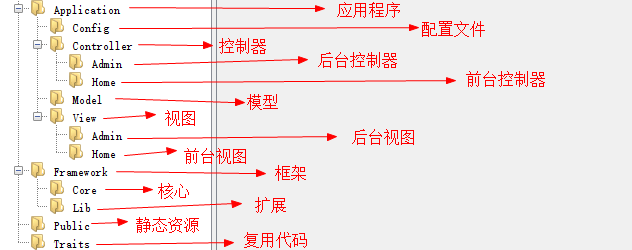
1.2.2 文件分类存放
将上一讲的文件分类存放到不同的目录中
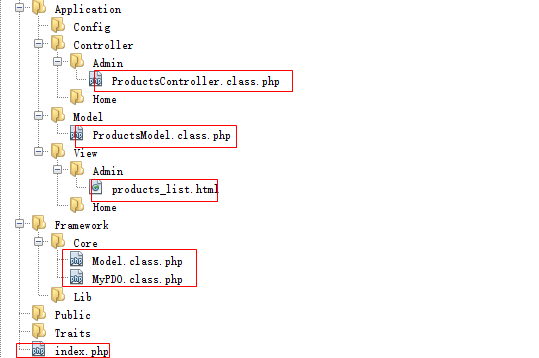
将文件存放到不同的目录以后,由于类文件地址发生了变化,所以无法完成自动加载类,那么今天的主要任务就是围绕如何实现类的自动加载展开。
由于每次都请求入口文件,所以”.“表示入口文件所在的目录
1.3 添加命名空间
通过文件目录地址做命名空间,这样获取了命名空间就能知道文件存放的地址。
Model.class.php
namespace Core;
class Model {
...
MyPDO.class.php
namespace Core;
class MyPDO{
...
ProductsModel.class.php
<?php
namespace Model;
//products模型用来操作products表
class ProductsModel extends Model{
...
ProductsController.class.php
<?php
namespace ControllerAdmin;
//商品模块
class ProductsController {
...
1.4 框架类实现
1.4.1 定义路径常量
由于文件路径使用频率很高,而且路径比较长,所以将固定不变的路径定义成路径常量
知识点
1、getcwd():入口文件的绝对路径
2、windows下默认的目录分隔符是`\`,Linux下默认的目录分隔符是`/`。DIRECTORY_SEPARATOR常量根据不同的操作系统返回不同的目录分隔符。
代码实现
在Core文件夹下创建Framework.class.php
private static function initConst(){
define('DS', DIRECTORY_SEPARATOR); //定义目录分隔符
define('ROOT_PATH', getcwd().DS); //入口文件所在的目录
define('APP_PATH', ROOT_PATH.'Application'.DS); //application目录
define('CONFIG_PATH', APP_PATH.'Config'.DS);
define('CONTROLLER_PATH', APP_PATH.'Controller'.DS);
define('MODEL_PATH', APP_PATH.'Model'.DS);
define('VIEW_PATH', APP_PATH.'View'.DS);
define('FRAMEWORK_PATH', ROOT_PATH.'Framework'.DS);
define('CORE_PATH', FRAMEWORK_PATH.'Core'.DS);
define('LIB_PATH', FRAMEWORK_PATH.'Lib'.DS);
define('TRAITS_PATH', ROOT_PATH.'Traits'.DS);
}
1.4.2 引入配置文件
1、在config目录下创建config.php
<?php
return array(
//数据库配置
'database'=>array(),
//应用程序配置
'app' =>array(
'dp' => 'Admin', //默认平台
'dc' => 'Products', //默认控制器
'da' => 'list' //默认方法
),
);
2、在框架类中引入配置文件
private static function initConfig(){
$GLOBALS['config']=require CONFIG_PATH.'config.php';
}
思考:配置文件为什么不保存在常量中?
答:因为7.0之前,常量不能保存数组和对象。
1.4.3 确定路由
p:【platform】平台
c:【controller】控制器
a:【action】方法

private static function initRoutes(){
$p=$_GET['p']??$GLOBALS['config']['app']['dp'];
$c=$_GET['c']??$GLOBALS['config']['app']['dc'];
$a=$_GET['a']??$GLOBALS['config']['app']['da'];
$p=ucfirst(strtolower($p));
$c=ucfirst(strtolower($c)); //首字母大写
$a=strtolower($a); //转成小写
define('PLATFROM_NAME', $p); //平台名常量
define('CONTROLLER_NAME', $c); //控制器名常量
define('ACTION_NAME', $a); //方法名常量
define('__URL__', CONTROLLER_PATH.$p.DS); //当前请求控制器的目录地址
define('__VIEW__',VIEW_PATH.$p.DS); //当前视图的目录地址
}
1.4.4 自动加载类
private static function initAutoLoad(){
spl_autoload_register(function($class_name){
$namespace= dirname($class_name); //命名空间
$class_name= basename($class_name); //类名
if(in_array($namespace, array('Core','Lib'))) //命名空间在Core和Lib下
$path= FRAMEWORK_PATH.$namespace.DS.$class_name.'.class.php';
elseif($namespace=='Model') //文件在Model下
$path=MODEL_PATH.$class_name.'.class.php';
elseif($namespace=='Traits') //文件在Traits下
$path=TRAITS_PATH.$class_name.'.class.php';
else //控制器
$path=CONTROLLER_PATH.PLATFROM_NAME.DS.$class_name.'.class.php';
if(file_exists($path) && is_file($path))
require $path;
});
}
1.4.5 请求分发
private static function initDispatch(){
$controller_name='Controller\'.PLATFROM_NAME.'\'.CONTROLLER_NAME.'Controller'; //拼接控制器类名
$action_name=ACTION_NAME.'Action'; //拼接方法名
$obj=new $controller_name();
$obj->$action_name();
}
1.4.6 封装run()方法
class Framework{
//启动框架
public static function run(){
self::initConst();
self::initConfig();
self::initRoutes();
self::initAutoLoad();
self::initDispatch();
}
...
1.4.7 在入口中调用run()方法
<?php
require './Framework/Core/Framework.class.php';
Framework::run();
run()方法调用后就启动了框架。
1.5 运行项目
1、连接数据库的参数从配置文件中获取
class Model {
...
//连接数据库
private function initMyPDO() {
$this->mypdo= MyPDO::getInstance($GLOBALS['config']['database']);
}
}
2、更改ProductsControleller控制器
<?php
namespace ControllerAdmin;
//商品模块
class ProductsController {
//获取商品列表
public function listAction() {
//实例化模型
$model=new ModelProductsModel();
$list=$model->getList();
//加载视图
require __VIEW__.'products_list.html';
}
//删除商品
public function delAction() {
...
$model=new ModelProductsModel();
...
}
}
3、更改ProductsModel类
<?php
namespace Model;
class ProductsModel extends CoreModel{
}
4、更改MyPDO类
...
private function fetchType($type){
switch ($type){
case 'num':
return PDO::FETCH_NUM;
case 'both':
return PDO::FETCH_BOTH;
case 'obj':
return PDO::FETCH_OBJ;
default:
return PDO::FETCH_ASSOC;
}
}
...
//所有的内置类都在公共的命名空间下。
测试:成功
1.6 traits代码复用
有的控制器操作完毕后要跳转,有的不需要,
解决:将跳转的方法封装到traits中。
代码实现
1、将准备好的图片拷贝到Public目录下

2、在Traits目录中创建Jump.class.php
<?php
//跳转的插件
namespace Traits;
trait Jump{
//封装成功的跳转
public function success($url,$info='',$time=1){
$this->redirect($url, $info, $time, 'success');
}
//封装失败跳转
public function error($url,$info='',$time=3){
$this->redirect($url, $info, $time, 'error');
}
/*
* 作用:跳转的方法
* @param $url string 跳转的地址
* @param $info string 显示信息
* @param $time int 停留时间
* @param $flag string 显示模式 success|error
*/
private function redirect($url,$info,$time,$flag){
if($info=='')
header ("location:{$url}");
else{
echo <<<str
<!DOCTYPE html>
<html lang="en">
<head>
<meta charset="UTF-8">
<!--
<meta http-equiv="refresh" content="3;http://www.php.com"/>
-->
<title>Document</title>
<style>
body{
text-align: center;
font-family: '微软雅黑';
font-size: 18px;
}
#success,#error{
font-size: 36px;
margin: 10px auto;
}
#success{
color: #090;
}
#error{
color: #F00;
}
</style>
</head>
<body>
<img src="/Public/images/{$flag}.fw.png">
<div id='{$flag}'>{$info}</div>
<div><span id='t'>{$time}</span>秒以后跳转</div>
</body>
</html>
<script>
window.onload=function(){
var t={$time};
setInterval(function(){
document.getElementById('t').innerHTML=--t;
if(t==0)
location.href='index.php';
},1000)
}
</script>
str;
exit;
}
}
}
在ProductsController控制器中使用原型
namespace ControllerAdmin;
//商品模块
class ProductsController{
use TraitsJump; //复用代码
...
1.7 删除功能
入口
<a href="index.php?p=Admin&c=Products&a=del&proid=<?=$rows['proID']?>" onclick="return confirm('确定要删除吗')">删除</a>
控制器(ProductsController)
public function delAction() {
$id=(int)$_GET['proid']; //如果参数明确是整数,要强制转成整形
$model=new ModelProductsModel();
if($model->del($id))
$this->success('index.php?p=Admin&c=Products&a=list', '删除成功');
else
$this->error('index.php?p=admin&c=Products&a=list', '删除失败');
}
模型、视图
无改变
1.8 作业
1、修改
2、添加