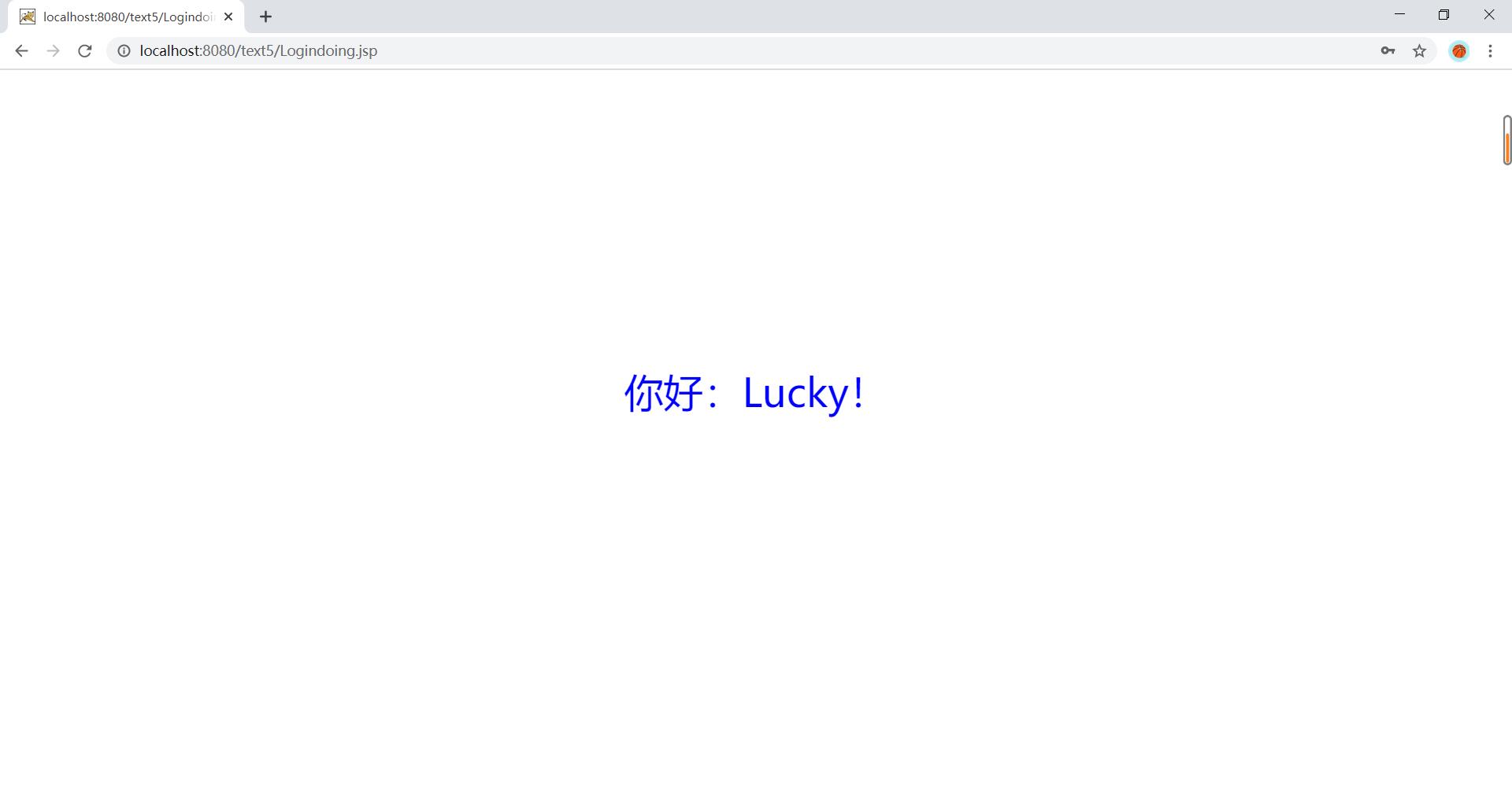<%@ page language="java" import="java.util.*" pageEncoding="utf-8"%> <html> <head> <style type="text/css"> body { background-image: url('image/Snap1.jpg'); background-repeat: no-repeat; background-attachment: fixed; background-position: center; } </style> </head> <body> <div style="margin-left: 750;margin-top: 300"> <form action="Logindoing.jsp" method="post"> <table border="0"> <tr height="50"> <td>用户名:</td> <td><input type="text" name="user"> </td> </tr> <tr height="50"> <td>密码:</td> <td><input type="password" name="password"> </td> </tr> <tr height="50"> <td colspan="2" align="center"><input type="submit" value="登录"> </td> </tr> </table> </form> </div> </body> </html>
<%@ page language="java" import="java.util.*" pageEncoding="utf-8"%> <% String user = request.getParameter("user"); String password = request.getParameter("password"); if (user.equals("lucky") && password.equals("123456")) { request.getRequestDispatcher("LoginYes.jsp").forward(request, response); } else { request.getRequestDispatcher("Login.jsp").forward(request, response); } %> <html> <head> </head> <body> </body> </html>
<%@ page language="java" import="java.util.*" pageEncoding="utf-8"%> <html> <head> <style type="text/css"> div { text-align: center; margin-top: 300; font-size: 40; color:blue } </style> </head> <body> <div>你好:Lucky!</div> </body> </html>