pub package all in one
best practice
The pubspec file
https://dart.dev/tools/pub/pubspec
demo
name: dart_library_package
# name: dart-library-package
description: A dart-library-package for Flutter application.
homepage: https://github.com/xgqfrms/dart-library-package
# The following line prevents the package from being accidentally published to
# pub.dev using `pub publish`. This is preferred for private packages.
# publish_to: 'none'
# Remove this line if you wish to publish to pub.dev
# The following defines the version and build number for your application.
# A version number is three numbers separated by dots, like 1.2.43
# followed by an optional build number separated by a +.
# Both the version and the builder number may be overridden in flutter
# build by specifying --build-name and --build-number, respectively.
# In Android, build-name is used as versionName while build-number used as versionCode.
# Read more about Android versioning at https://developer.android.com/studio/publish/versioning
# In iOS, build-name is used as CFBundleShortVersionString while build-number used as CFBundleVersion.
# Read more about iOS versioning at
# https://developer.apple.com/library/archive/documentation/General/Reference/InfoPlistKeyReference/Articles/CoreFoundationKeys.html
version: 1.0.2
environment:
sdk: ">=2.7.0 <3.0.0"
dependencies:
# flutter:
# sdk: flutter
async: ^2.0.7
path: ^1.0.0
# The following adds the Cupertino Icons font to your application.
# Use with the CupertinoIcons class for iOS style icons.
# cupertino_icons: ^0.1.3
dev_dependencies:
# flutter_test:
# sdk: flutter
test: ^1.3.4
# For information on the generic Dart part of this file, see the
# following page: https://dart.dev/tools/pub/pubspec
# The following section is specific to Flutter.
flutter:
# The following line ensures that the Material Icons font is
# included with your application, so that you can use the icons in
# the material Icons class.
# uses-material-design: true
# To add assets to your application, add an assets section, like this:
assets:
- images/icon.png
# - images/a_dot_burr.jpeg
# - images/a_dot_ham.jpeg
# An image asset can refer to one or more resolution-specific "variants", see
# https://flutter.dev/assets-and-images/#resolution-aware.
# For details regarding adding assets from package dependencies, see
# https://flutter.dev/assets-and-images/#from-packages
# To add custom fonts to your application, add a fonts section here,
# in this "flutter" section. Each entry in this list should have a
# "family" key with the font family name, and a "fonts" key with a
# list giving the asset and other descriptors for the font. For
# example:
# fonts:
# - family: Schyler
# fonts:
# - asset: fonts/Schyler-Regular.ttf
# - asset: fonts/Schyler-Italic.ttf
# style: italic
# - family: Trajan Pro
# fonts:
# - asset: fonts/TrajanPro.ttf
# - asset: fonts/TrajanPro_Bold.ttf
# weight: 700
#
# For details regarding fonts from package dependencies,
# see https://flutter.dev/custom-fonts/#from-packages
dart_library_package score
https://pub.dev/packages/dart_library_package/score

0/10 points: Provide a valid pubspec.yaml
The package description is too short.
Add more detail to the description field of pubspec.yaml. Use 60 to 180 characters to describe the package, what it does, and its target use case.
description: A dart-library-package for Flutter application. full platform support, including `package:dart_library_package/math.dart`, `package:dart_library_package/math_io.dart`, `package:dart_library_package/math_html.dart`

0/10 points: 20% or more of the public API has dartdoc comments
0 out of 7 API elements (0.0 %) have documentation comments.
Providing good documentation for libraries, classes, functions, and other API elements improves code readability and helps developers find and use your API. Document at least 20% of the public API elements.
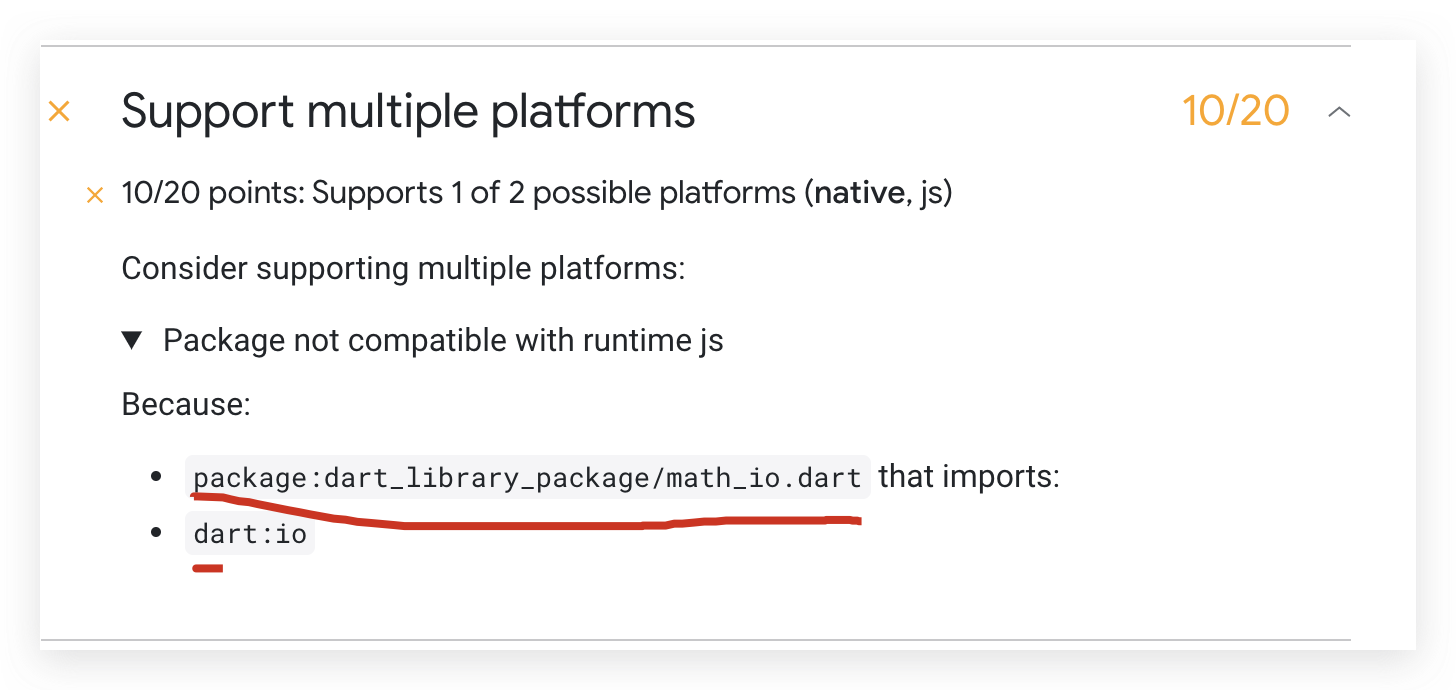
Support multiple platforms
10/20 points: Supports 1 of 2 possible platforms (native, js)
Consider supporting multiple platforms:
Package not compatible with runtime js
Because:
package:dart_library_package/math_io.dart that imports:
dart:io
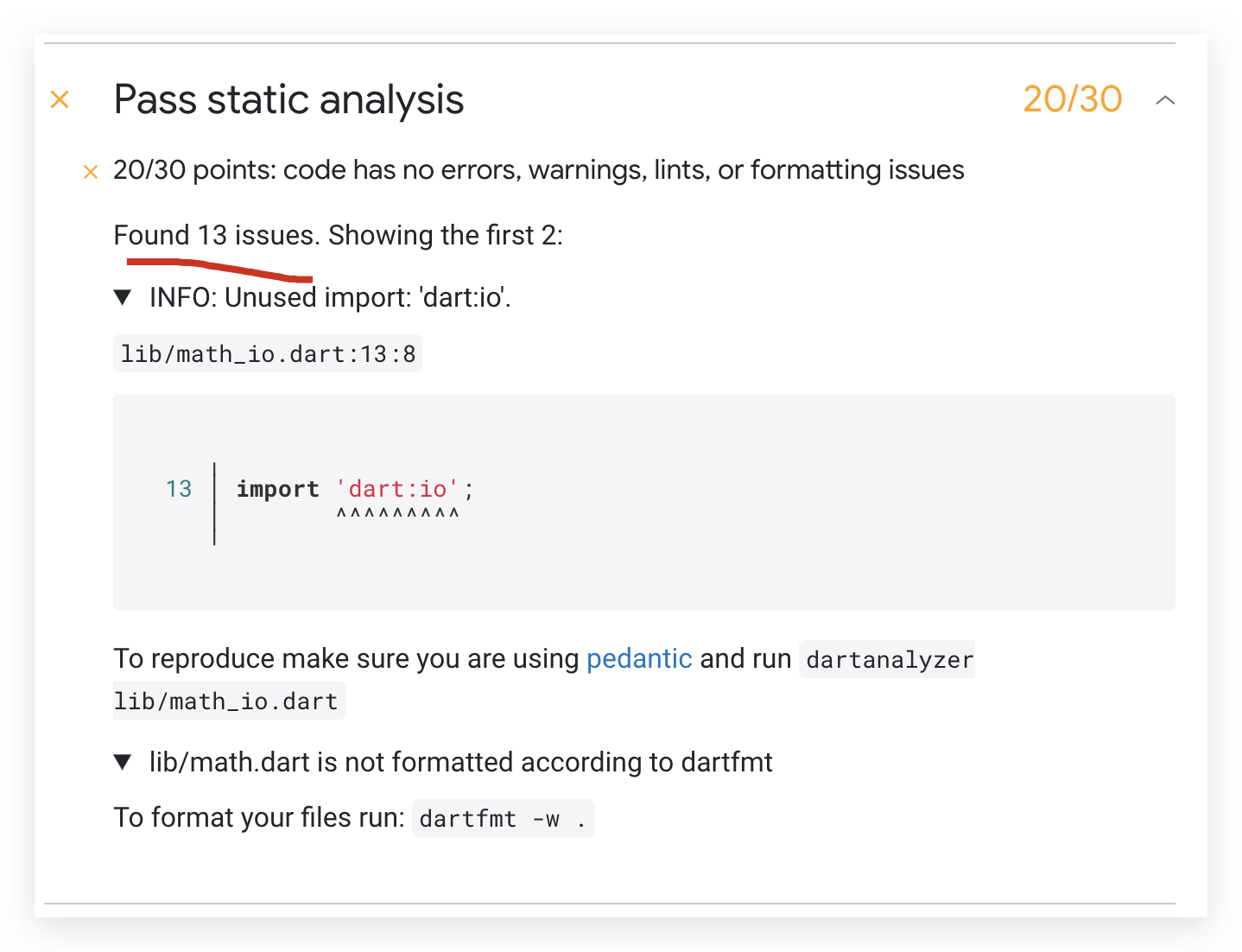
Pass static analysis
20/30 points: code has no errors, warnings, lints, or formatting issues
Found 13 issues. Showing the first 2:
INFO: Unused import: 'dart:io'.
lib/math_io.dart:13:8
╷
13 │ import 'dart:io';
│ ^^^^^^^^^
╵
To reproduce make sure you are using pedantic and run dartanalyzer lib/math_io.dart
lib/math.dart is not formatted according to dartfmt
To format your files run: dartfmt -w .
refs
©xgqfrms 2012-2020
www.cnblogs.com 发布文章使用:只允许注册用户才可以访问!