一、概述
mybatis最初配置信息是基于 XML ,映射语句(SQL)也是定义在 XML 中的。而到了 MyBatis 3提供了新的基于注解的配置。
二、常见注解
- @Insert:实现新增
- @Update:实现更新
- @Delete:实现删除
- @Select:实现查询
- @Result:实现结果集封装
- @Results:可以与@Result 一起使用,封装多个结果集
- @ResultMap:实现引用@Results 定义的封装
- @One:实现一对一结果集封装
- @Many:实现一对多结果集封装
- @SelectProvider: 实现动态 SQL 映射
- @CacheNamespace:实现注解二级缓存的使用
三、注解实现CRUD
1.编写实体类
package com.xhbjava.domain; import java.io.Serializable; import java.util.List; import com.xhbjava.enumeration.SexEnum; /** * 用户类 * @author Mr.wang *@date 2020年2月28日 */ public class User implements Serializable{ private int id; private String userName; private String realName; private SexEnum sex; private String moble; //此处故意设置和数据库字段不一致 private String userEmail; private String note; //对角色进行一对多关联 private List<Role> roleList; public int getId() { return id; } public void setId(int id) { this.id = id; } public String getUserName() { return userName; } public void setUserName(String userName) { this.userName = userName; } public String getRealName() { return realName; } public void setRealName(String realName) { this.realName = realName; } public SexEnum getSex() { return sex; } public void setSex(SexEnum sex) { this.sex = sex; } public String getMoble() { return moble; } public void setMoble(String moble) { this.moble = moble; } public String getuserEmail() { return userEmail; } public void setuserEmail(String userEmail) { this.userEmail = userEmail; } public String getNote() { return note; } public void setNote(String note) { this.note = note; } public List<Role> getRoleList() { return roleList; } public void setRoleList(List<Role> roleList) { this.roleList = roleList; } @Override public String toString() { return "User [id=" + id + ", userName=" + userName + ", realName=" + realName + ", sex=" + sex + ", moble=" + moble + ", userEmail=" + userEmail + ", note=" + note + ", roleList=" + roleList + "]"; } }
2.持久层开发持久层接口
package com.xhbjava.dao; import java.util.List; import org.apache.ibatis.annotations.Delete; import org.apache.ibatis.annotations.Insert; import org.apache.ibatis.annotations.Result; import org.apache.ibatis.annotations.ResultMap; import org.apache.ibatis.annotations.Results; import org.apache.ibatis.annotations.Select; import org.apache.ibatis.annotations.SelectKey; import org.apache.ibatis.annotations.Update; import com.xhbjava.domain.User; /** * 用户接口 * * @author Mr.wang * @date 2020年2月28日 */ public interface IUserDao { /** * 查询所有用户 * * @return */ @Select("select * from t_user") @Results(id="userMap", value= {@Result(id=true,column="id",property="id"), @Result(column="user_name",property="userName"), @Result(column="real_name",property="realName"), @Result(column="sex",property="sex"), @Result(column="moble",property="moble"), @Result(column="email",property="userEmail"), @Result(column="note",property="note") }) List<User> findAll(); /** * 根据id获取用户 * * @param id * @return */ @Select("select * from t_user where id =#{id}") public User getUser(Long id); /** * 根据用户id查询用户 * @param userId * @return */ @Select("select * from t_user where id = #{id} ") @ResultMap("userMap") User findById(Integer userId); /** * 保存用户 * * @param user * @return */ @Insert("insert into t_user(user_name,real_name,sex,moble,email,note) values(#{userName},#{realName},#{sex},#{moble},#{userEmail},#{note})") @SelectKey(keyColumn="id",keyProperty="id",resultType=Integer.class,before = false, statement = { "select last_insert_id()" }) public int saveUser(User user); /** * 更新用户 * @param user * @return */ @Update("update t_user set user_name=#{userName},real_name=#{realName},sex=#{sex},moble=#{moble},email=#{userEmail},note=#{note}") public int updateUser(User user); /** * 删除用户 * @param id * @return */ @Delete("delete from t_user where id = #{id}") public int deleteUser(int id); }
3.编写 SqlMapConfig 配置文件
<?xml version="1.0" encoding="UTF-8"?> <!DOCTYPE configuration PUBLIC "-//mybatis.org//DTD Config 3.0//EN" "http://mybatis.org/dtd/mybatis-3-config.dtd"> <!-- 主配置文件 --> <configuration> <properties resource="jdbcConfig.properties" /> <settings> <setting name="lazyLoadingEnabled" value="true" /> <setting name="aggressiveLazyLoading" value="false" /> <!-- 开启二级缓存 --> <setting name="cacheEnabled" value="true"/> </settings> <!-- 配置环境 --> <environments default="mysql"> <!-- 配置mysql环境 --> <environment id="mysql"> <!-- 配置事务类型 --> <transactionManager type="JDBC"></transactionManager> <!-- 配置数据源 --> <dataSource type="POOLED"> <property name="driver" value="${jdbc.driver}" /> <property name="url" value="${jdbc.url}" /> <property name="username" value="${jdbc.username}" /> <property name="password" value="${jdbc.password}" /> </dataSource> </environment> </environments> <!-- 配置映射文件 --> <mappers> <package name="com.xhbjava.dao" /> </mappers> </configuration>
4.编写测试类进行测试
@Test public void saveUser() { // 5.创建Dao的代理对象 session = factory.openSession(true); userDao = session.getMapper(IUserDao.class); User u = new User(); u.setUserName("lisi"); u.setRealName("李四"); u.setSex(null); u.setMoble("12121212"); u.setuserEmail("1212@qq.com"); u.setNote("备注"); int id = userDao.saveUser(u); System.out.println("==="+id); }

注意:
(1)SqlMapConfig.xml该怎么写还怎么写,注解开发,只是用来替代mapper.xml映射文件的.
(2)不要写mapper.xml映射文件
(3)不同的sql语句,要对应不同的@Servlet,@Insert,@Update,@Delete注解
四、使用注解实现复杂关系映射开发
之前我们实现复杂关系开发时,我们在映射文件中通过<resultMap>标签来实现,在使用注解开发时我们需要借助@Results 注解,@Result 注解,@One 注解和@Many 注解。
1.复杂关系映射的注解说明
(1)@Results注释代替标签<resultMap>,该注解中可以使用@Result注解,也可以使用@Result 集合@Results({@Result(),@Result()})或@Results(@Result())
(2)@Resutl 注解代替了<id>和<result>标签,@Result中的属性介绍:id是否是主键字段,column数据库列名,property需要装配的属性名,one 需要使用@One注解(@Result(one=@One)())),many 需要使用的@Many 注解(@Result(many=@many)()))
@One 注解(一对一)
代替了<assocation>标签,是多表查询的关键,在注解中用来指定子查询返回单一对象。
(3)@One 注解属性介绍:
select 指定用来多表查询的 sqlmapper
fetchType 会覆盖全局的配置参数 lazyLoadingEnabled。。
使用格式:
@Result(column=" ",property="",one=@One(select=""))
(4)@Many 注解(多对一)
代替了<Collection>标签,是是多表查询的关键,在注解中用来指定子查询返回对象集合。
注意:聚集元素用来处理“一对多”的关系。需要指定映射的 Java 实体类的属性,属性的 javaType(一般为 ArrayList)但是注解中可以不定义;
使用格式:
@Result(property="",column="",many=@Many(select=""))
2.使用注解实现一对一复杂关系映射及延迟加载
我们之前通过加载职员信息的时候加载工牌实现一对一。
(1)添加Employee和WorkCard实体类
(2)Employee持久层接口使用注解配置
package com.xhbjava.dao; import org.apache.ibatis.annotations.One; import org.apache.ibatis.annotations.Result; import org.apache.ibatis.annotations.Results; import org.apache.ibatis.annotations.Select; import org.apache.ibatis.mapping.FetchType; import com.xhbjava.domain.Employee; /** * 雇员接口 * * @author Mr.wang * @date 2020年2月27日 */ public interface IEmployeeDao { @Select("select * from t_employee where id=#{id}") @Results(id = "workcardMap", value = { @Result(id = true, column = "id", property = "id"), @Result(column = "real_name", property = "real_name"), @Result(column = "sex", property = "sex",typeHandler=SexTypeHandler.class), @Result(column = "birthday", property = "birthday"), @Result(column = "mobile", property = "mobile"), @Result(column = "email", property = "email"), @Result(column = "position", property = "position"), @Result(column = "note", property = "note"), @Result(column = "id", property = "workcard", one = @One(select = "com.xhbjava.dao.IWorkCardDao.getWorkCard", fetchType = FetchType.LAZY)) }) public Employee getEmployee(Long id); }
(3)IWorkCardDao持久层接口使用注解配置
package com.xhbjava.dao; /** * 工牌接口 * @author Mr.wang *@date 2020年2月27日 */ import org.apache.ibatis.annotations.Result; import org.apache.ibatis.annotations.Results; import org.apache.ibatis.annotations.Select; import com.xhbjava.domain.WorkCard; public interface IWorkCardDao { @Select("SELECT id, emp_id as empId, real_name as realName, department, mobile, " + " position, note FROM t_work_card" + " where emp_id = #{empId}") @Results(id="workCardMap", value= { @Result(id=true,column="id",property="id"), @Result(column="emp_id",property="empId"), @Result(column="real_name",property="realName"), @Result(column="department",property="department"), @Result(column="mobile",property="mobile"), @Result(column="position",property="position"), @Result(column="note",property="note") }) public WorkCard getWorkCard(Long empId); }
(4)编写测试类进行测试
@Test public void getEmployeeTaskByEmpId() { // 5.创建Dao的代理对象 session = factory.openSession(true); employeeDao = session.getMapper(IEmployeeDao.class); Employee employee = employeeDao.getEmployee(1l); // System.out.println("===="+employee.getBirthday()); logger.info(employee.getWorkcard().getDepartment()); }

3.使用注解实现一对多复杂关系映射
通过之前的例子员工和员工任务是一对多,我们进行注解配置。
(1)Employee持久层接口使用注解配置
package com.xhbjava.dao; import org.apache.ibatis.annotations.Many; import org.apache.ibatis.annotations.One; import org.apache.ibatis.annotations.Result; import org.apache.ibatis.annotations.Results; import org.apache.ibatis.annotations.Select; import org.apache.ibatis.mapping.FetchType; import com.xhbjava.domain.Employee; import com.xhbjava.typeHandler.SexTypeHandler; /** * 雇员接口 * * @author Mr.wang * @date 2020年2月27日 */ public interface IEmployeeDao { @Select("select * from t_employee where id=#{id}") @Results(id = "workcardMap", value = { @Result(id = true, column = "id", property = "id"), @Result(column = "real_name", property = "realName"), @Result(column = "sex", property = "sex",typeHandler=SexTypeHandler.class), @Result(column = "birthday", property = "birthday"), @Result(column = "mobile", property = "mobile"), @Result(column = "email", property = "email"), @Result(column = "position", property = "position"), @Result(column = "note", property = "note"), @Result(column = "id", property = "workcard", one = @One(select = "com.xhbjava.dao.IWorkCardDao.getWorkCard", fetchType = FetchType.LAZY)), @Result(column = "id", property = "employeeTaskList", many=@Many(select = "com.xhbjava.dao.IEmployeeTaskDao.getEmployeeTaskByEmpId", fetchType = FetchType.LAZY) ) }) public Employee getEmployee(Long id); }
(2)IEmployeeTaskDao持久层接口使用注解配置
package com.xhbjava.dao; import org.apache.ibatis.annotations.Result; import org.apache.ibatis.annotations.Results; import org.apache.ibatis.annotations.Select; import com.xhbjava.domain.EmployeeTask; /** * 员工任务 * * @author Mr.wang * @date 2020年2月27日 */ public interface IEmployeeTaskDao { @Select("select id, emp_id, task_name, task_id, note from t_employee_task " + " where emp_id = #{empId}") @Results(id="getEmployeeTaskByEmpId", value= { @Result(id=true,column="id",property="id"), @Result(column="emp_id",property="empId"), @Result(column="task_name",property="taskName"), @Result(column="task_id",property="taskId"), @Result(column="note",property="note"), }) public EmployeeTask getEmployeeTaskByEmpId(Long empid); }
(3)编写测试类测试
@Test public void getEmployeeTaskByEmpId() { // 5.创建Dao的代理对象 session = factory.openSession(true); employeeDao = session.getMapper(IEmployeeDao.class); Employee employee = employeeDao.getEmployee(1l); // System.out.println("===="+employee.getBirthday()); logger.info(employee.getEmployeeTaskList().get(0).getTaskName()); }
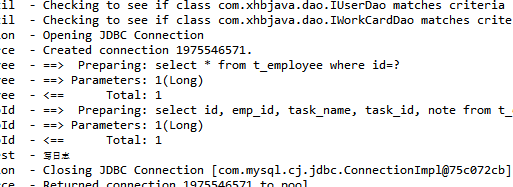
五、基于注解的二级缓存
1.在 SqlMapConfig 中开启二级缓存支持
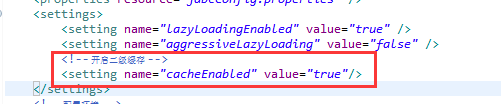
2.在持久层接口中使用注解配置二级缓存
//mybatis 基于注解方式实现配置二级缓存 @CacheNamespace(blocking=true) public interface IEmployeeDao { public Employee getEmployee(Long id); }
workcard