flex是flexible Box的缩写,意为“弹性布局”,用来为盒状模型提供最大的灵活性,任何一个容器都可以指定为flex布局。
-
当我们为父盒子设为flex布局以后,子元素的float、clear和vertical-align属性将失效。
-
伸缩布局=弹性布局=伸缩盒布局=弹性盒布局=flex布局
采用Flex布局的元素,称为Flex容器(flex container),简称“容器”。它的所有子元素自动成为容器成员,称为Flex项目(flex item),简称“项目”。

总结flex布局原理:
就是通过给父盒子添加flex属性,来控制子盒子的位置和排列方式。
flex布局父项常见属性
以下6个属性是对父元素设置的
-
flex-direction: 设置主轴的方向
-
justify-content: 设置主轴上的子元素排列方式
-
flex-wrap: 设置子元素是否换行
-
align-content: 设置侧轴上的子元素的排列方式(多行)
-
align-items: 设置侧轴上的子元素排列方式(单行)
-
flex-flow:复合属性,相当于同时设置了flex-direction和flex-wrap
flex-direction属性
flex-direction: 设置主轴的方向
主轴和侧轴
在flex布局中,是分为主轴和侧轴两个方向,同样的叫法有:行和列、x轴和y轴
-
默认主轴方向就是X轴,水平向右
-
默认侧轴方向就是y轴,水平向下
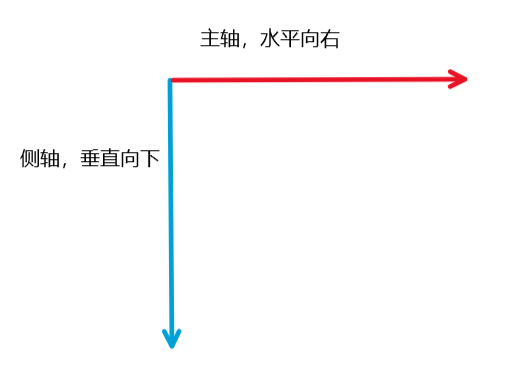
属性值
flex-direction属性决定主轴的方向(即项目的排列方向)
注意:主轴和侧轴是会变化的,就看flex-direction设置谁为主轴,剩下的就是侧轴。而我们的子元素就是跟着主轴来排列的。
| 属性值 | 说明 |
|---|---|
| row | 默认值从左到 |
| row-reverse | 从右到左 |
| column | 从上到下 |
| column-reverse | 从下到上 |
页面代码:
<style type="text/css"> div{ width: 800px; height: 300px; background-color: pink; } div span{ width: 150px; height: 100px; background-color: purple; } </style> </head> <body> <div> <span>1</span> <span>2</span> <span>3</span> </div> </body>
视图:

给父级元素添加flex属性:display: flex;
默认的主轴是X轴:子元素跟着主轴排列
flex-direction: row
<style type="text/css"> div{ display: flex; width: 800px; height: 300px; background-color: pink; } div span{ width: 150px; height: 100px; background-color: purple; } </style>
视图:
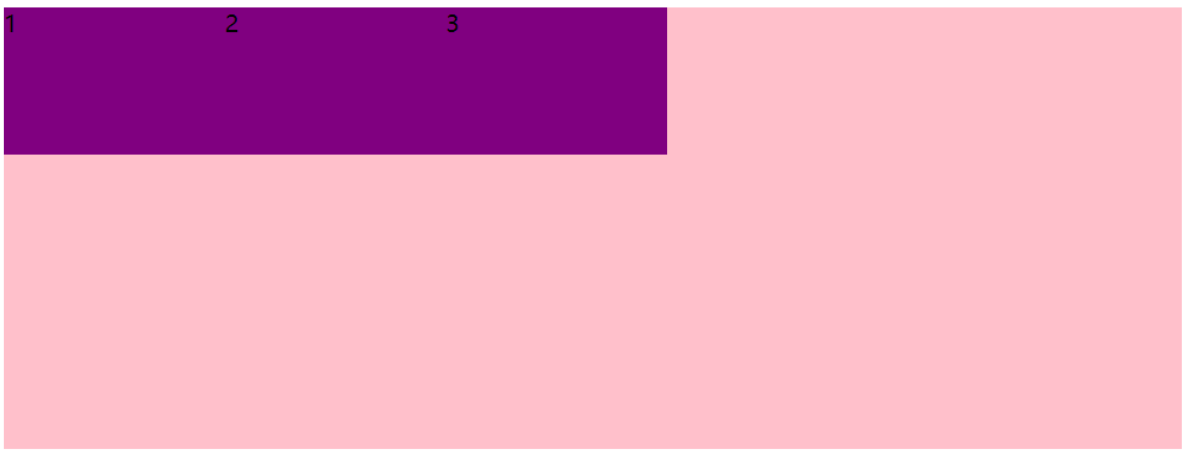
flex-direction: row-reverse
<style type="text/css"> div{ display: flex; flex-direction: row-reverse; width: 800px; height: 300px; background-color: pink; } div span{ width: 150px; height: 100px; background-color: purple; } </style>
视图:
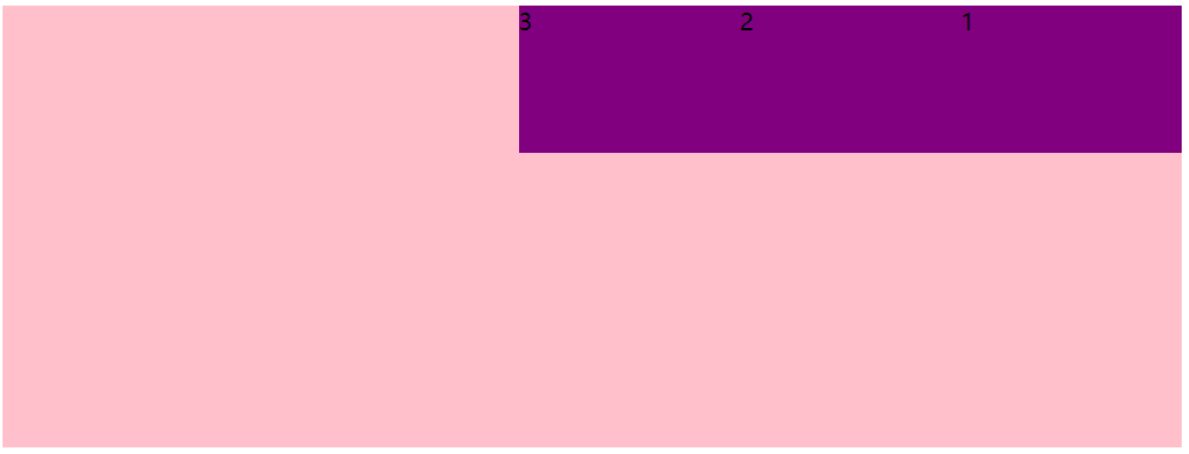
flex-direction: column
<style type="text/css"> div{ display: flex; flex-direction: column; width: 800px; height: 300px; background-color: pink; } div span{ width: 150px; height: 100px; background-color: purple; } </style>
视图:

flex-direction: column-reverse
<style type="text/css"> div{ display: flex; flex-direction: column-reverse; width: 800px; height: 300px; background-color: pink; } div span{ width: 150px; height: 100px; background-color: purple; } </style>
视图:

justify-content属性
justify-content:设置主轴上的子元素排列方式
注意:使用这个属性之前一定要确定好主轴是哪个
| 属性值 | 说明 |
|---|---|
| flex-start | 默认值 从头部开始,如果主轴是x轴,则从左到右 |
| flex-end | 从尾部开始排列 |
| center | 从主轴居中对齐,如果主轴是x轴则水平居中 |
| space-around | 平分剩余空间 |
| space-between | 先两边贴边,再平分剩余空间 |
主轴为X轴(flex-direction: row)
justify-content: flex-start
div{
display: flex;
flex-direction: row;
justify-content: flex-start;
800px;
height: 300px;
background-color: pink;
}
视图:

justify-content: flex-end
div{
display: flex;
flex-direction: row;
justify-content: flex-end;
800px;
height: 300px;
background-color: pink;
}
视图:
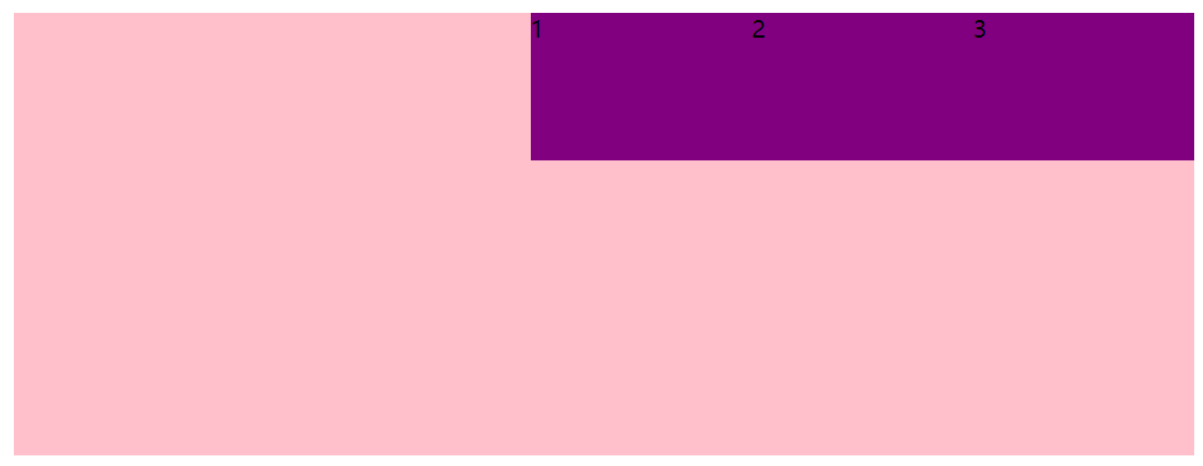
justify-content: center
div{
display: flex;
flex-direction: row;
justify-content: center;
800px;
height: 300px;
background-color: pink;
}
视图:
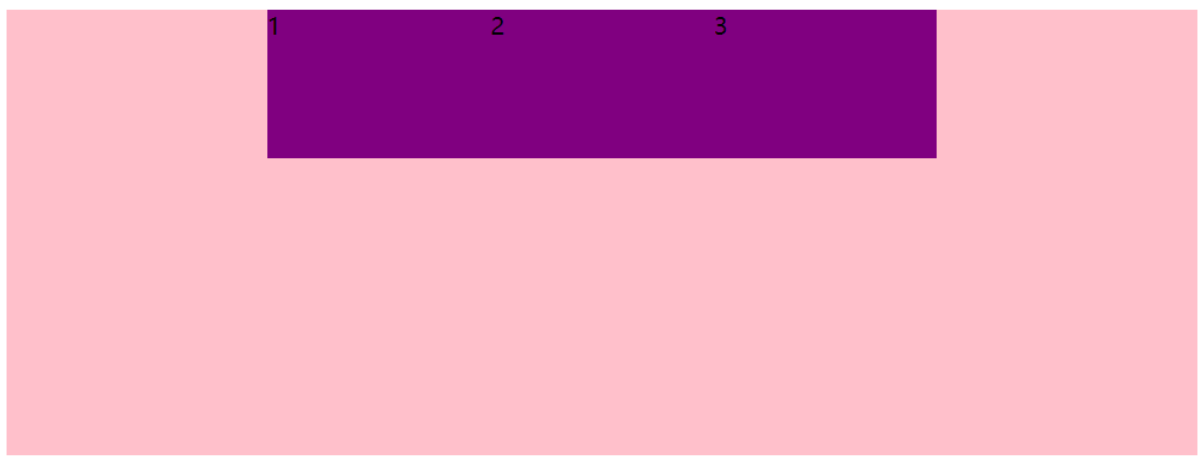
justify-content: space-around
div{
display: flex;
flex-direction: row;
justify-content: space-around;
800px;
height: 300px;
background-color: pink;
}
视图:
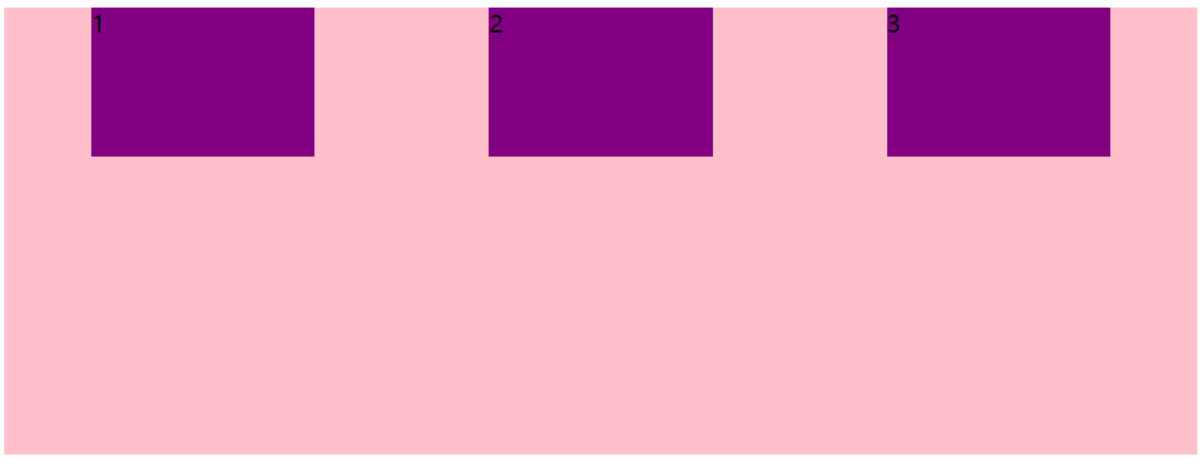
justify-content: space-between
div{
display: flex;
flex-direction: row;
justify-content: space-between;
800px;
height: 300px;
background-color: pink;
}
视图:
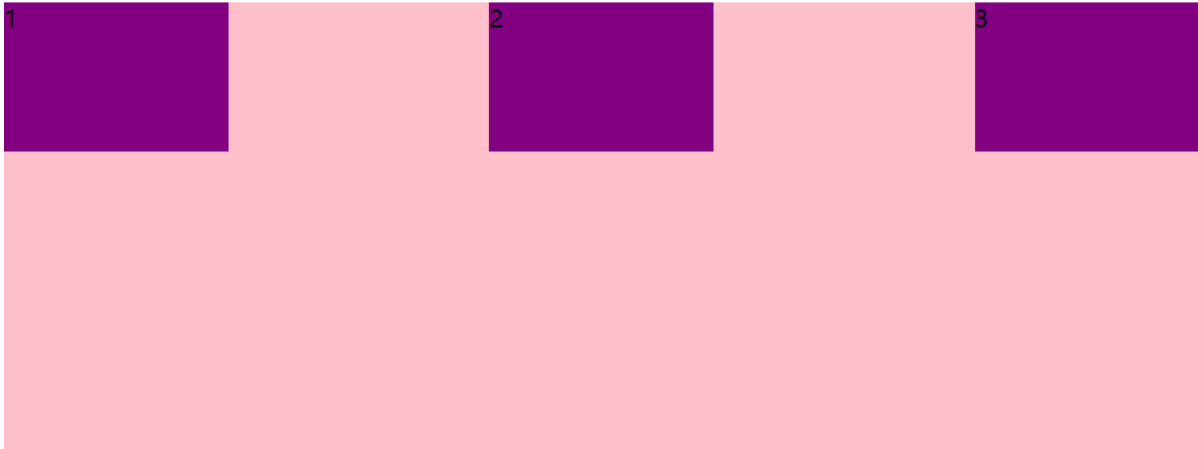
flex-wrap属性
flex-wrap:设置子元素是否换行
默认情况下,项目都排在一条线(又称轴线)上。flex布局中默认是不换行的。
| 属性 | 说明 |
|---|---|
| nowrap | 默认值,不换行 |
| wrap | 换行 |
| wrap-reverse | 倒序换行 |
flex-wrap: nowrap
div{
display: flex;
flex-direction: row;
justify-content: flex-start;
flex-wrap: nowrap;
800px;
height: 300px;
background-color: pink;
}
视图:
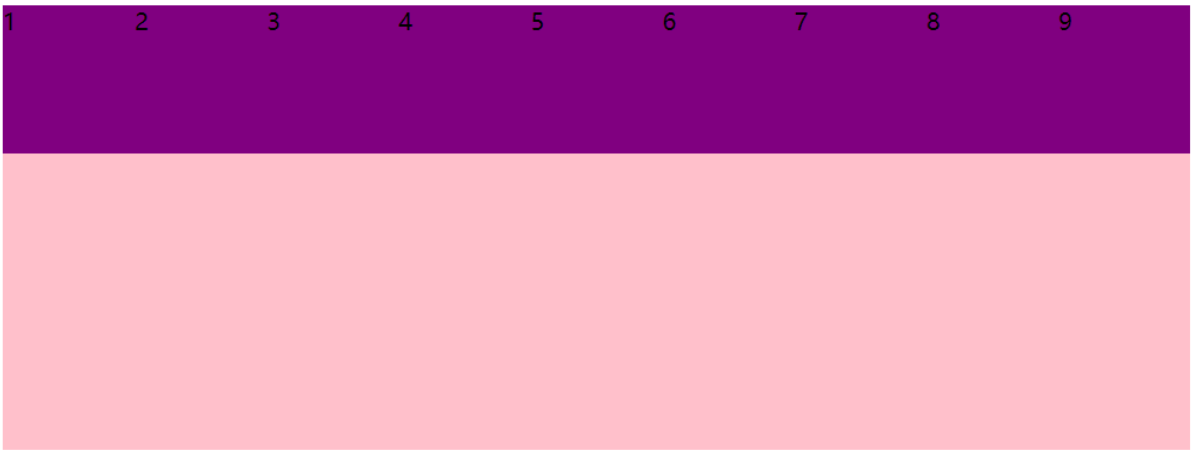
flex-wrap: wrap
div{
display: flex;
flex-direction: row;
justify-content: flex-start;
flex-wrap: wrap;
800px;
height: 300px;
background-color: pink;
}
视图:
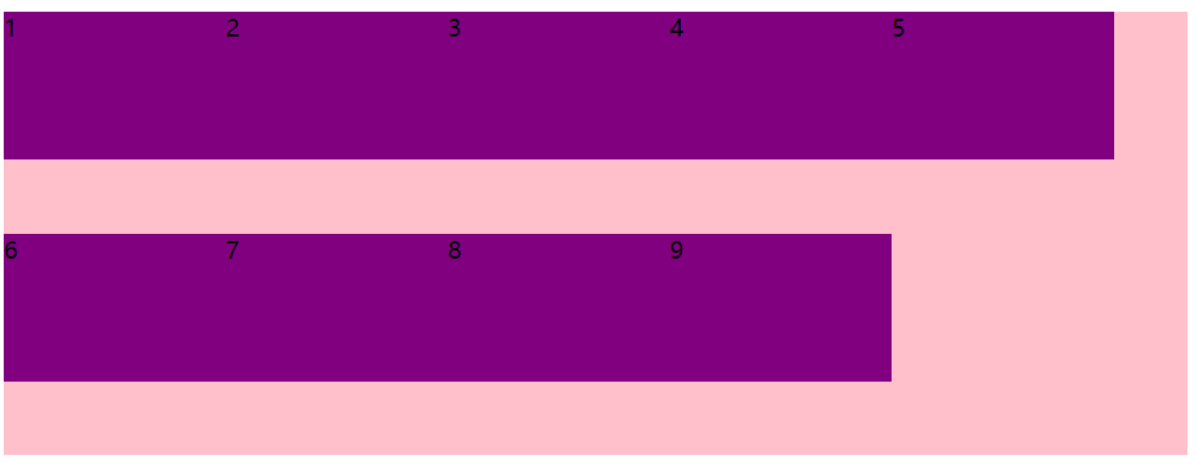
flex-wrap: wrap-reverse
div{
display: flex;
flex-direction: row;
justify-content: flex-start;
flex-wrap: wrap-reverse;
800px;
height: 300px;
background-color: pink;
}
视图:
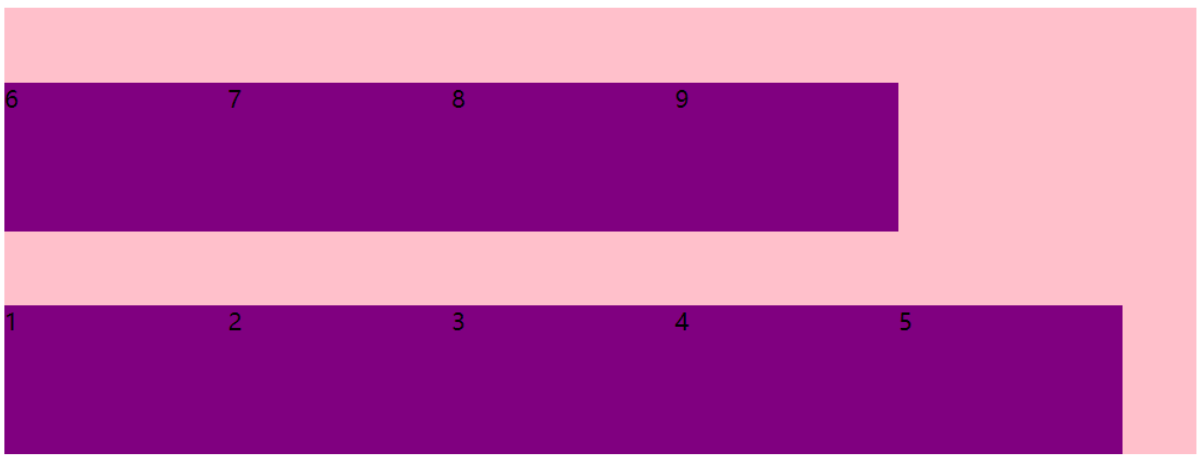
align-item属性
align-item:设置侧轴上的子元素排列方式(单行)
该属性是控制子项在侧轴(默认是y轴)上的排列方式,在子项为单项的时候使用
| 属性值 | 说明 |
|---|---|
| flex-start | 从上到下 |
| flex-end | 从下到上 |
| center | 居中,垂直居中 |
| stretch | 默认值 拉伸 |
align-item: flex-start
div{
display: flex;
flex-direction: row;
justify-content: flex-start;
flex-wrap: nowrap;
align-items: flex-start;
800px;
height: 300px;
background-color: pink;
}
视图:

align-item: flex-end
div{
display: flex;
flex-direction: row;
justify-content: flex-start;
flex-wrap: nowrap;
align-items: flex-end;
800px;
height: 300px;
background-color: pink;
}
视图:
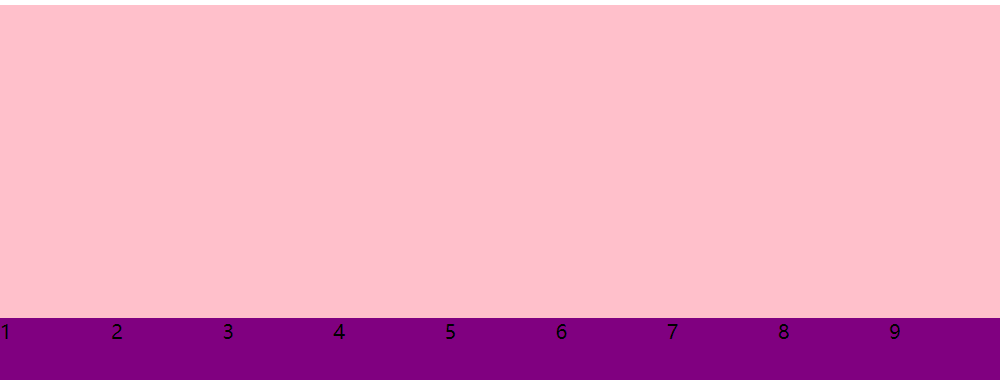
align-item: center
div{
display: flex;
flex-direction: row;
justify-content: flex-start;
flex-wrap: nowrap;
align-items: center;
800px;
height: 300px;
background-color: pink;
}
视图:
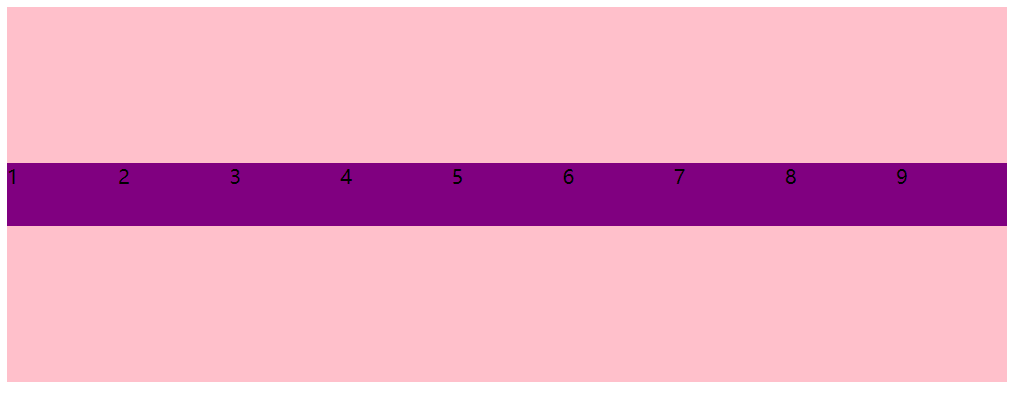
align-item: stretch,拉伸 子盒子不需要设置高度
div{
display: flex;
flex-direction: row;
justify-content: flex-start;
flex-wrap: nowrap;
align-items: stretch;
800px;
height: 300px;
background-color: pink;
}
div span{
150px;
/*height: 100px;*/
background-color: purple;
margin: 10px;
}
视图:

align-content属性
align-content:设置侧轴上的子元素的排列方式(多行),并且只能用于子项出现 换行的情况(多行),在单行下是没有效果的。
| 属性值 | 说明 |
|---|---|
| flex-start | 默认值 在侧轴的头部开始排列 |
| flex-end | 在侧轴的尾部开始排列 |
| center | 在侧轴中间显示 |
| space-around | 子项在侧轴平分剩余空间 |
| space-between | 子项砸侧轴先分布在两头,再平分剩余空间 |
| stretch | 设置子项元素高度平分父元素高度 |
align-content: flex-start
<style type="text/css"> div{ display: flex; flex-direction: row; justify-content: flex-start; flex-wrap: wrap; /*align-items: flex-end;*/ align-content: flex-start; width: 800px; height: 300px; background-color: pink; } div span{ width: 150px; /*height: 100px;*/ background-color: purple; margin: 10px; } </style> </head> <body> <div> <span>1</span> <span>2</span> <span>3</span> <span>4</span> <span>5</span> <span>6</span> <span>7</span> <span>8</span> <span>9</span> </div> </body>
视图:

align-content: flex-end
div{
display: flex;
flex-direction: row;
justify-content: flex-start;
flex-wrap: wrap;
/*align-items: flex-end;*/
align-content: flex-end;
800px;
height: 300px;
background-color: pink;
}
视图:

align-content: center
div{
display: flex;
flex-direction: row;
justify-content: flex-start;
flex-wrap: wrap;
/*align-items: flex-end;*/
align-content: center;
800px;
height: 300px;
background-color: pink;
}
视图:
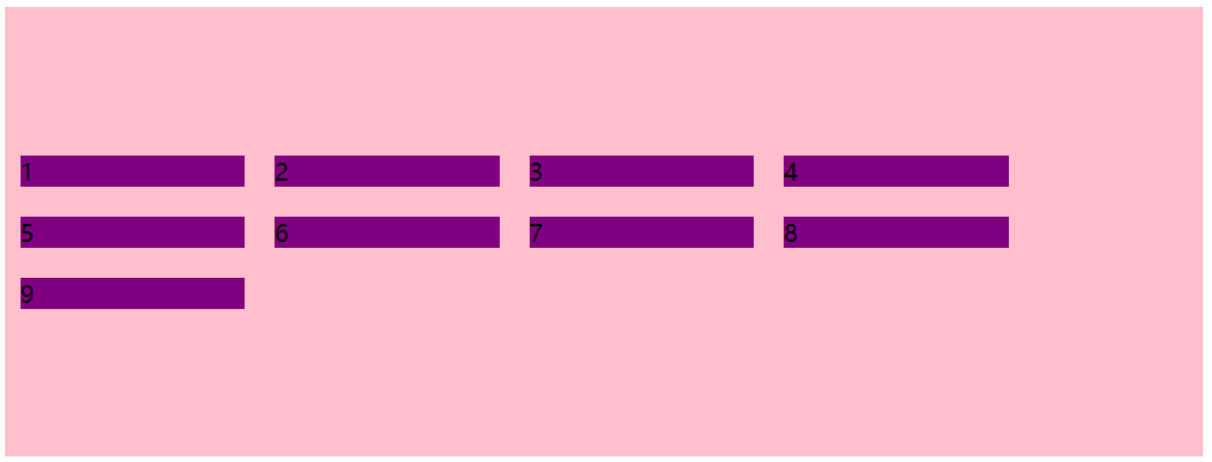
align-conter: space-around
div{
display: flex;
flex-direction: row;
justify-content: flex-start;
flex-wrap: wrap;
/*align-items: flex-end;*/
align-content: space-around;
800px;
height: 300px;
background-color: pink;
}
视图:

align-content: space-between
div{
display: flex;
flex-direction: row;
justify-content: flex-start;
flex-wrap: wrap;
/*align-items: flex-end;*/
align-content: space-between;
800px;
height: 300px;
background-color: pink;
}
视图:

align-content: stretch 需子元素不设置高度的时候生效
div{
display: flex;
flex-direction: row;
justify-content: flex-start;
flex-wrap: wrap;
/*align-items: flex-end;*/
align-content: stretch;
800px;
height: 300px;
background-color: pink;
}
视图:
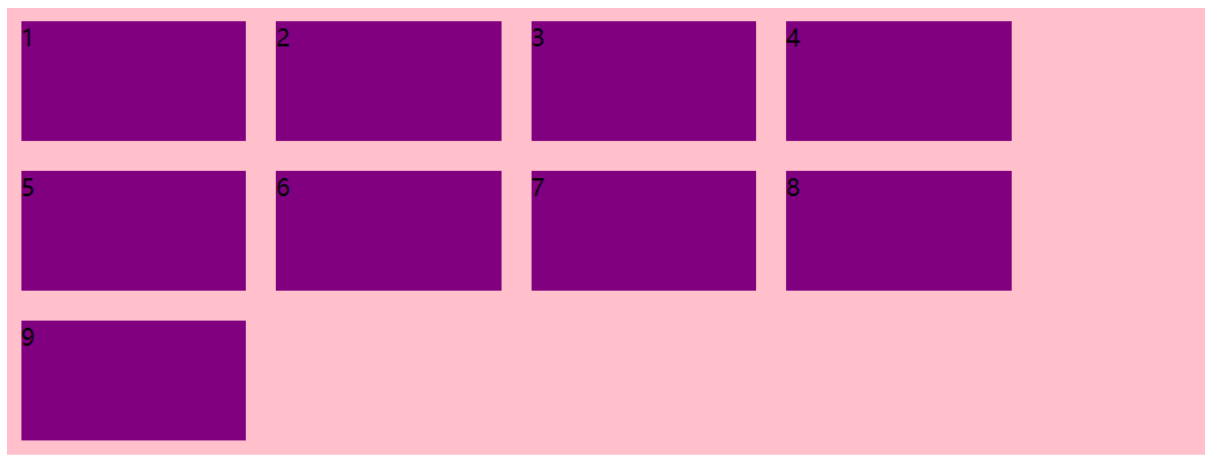
align-content和align-items的区别
-
align-items适用于单行情况下,只有上对齐、下对齐、居中和拉伸
-
align-content适应于换行(多行)的情况下(单行情况下无效),可以设置上对齐、下对齐、居中、拉伸以及平均分配剩余空间等属性值
-
单行使用align-items,多行使用align-content
flex-flow属性
flex-flow属性是flex-direction和flex-wrap属性的复合属性
flex-flow:row wrap;
flex子项常见属性
以下为flex子项常见的属性:
flex:定义子项分配的剩余空间,用flex来表示占多少份
align-self:控制子项自己在侧轴上排列的方式。允许单个项目与其他项目不一样的排列方式,可覆盖align-items属性。默认为auto,表示继承父元素的align-items属性。如无父元素,等同于stretch。
order: 定义项目的排列顺序。数值越小越靠前,默认为零。
flex属性
flex:定义子项分配的剩余空间,用flex来表示占多少份
<style type="text/css"> div{ display: flex; flex-direction: row; justify-content: flex-start; flex-wrap: nowrap; align-items: flex-start; /*align-content: stretch;*/ width: 800px; height: 300px; background-color: pink; } div span{ width: 150px; height: 50px; background-color: purple; margin: 10px; } div .span1{ flex: 2; } </style> </head> <body> <div> <span class="span1">1</span> <span class="span2">2</span> <span class="span3">3</span> </div> </body>
视图:
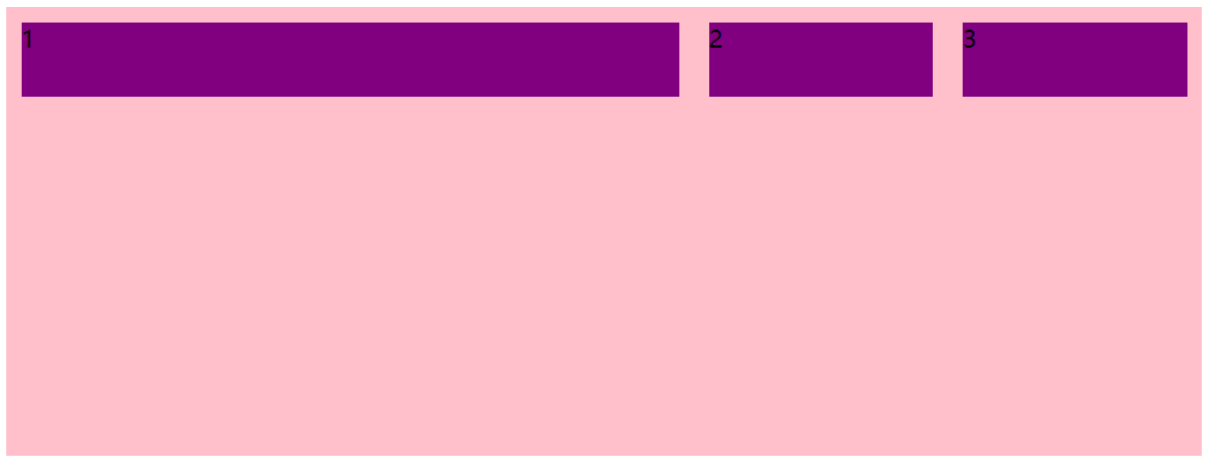
align-self属性
align-self:控制子项自己在侧轴上排列的方式
<style type="text/css"> div{ display: flex; flex-direction: row; justify-content: flex-start; flex-wrap: nowrap; align-items: flex-start; /*align-content: stretch;*/ width: 800px; height: 300px; background-color: pink; } div span{ width: 150px; height: 50px; background-color: purple; margin: 10px; } div .span1{ flex: 2; } div .span2{ align-self: center; } </style> </head> <body> <div> <span class="span1">1</span> <span class="span2">2</span> <span class="span3">3</span> </div> </body>
视图:

<style type="text/css">
div{
display: flex;
flex-direction: row;
justify-content: flex-start;
flex-wrap: nowrap;
align-items: flex-start; /*align-content: stretch;*/
width: 800px;
height: 300px;
background-color: pink;
}
div span{
width: 150px;
height: 50px;
background-color: purple;
margin: 10px;
}
div .span1{
flex: 2;
}
div .span2{
align-self: center;
}
div .span3{
order: -1;
}
</style> </head> <body> <div> <span class="span1">1</span> <span class="span2">2</span> <span class="span3">3</span> </div> </body>
视图:
