1.在使用SDWebImage的时候网上有很多使用方法解释,我就不细写了,我们编程经常忽略的就是在报内存警告的时候在内存图片如何处理:
1 在AppDelegate导入#import "SDWebImageManager.h" 2 -(void)applicationDidReceiveMemoryWarning:(UIApplication *)application{ 3 4 //取消下载 5 SDWebImageManager *SDManager=[SDWebImageManager sharedManager]; 6 7 [SDManager cancelAll]; 8 9 //清除内存中所有图片 10 [SDManager.imageCache clearMemory]; 11 }
2.在网络中请求的json数据,在这些数据转模型的时候经常是使用我们常用的转模型方法,这样是在数据多的情况下使用常用方法就参数很多的重复代码,提供一种集成库MJExtension 他的文档在 https://github.com/CoderMJLee/MJExtension/
3.在程序退出到后台的时候,所有的动画,定时器,多媒提。联网操作很难完成,如果想要在后台运行一些定时器,需要告诉后天我还有些任务要处理
/** * 当app进入后台的时候调用 * * @param application <#application description#> */ - (void)applicationDidEnterBackground:(UIApplication *)application { UIBackgroundTaskIdentifier task=[application beginBackgroundTaskWithExpirationHandler:^{ //当后台任务到时间结束的时候就会调用这个block //赶紧结束这个任务 [application endBackgroundTask:task]; }]; //在info.plist中设置后天模式:Required background modes //搞一个0kb的mp3文件没有声音的 循环播放 }
3.//这个是在父控件中的子控件排序
-(void)layoutSubviews
1、init初始化不会触发layoutSubviews
但是是用initWithFrame 进行初始化时,当rect的值不为CGRectZero时,也会触发
2、addSubview会触发layoutSubviews
3、设置view的Frame会触发layoutSubviews,当然前提是frame的值设置前后发生了变化
4、滚动一个UIScrollView会触发layoutSubviews
5、旋转Screen会触发父UIView上的layoutSubviews事件
6、改变一个UIView大小的时候也会触发父UIView上的layoutSubviews事件
layoutSubviews, 当我们在某个类的内部调整子视图位置时,需要调用。反过来的意思就是说:如果你想要在外部设置subviews的位置,就不要重写。
4.0.在控件类中重写setFrame方法的目的;拦截设置按钮的尺寸的过程,,用想在系统计算机和设置完按钮的的尺寸后,再修改一下尺寸 注意修改的代码必须写在 [super setFrame:frame];
5.0.自定义cell时候,在cell的contentView添加各种View各种子控件,在点击这些cell的时候就会发现,出现cell的内容会被cell的背景色所遮盖,第二就是点击cell是他的高亮颜色遮盖cell的内容。解决方法是选择的时候下列两个方法在选择和高亮的时候内容view的背景色不变
- (void)setSelected:(BOOL)selected animated:(BOOL)animated { [super setSelected:selected animated:animated]; self.originView.backgroundColor=[UIColor whiteColor]; // Configure the view for the selected state } - (void)setHighlighted:(BOOL)highlighted animated:(BOOL)animated { [super setHighlighted:highlighted animated:animated]; self.originView.backgroundColor = [UIColor whiteColor]; }
或者直接设置cell选中的模式:selectionStyle属性:UITableViewCellSelectionStyleNone
6.0如何自定义cell的颜色 cell其中的一个属性selectedBackgroundView
7.0如果有真机调试,转换欧美时间需要设置locale
dataFormatter.locale=[[NSLocale alloc]initWithLocaleIdentifier:@"en_US"];
8.0比较两个日期需要知道差多少分钟多少秒多少天多少月使用日历NSCalendar对象
//建立一个日历对象 NSCalendar *calendar=[NSCalendar currentCalendar]; //需要确定比较的对象 NSCalendarUnit calendarUnit=NSCalendarUnitYear|NSCalendarUnitMonth|NSCalendarUnitDay|kCFCalendarUnitHour|kCFCalendarUnitMinute|kCFCalendarUnitSecond; //比较方法 NSDateComponents *DateComponents=[calendar components:calendarUnit fromDate:weiBoContend toDate:now options:0];
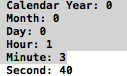
这就是各个时间比较的结果
9.0如何确定时间是昨天今天,今年去年
NSDateFormatter *dataFormatter=[[NSDateFormatter alloc]init]; dataFormatter.dateFormat=@"EEE MMM dd HH:mm:ss Z yyyy"; //在真机的时候需要当地的 dataFormatter.locale=[[NSLocale alloc]initWithLocaleIdentifier:@"en_US"]; NSDate *weiBoContend=[dataFormatter dateFromString:_created_at]; NSDate *now=[NSDate date]; //建立一个日历对象 NSCalendar *calendar=[NSCalendar currentCalendar]; //需要确定比较的对象 NSCalendarUnit calendarUnit=NSCalendarUnitYear|NSCalendarUnitMonth|NSCalendarUnitDay|kCFCalendarUnitHour|kCFCalendarUnitMinute|kCFCalendarUnitSecond; NSDateComponents *components=[calendar components:calendarUnit fromDate:weiBoContend toDate:now options:0]; //比较方法,我需要做个功能就是处理微博的时间刚刚和几分钟前,几小时钱 昨天 if([weiBoContend judgeYearWhetherSame]){ if ([weiBoContend judgeDayWhetherSame]) { dataFormatter.dateFormat=@"昨天 HH:mm"; NSString *yesterdaytTime=[dataFormatter stringFromDate:weiBoContend]; return yesterdaytTime; }else if([weiBoContend judgeDayWhetherNewDay]){ if (components.hour>1) { return [NSString stringWithFormat:@"%ld小时之前",components.hour]; }if(components.minute>1){ return [NSString stringWithFormat:@"%ld分钟之前",components.minute]; }else{ return [NSString stringWithFormat:@"刚刚"]; } }else{ dataFormatter.dateFormat=@"MM-dd HH:mm:ss"; NSString *pastTimesDay=[dataFormatter stringFromDate:weiBoContend]; return pastTimesDay; } }else{ dataFormatter.dateFormat=@"yyyy-MM-dd HH:mm"; NSString *newDateYear =[dataFormatter stringFromDate:weiBoContend]; return newDateYear; } return _created_at; } //增加本时间和现在的时间进行比较,对出时间的进度(昨天,今天,今年和去年) /** * //如何判断年的方法, * data为微博的时间 * @param BOOL 返回是否是同一年 * * @return */ -(BOOL)judgeYearWhetherSame{ NSCalendar *calendar=[NSCalendar currentCalendar]; //获取当前data的年月日 NSInteger weiboYear=[calendar component:NSCalendarUnitYear fromDate:self]; NSInteger newYear=[calendar component:NSCalendarUnitYear fromDate:[NSDate date]]; return weiboYear==newYear; } /** * 比较微博的时间和现在的时间是不是相差大于一天 * * @param date 微博的时间 * * @return 是否是大于1天 */ -(BOOL)judgeDayWhetherSame{ NSDate *newDate=[NSDate date]; NSDateFormatter *dateFrame=[[NSDateFormatter alloc]init]; dateFrame.dateFormat=@"yyyy:MM:dd"; //返回微博没有时间的格式 现在和过去 NSString *WeiboStringDate=[dateFrame stringFromDate:self]; NSString *newDateString=[dateFrame stringFromDate:newDate]; //这类别中是不能直接给self赋值的,应为是self调用,如果要赋值的话,建立一个参数传入self,,修改参数 NSDate *currentTime=[[NSDate alloc]init]; currentTime=self; NSDate *date=[dateFrame dateFromString:WeiboStringDate]; newDate=[dateFrame dateFromString:newDateString]; //NSLog(@"weibo%@,new%@",date,newDate); NSCalendar *calendar=[NSCalendar currentCalendar]; NSCalendarUnit calendarUnit=NSCalendarUnitYear|NSCalendarUnitMonth|NSCalendarUnitDay; NSDateComponents *components=[calendar components:calendarUnit fromDate:date toDate:newDate options:0]; return components.year==0 && components.month==0 && components.day==1; } /** * 这个判断是否是今天和昨天和其他的时间区分开 * * @param date 微博内容的时间 * * @return */ -(BOOL)judgeDayWhetherNewDay{ NSDate *newDate=[NSDate date]; NSCalendar *calendar=[NSCalendar currentCalendar]; NSCalendarUnit calendarUnit=NSCalendarUnitDay; NSDateComponents *components=[calendar components:calendarUnit fromDate:self toDate:newDate options:0]; return components.day==0; }