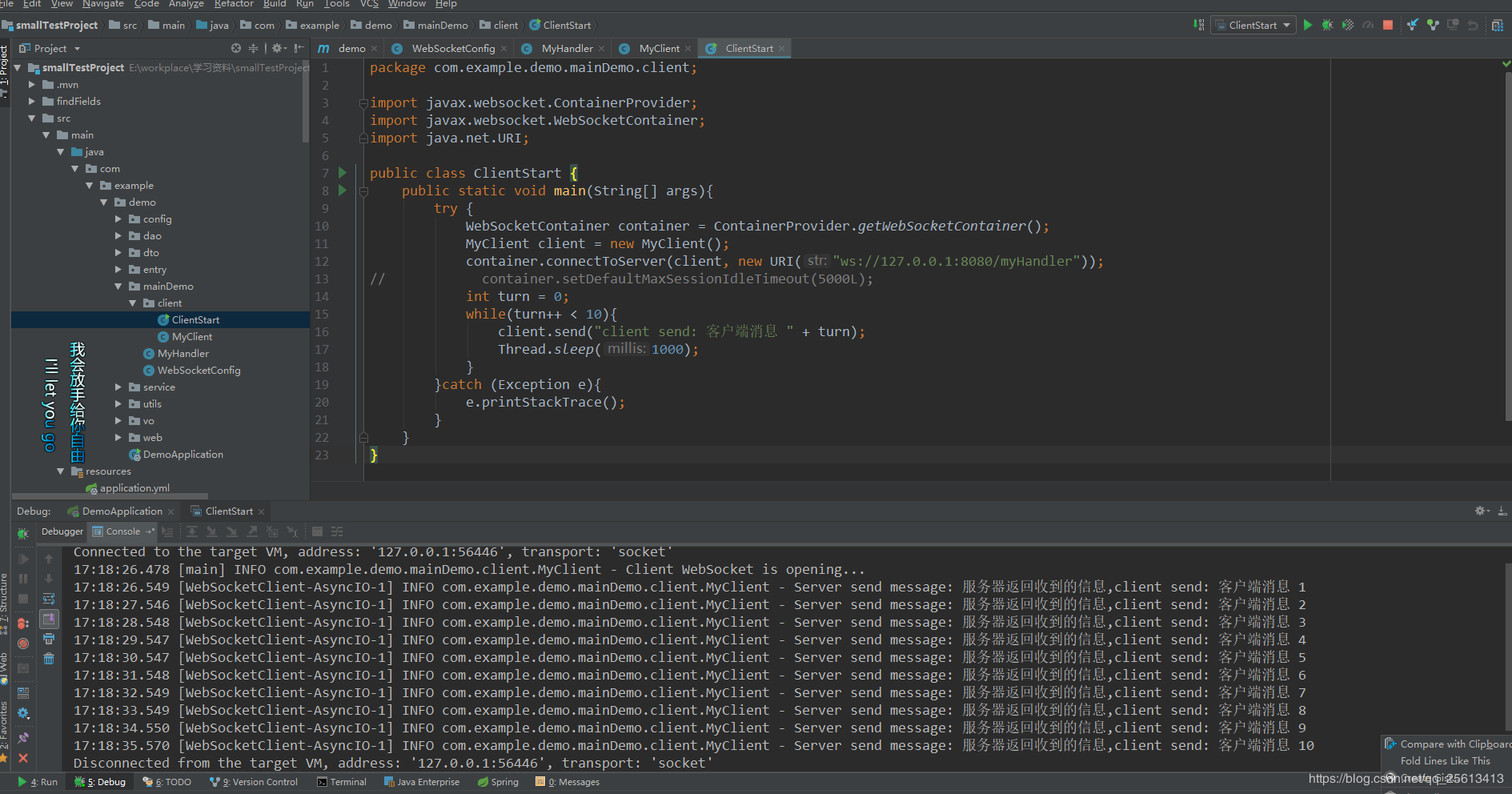1.pom文件导入依赖
<dependency> <groupId>org.springframework.boot</groupId> <artifactId>spring-boot-starter-websocket</artifactId> <version>2.0.4.RELEASE</version> </dependency>
2.创建webSocket相关配置
package com.example.demo.mainDemo;
import org.springframework.context.annotation.Configuration;
import org.springframework.web.socket.WebSocketHandler;
import org.springframework.web.socket.config.annotation.EnableWebSocket;
import org.springframework.web.socket.config.annotation.WebSocketConfigurer;
import org.springframework.web.socket.config.annotation.WebSocketHandlerRegistry;
@Configuration
@EnableWebSocket
public class WebSocketConfig implements WebSocketConfigurer {
@Override
public void registerWebSocketHandlers(WebSocketHandlerRegistry registry) {
registry.addHandler(myHandler(), "myHandler").setAllowedOrigins("*");
}
public WebSocketHandler myHandler() {
return new MyHandler();
}
}
3.编写webSocket处理类,类似controller接口
package com.example.demo.mainDemo;
import com.alibaba.fastjson.JSONObject;
import org.springframework.web.socket.TextMessage;
import org.springframework.web.socket.WebSocketSession;
import org.springframework.web.socket.handler.TextWebSocketHandler;
import java.util.HashMap;
import java.util.Map;
/**
* 相当于controller的处理器
*/
public class MyHandler extends TextWebSocketHandler {
@Override
protected void handleTextMessage(WebSocketSession session, TextMessage message) throws Exception {
String payload = message.getPayload();
// Map<String, String> map = JSONObject.parseObject(payload, HashMap.class);
// System.out.println("=====接受到的数据"+map);
session.sendMessage(new TextMessage("服务器返回收到的信息," + payload));
}
}
4.编写客户端
package com.example.demo.mainDemo.client;
import org.slf4j.Logger;
import org.slf4j.LoggerFactory;
import javax.websocket.*;
@ClientEndpoint
public class MyClient {
private static Logger logger = LoggerFactory.getLogger(MyClient.class);
private Session session;
@OnOpen
public void open(Session session){
logger.info("Client WebSocket is opening...");
this.session = session;
}
@OnMessage
public void onMessage(String message){
logger.info("Server send message: " + message);
}
@OnClose
public void onClose(){
logger.info("Websocket closed");
}
/**
* 发送客户端消息到服务端
* @param message 消息内容
*/
public void send(String message){
this.session.getAsyncRemote().sendText(message);
}
}
5.创建main方法
package com.example.demo.mainDemo.client;
import javax.websocket.ContainerProvider;
import javax.websocket.WebSocketContainer;
import java.net.URI;
public class ClientStart {
public static void main(String[] args){
try {
WebSocketContainer container = ContainerProvider.getWebSocketContainer();
MyClient client = new MyClient();
container.connectToServer(client, new URI("ws://127.0.0.1:8080/myHandler"));
// container.setDefaultMaxSessionIdleTimeout(5000L);
int turn = 0;
while(turn++ < 10){
client.send("client send: 客户端消息 " + turn);
Thread.sleep(1000);
}
}catch (Exception e){
e.printStackTrace();
}
}
}
6.执行main方法