步骤:
1. 安装所需环境
a)安装gcc:安装 nginx 需要先将官网下载的源码进行编译,编译依赖 gcc 环境
yum install gcc-c++
b)安装pcre pcre-devel:PCRE(Perl Compatible Regular Expressions) 是一个Perl库,包括 perl 兼容的正则表达式库。nginx 的 http 模块使用 pcre 来解析正则表达式,所以需要在 linux 上安装 pcre 库,pcre-devel 是使用 pcre 开发的一个二次开发库。nginx也需要此库
yum install -y pcre pcre-devel
c)安装zlib:zlib 库提供了很多种压缩和解压缩的方式, nginx 使用 zlib 对 http 包的内容进行 gzip ,所以需要在 Centos 上安装 zlib 库
yum install -y zlib zlib-devel
d)安装OpenSSL:OpenSSL 是一个强大的安全套接字层密码库,囊括主要的密码算法、常用的密钥和证书封装管理功能及 SSL 协议,并提供丰富的应用程序供测试或其它目的使用。nginx 不仅支持 http 协议,还支持 https(即在ssl协议上传输http),所以需要在 Centos 安装 OpenSSL 库
yum install -y openssl openssl-devel
2. 官网下载安装包 https://nginx.org/en/download.html
也可以wget命令下载:wget https://nginx.org/download/nginx-1.16.1.tar.gz

3. 将安装包上传到linux服务器,解压
tar -zxvf nginx-1.10.1.tar.gz
4. 配置、编译、安装
cd nginx-1.10.1 (进入解压目录,建议解压到/usr/local/nginx)
-- ./configure (使用默认配置,没有https)
./configure --prefix=/usr/local/nginx --conf-path=/usr/local/nginx/nginx.conf --with-http_stub_status_module --with-http_ssl_module(添加https)
-- 若使用./configure --prefix=/usr/local/nginx --with-http_stub_status_module --with-http_ssl_module则会报错,添加参数--conf-path=/usr/local/nginx/nginx.conf就ok了
make (编译)
make install (安装)
5. 启动nginx
cd /usr/local/nginx/sbin/
./nginx
6. 浏览器输入服务器ip,看到以下页面,说明nginx安装成功!
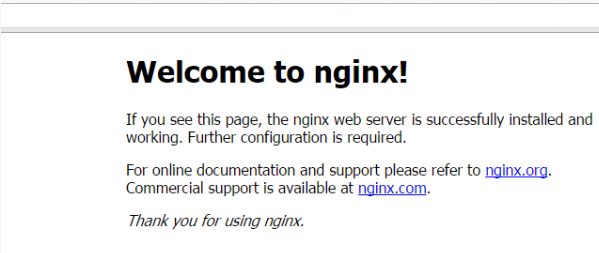
7. 其他常用命令
./nginx -s stop 等待nginx处理任务完毕,停止nginx进程
./nginx -s quit 先查出进程ID,再使用kill命令强制杀掉进程
./nginx -s reload 不用重启nginx,使配置文件生效(若修改了nginx.conf)
ps -ef | grep nginx 查询 nginx 进程
whereis nginx 查询nginx的安装路径
./nginx -t 检查nginx.cnf的语法是否正确