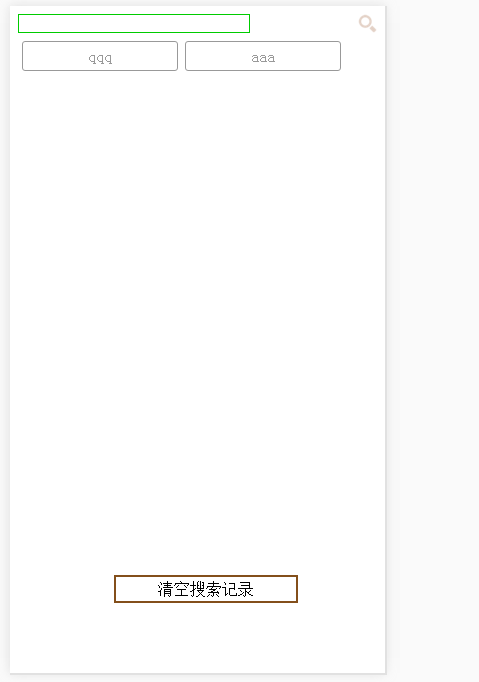代码乱掉了。。。移步
得益于H5的API,前端可以很方便的存储数据,除了cookie,新增的sessionStorage、localStorage可以在用户本地存储数据,这可以让前端实现一些,以前只能有数据库存储的功能。
搜索记录可以用前端实现,由于这些数据没有特别安全的要求,用户搜索过的关键词保存在用户本地是完全可以的。这样做也可以减少服务器的压力。
搜索记录应该采用localStorage永久的存储,当用户下次访问的时候,这个数据还在。
下面的例子是手机端网页,布局比较粗糙,除了替换搜索的按钮图片。其他的功能都正常。
主要思路:在向localStorage存储的时候,以点击搜索的时间戳为key,以搜索的词语为value.最多存储6条数据。当超过6条,会删除最早的记录。
localStorage的存储是有顺序的,最先存的会在最底下。
<!DOCTYPE html>
<html>
<head lang="en">
<meta charset="UTF-8">
<title>1元许愿</title>
<meta name="viewport" content="width=device-width, initial-scale=1.0, maximum-scale=1.0, user-scalable=0">
<meta name="apple-mobile-web-app-capable" content="no">
<meta name="apple-mobile-web-app-status-bar-style" content="black">
<meta name="format-detection" content="telephone=no">
<style>
.text-center{text-align:center;}
.box{display:-webkit-box;display:box;}
#idNumber1{80%;overflow:hidden;text-align:left;display:block;max-height:100%;border:1px solid #0C0;}
.his-record:after {clear:both;content:'.';display:block; 0;height: 0;visibility:hidden;} {}
.his-record>div{float:left;31%;margin:0.5rem 1%;padding:5px 6%;border-radius:3px;border:1px solid #999;color:#999;}
</style>
</head>
<body>
<section>
<div class="box" style="border-radius:5px;">
<form id="form1" method="get" action="http://www.baidu.com" style="80%">
<input class="" id="idNumber1">
</form>
<div style="20%;background:url(../assets/images/yy/search.jpg) no-repeat right;background-size:contain;" id="search"></div>
</div>
</section>
<section class="his-record text-center">
</section>
<!--清空历史记录-->
<section style="position:fixed;bottom:70px;100%;">
<div class="font-brown text-center" style="border:2px solid #834f1b;padding:3px 15px;margin:0 auto;40%;" id="his-dele">清空搜索记录</div>
</section>
<script src="http://apps.bdimg.com/libs/jquery/2.1.1/jquery.min.js"></script>
<script>
$(document).delegate(".his-record>div","click",function(){
$("#idNumber1").val($(this).text());
});
/*搜索记录相关*/
//从localStorage获取搜索时间的数组
var hisTime;
//从localStorage获取搜索内容的数组
var hisItem;
//从localStorage获取最早的1个搜索时间
var firstKey;
function init (){
//每次执行都把2个数组置空
hisTime = [];
hisItem = [];
//模拟localStorage本来有的记录
localStorage.setItem("a",12333);
//本函数内的两个for循环用到的变量
var i=0
for(;i<localStorage.length;i++){
//alert(typeof(localStorage.key(i)));
if(!isNaN(localStorage.key(i))){
//hisItem.push(localStorage.getItem(localStorage.key(i)));
hisTime.push(localStorage.key(i));
}
}
hisTime.sort();
for(var y=hisTime.length;y>-1;y--){
hisItem.push(localStorage.getItem(hisTime[y]));
}
//alert("hisTime:"+hisTime); //alert("hisItem:"+hisItem) i=0; //执行init(),每次清空之前添加的节点 $(".his-record").html(""); for(;i<hisItem.length;i++){ //alert(hisItem); $(".his-record").prepend('<div class="word-break">'+hisItem[i]+'</div>') } // bindListener(); } init(); $("#search").click(function(){ var value = $("#idNumber1").val(); var time = (new Date()).getTime(); if(!value){ alert("你未输入搜索内容"); return false; } //输入的内容localStorage有记录 if($.inArray(value,hisItem)>=0){ for(var j = 0;j<localStorage.length;j++){ if(value==localStorage.getItem(localStorage.key(j))){ localStorage.removeItem(localStorage.key(j)); } } localStorage.setItem(time,value); } //输入的内容localStorage没有记录 else{ //由于限制了只能有6条记录,所以这里进行判断 if(hisItem.length>5){ firstKey = hisTime[0] localStorage.removeItem(firstKey); localStorage.setItem(time,value); }else{ localStorage.setItem(time,value) } } init(); //正式的时候要提交的!!! //$("#form1").submit() }); //清除记录功能 $("#his-dele").click(function(){ var f = 0; for(;f<hisTime.length;f++){ localStorage.removeItem(hisTime[f]); } /* for(var i=0;i<localStorage.length;i++){ localStorage.removeItem(localStorage.key(i)); }*/ init(); }); </script> </body> </html>
代码分析参见下篇博客
预览如下: