查看路由:
#route #route -n #ip route show | column -t
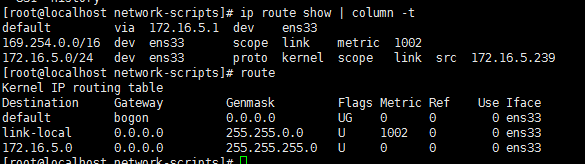
获取帮助
[root@x101 ~]# man ip route
[root@x101 ~]# ip route help
[root@x101 ~]# route -n Kernel IP routing table Destination Gateway Genmask Flags Metric Ref Use Iface 0.0.0.0 192.168.0.1 0.0.0.0 UG 100 0 0 eth0 192.168.0.0 0.0.0.0 255.255.255.0 U 100 0 0 eth0 192.168.0.0 0.0.0.0 255.255.255.0 U 101 0 0 eth1 [root@x101 ~]# ip route del 192.168.0.0 via 0.0.0.0 RTNETLINK answers: No such process
删除路由表指定条目信息 [root@x101 ~]# ip route del 192.168.0.0/24 via 0.0.0.0 [root@x101 ~]# route -n Kernel IP routing table Destination Gateway Genmask Flags Metric Ref Use Iface 0.0.0.0 192.168.0.1 0.0.0.0 UG 100 0 0 eth0 192.168.0.0 0.0.0.0 255.255.255.0 U 101 0 0 eth1 [root@x101 ~]# [root@x101 ~]# ip route help Usage: ip route { list | flush } SELECTOR ip route save SELECTOR ip route restore ip route showdump ip route get ADDRESS [ from ADDRESS iif STRING ] [ oif STRING ] [ tos TOS ] [ mark NUMBER ] ip route { add | del | change | append | replace } ROUTE
[root@x101 ~]# route -n Kernel IP routing table Destination Gateway Genmask Flags Metric Ref Use Iface 0.0.0.0 192.168.0.1 0.0.0.0 UG 100 0 0 eth0 192.168.0.0 0.0.0.0 255.255.255.0 U 101 0 0 eth1 添加路由表指定路由信息 [root@x101 ~]# ip route add 192.168.0.0/24 via 0.0.0.0 dev eth0 metric 99 [root@x101 ~]# route -n Kernel IP routing table Destination Gateway Genmask Flags Metric Ref Use Iface 0.0.0.0 192.168.0.1 0.0.0.0 UG 100 0 0 eth0 192.168.0.0 0.0.0.0 255.255.255.0 U 99 0 0 eth0 192.168.0.0 0.0.0.0 255.255.255.0 U 101 0 0 eth1 [root@x101 ~]#
添加默认路由信息 [root@x101 ~]# ip route add default via 192.168.1.1(网关地址) dev eth0
[root@x101 ~]# route -n Kernel IP routing table Destination Gateway Genmask Flags Metric Ref Use Iface 0.0.0.0 192.168.0.1 0.0.0.0 UG 100 0 0 eth0 192.168.0.0 0.0.0.0 255.255.255.0 U 99 0 0 eth0 192.168.0.0 0.0.0.0 255.255.255.0 U 101 0 0 eth1
删除默认路由信息 [root@x101 ~]# ip route del default via 192.168.0.1 dev eth0 [root@x101 ~]# route -n Kernel IP routing table Destination Gateway Genmask Flags Metric Ref Use Iface 192.168.0.0 0.0.0.0 255.255.255.0 U 99 0 0 eth0 192.168.0.0 0.0.0.0 255.255.255.0 U 101 0 0 eth1