1 margin-bottom:3000px; padding-bottom:3000px;
.container {
overflow: hidden;
}
.container .left {
float: left;
100px;
padding: 10px;
background-color: blue;
padding-bottom: 3000px;//增加left的高度,父元素的高度会被撑开
margin-bottom: -3000px;//减小父元素的高度,最终的效果就是父元素的高度根据内容改变 见http://www.cnblogs.com/xiaofenguo/p/6088231.html
}
.container .right {
margin-left: 10px;
background-color: red;
padding: 10px;
height: 300px;
}
<div class="container">
<div class="left"></div>
<div class="right"></div>
</div>
此例关键是给每个框设置大的底部内边距,然后用数值相似的负外边距消除这个高度。这会导致每一列溢出容器元素,如果把外包容器的overflow属性设为hidden,列就在最高点被裁切。
body,p{
margin:0;
padding:0;
}
#wrap{
overflow:hidden;
580px;
margin:0 auto;
}
#left,#center,#right{
margin-bottom:-200px;
padding-bottom:200px;
}
#left {
float:left;
140px;
background:#777;
}
#center {
float:left;
300px;
background:#888;
}
#right {
float:right;
140px;
background:#999;
}
p {color:#FFF;text-align:center}
<div id="wrap">
<div id="left">
<p style="height:50px">style="height:50px"</p>
</div>
<div id="center">
<p style="height:100px">style="height:100px"</p>
</div>
<div id="right">
<p style="height:200px">style="height:200px"</p>
</div>
</div>
效果图:
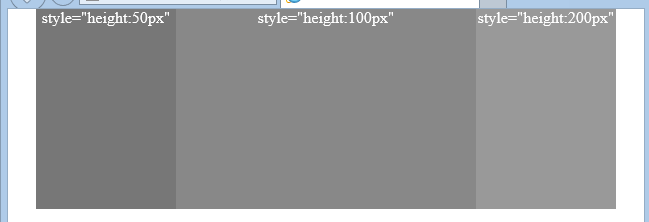
2 display:table-cell
.container {
display: table;
100%;
}
.container .left {
display: table-cell;
20%;
padding: 10px;
margin-right:-300px;
background-color: blue;
}
.container .right {
80%;
display: table-cell;
background-color: red;
padding: 10px;
height: 300px;
}
3 absolute
.container {
overflow: hidden;
border: 1px solid #000;
500px;
margin: 0 auto;
position: relative;
}
.container .left {
20%;
float: left;
position: relative;
background-color: #ccc;
}
.container .left .leftBorder {
border-right: 1px solid red;
position: absolute;
100%;
left:0;
top:0;
height: 999999em;
}
.container .left .leftInfo {
position: relative;
padding: 10px;
z-index: 1;
}
.container .right {
padding: 10px;
position: relative;
background-color: beige;
70%;
float: right;
}
h4 {
padding: 10px;
}
<div class="container">
<div class="left">
<div class="leftBorder"></div>
<div class="leftInfo"></div>
</div>
<div class="right">
<h4>②回流与渲染</h4>
早先时候我曾翻译过两篇关于回流与重绘的文章,“最小化浏览器中的回流(reflow)”以及“回流与重绘:CSS性能让JavaScript变慢?”。
我自己是没测过。不过根据上面这两篇文章的说法,以及一位口碑前端前辈的说法,使用absolute隐藏于显示元素是会产生重绘而不会产生强烈的回流。而使用display:none不仅会重绘,还会产生回流,DOM影响范围越广,回流越强烈。所以,就JavaScript交互的呈现性能上来讲,使用absolute隐藏是要优于display相关隐藏的。
<h4>③配合JavaScript的控制</h4>
说到元素的显示与隐藏,免不了与JavaScript的交互。例如display相关的隐藏于显示,就是display:block/inline/inline-block/...与display:none。
要让元素隐藏,很简单,直接:
dom.style.display = "none";
但是,如果要显示隐藏的元素,咋办呢?因为不同的标签所处的display水平是不一样的,于是,我们很难有一个简单的统一的显示方法。例如,下面的代码可能使用于div,
p标签,但是对于span等inline水平的元素,可能就会嗝屁了(原本单行显示结果换行)。
dom.style.display = "block";
况且,随着浏览器的不断进步,以后类似于display:table-cell,display:list-item会越来越多的使用。再想通过display实现通用的显隐方法难度又会增大些。
这就是使用display属性控制元素显隐的局限性。顺带一提的是jQuery的显隐方法show()/hide()/toggle()就是基于display的,其会存储元素先前的display属性值,于是元素再显示的时候就可以准确地显示出之前的display值了
</div>
</div>
其中,实现等高效果的核心CSS代码如下:
.leftBorder{100%; height:999em; position:absolute; left:0; top:0;}
同时,满足以下一些条件:
- 高度999em的绝对定位层位于侧栏容器内,侧栏
position为relative - 该栏实际元素内容用一个与absolute绝对定位层为兄弟关系的标签层包裹,
position为relative,z-index值1或其他 - 左右栏的父标签需设置
overflow:hidden,同时为了兼容IE6/7,需设置position为relative
来自:http://www.zhangxinxu.com/wordpress/2011/03/css-%E7%9B%B8%E5%AF%B9%E7%BB%9D%E5%AF%B9relativeabsolute%E5%AE%9A%E4%BD%8D%E7%B3%BB%E5%88%97%EF%BC%88%E4%B8%89%EF%BC%89/