希望实现:加载json外部文件的行政区划图,实现贴地效果,并在每个行政区划的中间做一个label显示地名,实现类似天地图的注记功能。
首先,理解几个知识点
#PolygonGraphics(options)感谢以前还不算差的英语,考研71分好像,至少现在读英文API能大概知道什么意思...真的是大概
API的描述:Describes a polygon defined by an hierarchy of linear rings which make up the outer shape and any nested holes. The polygon conforms to the curvature of the globe and can be placed on the surface or at altitude and can optionally be extruded into a volume.
PolygonGraphics(多边形面图形)是由各个层次的线所组成的面构成(外边、内边),这个多边形能够适应球体,能够被设置在球体表面或者特定高度,也能够放置(缩放)在特定空间。
| Name | Type | Description | ||||||||||||||||||||||||||||||||||||||||||||||||||||||||||||||||||||||||||||||||||||||||
|---|---|---|---|---|---|---|---|---|---|---|---|---|---|---|---|---|---|---|---|---|---|---|---|---|---|---|---|---|---|---|---|---|---|---|---|---|---|---|---|---|---|---|---|---|---|---|---|---|---|---|---|---|---|---|---|---|---|---|---|---|---|---|---|---|---|---|---|---|---|---|---|---|---|---|---|---|---|---|---|---|---|---|---|---|---|---|---|---|---|---|
options |
Object | optional Object with the following properties:
|
#PolygonGeometry
API是这么写的A description of a polygon on the ellipsoid. The polygon is defined by a polygon hierarchy. Polygon geometry can be rendered with both Primitive and GroundPrimitive.
球体上的多边形,多边形可以是层次嵌套,多边形几何实例可以使用primitive方式或者GroundPrimitive渲染,所以polygonGeometry是球体实例,只能用primitive方式渲染,使用entity方式生成实例时候就不要来查geometry的API了。
#多边形的中点
boundingSphere类,api的定义:A bounding sphere with a center and a radius.
Cesium.BoundingSphere.fromPoints(positions, result) → BoundingSphere
#HorizontalOrigin与VerticalOrigin 平面上的水平朝向与垂直朝向
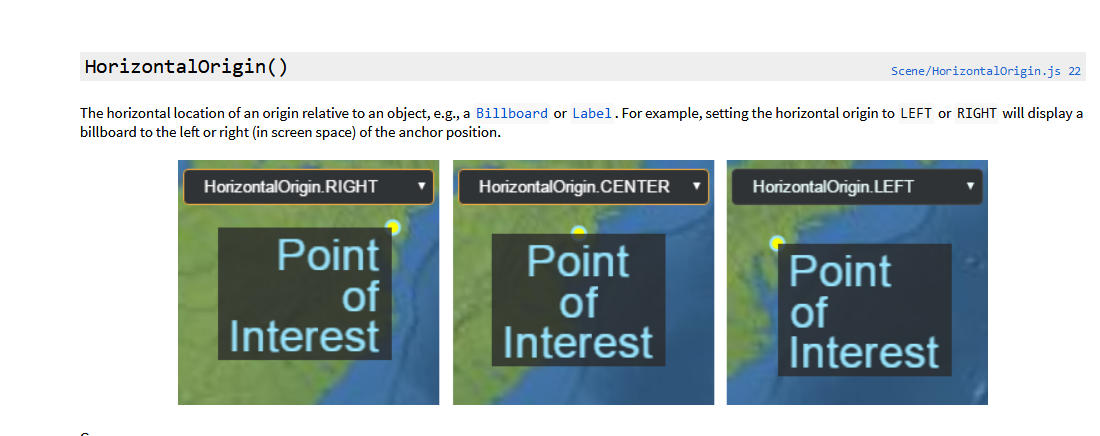
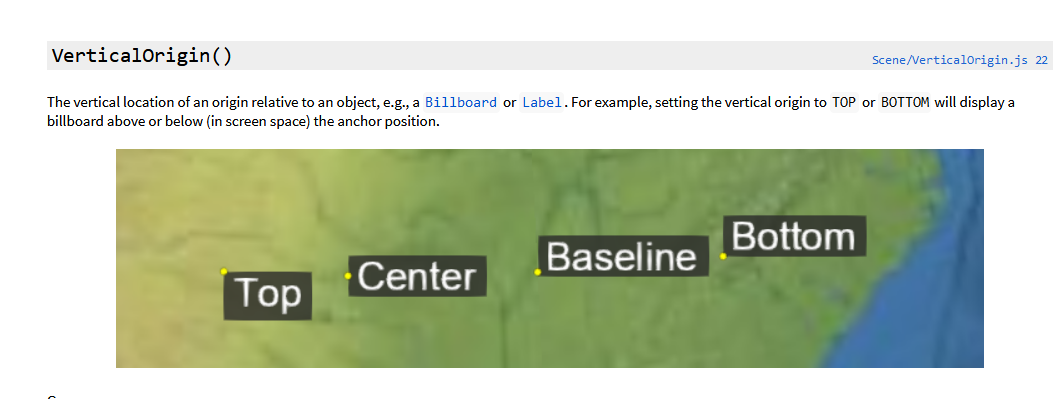
#最基础的实现,先实现显示注记
var jsonPromise = new Cesium.GeoJsonDataSource.load("./data/jxgeojson.json"); jsonPromise.then(function(datasource){ viewer.dataSources.add(datasource); var entities = datasource.entities.values; for (let i = 0; i < entities.length; i++) { var entity = entities[i];
//名称用加载数据的一项属性 entity.name = entity.properties.XZQMC;
//获取此时此刻的点集
//整个Entity API的属性设计是不仅仅考虑是一个常量值,而需要设置一些随时间变换的值。
//vacr poinitsArray = entity.polygon.hierarchy.getValue(Cesium.clock.currentTime).positions;效果一样
var pointsArray = entity.polygon.hierarchy.getValue(Cesium.JulianDate.now()).positions;
//获取entity的polygon的中心点 var centerpoint = Cesium.BoundingSphere.fromPoints(pointsArray).center; //将entity的position设置为centerpoint,这里很好奇一个polygon没有position么,
//如果没有设置,确实为undefined
entity.position = centerpoint;
//设置标签名称 entity.label={ text:entity.name } } })
#改进显示注记
jsonPromise.then(function(datasource){ viewer.dataSources.add(datasource); var entities = datasource.entities.values; for (let i = 0; i < entities.length; i++) { var entity = entities[i]; if(Cesium.defined(entity.polygon))//设置entity.polygon的样式 { entity.polygon.material=new Cesium.Color.fromRandom({maximumRed:0.8,maximumBlue:0.8,maximumGreen:0.7,alpha:0.5}); //ClassificationType:Whether a classification affects terrain, 3D Tiles or both. entity.polygon.classificationType=Cesium.ClassificationType.TERRAIN; entity.name = entity.properties.XZQMC; } var pointsArray = entity.polygon.hierarchy.getValue(Cesium.JulianDate.now()).positions; var centerpoint = Cesium.BoundingSphere.fromPoints(pointsArray).center; entity.position = centerpoint; entity.label={ text:entity.name, scale:1, showBackground:true, //水平朝向,就是这个label放在position的左,中,右 horizontalOrigin:Cesium.HorizontalOrigin.LEFT, verticalOrigin:Cesium.VerticalOrigin.CENTER, distanceDisplayCondition:new Cesium.DistanceDisplayCondition(0,10000),
//远近-大小的关系设置 scaleByDistance:new Cesium.NearFarScalar(0.5, 0.5, 3, 0.5) } } })