------------------------------------------------------------------------------------------------------------------------------
交叉编译器:arm-linux-gcc-4.5.4
Linux内核版本:Linux-3.0
主机操作系统:Centos 6.5
开发板:FL2440
GPRS:SIM900A
在开发SIM900模块之前,开发板已经加载了linux内核以及文件系统,并且开发板串口已经使能。并且一定要注意的是:要有一张没有欠费的电话卡!不要笑,这是个很严肃的问题!
------------------------------------------------------------------------------------------------------------------------------
所需源码:
ppp-2.4.4.tar.gz http://download.chinaunix.net/download.php?id=35208&ResourceID=8334
注:个人觉得这是一个比较典型又比较简单的移植问题。
大体步骤:添加内核ppp上网的支持-->编译ppp-2.4.4生成一些可执行文件(pppd, chat, pppdump, pppstats)放到开发板的/usr/sbin/目录下-->将可执行脚本放在开发板的指定位置(/etc/ppp/peers/gprs, /etc/ppp/chat-gprs-connect),并执行pppd命令。
一、添加内核支持
Linux-3.0以上的版本中,rt3070的驱动已经加入了内核源码中去了,本篇用的是Linux-3.0的内核,只需要在内核的make menuconfig中选择ppp上网的支持就可以了。
修改如下:
Device Drivers --->
[*] Network device support --->
<*> PPP (point-to-point protocol) support
[*] PPP multilink support (EXPERIMENTAL)
<*> PPP support for async serial ports
<*> PPP support for sync tty ports
<*> SLIP (serial line) support
[*] CSLIP compressed headers
二、编译ppp-2.4.4
# tar -xzf ppp-2.4.4.tar.gz
# ./configure
# make CC=/opt/buildroot-2012.08/arm920t/usr/bin/arm-linux-gcc (交叉编译器)
如果编译成功,则会在pppd, chat, pppdump, pppstats下分别生成可执行程序pppd, chat, pppdump, pppstats。将其拷贝到开发板的/usr/sbin目录下。
三、开发板的配置
# vi /etc/ppp/peers/gprs
1 # Usage: root>pppd call gprs 2 3 #set seriral 4 /dev/ttyS1 5 6 # set baudrate 7 115200 8 9 # set flowdate 10 nocrtscts 11 12 connect '/usr/sbin/chat -v -f /etc/ppp/gprs-connect-chat' 13 14 #set debug ,send message to /var/log/messages 15 debug 16 17 #To keep pppd on the terminal 18 nodetach 19 20 #hide-password 21 22 # Accept the peer's idea of our local IP address 23 ipcp-accept-local 24 # Accept the peer's idea of its (remote) IP address 25 ipcp-accept-remote 26 27 #dial up connetion as the default route 28 defaultroute 29 30 usepeerdns
# vi /etc/ppp/chat-gprs-connect
1 #Copyright (c) 2016 guanlei 995318056@qq.com 2 # This is second part of the ppp dial script. It will perform the connection 3 # 4 ABORT 'BUSY' 5 ABORT 'NO ANSWER' 6 ABORT 'NO CARRIER' 7 ABORT 'NO DIALTONE' 8 ABORT 'ERROR' 9 ABORT ' RING RING ' 10 TIMEOUT 20 11 '' AT 12 #set apn 13 OK AT+CGDCONT=1,"IP","cmnet" 14 # ............ 15 OK ATDT*99***1# //这里要改成相应的运行商的设置 16 SAY " + requesting data connection " 17 CONNECT '' 18 SAY " + connected "
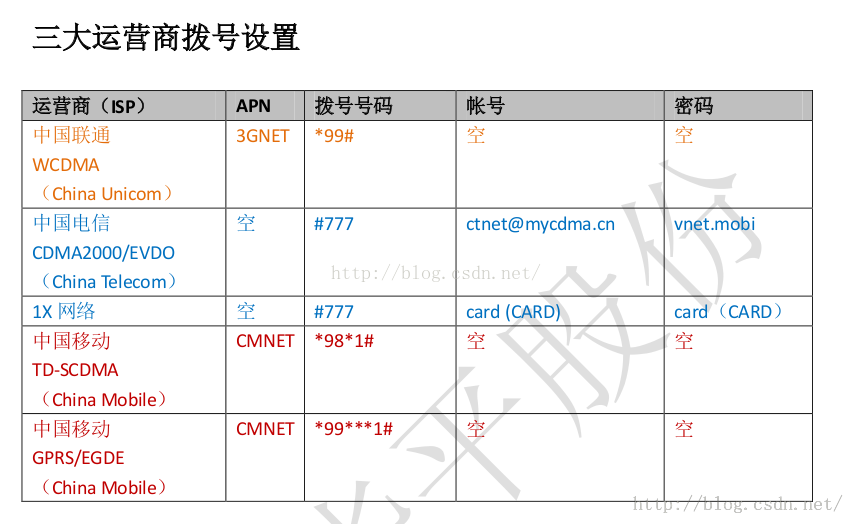
使能pppd:
# pppd call gprs & (&表示后台运行)
配置完就可以了,现在可以测试一下上网功能了:
# ping www.baidu.com
PING www.baidu.com (103.235.46.39): 56 data bytes
64 bytes from 103.235.46.39: seq=0 ttl=48 time=555.719 ms
64 bytes from 103.235.46.39: seq=1 ttl=48 time=273.481 ms
--- www.baidu.com ping statistics ---
3 packets transmitted, 2 packets received, 33% packet loss
round-trip min/avg/max = 273.481/414.600/555.719 ms
# ifconfig
ppp0 Link encap:Point-to-Point Protocol
inet addr:10.110.1.110 P-t-P:192.200.1.21 Mask:255.255.255.255
UP POINTOPOINT RUNNING NOARP MULTICAST MTU:1500 Metric:1
RX packets:10 errors:0 dropped:0 overruns:0 frame:0
TX packets:12 errors:0 dropped:0 overruns:0 carrier:0
collisions:0 txqueuelen:3
RX bytes:686 (686.0 B) TX bytes:557 (557.0 B)