什么是webdriver?
web自动化工具,提供了一套操作浏览器的方法(api应用编程接口说明)
翻译文档:https://testerhome.com/topics/3222
官方文档:https://www.selenium.dev/documentation/en/getting_started/
python中如何安装selenium以及浏览器驱动?
1、配置python环境,安装selenium(pip install selenium==xxx)
2、配置浏览器及浏览器驱动(给驱动配置环境变量),注意selenium3.0以上使用Firefox V48以下版本,运行时会报错!
Firefox V48以上 selenium 3.x
Firefox V48以下 selenium 2.x
3、浏览器关闭自动更新,设置禁止安全警告弹窗等:
(1)Chrome
- 谷歌浏览器各版本下载地址:
https://www.portablesoft.org/google-chrome-legacy-versions/
https://www.chromedownloads.net/
- chromedriver 下载
http://chromedriver.storage.googleapis.com/index.html
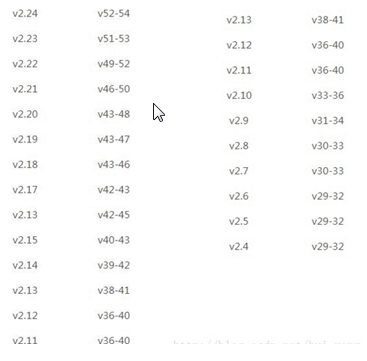
- 关闭浏览器自动更新
win + R >> 输入services.msc >> 找到如下 Goolge 更新服务,禁用掉服务
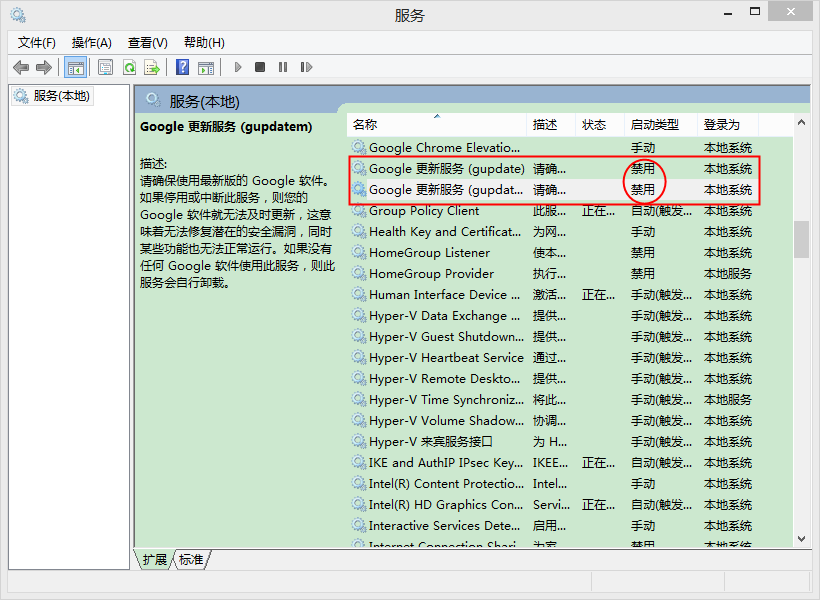
- 调用 webdriver.Chrome()
from selenium import webdriver
d = webdriver.Chrome()
d.get('https://www.baidu.com')
print(d.title)
(2)Firefox
- firefox_geckodriver 下载并配置环境变量
https://github.com/mozilla/geckodriver/releases
- 浏览器下载地址
https://download-installer.cdn.mozilla.net/pub/firefox/releases/
- 设置不检查更新
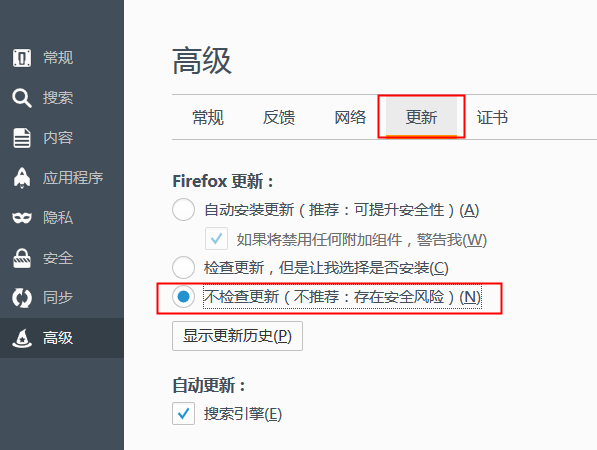
- 示例:
from selenium import webdriver
d = webdriver.Firefox()
d.get('https://www.baidu.com')
print(d.title)
(3)IE
- IE 驱动(IE驱动要与selenium版本一致)
http://selenium-release.storage.googleapis.com/index.html
- IE 浏览器设置
Internet选项->安全; 把每个的安全界面的启用保护模式设置为相同(要么全启用,要么全都不启用)。
