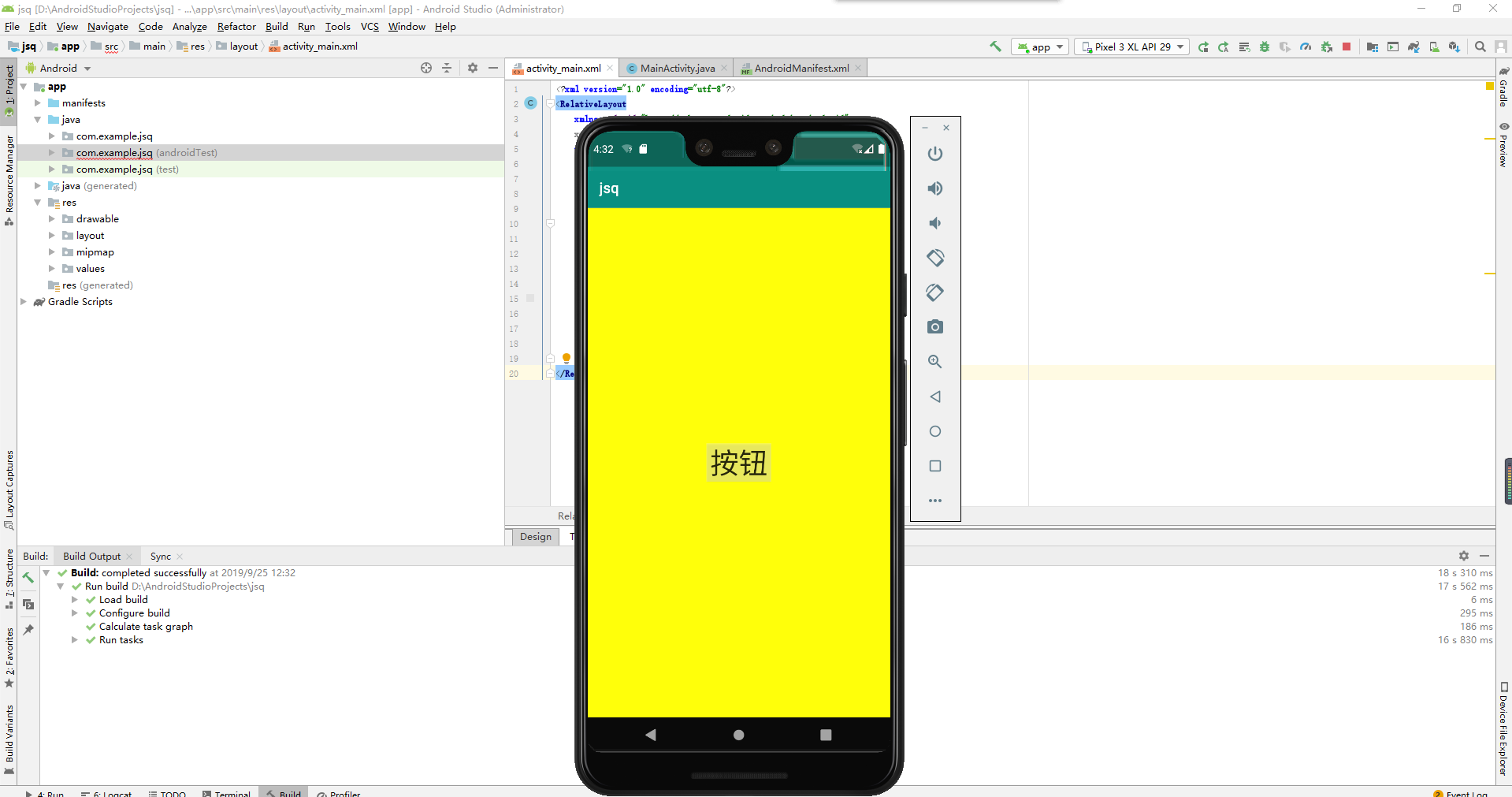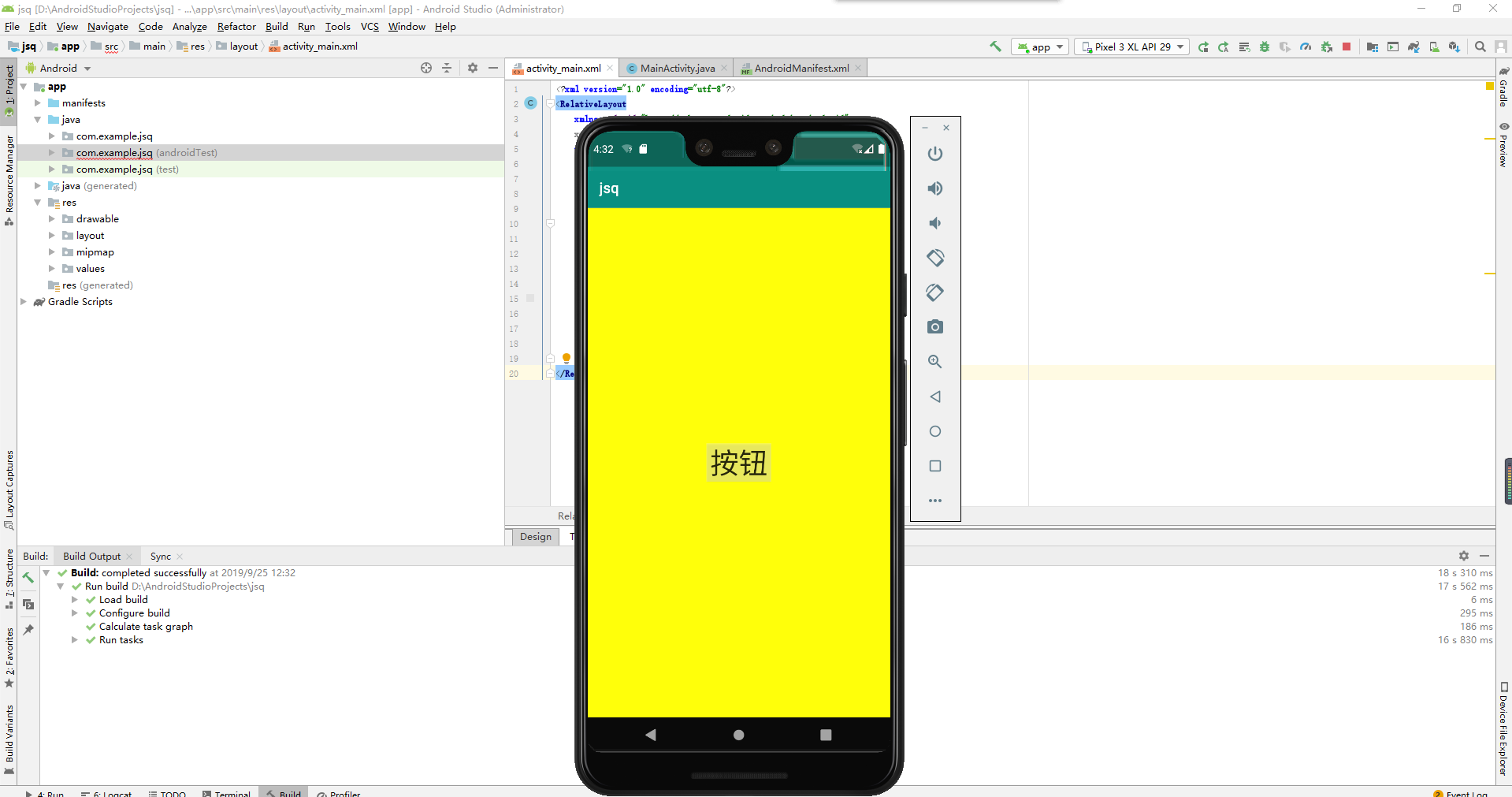
<?xml version="1.0" encoding="utf-8"?>
<RelativeLayout
xmlns:android="http://schemas.android.com/apk/res/android"
xmlns:app="http://schemas.android.com/apk/res-auto"
xmlns:tools="http://schemas.android.com/tools"
android:layout_width="match_parent"
android:layout_height="match_parent"
android:id="@+id/rl1"
tools:context=".MainActivity">
<Button
android:layout_width="wrap_content"
android:layout_height="wrap_content"
android:text="按钮"
android:textSize="39sp"
android:background="#66cccccc"
android:layout_centerVertical="true"
android:layout_centerHorizontal="true"
android:onClick="test"
/>
</RelativeLayout>
package com.example.jsq;
import android.content.DialogInterface;
import android.graphics.Color;
import android.os.Bundle;
import android.view.View;
import androidx.appcompat.app.AlertDialog;
import androidx.appcompat.app.AppCompatActivity;
public class MainActivity extends AppCompatActivity {
String[] a = {"#CC3300", "#FFFF00", "#3300FF", "#33CC33", "#9900CC"};
int b = 0;
@Override
protected void onCreate(Bundle savedInstanceState) {
super.onCreate(savedInstanceState);
setContentView(R.layout.activity_main);
}
public void test(View view) {
AlertDialog dialog;
AlertDialog.Builder builder = new AlertDialog.Builder(this)
.setTitle("设置背景颜色") //设置标题
.setIcon(R.drawable.ic_launcher_background)
.setSingleChoiceItems(new String[]{"红色", "黄色", "蓝色", "绿色", "紫色"}, b, new DialogInterface.OnClickListener() {
public void onClick(DialogInterface dialog, int which) {
// 点单选按钮时发生的事件,这里which表示你点的单选按钮是第几个
b = which;
}
})
.setPositiveButton("确定", new DialogInterface.OnClickListener() {
@Override
public void onClick(DialogInterface dialog, int which) {
//点确定按钮时发生的事件
findViewById(R.id.rl1).setBackgroundColor(Color.parseColor(a[b]));
dialog.dismiss();
}
})//添加“确定”按钮
.setNegativeButton("取消", new DialogInterface.OnClickListener() {
@Override
public void onClick(DialogInterface dialog, int which) {
// 点取消按钮发生的事件
dialog.dismiss();
}
});
dialog = builder.create();
dialog.show();
}
}