
Android移动应用开发
课程设计报告
(2019—2020学年 第Ⅰ学期)
电子词典
系 别 信息与控制工程
专 业 计算机科学与技术
班 级 1701
姓 名 高兴
指导教师 郭 丹
目录
一、需求分析
1.1引言
1.1.1编写目的
1.1.2项目背景
1.2功能需求分析
1.2.1功能描述
1.3系统功能用例图
1.4系统开发及运行环境
二、功能设计
2.1系统详细设计
2.1.1进入界面
2.1.2主界面
2.1.3添加界面
2.1.4删除界面
2.2数据库
2.2.1表名
2.2.2表结构
2.2.3数据库的创建
三、关键源代码
四、实际测试
五、项目总结
一、需求分析
1.1引言
21世纪以来,科技发展势头迅猛,电子行业更可以说得上是日新月异。从各个方面来看,由于智能手机的普及,手机APP已然成为了电子行业中的领头羊。
1.1.1编写目的
词典对于人们学习知识,认识世界有着不可估量的价值,可以说是每一个人开启学习殿堂的第一扇门。但是传统的词典有着体积大,不便于携带的劣势,在如今飞速发展的现代社会,这显然并不会成为大多数人的最佳选择。于是电子词典手机APP就如雨后春笋般层出不穷,成为了词典这个大家族中不可或缺的一员。
1.1.2项目背景
比起传统词典,手机电子词典具备了便于携带、操作简单、方便快捷等优点。如今市面上各大应用市场中的电子词典大多占用内存大,对手机的硬件配置要求也比较高,运行起来需要占用的资源较大。所以本项目意在开发出一款占用内存小,适用度较高,便于操作,能被大部分用户所接受的手机APP软件。
本文详细介绍了开发软件所用到的的数据库的创建过程、开发软件的环境配置过程、以及细致地分析了整个软件的功能性与实用性。
本项目基于Android平台,使用了SQLite轻量级数据库实现了本地查询,单词本,单词释义等功能,研究方法和技术主要涉及Android操作系统应用层开发,经过反复测试,该项目现已研发完成。
1.2功能需求分析
1.2.1功能描述
1.2.1.1主要功能
通过开发前期对于各大手机软件应用市场进行市场调研,得到了一份基本功能数据汇总,确定了大部分电子词典软件都包含着的基本功能,也就是用户对于电子词典手机APP的主要需求。在仔细研究以及分析这些数据之后,以下是电子词典这个软件所需要基本的功能:
(1)检索功能,这个最核心的功能,实现了单词的查询操作。
(2)添加功能,实现生词的添加。
(3)删除功能,实现错误输入单词的删除。
1.3.系统功能用例图
图1.3系统功能用例图
1.4系统开发及运行环境
开发环境:android studio
运行环境:Android智能手机/模拟器
二、功能设计
2.1系统详细设计
2.1.1进入界面

图2.1.1 进入界面
2.1.2主界面
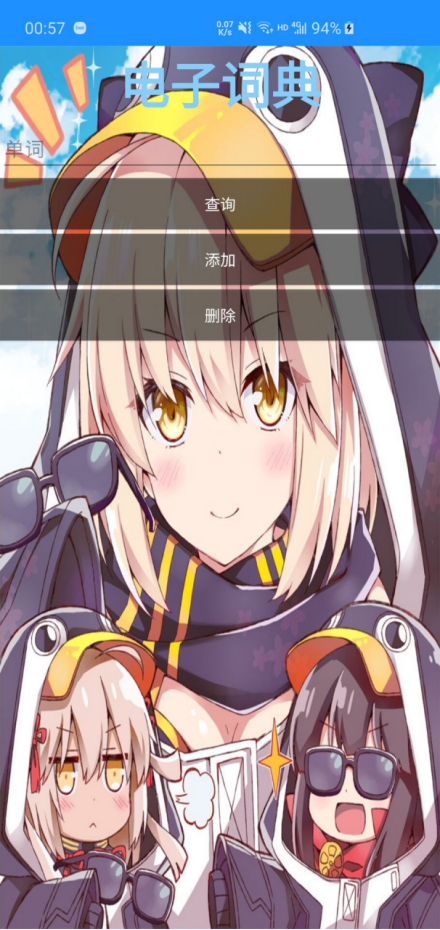
图2.1.2主界面
2.1.3添加界面
图2.1.3 添加界面
2.1.4删除界面

2.1.4删除界面
2.2数据库
2.2.1表名tb_dict
2.2.2表结构
2.2.3数据库的创建
package com.example;
import android.content.Context;
import android.database.sqlite.SQLiteDatabase;
import android.database.sqlite.SQLiteOpenHelper;
import android.util.Log;
import androidx.annotation.Nullable;
public class DBOpenHelper extends SQLiteOpenHelper {
final String CREATE_TABLE_SQL="create table tb_dict(_id integer primary key autoincrement,word,detail)";
public DBOpenHelper(@Nullable Context context, @Nullable String name, @Nullable SQLiteDatabase.CursorFactory factory, int version) {
super(context, name, null, version);
}
@Override
public void onCreate(SQLiteDatabase db) {
db.execSQL(CREATE_TABLE_SQL);
}
@Override
public void onUpgrade(SQLiteDatabase db, int oldVersion, int newVersion) {
Log.i("词典","--版本更新"+oldVersion+"-->"+newVersion);
}
}
三、关键源代码
3.1.1进入界面布局代码
<?xml version="1.0" encoding="utf-8"?>
<androidx.constraintlayout.widget.ConstraintLayout xmlns:android="http://schemas.android.com/apk/res/android"
xmlns:app="http://schemas.android.com/apk/res-auto"
xmlns:tools="http://schemas.android.com/tools"
android:layout_width="match_parent"
android:layout_height="match_parent"
android:background="@drawable/bg"
tools:context=".LoadingActivity">
<Button
android:id="@+id/Loading"
android:layout_width="150dp"
android:layout_height="79dp"
android:layout_marginBottom="92dp"
android:background="@drawable/shape"
android:text="进入"
android:textColor="#FFFFFF"
android:textStyle="bold"
android:textSize="40dp"
app:layout_constraintBottom_toBottomOf="parent"
app:layout_constraintEnd_toEndOf="parent"
app:layout_constraintHorizontal_bias="0.498"
app:layout_constraintStart_toStartOf="parent"
tools:ignore="MissingConstraints" />
</androidx.constraintlayout.widget.ConstraintLayout>
3.1.2进入界面activity代码
package com.example;
import androidx.appcompat.app.AppCompatActivity;
import android.content.Intent;
import android.os.Bundle;
import android.view.View;
import android.widget.Button;
import android.widget.Toast;
public class LoadingActivity extends AppCompatActivity {
@Override
protected void onCreate(Bundle savedInstanceState) {
super.onCreate(savedInstanceState);
setContentView(R.layout.activity_loading);
Button button=findViewById(R.id.Loading);
button.setOnClickListener(new View.OnClickListener() {
@Override
public void onClick(View v) {
Toast.makeText(LoadingActivity.this, "正在进入", Toast.LENGTH_SHORT).show();
Intent intent=new Intent(LoadingActivity.this, MainActivity.class);
startActivity(intent);
}
});
}
}
3.2.1主界面布局代码
<?xml version="1.0" encoding="utf-8"?>
<LinearLayout xmlns:android="http://schemas.android.com/apk/res/android"
xmlns:app="http://schemas.android.com/apk/res-auto"
xmlns:tools="http://schemas.android.com/tools"
android:layout_width="match_parent"
android:layout_height="match_parent"
android:background="@drawable/main"
tools:context=".MainActivity"
android:orientation="vertical">
<TextView
android:id="@+id/tv"
android:layout_width="match_parent"
android:layout_height="wrap_content"
android:layout_marginTop="2dp"
android:layout_marginBottom="2dp"
android:gravity="center"
android:text="电子词典"
android:textStyle="bold"
android:textColor="#87CEFA"
android:textSize="50dp" />
<LinearLayout
android:layout_width="match_parent"
android:layout_height="wrap_content"
android:orientation="vertical">
<EditText
android:id="@+id/search_et"
android:layout_width="match_parent"
android:layout_height="wrap_content"
android:layout_marginTop="2dp"
android:layout_marginBottom="2dp"
android:hint="单词"/>
<LinearLayout
android:layout_width="match_parent"
android:layout_height="wrap_content">
<Button
android:id="@+id/search_btn"
android:layout_width="match_parent"
android:layout_height="wrap_content"
android:layout_marginTop="2dp"
android:layout_marginBottom="2dp"
android:background="#80000000"
android:textColor="#FFFFFF"
android:text="查询"/>
</LinearLayout>
<LinearLayout
android:layout_width="match_parent"
android:layout_height="wrap_content">
<Button
android:id="@+id/btn_add"
android:layout_width="match_parent"
android:layout_height="wrap_content"
android:layout_marginTop="2dp"
android:layout_marginBottom="2dp"
android:background="#80000000"
android:textColor="#FFFFFF"
android:text="添加" />
</LinearLayout>
<LinearLayout
android:layout_width="match_parent"
android:layout_height="wrap_content">
<Button
android:id="@+id/btn_delete"
android:layout_width="match_parent"
android:layout_height="wrap_content"
android:layout_marginTop="2dp"
android:layout_marginBottom="2dp"
android:background="#80000000"
android:textColor="#FFFFFF"
android:text="删除" />
</LinearLayout>
</LinearLayout>
<ListView
android:id="@+id/result_listView"
android:layout_width="wrap_content"
android:layout_height="wrap_content"
/>
</LinearLayout>
3.2.2主界面activity代码
package com.example;
import androidx.appcompat.app.AppCompatActivity;
import android.content.Intent;
import android.database.Cursor;
import android.os.Bundle;
import android.view.View;
import android.widget.Button;
import android.widget.EditText;
import android.widget.ListView;
import android.widget.SimpleAdapter;
import android.widget.Toast;
import java.util.ArrayList;
import java.util.HashMap;
import java.util.Map;
public class MainActivity extends AppCompatActivity {
private DBOpenHelper dbOpenHelper;
@Override
protected void onCreate(Bundle savedInstanceState) {
super.onCreate(savedInstanceState);
setContentView(R.layout.activity_main);
dbOpenHelper = new DBOpenHelper(MainActivity.this, "db_dict", null, 1);
final ListView listView = findViewById(R.id.result_listView);
final EditText etsearch = findViewById(R.id.search_et);
Button btn_search = findViewById(R.id.search_btn);
Button btn_add = findViewById(R.id.btn_add);
Button btn_delete = findViewById(R.id.btn_delete);
btn_add.setOnClickListener(new View.OnClickListener() {
@Override
public void onClick(View v) {
Intent intent = new Intent(MainActivity.this, AddActivity.class);
startActivity(intent);
}
});
btn_delete.setOnClickListener(new View.OnClickListener() {
@Override
public void onClick(View v) {
Intent intent = new Intent(MainActivity.this, DeleteActivity.class);
startActivity(intent);
}
});
btn_search.setOnClickListener(new View.OnClickListener() {
@Override
public void onClick(View v) {
String key = etsearch.getText().toString();
Cursor cursor = dbOpenHelper.getReadableDatabase().query("tb_dict", null, "word=?", new String[]{key}, null, null, null);
ArrayList<Map<String, String>> resultlist = new ArrayList<Map<String, String>>();
while (cursor.moveToNext()) {
Map<String, String> map = new HashMap<String, String>();
map.put("word", cursor.getString(1));
map.put("interpret", cursor.getString(2));
resultlist.add(map);
}
if (resultlist == null || resultlist.size() == 0) {
Toast.makeText(MainActivity.this, "很遗憾,没有记录", Toast.LENGTH_LONG).show();
} else {
SimpleAdapter simpleAdapter = new SimpleAdapter(MainActivity.this, resultlist,
R.layout.result_main,
new String[]{"word", "interpret"}, new int[]{
R.id.result_word, R.id.result_interpret});
listView.setAdapter(simpleAdapter);
}
}
});
}
protected void onDestroy(){
super.onDestroy();
if (dbOpenHelper != null) {
dbOpenHelper.close();
}
}}
3.3.1添加界面布局代码
<?xml version="1.0" encoding="utf-8"?>
<LinearLayout xmlns:android="http://schemas.android.com/apk/res/android"
xmlns:tools="http://schemas.android.com/tools"
android:layout_width="match_parent"
android:layout_height="match_parent"
android:background="@drawable/add"
android:orientation="vertical"
tools:context="com.example.AddActivity">
<EditText
android:id="@+id/add_word"
android:layout_width="match_parent"
android:layout_height="wrap_content"
android:layout_marginTop="2dp"
android:layout_marginBottom="2dp"
android:hint="单词" />
<EditText
android:id="@+id/add_interpret"
android:layout_width="match_parent"
android:layout_height="wrap_content"
android:layout_marginTop="2dp"
android:layout_marginBottom="2dp"
android:hint="翻译" />
<Button
android:id="@+id/save_btn"
android:layout_width="match_parent"
android:layout_height="wrap_content"
android:layout_marginTop="2dp"
android:layout_marginBottom="2dp"
android:background="#80000000"
android:textColor="#FFFFFF"
android:text="保存" />
<Button
android:id="@+id/cancel_btn"
android:layout_width="match_parent"
android:layout_height="wrap_content"
android:layout_marginTop="2dp"
android:layout_marginBottom="2dp"
android:background="#80000000"
android:textColor="#FFFFFF"
android:text="取消" />
</LinearLayout>
3.3.2添加界面activity代码
package com.example;
import android.content.ContentValues;
import android.content.Intent;
import android.database.sqlite.SQLiteDatabase;
import android.os.Bundle;
import android.os.PersistableBundle;
import android.view.View;
import android.widget.Button;
import android.widget.EditText;
import android.widget.Toast;
import androidx.annotation.Nullable;
import androidx.appcompat.app.AppCompatActivity;
public class AddActivity extends AppCompatActivity {
private DBOpenHelper dbOpenHelper;
@Override
public void onCreate(@Nullable Bundle savedInstanceState) {
super.onCreate(savedInstanceState);
setContentView(R.layout.activity_add);
dbOpenHelper=new DBOpenHelper(AddActivity.this,"db_dict",null,1);
final EditText etword=findViewById(R.id.add_word);
final EditText etinterpret=findViewById(R.id.add_interpret);
Button btn_save=findViewById(R.id.save_btn);
Button btn_cancel=findViewById(R.id.cancel_btn);
btn_save.setOnClickListener(new View.OnClickListener() {
@Override
public void onClick(View v) {
String word=etword.getText().toString();
String interpret=etinterpret.getText().toString();
if(word.equals("")||interpret.equals("")){
Toast.makeText(AddActivity.this,"填写的单词或解释为空",Toast.LENGTH_SHORT).show();
}else{
insertData(dbOpenHelper.getReadableDatabase(),word,interpret);
Toast.makeText(AddActivity.this,"添加生词成功",Toast.LENGTH_SHORT).show();
}
}
});
btn_cancel.setOnClickListener(new View.OnClickListener() {
@Override
public void onClick(View v) {
Intent intent=new Intent(AddActivity.this,MainActivity.class);
startActivity(intent);
}
});
}
private void insertData(SQLiteDatabase sqLiteDatabase,String word,String interpret){
ContentValues values=new ContentValues();
values.put("word",word);
values.put("detail",interpret);
sqLiteDatabase.insert("tb_dict",null,values);
}
protected void onDestroy(){
super.onDestroy();
if(dbOpenHelper!=null){
dbOpenHelper.close();
}}
}
3.4.1删除界面布局代码
<?xml version="1.0" encoding="utf-8"?>
<LinearLayout xmlns:android="http://schemas.android.com/apk/res/android"
xmlns:tools="http://schemas.android.com/tools"
android:layout_width="match_parent"
android:layout_height="match_parent"
android:background="@drawable/delete"
android:orientation="vertical"
tools:context="com.example.AddActivity">
<EditText
android:id="@+id/delete_word"
android:layout_width="match_parent"
android:layout_height="wrap_content"
android:layout_marginTop="2dp"
android:layout_marginBottom="2dp"
android:hint="单词" />
<EditText
android:id="@+id/delete_interpret"
android:layout_width="match_parent"
android:layout_height="wrap_content"
android:layout_marginTop="2dp"
android:layout_marginBottom="2dp"
android:hint="翻译" />
<Button
android:id="@+id/delete_btn"
android:layout_width="match_parent"
android:layout_height="wrap_content"
android:layout_marginTop="2dp"
android:layout_marginBottom="2dp"
android:background="#80000000"
android:textColor="#FFFFFF"
android:text="删除" />
<Button
android:id="@+id/cancel_btn"
android:layout_width="match_parent"
android:layout_height="wrap_content"
android:layout_marginTop="2dp"
android:layout_marginBottom="2dp"
android:background="#80000000"
android:textColor="#FFFFFF"
android:text="取消" />
</LinearLayout>
3.4.2删除界面activity代码
package com.example;
import android.content.Intent;
import android.database.sqlite.SQLiteDatabase;
import android.os.Bundle;
import android.view.View;
import android.widget.Button;
import android.widget.EditText;
import android.widget.Toast;
import androidx.annotation.Nullable;
import androidx.annotation.VisibleForTesting;
import androidx.appcompat.app.AppCompatActivity;
public class DeleteActivity extends AppCompatActivity {
private DBOpenHelper dbOpenHelper;
@Override
public void onCreate(@Nullable Bundle savedInstanceState) {
super.onCreate(savedInstanceState);
setContentView(R.layout.activity_delete);
dbOpenHelper=new DBOpenHelper(DeleteActivity.this,"db_dict",null,1);
final EditText scword=findViewById(R.id.delete_word);
final EditText scinterpret=findViewById(R.id.delete_interpret);
Button btn_delete=findViewById(R.id.delete_btn);
Button btn_cancel=findViewById(R.id.cancel_btn);
btn_delete.setOnClickListener(new View.OnClickListener() {
@Override
public void onClick(View v) {
String word=scword.getText().toString();
String interpret=scinterpret.getText().toString();
if(word.equals("")||interpret.equals("")){
Toast.makeText(DeleteActivity.this,"填写的单词或解释为空",Toast.LENGTH_SHORT).show();
}else{
deleteData(dbOpenHelper.getReadableDatabase(),word,interpret);
Toast.makeText(DeleteActivity.this,"删除成功",Toast.LENGTH_SHORT).show();
}
}
});
btn_cancel.setOnClickListener(new View.OnClickListener() {
@Override
public void onClick(View v) {
Intent intent=new Intent(DeleteActivity.this,MainActivity.class);
startActivity(intent);
}
});
}
private void deleteData(SQLiteDatabase sqLiteDatabase,String word,String interpret){
sqLiteDatabase.delete("tb_dict","word=?",new String[]{word+""});
}
protected void onDestroy(){
super.onDestroy();
if(dbOpenHelper!=null){
dbOpenHelper.close();
}}
}
3.5.1listview显示代码
<?xml version="1.0" encoding="utf-8"?>
<LinearLayout xmlns:android="http://schemas.android.com/apk/res/android"
android:orientation="vertical"
android:layout_width="match_parent"
android:layout_height="match_parent">
<LinearLayout
android:layout_width="match_parent"
android:layout_height="wrap_content"
android:orientation="horizontal">
<TextView
android:layout_width="wrap_content"
android:layout_height="wrap_content"
android:text="单词:"
android:textColor=" #000000"
android:textSize="50dp"/>
<TextView
android:id="@+id/result_word"
android:layout_width="wrap_content"
android:layout_height="wrap_content"
android:textColor=" #000000"
android:textSize="50dp"/>
</LinearLayout>
<LinearLayout
android:layout_width="match_parent"
android:layout_height="wrap_content">
<TextView
android:layout_width="wrap_content"
android:layout_height="wrap_content"
android:textColor=" #000000"
android:text="翻译:"
android:textSize="50dp"/>
<TextView
android:id="@+id/result_interpret"
android:layout_width="wrap_content"
android:layout_height="wrap_content"
android:textColor=" #000000"
android:textSize="50dp"/>
</LinearLayout>
</LinearLayout>
四、实际测试
4.1添加测试

4.2查询测试

4.3删除测试

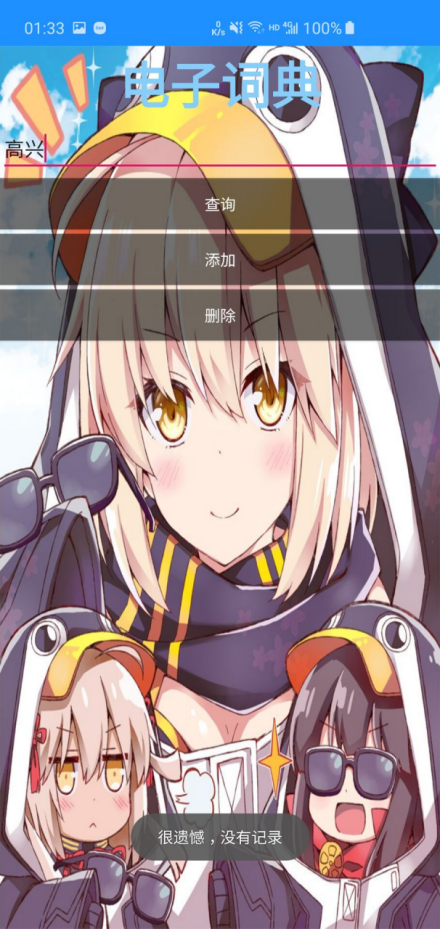
五、项目总结
本文阐述了电子行业的现状、发展历史以及未来的广阔的市场前景、表明了电子词典在词典行业中的重要性、详细讲解了手机电子词典APP的整个开发到实现的过程,以及具体的功能分析、需求分析、工作原理等等。其实我在数据库的创建实现过程中一开始也是遇到了一些困难,不知道该从哪里下手才好。后来找来相关资料仔细钻研学习,最终做出了这个电子词典软件。
