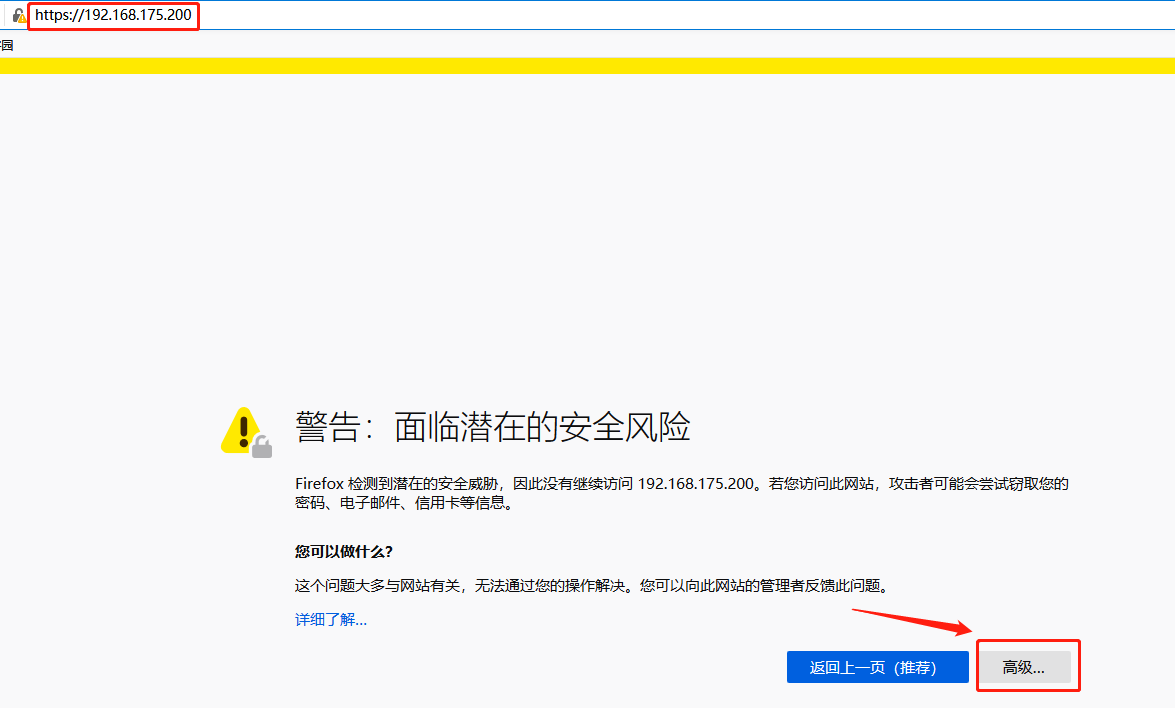1.前期准备
关闭防火墙和selinux
[root@vip ~]# iptables -F && setenforce 0 && systemctl stop firewalld
2.安装依赖包
[root@vip ~]# yum -y install gcc pcre-devel openssl-devel
[root@vip ~]# yum -y install epel-release
安装nginx
[root@vip ~]# yum -y install nginx
设置nginx开机自启
[root@vip ~]# systemctl enable nginx
知识扩展:
nginx常用命令
[root@vip ~]# systemctl start nginx.service #启动nginx
[root@vip ~]# systemctl stop nginx #停止nginx
[root@vip ~]# systemctl enable nginx #开机自启
[root@vip ~]# systemctl restart nginx.service #重启nginx
配置路径:/etc/nginx/
日志路径:/var/log/nginx
3.打开配置文件
[root@vip ~]# vim /etc/nginx/nginx.conf
server {
listen 443;
server_name localhost;
ssl on;
root /usr/share/nginx/html;
ssl_certificate "/root/3309085_cszc.top.pem";
ssl_certificate_key "/root/3309085_cszc.top.key";
ssl_session_cache shared:SSL:1m;
ssl_session_timeout 10m;
ssl_ciphers ECDHE-RSA-AES128-GCM-SHA256:ECDHE:ECDH:AES:HIGH:!NULL:!aNULL:!MD5:!ADH:!RC4;
ssl_protocols TLSv1 TLSv1.1 TLSv1.2;
ssl_prefer_server_ciphers on;
# Load configuration files for the default server block.
include /etc/nginx/default.d/*.conf;
location / {
proxy_buffer_size 128k;
proxy_buffers 32 32k;
proxy_busy_buffers_size 128k;
}
}
}
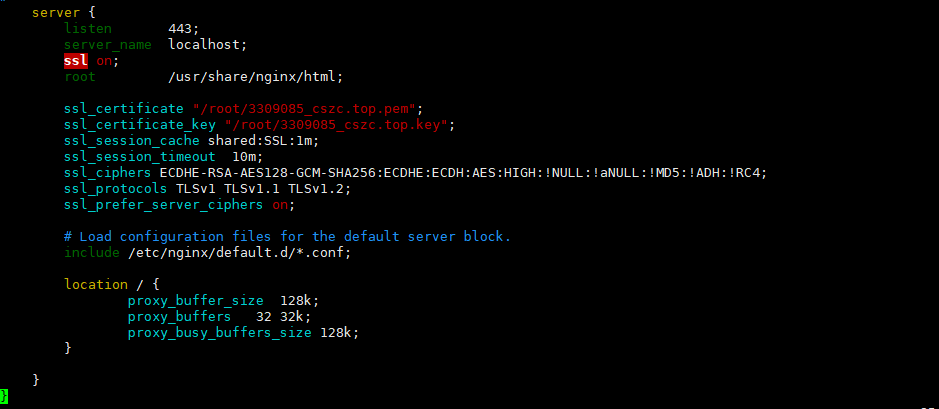
4.然后启动nginx
[root@vip ~]# systemctl start nginx.service
启动成功之后打开浏览器输入:https://192.168.175.200/