在开发项目安装依赖时(npm install) 往往会报 npm ERR! cb()never called!的错误
如图:
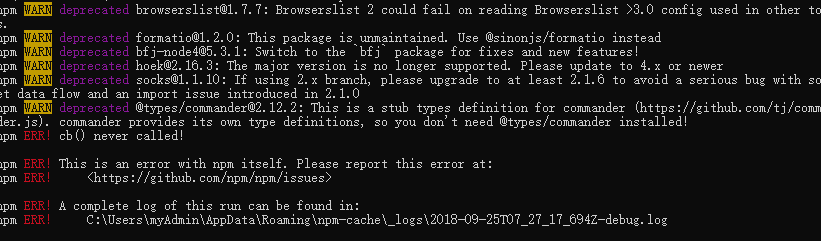
解决方法:
一、首先要以管理员模式打开cmd清除你的npm缓存 : npm cache clean -f
二、清除完缓存后,安装最新版本的Node helper: npm install -g n
注意:如果出现npm ERR! notsup Unsupported platform for n@2.1.8: wanted {"os":"!win32","arch":"any"} (current: {"os":"win32","arch":"x64"})
这样错误信息
如图: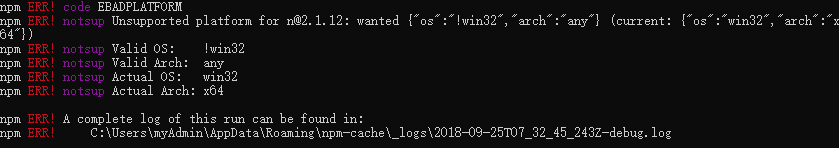
然后执行以下 npm install -g n --force
如图: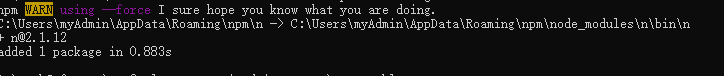
三、告诉助手(n)安装最新的稳定版Node:n stable
四、完成上一个命令后,您将获得最新信息。让我们再次运行安装: npm install
如果在执行npm install 非常缓慢的时候,可以试着更换镜像
npm install -g cnpm --registry=https://registry.npm.taobao.org
如图:
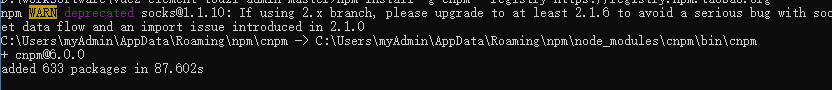
再执行 cnpm install,这时候就比较快一些安装依赖文件
安装完依赖文件后,执行 cnpm run dev ,项目就启动了。
以上是开发遇到的一个小问题,如有不足可以随时提出。谢谢