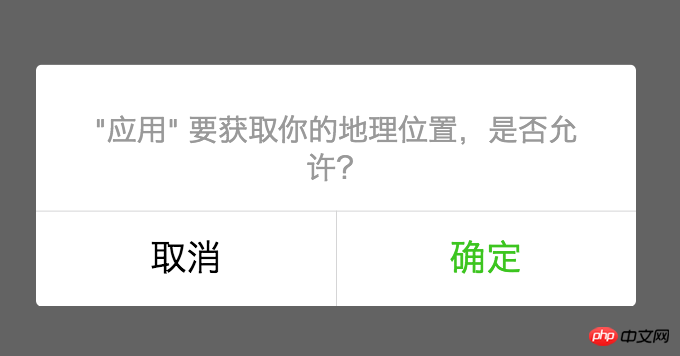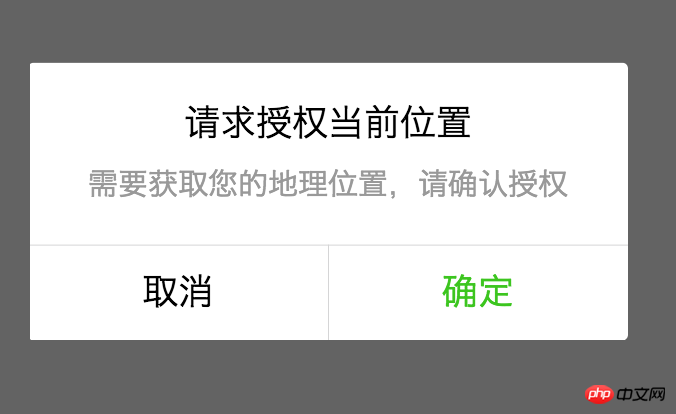本篇内容是关于微信小程序实例:获取当前城市位置及再次授权地理位置的代码实现。
1. 获取当前地理位置,可通过wx.getLocation接口,返回经纬度、速度等信息;
注意---它的默认工作机制:
首次进入页面,调用该api,返回用户授权结果,并保持该结果。只要用户未删除该小程序或变更授权情况,那么用户再次进入该页面,授权结果还是不变,且不会再次调用该API;
在不删除小程序的情况下,继续再次发起授权请求,需要使用wx.openSetting。
所以第一步要拿到用户的授权wx.openSetting;
2. 第二步,可通过wx.getLocation接口,返回经纬度、速度等信息;
3. 微信没有将经纬度直接转换为地理位置,可借助腾讯位置服务中关于微信小程序的地理转换JS SDK的API或者百度API (我使用的百度API)
在用户首次进入某页面(需要地理位置授权)时候,在页面进行在onShow时,进行调用wx.getLocation要求用户进行授权;以后每次进入该页面时,通过wx.getSetting接口,返回用户授权具体信息。
代码如下:
|
1
2
3
4
5
6
7
8
9
10
11
12
13
14
15
16
17
18
19
20
21
22
23
24
25
26
27
28
29
30
31
32
33
34
35
36
37
38
39
40
41
42
43
44
45
46
47
48
49
50
51
52
53
54
55
56
57
58
59
60
61
62
63
64
65
66
67
68
69
70
71
72
73
74
75
76
77
78
79
80
81
82
83
84
85
86
87
88
89
90
91
92
93
94
95
|
onShow: function () {
var _this = this;
_this.getUserLocation();
},
getUserLocation: function () {
var _this = this;
wx.getSetting({
success: (res) => {
if (res.authSetting['scope.userLocation'] != undefined && res.authSetting['scope.userLocation'] != true) {
wx.showModal({
title: '请求授权当前位置',
content: '需要获取您的地理位置,请确认授权',
success: function (res) {
if (res.cancel) {
wx.showToast({
title: '拒绝授权',
icon: 'none',
duration: 1000
})
} else if (res.confirm) {
wx.openSetting({
success: function (res) {
if (res.authSetting["scope.userLocation"] == true) {
wx.showToast({
title: '授权成功',
icon: 'success',
duration: 1000
})
_this.geo();
} else {
wx.showToast({
title: '授权失败',
icon: 'none',
duration: 1000
})
}
}
})
}
}
})
} else if (res.authSetting['scope.userLocation'] == undefined) {
_this.geo();
}
else {
console.log('授权成功')
_this.geo();
}
}
})
},
geo: function () {
var _this = this;
wx.getLocation({
type: 'wgs84',
success: function (res) {
var latitude = res.latitude
var longitude = res.longitude
var speed = res.speed
var accuracy = res.accuracy
wx.request({
url: 'http://api.map.baidu.com/geocoder/v2/?ak=xxxxxxxxxxxx&location=' + res.latitude + ',' + res.longitude + '&output=json',
data: {},
header: { 'Content-Type': 'application/json' },
success: function (ops) {
console.log('定位城市:', ops.data.result.addressComponent.city)
},
fail: function (resq) {
wx.showModal({
title: '信息提示',
content: '请求失败',
showCancel: false,
confirmColor: '#f37938'
});
},
complete: function () {
}
})
}
})
},
|
效果图:首次进入页面
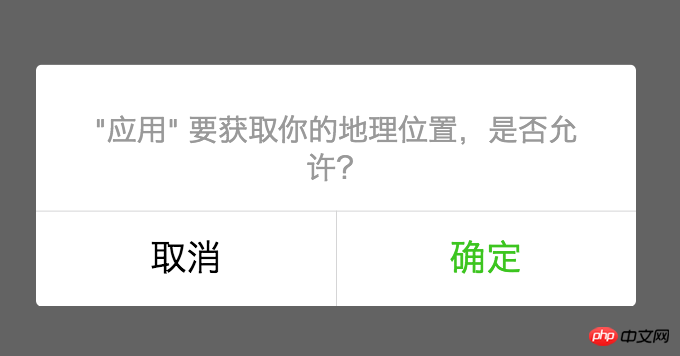
拒绝授权后,再次进入该页面或者点击页面某按钮(获取位置)绑定JS
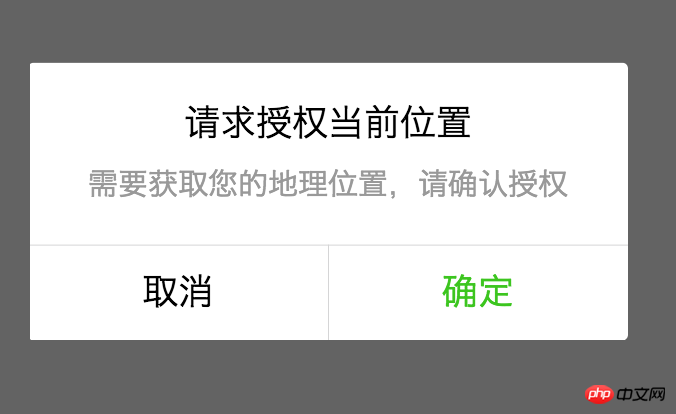
以上两个弹出框的结构是一样的,前者使用的是wx.getLocation接口自带的样式,后者使用的wx.showModel接口带的样式。
简单讲一下授权原理:首次进入该页面,onshow调用wx.getLocation要求用户进行授权;用户拒绝后,再次进入该页面,我们通过wx.getSetting接口,返回用户授权的情况。
res.authSetting['scope.userLocation']的值与true比较,为true就是授权了,false就是拒绝授权了。