实验二 Java简单类与对象
实验目的
掌握类的定义,熟悉属性、构造函数、方法的作用,掌握用类作为类型声明变量和方法返回值;
理解类和对象的区别,掌握构造函数的使用,熟悉通过对象名引用实例的方法和属性;
理解static修饰付对类、类成员变量及类方法的影响。
1。写一个名为Rectangle的类表示矩形。其属性包括宽width、高height和颜色color,width和height都是double型的,而color则是String类型的。要求该类具有:
(1) 使用构造函数完成各属性的初始赋值
(2) 使用get…()和set…()的形式完成属性的访问及修改
(3) 提供计算面积的getArea()方法和计算周长的getLength()方法
一:实验代码
class test {
private double width;
private double height;
private String color;
public test1() {
}
public test1(double width, double height, String color)
{
this.setWidth(width);
this.setHeight(height);
this.setColor(color);
}
public void setWidth(double w) {
width = w;
}
public void setHeight(double h) {
height = h;
}
public void setColor(String c) {
color = c;
}
public double getWidth() {
return width;
}
public double getHeight() {
return height;
}
public String getColor() {
return color;
}
public double getArea() {
return width * height;
}
public double getLength() {
return 2 * (width + height);
}
}
public class first {
public static void main(String[] args) {
test t = null;
t = new test(15, 18, "blue");
System.out.println("周长为"+t.getLength());
System.out.println("面积为"+t.getArea());
}
}
结果
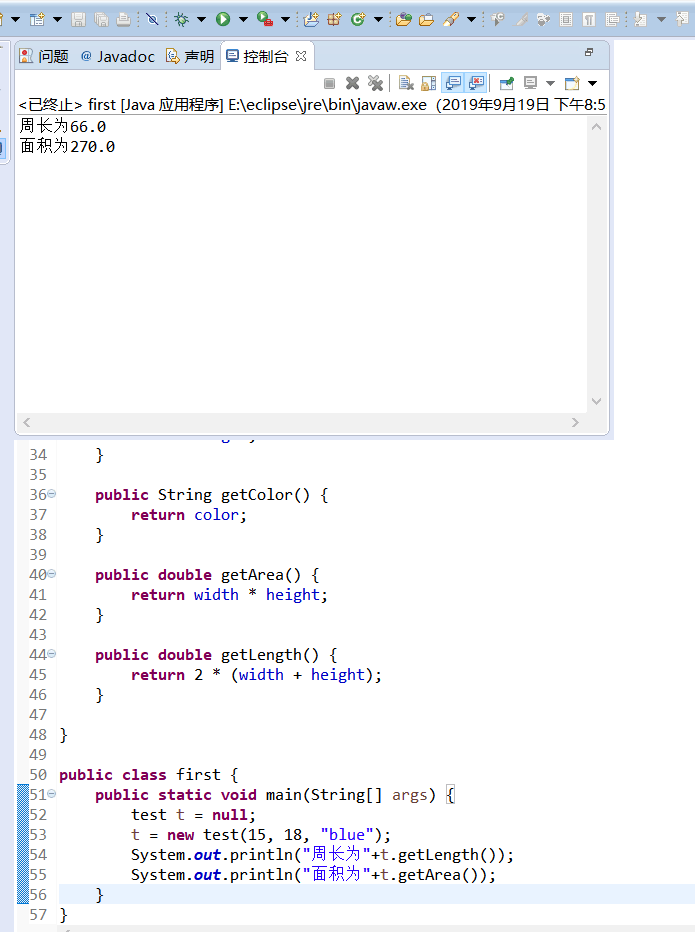
2.银行账号
import java.util.Scanner;
import java.util.Date;
class Account {
private String id;
private String name;
private Date date;
private int password;
private int money;
public Account(String id, String name, int money) {
super();
this.id = id;
this.name = name;
this.money = money;
this.date = new Date();
this.password = 123456;
}
public String getId() {
return id;
}
public void setId(String id) {
this.id = id;
}
public String getName() {
return name;
}
public void setName(String name) {
this.name = name;
}
public void put(int num) {
this.money = this.money+num;
}
public void out(int num) {
this.money = this.money-num;
}
public Date getDate() {
return date;
}
public void setDate(Date date) {
this.date = date;
}
public int getMoney() {
return money;
}
public void setMoney(int money) {
this.money = money;
}
public int getPassword() {
return password;
}
public void setPassword(int password) {
this.password = password;
}
public void Test3() {
Scanner sc=new Scanner(System.in);
int password=sc.nextInt();
this.password = password;
sc.close();
}
}
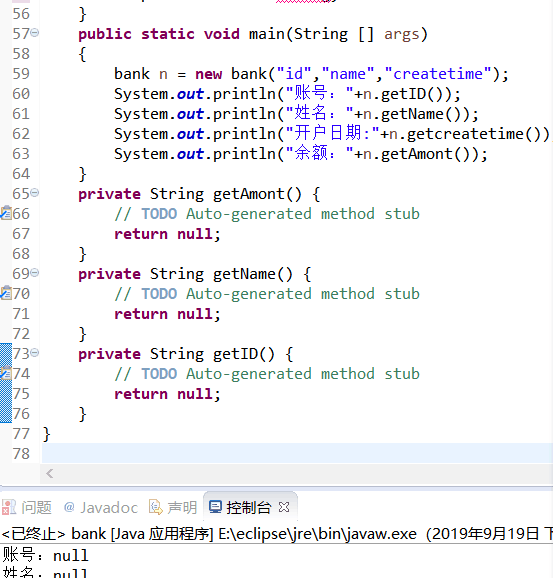
总结
不是很会,主要靠室友和同学的帮忙