下面代码可实现3D立方体,比较好理解,就是让每个面先平移到指定位置,然后旋转90度
<!DOCTYPE html> <html lang="en"> <head> <meta charset="UTF-8"> <title>3D转换模块-正方体</title> <style> *{ margin: 0; padding: 0; } ul{ width: 200px; height: 200px; border: 1px solid #000; box-sizing: border-box; margin: 100px auto; position: relative; transform: rotateY(0deg) rotateX(0deg); transform-style: preserve-3d; } ul li{ list-style: none; width: 200px; height: 200px; font-size: 60px; text-align: center; line-height: 200px; position: absolute; left: 0; top: 0; } ul li:nth-child(1){ background-color: red; transform: translateX(-100px) rotateY(90deg); } ul li:nth-child(2){ background-color: green; transform: translateX(100px) rotateY(90deg); } ul li:nth-child(3){ background-color: blue; transform: translateY(-100px) rotateX(90deg); } ul li:nth-child(4){ background-color: yellow; transform: translateY(100px) rotateX(90deg); } ul li:nth-child(5){ background-color: purple; transform: translateZ(-100px); } ul li:nth-child(6){ background-color: pink; transform: translateZ(100px); } </style> </head> <body> <ul> <li>1</li> <li>2</li> <li>3</li> <li>4</li> <li>5</li> <li>6</li> </ul> </body> </html>
但是缺点是 如果我们旋转每个面面对自己的时候,里面的数字可能并不是正序的,如图:
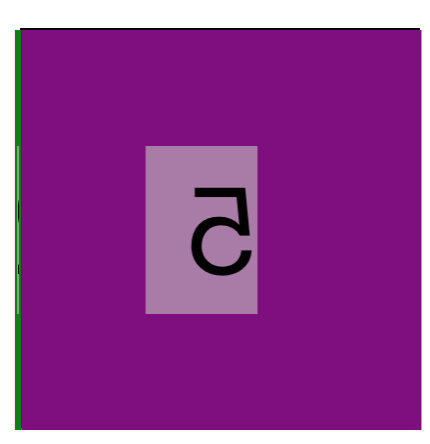
这里的5就是反的,为了解决这个问题,我们需要做的是 针对 上,后,下,前 四个面进行先旋转在平移的处理,就可以保证转向我们的面始终是正序的
代码如下:
<!DOCTYPE html> <html lang="en"> <head> <meta charset="UTF-8"> <title>3D转换模块-正方体终极</title> <style> *{ margin: 0; padding: 0; } ul{ width: 200px; height: 200px; border: 1px solid #000; box-sizing: border-box; margin: 100px auto; position: relative; transform: rotateY(0deg) rotateX(0deg); transform-style: preserve-3d; } ul li{ list-style: none; width: 200px; height: 200px; font-size: 60px; text-align: center; line-height: 200px; position: absolute; left: 0; top: 0; } /*上面*/ ul li:nth-child(1){ background-color: red; transform: rotateX(90deg) translateZ(100px); } /*后面*/ ul li:nth-child(2){ background-color: green; transform: rotateX(180deg) translateZ(100px); } /*下面*/ ul li:nth-child(3){ background-color: blue; transform: rotateX(270deg) translateZ(100px); } /* 前面*/ ul li:nth-child(4){ background-color: yellow; transform: rotateX(360deg) translateZ(100px); } /* 左面 */ ul li:nth-child(5){ background-color: purple; transform: translateX(-100px) rotateY(90deg); } /* 右面 */ ul li:nth-child(6){ background-color: pink; transform: translateX(100px) rotateY(90deg); } </style> </head> <body> <ul> <li>1</li> <li>2</li> <li>3</li> <li>4</li> <li>5</li> <li>6</li> </ul> </body> </html>
如果实现旋转效果,就需要加上CSS3中的animation属性,代码如下:
<!DOCTYPE html> <html lang="en"> <head> <meta charset="UTF-8"> <title>110-3D转换模块-练习</title> <style> *{ margin: 0; padding: 0; } body{ /*想看到整个立方的近大远小效果, 就给ul的父元素添加透视*/ perspective: 500px; } ul{ width: 200px; height: 200px; box-sizing: border-box; margin: 100px auto; position: relative; transform: rotateY(0deg) rotateX(0deg); transform-style: preserve-3d; animation: sport 5s linear 0s infinite normal; } ul li{ list-style: none; width: 200px; height: 200px; font-size: 60px; text-align: center; line-height: 200px; position: absolute; left: 0; top: 0; } ul li:nth-child(1){ background-color: red; transform: rotateX(90deg) translateZ(100px) scale(2, 1); } ul li:nth-child(2){ background-color: green; transform: rotateX(180deg) translateZ(100px) scale(2, 1); } ul li:nth-child(3){ background-color: blue; transform: rotateX(270deg) translateZ(100px) scale(2, 1); } ul li:nth-child(4){ background-color: yellow; transform: rotateX(360deg) translateZ(100px) scale(2, 1); } ul li:nth-child(5){ background-color: purple; transform: translateX(-200px) rotateY(90deg); } ul li:nth-child(6){ background-color: pink; transform: translateX(200px) rotateY(90deg); } ul li img{ /* 注意点: 只要父元素被拉伸了,子元素也会被拉伸 */ width: 200px; height: 200px; } @keyframes sport { from{ transform: rotateX(0deg); } to{ transform: rotateX(360deg); } } </style> </head> <body> <ul> <li><img src="images/banner11.jpg" alt=""></li> <li><img src="images/banner21.jpg" alt=""></li> <li><img src="images/banner31.jpg" alt=""></li> <li><img src="images/banner41.jpg" alt=""></li> <li></li> <li></li> </ul> </body> </html>