1.首先进入/etc/apt
cd /etc/apt
2.查看目录下所有文件(包括隐藏文件)
la
3.如果有关于sources.list的交换文件就删除掉(例如下面这些)
rm -f .sources.list.swn
rm -f .sources.list.swo
rm -f .sources.list.swp
4.再然后新建文件并编辑
vim sources.list
5.输入i进入插入模式
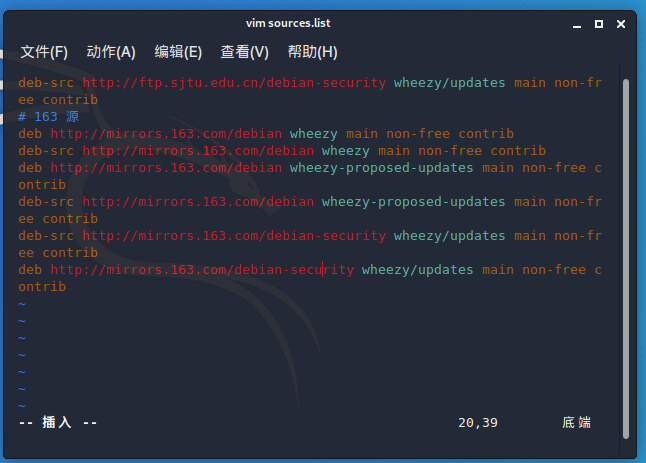
6.把这个粘贴进去
deb http://mirrors.163.com/debian/ jessie main non-free contrib
deb http://mirrors.163.com/debian/ jessie-updates main non-free contrib
deb http://mirrors.163.com/debian/ jessie-backports main non-free contrib
deb-src http://mirrors.163.com/debian/ jessie main non-free contrib
deb-src http://mirrors.163.com/debian/ jessie-updates main non-free contrib
deb-src http://mirrors.163.com/debian/ jessie-backports main non-free contrib
deb http://mirrors.163.com/debian-security/ jessie/updates main non-free contrib
deb-src http://mirrors.163.com/debian-security/ jessie/updates main non-free contrib
7.输入:wq保存并退出
:wq
8.之后输入升级的命令
apt-get update
可能会有一些错误提示,但是没有影响
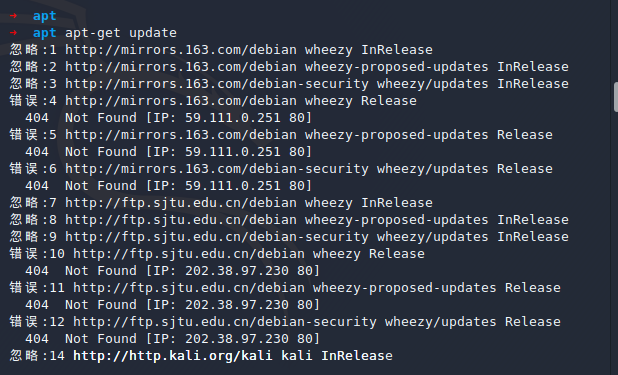
9.之后去执行apt-get install beef-xss什么的命令就没有问题啦,
