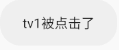第一种点击事件(不常用)
一、布局代码
<Button
android:onClick="showToast"点击时间函数,需要去Activity中声明
android:layout_below="@id/btn_3"
android:id="@+id/btn_4"
android:text="按钮4"
android:textSize="30sp"
android:textColor="#FFFFFF"
android:layout_marginTop="20dp"
android:background="@drawable/bg_btn4"
android:layout_width="match_parent"
android:layout_height="wrap_content"/>
二、Activity代码
// 界面上弹出提示信息
public void showToast(View view){注意showToast传递参数为View
Toast.makeText(this,"我被点击了", LENGTH_SHORT).show();
}
三、实验结果
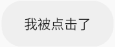
第二种点击事件(常用)
一、布局代码
注意此时没有onClick事件
<Button
android:layout_below="@id/btn_2"
android:layout_marginTop="20dp"
android:id="@+id/tv_1"
android:text="按钮3"
android:textSize="30sp"
android:textColor="#FF9900"
android:background="@drawable/bg_btn3"
android:layout_width="match_parent"
android:layout_height="wrap_content"/>
二、Activity代码
//声明一个button对象
private Button mBtn3;
mBtn3.setOnClickListener(new View.OnClickListener() {
@Override
public void onClick(View v) {
Toast.makeText(ButtonActivity.this,"tv_1被点击了", LENGTH_SHORT).show();
}
});
三、运行结果