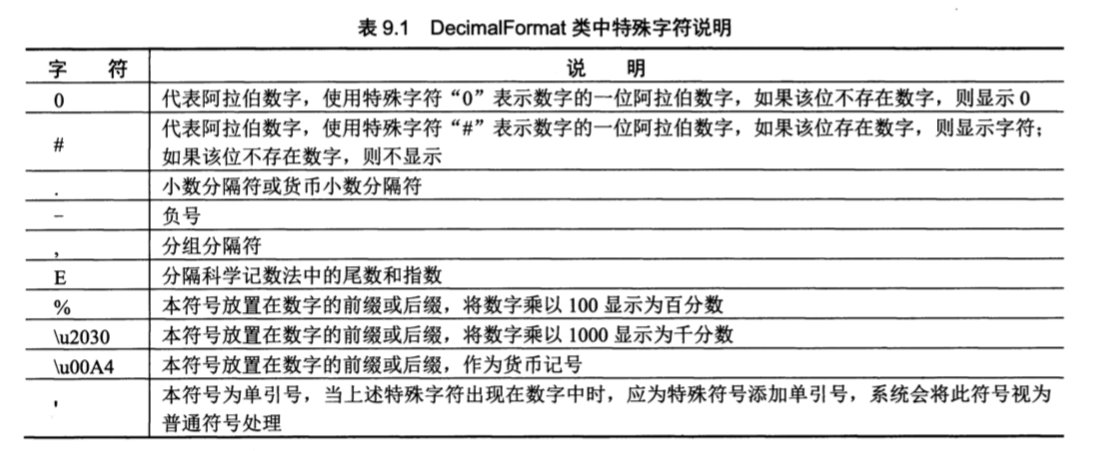
1 package test; 2 3 import java.text.DecimalFormat; 4 5 public class DecimalFormatSimpleDemo { 6 7 //使用实例化对象设置格式化模式 8 static public void SingleFormat(String pattern,double value){ 9 //实例化DecimalFormat对象 10 DecimalFormat myFormat = new DecimalFormat(pattern); 11 String output = myFormat.format(value); 12 System.out.println(value+" "+pattern+" "+output); 13 } 14 //使用applyFormat()方法对数字进行格式化 15 static public void UseApplyFormatMethodFormat(String pattern,double value){ 16 DecimalFormat myFormat = new DecimalFormat();//实例化DecimalFormat对象 17 myFormat.applyPattern(pattern); 18 System.out.println(value+" "+pattern+" "+myFormat.format(value)); 19 } 20 21 public static void main(String[] args) { 22 SingleFormat("###,###.###",123456.789);//调用静态SingleFormat()方法 23 SingleFormat("00000000.###kg",123456.789);//在数字后面加上单位 24 //按照格式模板格式化数字,不存在的位以0显示 25 SingleFormat("000000.000", 123.78); 26 //调用静态UseApplyFormatMethodFormat()方法 27 UseApplyFormatMethodFormat("###.##%", 0.789);//将数字转换成百分数形式 28 //将小数点后格式化为两位 29 UseApplyFormatMethodFormat("###.##", 123456.789); 30 //将数字转化为千分数形式 31 UseApplyFormatMethodFormat("0.00u2030", 0.789); 32 33 } 34 35 36 37 }
package test; import java.text.DecimalFormat; public class DecimalMethod { public static void main(String[] args) { DecimalFormat myFormat = new DecimalFormat(); myFormat.setGroupingSize(2);//将数字以每两个数字分组(整数部分) String output = myFormat.format(123456.789); System.out.println("将数字以每两个数字分组:"+output); myFormat.setGroupingUsed(false);//设置不允许数字进行分组 String output2 = myFormat.format(123456.789); System.out.println("不允许数字分组"+output2); } }