本次记录安装RabbitMQ的过程,只针对MAC下单机版安装、单机集群安装方法以及配置haproxy负载均衡。
- RabbitMQ单机版本安装
- RabbitMQ单机集群安装方法(适合开发练习)
- RabbitMQ配置haproxy负载均衡
- RabbitMQ集群测试(待续)
- 参考文档
消息发送原理:
应用程序和Rabbit Server之间会创建一个TCP连接,一旦TCP打开,并通过了认证,认证就是你试图连接Rabbit之前发送的Rabbit服务器连接信息和用户名和密码,有点像程序连接数据库,使用Java有两种连接认证的方式,后面代码会详细介绍,一旦认证通过你的应用程序和Rabbit就创建了一条AMQP信道(Channel)。
信道是创建在“真实”TCP上的虚拟连接,AMQP命令都是通过信道发送出去的,每个信道都会有一个唯一的ID,不论是发布消息,订阅队列或者介绍消息都是通过信道完成的。
为什么不通过TCP直接发送命令?
对于操作系统来说创建和销毁TCP会话是非常昂贵的开销,假设高峰期每秒有成千上万条连接,每个连接都要创建一条TCP会话,这就造成了TCP连接的巨大浪费,而且操作系统每秒能创建的TCP也是有限的,因此很快就会遇到系统瓶颈。
如果我们每个请求都使用一条TCP连接,既满足了性能的需要,又能确保每个连接的私密性,这就是引入信道概念的原因。

RabbitMQ基础概念:
ConnectionFactory(连接管理器)、Channel(信道)、Exchange(交换器)、Queue(队列)、RoutingKey(路由键)、BindingKey(绑定键)。
- ConnectionFactory(连接管理器):应用程序与Rabbit之间建立连接的管理器,程序代码中使用;
- Channel(信道):消息推送使用的通道;
- Exchange(交换器):用于接受、分配消息;
- Queue(队列):用于存储生产者的消息;
- RoutingKey(路由键):用于把生成者的数据分配到交换器上;
- BindingKey(绑定键):用于把交换器的消息绑定到队列上;
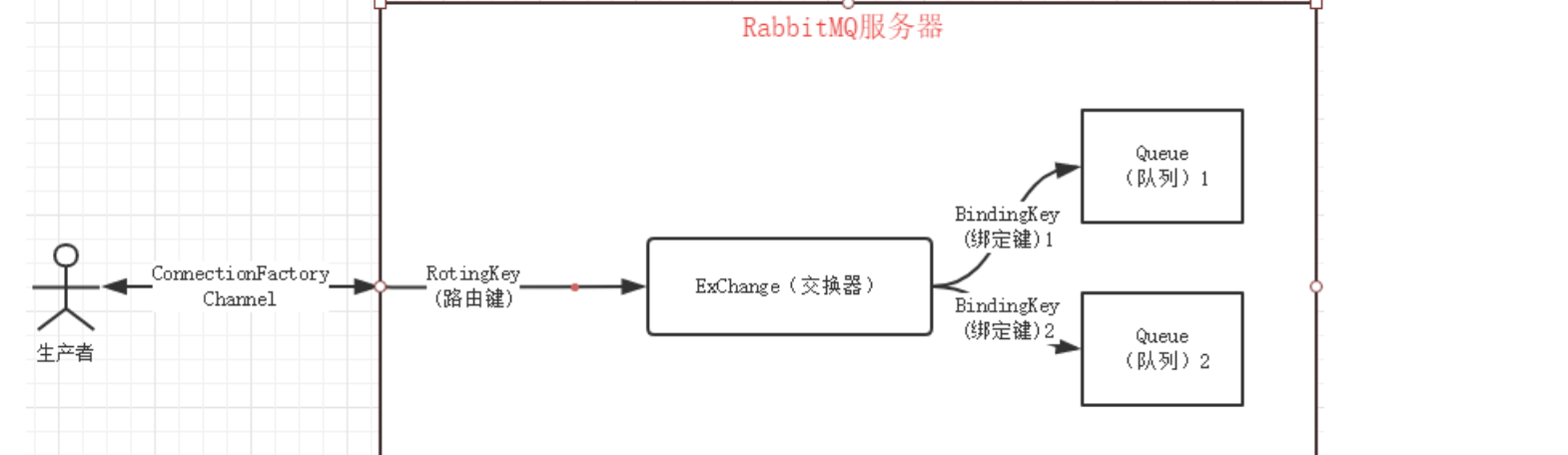
MAC下配置 brew 命令行: brew install rabbitmq 会帮助安装依赖的各个环境, 如Erlang等, 方便安装和卸载。
基础命令:
启动 : ./rabbitmq-server -detached (后台启动)
查看状态:./rabbitmqctl status
查看web管理界面:http://localhost:15672/#/
停止:./rabbitmqctl stop
命令结果集:
zhouguangfengdeMacBook-Pro:sbin feng$ ls cuttlefish rabbitmq-defaults rabbitmq-diagnostics rabbitmq-env rabbitmq-plugins rabbitmq-server rabbitmqadmin rabbitmqctl zhouguangfengdeMacBook-Pro:sbin feng$ ./rabbitmq-server -detached Warning: PID file not written; -detached was passed. zhouguangfengdeMacBook-Pro:sbin feng$ ./rabbitmqctl status Status of node rabbit@localhost ... [{pid,16051}, {running_applications, [{rabbitmq_management,"RabbitMQ Management Console","3.7.5"}, {rabbitmq_management_agent,"RabbitMQ Management Agent","3.7.5"}, {rabbitmq_mqtt,"RabbitMQ MQTT Adapter","3.7.5"}, {rabbitmq_stomp,"RabbitMQ STOMP plugin","3.7.5"}, {rabbitmq_amqp1_0,"AMQP 1.0 support for RabbitMQ","3.7.5"}, {amqp_client,"RabbitMQ AMQP Client","3.7.5"}, {rabbitmq_web_dispatch,"RabbitMQ Web Dispatcher","3.7.5"}, {rabbit,"RabbitMQ","3.7.5"}, {rabbit_common, "Modules shared by rabbitmq-server and rabbitmq-erlang-client", "3.7.5"}, {ranch_proxy_protocol,"Ranch Proxy Protocol Transport","1.5.0"}, {cowboy,"Small, fast, modern HTTP server.","2.2.2"}, {ranch,"Socket acceptor pool for TCP protocols.","1.5.0"}, {ssl,"Erlang/OTP SSL application","8.2.6"}, {public_key,"Public key infrastructure","1.5.2"}, {asn1,"The Erlang ASN1 compiler version 5.0.5","5.0.5"}, {recon,"Diagnostic tools for production use","2.3.2"}, {jsx,"a streaming, evented json parsing toolkit","2.8.2"}, {cowlib,"Support library for manipulating Web protocols.","2.1.0"}, {os_mon,"CPO CXC 138 46","2.4.4"}, {xmerl,"XML parser","1.3.16"}, {crypto,"CRYPTO","4.2.2"}, {sasl,"SASL CXC 138 11","3.1.2"}, {amqp10_common, "Modules shared by rabbitmq-amqp1.0 and rabbitmq-amqp1.0-client", "3.7.5"}, {inets,"INETS CXC 138 49","6.5.1"}, {mnesia,"MNESIA CXC 138 12","4.15.3"}, {lager,"Erlang logging framework","3.5.1"}, {goldrush,"Erlang event stream processor","0.1.9"}, {compiler,"ERTS CXC 138 10","7.1.5"}, {syntax_tools,"Syntax tools","2.1.4"}, {stdlib,"ERTS CXC 138 10","3.4.5"}, {kernel,"ERTS CXC 138 10","5.4.3"}]}, {os,{unix,darwin}}, {erlang_version, "Erlang/OTP 20 [erts-9.3.1] [source] [64-bit] [smp:4:4] [ds:4:4:10] [async-threads:64] [hipe] [kernel-poll:true] [dtrace] "}, {memory, [{connection_readers,0}, {connection_writers,0}, {connection_channels,0}, {connection_other,32472}, {queue_procs,67296}, {queue_slave_procs,0}, {plugins,2195128}, {other_proc,27648040}, {metrics,203960}, {mgmt_db,294896}, {mnesia,84800}, {other_ets,2473304}, {binary,209024}, {msg_index,30064}, {code,29314811}, {atom,1131721}, {other_system,14138316}, {allocated_unused,17768616}, {reserved_unallocated,0}, {strategy,rss}, {total,[{erlang,77823832},{rss,90247168},{allocated,95592448}]}]}, {alarms,[]}, {listeners, [{clustering,25672,"::"}, {amqp,5672,"127.0.0.1"}, {stomp,61613,"::"}, {mqtt,1883,"::"}, {http,15672,"::"}]}, {vm_memory_calculation_strategy,rss}, {vm_memory_high_watermark,0.4}, {vm_memory_limit,3435973836}, {disk_free_limit,50000000}, {disk_free,168907264000}, {file_descriptors, [{total_limit,156},{total_used,4},{sockets_limit,138},{sockets_used,0}]}, {processes,[{limit,1048576},{used,413}]}, {run_queue,0}, {uptime,75}, {kernel,{net_ticktime,60}}] zhouguangfengdeMacBook-Pro:sbin feng$ ./rabbitmqctl stop Stopping and halting node rabbit@localhost ... zhouguangfengdeMacBook-Pro:sbin feng$
RabbitMQ默认Port Access:参考http://www.rabbitmq.com/clustering.html#selinux-ports
http: RabbitMQ默认web管理界面端口
amqp:RabbitMQ默认客户端通信端口
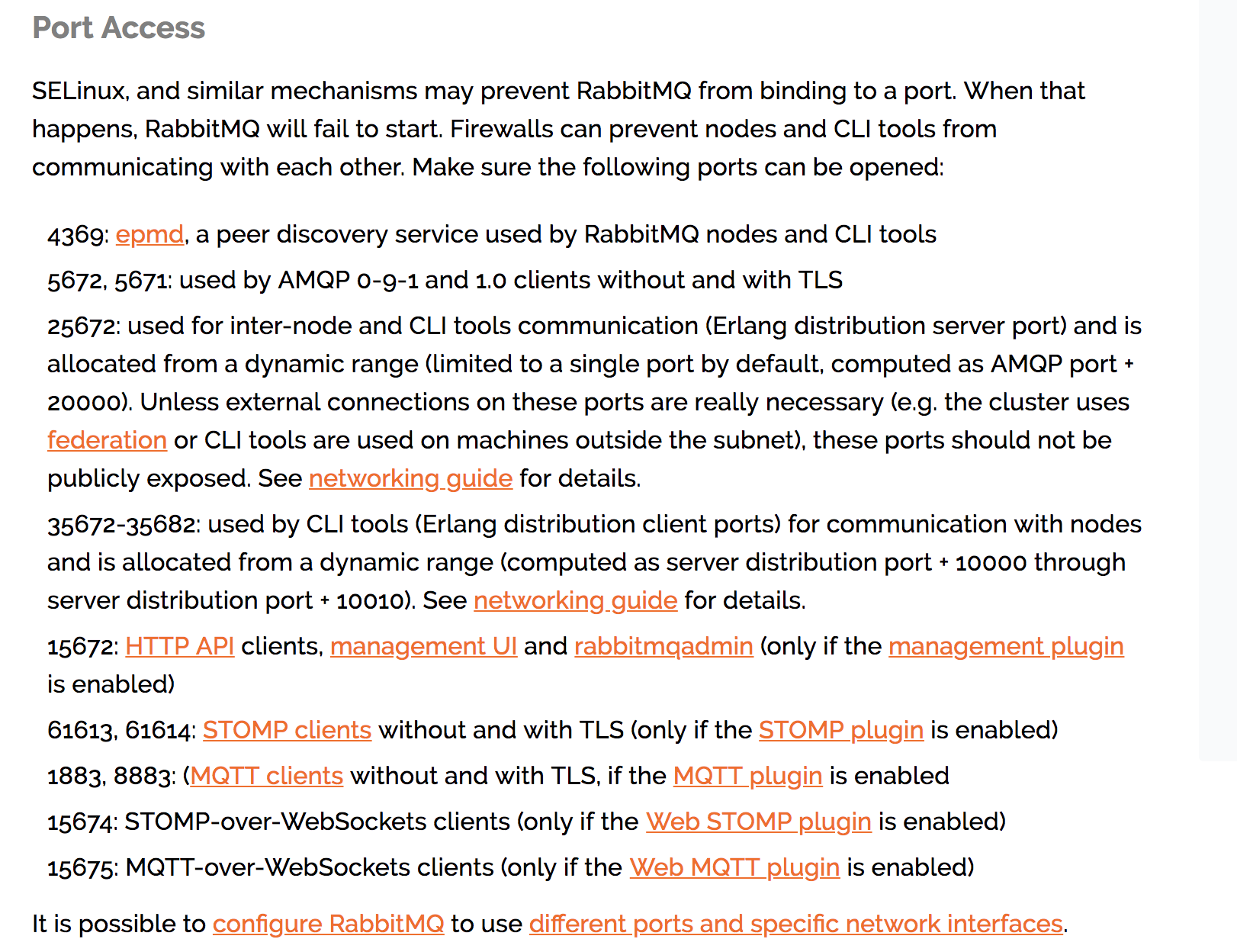
由于在一个机器启动多个服务,会存在端口冲突问题,启动的时候需要设置不同的端口和节点名称。这里启动三个节点(rabbit_node_one、rabbit_node_two、rabbit_node_three)组合一个集群。
1、分别启动三个节点:
rabbit_node_one: 使用默认端口
RABBITMQ_NODE_PORT=5672 RABBITMQ_NODENAME=rabbit_node_one ./rabbitmq-server -detached
rabbit_node_two:
RABBITMQ_NODE_PORT=5673 RABBITMQ_SERVER_START_ARGS="-rabbitmq_management listener [{port,15673}] -rabbitmq_stomp tcp_listeners [61614] -rabbitmq_mqtt tcp_listeners [1884]" RABBITMQ_NODENAME=rabbit_node_two ./rabbitmq-server -detached
rabbit_node_three:
RABBITMQ_NODE_PORT=5674 RABBITMQ_SERVER_START_ARGS="-rabbitmq_management listener [{port,15674}] -rabbitmq_stomp tcp_listeners [61615] -rabbitmq_mqtt tcp_listeners [1885]" RABBITMQ_NODENAME=rabbit_node_three ./rabbitmq-server -detached
2、集群配置: rabbit_node_one 为主节点
配置rabbit_node_two 为持久化节点 从节点:
./rabbitmqctl -n rabbit_node_two stop_app
./rabbitmqctl -n rabbit_node_two reset
./rabbitmqctl -n rabbit_node_two join_cluster rabbit_node_one
./rabbitmqctl -n rabbit_node_two start_app
rabbit_node_three 为内存节点 从节点::
./rabbitmqctl -n rabbit_node_three stop_app
./rabbitmqctl -n rabbit_node_three reset
./rabbitmqctl -n rabbit_node_three join_cluster rabbit_node_one --ram
./rabbitmqctl -n rabbit_node_three start_app
查询集群状态:
./rabbitmqctl cluster_status -n rabbit_node_one
命令结果集:
zhouguangfengdeMacBook-Pro:sbin zhouguangfeng$ RABBITMQ_NODE_PORT=5672 RABBITMQ_NODENAME=rabbit_node_one ./rabbitmq-server -detached Warning: PID file not written; -detached was passed. zhouguangfengdeMacBook-Pro:sbin zhouguangfeng$ RABBITMQ_NODE_PORT=5673 RABBITMQ_SERVER_START_ARGS="-rabbitmq_management listener [{port,15673}] -rabbitmq_stomp tcp_listeners [61614] -rabbitmq_mqtt tcp_listeners [1884]" RABBITMQ_NODENAME=rabbit_node_two ./rabbitmq-server -detached Warning: PID file not written; -detached was passed. zhouguangfengdeMacBook-Pro:sbin zhouguangfeng$ RABBITMQ_NODE_PORT=5674 RABBITMQ_SERVER_START_ARGS="-rabbitmq_management listener [{port,15674}] -rabbitmq_stomp tcp_listeners [61615] -rabbitmq_mqtt tcp_listeners [1885]" RABBITMQ_NODENAME=rabbit_node_three ./rabbitmq-server -detached Warning: PID file not written; -detached was passed. zhouguangfengdeMacBook-Pro:sbin zhouguangfeng$ ps aux | grep rabbitmq zhouguangfeng 22499 0.1 0.9 5981744 79132 ?? S 10:42上午 0:04.65 /usr/local/Cellar/erlang/20.3.6/lib/erlang/erts-9.3.1/bin/beam.smp -W w -A 64 -P 1048576 -t 5000000 -stbt db -zdbbl 1280000 -K true -- -root /usr/local/Cellar/erlang/20.3.6/lib/erlang -progname erl -- -home /Users/zhouguangfeng -- -pa /usr/local/Cellar/rabbitmq/3.7.5/ebin -noshell -noinput -s rabbit boot -sname rabbit_node_three -boot /usr/local/opt/erlang/lib/erlang/bin/start_clean -kernel inet_default_connect_options [{nodelay,true}] -rabbit tcp_listeners [{"127.0.0.1",5674}] -sasl errlog_type error -sasl sasl_error_logger false -rabbit lager_log_root "/usr/local/var/log/rabbitmq" -rabbit lager_default_file "/usr/local/var/log/rabbitmq/rabbit_node_three.log" -rabbit lager_upgrade_file "/usr/local/var/log/rabbitmq/rabbit_node_three_upgrade.log" -rabbit enabled_plugins_file "/usr/local/etc/rabbitmq/enabled_plugins" -rabbit plugins_dir "/usr/local/Cellar/rabbitmq/3.7.5/plugins" -rabbit plugins_expand_dir "/usr/local/var/lib/rabbitmq/mnesia/rabbit_node_three-plugins-expand" -os_mon start_cpu_sup false -os_mon start_disksup false -os_mon start_memsup false -mnesia dir "/usr/local/var/lib/rabbitmq/mnesia/rabbit_node_three" -rabbitmq_management listener [{port,15674}] -rabbitmq_stomp tcp_listeners [61615] -rabbitmq_mqtt tcp_listeners [1885] -kernel inet_dist_listen_min 25674 -kernel inet_dist_listen_max 25674 -noshell -noinput zhouguangfeng 22167 0.0 0.9 5978272 79400 ?? S 10:42上午 0:05.36 /usr/local/Cellar/erlang/20.3.6/lib/erlang/erts-9.3.1/bin/beam.smp -W w -A 64 -P 1048576 -t 5000000 -stbt db -zdbbl 1280000 -K true -- -root /usr/local/Cellar/erlang/20.3.6/lib/erlang -progname erl -- -home /Users/zhouguangfeng -- -pa /usr/local/Cellar/rabbitmq/3.7.5/ebin -noshell -noinput -s rabbit boot -sname rabbit_node_one -boot /usr/local/opt/erlang/lib/erlang/bin/start_clean -kernel inet_default_connect_options [{nodelay,true}] -rabbit tcp_listeners [{"127.0.0.1",5672}] -sasl errlog_type error -sasl sasl_error_logger false -rabbit lager_log_root "/usr/local/var/log/rabbitmq" -rabbit lager_default_file "/usr/local/var/log/rabbitmq/rabbit_node_one.log" -rabbit lager_upgrade_file "/usr/local/var/log/rabbitmq/rabbit_node_one_upgrade.log" -rabbit enabled_plugins_file "/usr/local/etc/rabbitmq/enabled_plugins" -rabbit plugins_dir "/usr/local/Cellar/rabbitmq/3.7.5/plugins" -rabbit plugins_expand_dir "/usr/local/var/lib/rabbitmq/mnesia/rabbit_node_one-plugins-expand" -os_mon start_cpu_sup false -os_mon start_disksup false -os_mon start_memsup false -mnesia dir "/usr/local/var/lib/rabbitmq/mnesia/rabbit_node_one" -kernel inet_dist_listen_min 25672 -kernel inet_dist_listen_max 25672 -noshell -noinput zhouguangfeng 22719 0.0 0.0 4295984 528 s001 U+ 10:42上午 0:00.00 grep rabbitmq zhouguangfeng 22315 0.0 1.0 5974940 79984 ?? S 10:42上午 0:05.42 /usr/local/Cellar/erlang/20.3.6/lib/erlang/erts-9.3.1/bin/beam.smp -W w -A 64 -P 1048576 -t 5000000 -stbt db -zdbbl 1280000 -K true -- -root /usr/local/Cellar/erlang/20.3.6/lib/erlang -progname erl -- -home /Users/zhouguangfeng -- -pa /usr/local/Cellar/rabbitmq/3.7.5/ebin -noshell -noinput -s rabbit boot -sname rabbit_node_two -boot /usr/local/opt/erlang/lib/erlang/bin/start_clean -kernel inet_default_connect_options [{nodelay,true}] -rabbit tcp_listeners [{"127.0.0.1",5673}] -sasl errlog_type error -sasl sasl_error_logger false -rabbit lager_log_root "/usr/local/var/log/rabbitmq" -rabbit lager_default_file "/usr/local/var/log/rabbitmq/rabbit_node_two.log" -rabbit lager_upgrade_file "/usr/local/var/log/rabbitmq/rabbit_node_two_upgrade.log" -rabbit enabled_plugins_file "/usr/local/etc/rabbitmq/enabled_plugins" -rabbit plugins_dir "/usr/local/Cellar/rabbitmq/3.7.5/plugins" -rabbit plugins_expand_dir "/usr/local/var/lib/rabbitmq/mnesia/rabbit_node_two-plugins-expand" -os_mon start_cpu_sup false -os_mon start_disksup false -os_mon start_memsup false -mnesia dir "/usr/local/var/lib/rabbitmq/mnesia/rabbit_node_two" -rabbitmq_management listener [{port,15673}] -rabbitmq_stomp tcp_listeners [61614] -rabbitmq_mqtt tcp_listeners [1884] -kernel inet_dist_listen_min 25673 -kernel inet_dist_listen_max 25673 -noshell -noinput zhouguangfengdeMacBook-Pro:sbin zhouguangfeng$ ./rabbitmqctl -n rabbit_node_two stop_app Stopping rabbit application on node rabbit_node_two@zhouguangfengdeMacBook-Pro ... zhouguangfengdeMacBook-Pro:sbin zhouguangfeng$ ./rabbitmqctl -n rabbit_node_two reset Resetting node rabbit_node_two@zhouguangfengdeMacBook-Pro ... zhouguangfengdeMacBook-Pro:sbin zhouguangfeng$ ./rabbitmqctl -n rabbit_node_two join_cluster rabbit_node_one Clustering node rabbit_node_two@zhouguangfengdeMacBook-Pro with rabbit_node_one zhouguangfengdeMacBook-Pro:sbin zhouguangfeng$ ./rabbitmqctl -n rabbit_node_two start_app Starting node rabbit_node_two@zhouguangfengdeMacBook-Pro ... completed with 6 plugins. Resetting node rabbit_node_three@zhouguangfengdeMacBook-Pro ... zhouguangfengdeMacBook-Pro:sbin zhouguangfeng$ ./rabbitmqctl cluster_status -n rabbit_node_one Cluster status of node rabbit_node_one@zhouguangfengdeMacBook-Pro ... [{nodes,[{disc,['rabbit_node_one@zhouguangfengdeMacBook-Pro', 'rabbit_node_two@zhouguangfengdeMacBook-Pro']}]}, {running_nodes,['rabbit_node_two@zhouguangfengdeMacBook-Pro', 'rabbit_node_one@zhouguangfengdeMacBook-Pro']}, {cluster_name,<<"rabbit_node_one@zhouguangfengdeMacBook-Pro">>}, {partitions,[]}, {alarms,[{'rabbit_node_two@zhouguangfengdeMacBook-Pro',[]}, {'rabbit_node_one@zhouguangfengdeMacBook-Pro',[]}]}] zhouguangfengdeMacBook-Pro:sbin zhouguangfeng$ ./rabbitmqctl -n rabbit_node_three reset zhouguangfengdeMacBook-Pro:sbin zhouguangfeng$ ./rabbitmqctl -n rabbit_node_three join_cluster rabbit_node_one --ram Clustering node rabbit_node_three@zhouguangfengdeMacBook-Pro with rabbit_node_one zhouguangfengdeMacBook-Pro:sbin zhouguangfeng$ ./rabbitmqctl -n rabbit_node_three start_app Starting node rabbit_node_three@zhouguangfengdeMacBook-Pro ... completed with 6 plugins. zhouguangfengdeMacBook-Pro:sbin zhouguangfeng$ ./rabbitmqctl cluster_status -n rabbit_node_one Cluster status of node rabbit_node_one@zhouguangfengdeMacBook-Pro ... [{nodes,[{disc,['rabbit_node_one@zhouguangfengdeMacBook-Pro', 'rabbit_node_two@zhouguangfengdeMacBook-Pro']}, {ram,['rabbit_node_three@zhouguangfengdeMacBook-Pro']}]}, {running_nodes,['rabbit_node_three@zhouguangfengdeMacBook-Pro', 'rabbit_node_two@zhouguangfengdeMacBook-Pro', 'rabbit_node_one@zhouguangfengdeMacBook-Pro']}, {cluster_name,<<"rabbit_node_one@zhouguangfengdeMacBook-Pro">>}, {partitions,[]}, {alarms,[{'rabbit_node_three@zhouguangfengdeMacBook-Pro',[]}, {'rabbit_node_two@zhouguangfengdeMacBook-Pro',[]}, {'rabbit_node_one@zhouguangfengdeMacBook-Pro',[]}]}] zhouguangfengdeMacBook-Pro:sbin zhouguangfeng$
访问web页面: http://localhost:15672/#/ http://localhost:15673/#/ http://localhost:15674/#/

可以看到集群中三个节点已经正常启动,rabbit_node_three 设置为RAM内存节点,其他为磁盘节点(Disk and RAM Nodes)。RabbitMQ要求在集群中至少有一个磁盘节点,所有其他节点可以是内存节点,当节点加入或者离开集群时,必须要将该变更通知到至少一个磁盘节点。如果集群中唯一的一个磁盘节点崩溃的话,集群仍然可以保持运行,但是无法进行其他操作(增删改查),直到节点恢复。
测试集群节点down掉情况:对rabbit_node_two 进行kill操作 和 恢复操作, 查询集群情况
zhouguangfengdeMacBook-Pro:sbin zhouguangfeng$ ./rabbitmqctl cluster_status -n rabbit_node_one Cluster status of node rabbit_node_one@zhouguangfengdeMacBook-Pro ... [{nodes,[{disc,['rabbit_node_one@zhouguangfengdeMacBook-Pro', 'rabbit_node_two@zhouguangfengdeMacBook-Pro']}, {ram,['rabbit_node_three@zhouguangfengdeMacBook-Pro']}]}, {running_nodes,['rabbit_node_three@zhouguangfengdeMacBook-Pro', 'rabbit_node_two@zhouguangfengdeMacBook-Pro', 'rabbit_node_one@zhouguangfengdeMacBook-Pro']}, {cluster_name,<<"rabbit_node_one@zhouguangfengdeMacBook-Pro">>}, {partitions,[]}, {alarms,[{'rabbit_node_three@zhouguangfengdeMacBook-Pro',[]}, {'rabbit_node_two@zhouguangfengdeMacBook-Pro',[]}, {'rabbit_node_one@zhouguangfengdeMacBook-Pro',[]}]}] zhouguangfengdeMacBook-Pro:sbin zhouguangfeng$ ps aux | grep rabbitmq zhouguangfeng 41776 0.0 0.0 4295984 536 s001 U+ 11:05上午 0:00.00 grep rabbitmq zhouguangfeng 22499 0.0 0.7 5988224 58552 ?? S 10:42上午 0:12.23 /usr/local/Cellar/erlang/20.3.6/lib/erlang/erts-9.3.1/bin/beam.smp -W w -A 64 -P 1048576 -t 5000000 -stbt db -zdbbl 1280000 -K true -- -root /usr/local/Cellar/erlang/20.3.6/lib/erlang -progname erl -- -home /Users/zhouguangfeng -- -pa /usr/local/Cellar/rabbitmq/3.7.5/ebin -noshell -noinput -s rabbit boot -sname rabbit_node_three -boot /usr/local/opt/erlang/lib/erlang/bin/start_clean -kernel inet_default_connect_options [{nodelay,true}] -rabbit tcp_listeners [{"127.0.0.1",5674}] -sasl errlog_type error -sasl sasl_error_logger false -rabbit lager_log_root "/usr/local/var/log/rabbitmq" -rabbit lager_default_file "/usr/local/var/log/rabbitmq/rabbit_node_three.log" -rabbit lager_upgrade_file "/usr/local/var/log/rabbitmq/rabbit_node_three_upgrade.log" -rabbit enabled_plugins_file "/usr/local/etc/rabbitmq/enabled_plugins" -rabbit plugins_dir "/usr/local/Cellar/rabbitmq/3.7.5/plugins" -rabbit plugins_expand_dir "/usr/local/var/lib/rabbitmq/mnesia/rabbit_node_three-plugins-expand" -os_mon start_cpu_sup false -os_mon start_disksup false -os_mon start_memsup false -mnesia dir "/usr/local/var/lib/rabbitmq/mnesia/rabbit_node_three" -rabbitmq_management listener [{port,15674}] -rabbitmq_stomp tcp_listeners [61615] -rabbitmq_mqtt tcp_listeners [1885] -kernel inet_dist_listen_min 25674 -kernel inet_dist_listen_max 25674 -noshell -noinput zhouguangfeng 22315 0.0 0.7 5984200 61532 ?? S 10:42上午 0:15.88 /usr/local/Cellar/erlang/20.3.6/lib/erlang/erts-9.3.1/bin/beam.smp -W w -A 64 -P 1048576 -t 5000000 -stbt db -zdbbl 1280000 -K true -- -root /usr/local/Cellar/erlang/20.3.6/lib/erlang -progname erl -- -home /Users/zhouguangfeng -- -pa /usr/local/Cellar/rabbitmq/3.7.5/ebin -noshell -noinput -s rabbit boot -sname rabbit_node_two -boot /usr/local/opt/erlang/lib/erlang/bin/start_clean -kernel inet_default_connect_options [{nodelay,true}] -rabbit tcp_listeners [{"127.0.0.1",5673}] -sasl errlog_type error -sasl sasl_error_logger false -rabbit lager_log_root "/usr/local/var/log/rabbitmq" -rabbit lager_default_file "/usr/local/var/log/rabbitmq/rabbit_node_two.log" -rabbit lager_upgrade_file "/usr/local/var/log/rabbitmq/rabbit_node_two_upgrade.log" -rabbit enabled_plugins_file "/usr/local/etc/rabbitmq/enabled_plugins" -rabbit plugins_dir "/usr/local/Cellar/rabbitmq/3.7.5/plugins" -rabbit plugins_expand_dir "/usr/local/var/lib/rabbitmq/mnesia/rabbit_node_two-plugins-expand" -os_mon start_cpu_sup false -os_mon start_disksup false -os_mon start_memsup false -mnesia dir "/usr/local/var/lib/rabbitmq/mnesia/rabbit_node_two" -rabbitmq_management listener [{port,15673}] -rabbitmq_stomp tcp_listeners [61614] -rabbitmq_mqtt tcp_listeners [1884] -kernel inet_dist_listen_min 25673 -kernel inet_dist_listen_max 25673 -noshell -noinput zhouguangfeng 22167 0.0 0.7 5984748 56532 ?? S 10:42上午 0:13.23 /usr/local/Cellar/erlang/20.3.6/lib/erlang/erts-9.3.1/bin/beam.smp -W w -A 64 -P 1048576 -t 5000000 -stbt db -zdbbl 1280000 -K true -- -root /usr/local/Cellar/erlang/20.3.6/lib/erlang -progname erl -- -home /Users/zhouguangfeng -- -pa /usr/local/Cellar/rabbitmq/3.7.5/ebin -noshell -noinput -s rabbit boot -sname rabbit_node_one -boot /usr/local/opt/erlang/lib/erlang/bin/start_clean -kernel inet_default_connect_options [{nodelay,true}] -rabbit tcp_listeners [{"127.0.0.1",5672}] -sasl errlog_type error -sasl sasl_error_logger false -rabbit lager_log_root "/usr/local/var/log/rabbitmq" -rabbit lager_default_file "/usr/local/var/log/rabbitmq/rabbit_node_one.log" -rabbit lager_upgrade_file "/usr/local/var/log/rabbitmq/rabbit_node_one_upgrade.log" -rabbit enabled_plugins_file "/usr/local/etc/rabbitmq/enabled_plugins" -rabbit plugins_dir "/usr/local/Cellar/rabbitmq/3.7.5/plugins" -rabbit plugins_expand_dir "/usr/local/var/lib/rabbitmq/mnesia/rabbit_node_one-plugins-expand" -os_mon start_cpu_sup false -os_mon start_disksup false -os_mon start_memsup false -mnesia dir "/usr/local/var/lib/rabbitmq/mnesia/rabbit_node_one" -kernel inet_dist_listen_min 25672 -kernel inet_dist_listen_max 25672 -noshell -noinput zhouguangfengdeMacBook-Pro:sbin zhouguangfeng$ kill -9 22315 zhouguangfengdeMacBook-Pro:sbin zhouguangfeng$ ./rabbitmqctl cluster_status -n rabbit_node_one Cluster status of node rabbit_node_one@zhouguangfengdeMacBook-Pro ... [{nodes,[{disc,['rabbit_node_one@zhouguangfengdeMacBook-Pro', 'rabbit_node_two@zhouguangfengdeMacBook-Pro']}, {ram,['rabbit_node_three@zhouguangfengdeMacBook-Pro']}]}, {running_nodes,['rabbit_node_three@zhouguangfengdeMacBook-Pro', 'rabbit_node_one@zhouguangfengdeMacBook-Pro']}, {cluster_name,<<"rabbit_node_one@zhouguangfengdeMacBook-Pro">>}, {partitions,[]}, {alarms,[{'rabbit_node_three@zhouguangfengdeMacBook-Pro',[]}, {'rabbit_node_one@zhouguangfengdeMacBook-Pro',[]}]}] zhouguangfengdeMacBook-Pro:sbin zhouguangfeng$ ./rabbitmqctl -n rabbit_node_two start_app Starting node rabbit_node_three@zhouguangfengdeMacBook-Pro ... zhouguangfengdeMacBook-Pro:sbin zhouguangfeng$ ./rabbitmqctl cluster_status -n rabbit_node_one Cluster status of node rabbit_node_one@zhouguangfengdeMacBook-Pro ... [{nodes,[{disc,['rabbit_node_one@zhouguangfengdeMacBook-Pro', 'rabbit_node_two@zhouguangfengdeMacBook-Pro']}, {ram,['rabbit_node_three@zhouguangfengdeMacBook-Pro']}]}, {running_nodes,['rabbit_node_three@zhouguangfengdeMacBook-Pro', 'rabbit_node_two@zhouguangfengdeMacBook-Pro','rabbit_node_one@zhouguangfengdeMacBook-Pro']}, {cluster_name,<<"rabbit_node_one@zhouguangfengdeMacBook-Pro">>}, {partitions,[]}, {alarms,[{'rabbit_node_three@zhouguangfengdeMacBook-Pro',[]}, {'rabbit_node_one@zhouguangfengdeMacBook-Pro',[]}]}] zhouguangfengdeMacBook-Pro:sbin zhouguangfeng$
可以看到rabbit_node_two节点down之后,集群正常工作。 当节点恢复之后,主动加入集群。
1、配置RabbitMQ镜像功能
使用Rabbit镜像功能,需要基于RabbitMQ策略来实现,策略是用来控制和修改群集范围的某个vhost队列行为和Exchange行为
zhouguangfengdeMacBook-Pro:~ zhouguangfeng$ cd /usr/local/Cellar/rabbitmq/3.7.5/sbin/ zhouguangfengdeMacBook-Pro:sbin zhouguangfeng$ ls cuttlefish rabbitmq-diagnostics rabbitmq-plugins rabbitmqadmin run.sh rabbitmq-defaults rabbitmq-env rabbitmq-server rabbitmqctl zhouguangfengdeMacBook-Pro:sbin zhouguangfeng$ ./rabbitmqctl set_policy -p hrsystem ha-allqueue "^" '{"ha-mode":"all"}' -n rabbit_node_one Setting policy "ha-allqueue" for pattern "^" to "{"ha-mode":"all"}" with priority "0" for vhost "hrsystem" ... zhouguangfengdeMacBook-Pro:sbin zhouguangfeng$
这行命令创建一个名称为hrsystem的vhost,策略名称为ha-allqueue,策略模式为 all 即复制到所有节点,包含新增节点,策略正则表达式为 “^” 表示所有匹配所有队列名称。
详情参考:http://www.rabbitmq.com/ha.html
2、安装haproxy,使用mac下安装工具brew : brew install haproxy
查看安装版本和目录:
zhouguangfengdeMacBook-Pro:/ zhouguangfeng$ haproxy -version HA-Proxy version 1.8.12-8a200c7 2018/06/27 Copyright 2000-2018 Willy Tarreau <willy@haproxy.org> zhouguangfengdeMacBook-Pro:/ zhouguangfeng$ cd /usr/local/Cellar/haproxy/1.8.12/ .brew/ INSTALL_RECEIPT.json README homebrew.mxcl.haproxy.plist CHANGELOG LICENSE bin/ share/ zhouguangfengdeMacBook-Pro:/ zhouguangfeng$ cd /usr/local/Cellar/haproxy/1.8.12/bin/ zhouguangfengdeMacBook-Pro:bin zhouguangfeng$ ls haproxy run.sh zhouguangfengdeMacBook-Pro:bin zhouguangfeng$
配置haproxy.cfg 并启动:
zhouguangfengdeMacBook-Pro:bin zhouguangfeng$ cd /usr/local/etc/ zhouguangfengdeMacBook-Pro:bin zhouguangfeng$ mkdir haproxy zhouguangfengdeMacBook-Pro:bin zhouguangfeng$ cd haproxy/ zhouguangfengdeMacBook-Pro:haproxy zhouguangfeng$ vim haproxy.cfg -- 内容如下 haproxy.cfg zhouguangfengdeMacBook-Pro:haproxy zhouguangfeng$ cat haproxy.cfg global log 127.0.0.1 local0 # 日志 daemon # 后台运行 maxconn 256 # 最大连接数 defaults mode http # 默认的模式mode { tcp|http|health },tcp是4层,http是7层,health只会返回OK stats enable stats uri /haproxy-stats stats refresh 10s monitor-uri /haproxy-test balance roundrobin option httpclose # 每次请求完毕后主动关闭http通道 option forwardfor # 如果后端服务器需要获得客户端真实ip需要配置的参数,可以从Http Header中获得客户端ip timeout connect 5000ms # 连接超时时间 timeout client 50000ms # 客户端连接超时时间 timeout server 50000ms # 服务器端连接超时时间 #################################################################### # listen http_front # bind 0.0.0.0:1080 #监听端口 #stats refresh 30s #统计页面自动刷新时间 #stats uri /haproxy?stats #统计页面url #listen private_monitoring :8100 #stats realm Haproxy Manager #统计页面密码框上提示文本 #stats auth guest:guest #统计页面用户名和密码设置 listen private_monitoring # haproxy 监控 bind 0.0.0.0:8100 #监听端口 mode http option httplog # 采用http日志格式 stats enable stats uri /stats #设置haproxy监控地址为http://localhost:8100/stats stats refresh 30s #统计页面自动刷新时间 stats auth guest:guest #添加用户名密码认证 #####################我把RabbitMQ的管理界面也放在HAProxy后面了############################### listen rabbitmq_admin bind 0.0.0.0:8004 server rabbit_node_one 127.0.0.1:15672 server rabbit_node_two 127.0.0.1:15673 server rabbit_node_three 127.0.0.1:15674 #################################################################### listen rabbitmq_cluster bind 0.0.0.0:6672 option tcplog mode tcp timeout client 3h timeout server 3h option clitcpka balance roundrobin #负载均衡算法(#banlance roundrobin 轮询,balance source 保存session值,支持static-rr,leastconn,first,uri等参数) #balance url_param userid #balance url_param session_id check_post 64 #balance hdr(User-Agent) #balance hdr(host) #balance hdr(Host) use_domain_only #balance rdp-cookie #balance leastconn #balance source //ip server rabbit_node_one 127.0.0.1:5672 check inter 5s rise 2 fall 3 #check inter 2000 是检测心跳频率,rise 2是2次正确认为服务器可用,fall 3是3次失败认为服务器不可用 server rabbit_node_two 127.0.0.1:5673 check inter 5s rise 2 fall 3 server rabbit_node_three 127.0.0.1:5674 check inter 5s rise 2 fall 3 zhouguangfengdeMacBook-Pro:haproxy zhouguangfeng$ pwd /usr/local/etc/haproxy zhouguangfengdeMacBook-Pro:haproxy zhouguangfeng$ ls haproxy.cfg zhouguangfengdeMacBook-Pro:haproxy zhouguangfeng$ cd /usr/local/Cellar/haproxy/1.8.12/ .brew/ INSTALL_RECEIPT.json README homebrew.mxcl.haproxy.plist CHANGELOG LICENSE bin/ share/ zhouguangfengdeMacBook-Pro:haproxy zhouguangfeng$ cd /usr/local/Cellar/haproxy/1.8.12/bin/ zhouguangfengdeMacBook-Pro:bin zhouguangfeng$ ls haproxy run.sh zhouguangfengdeMacBook-Pro:bin zhouguangfeng$ cat run.sh #!/bin/sh ./haproxy -f /usr/local/etc/haproxy/haproxy.cfg -d zhouguangfengdeMacBook-Pro:bin zhouguangfeng$ ./run.sh [WARNING] 187/111607 (50864) : config : log format ignored for proxy 'private_monitoring' since it has no log address. [WARNING] 187/111607 (50864) : config : monitor-uri will be ignored for proxy 'rabbitmq_cluster' (needs 'mode http'). [WARNING] 187/111607 (50864) : config : log format ignored for proxy 'rabbitmq_cluster' since it has no log address. [WARNING] 187/111607 (50864) : config : 'stats' statement ignored for proxy 'rabbitmq_cluster' as it requires HTTP mode. [WARNING] 187/111607 (50864) : config : 'option forwardfor' ignored for proxy 'rabbitmq_cluster' as it requires HTTP mode. Available polling systems : kqueue : pref=300, test result OK poll : pref=200, test result OK select : pref=150, test result OK Total: 3 (3 usable), will use kqueue. Available filters : [SPOE] spoe [COMP] compression [TRACE] trace Using kqueue() as the polling mechanism.
访问:统计页面 http://localhost:8100/stats 用户和密码是上述配置的guest

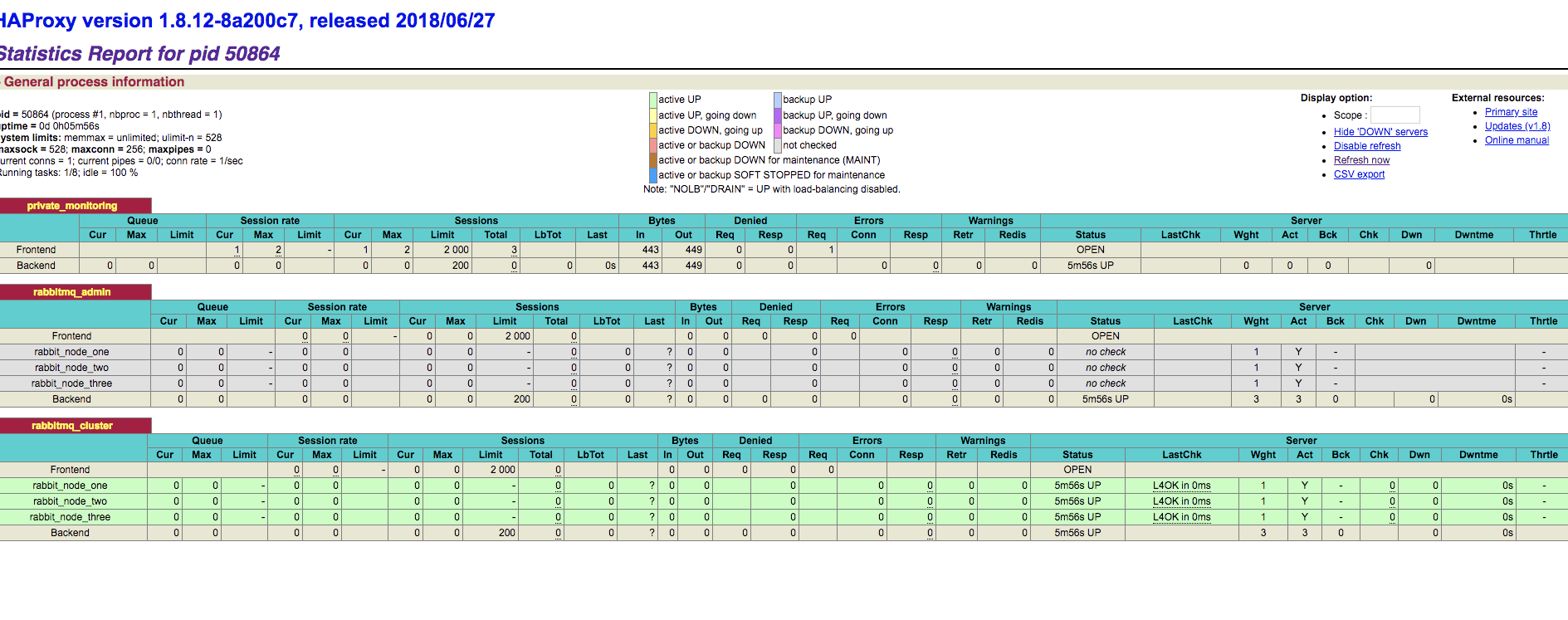
访问RabbitMQ统一管理页面:http://localhost:8004/#/ 用户和密码是初始化密码 guest和guest

Clustering Guide:http://www.rabbitmq.com/clustering.html
RabbitMQ单机集群搭建:https://blog.csdn.net/Java_HuiLong/article/details/73718714
RabbitMQ分布式集群架:https://blog.csdn.net/WoogeYu/article/details/51119101
RabbitMQ3.6.3集群搭建+HAProxy1.6做负载均衡:https://www.cnblogs.com/lion.net/p/5725474.html
RabbitMQ集群及负载均衡搭建:https://blog.csdn.net/zpwmail/article/details/78066862
HAProxy Configuration Manual :http://cbonte.github.io/haproxy-dconv/1.8/configuration.html