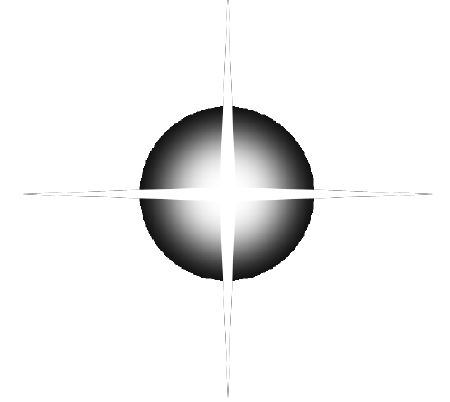萤火虫
<style type="text/css">
*{
padding: 0;
margin: 0;
}
#bg{
background: url(img/bg.jpg) no-repeat;
background-size: cover;
100%;
height: 100%;
position: fixed;
}
img {
18px;
height: 18px;
position: absolute;
}
</style>
</head>
<body>
<div id="bg">
</div>
</body>
</html>
<script src="public.js"></script>
<script src="sport5.js"></script>
<script>
/*
确定构造函数 : FireFly
确定属性 : 动态创建的每一个img
确定功能 : init 动态创建 运动
*/
window.onload = function(){
var count = rand(30,80);
for(var i = 0; i < count; i++){
new FireFly().init();
}
}
function FireFly(){
this.star = document.createElement("img");
this.init = function(){
this.star.src = "img/1.jpg";
this.star.style.left = rand(0,window.innerWidth - this.star.offsetWidth) + "px";
this.star.style.top = rand(0,window.innerHeight - this.star.offsetHeight) + "px";
document.body.appendChild(this.star);
setInterval(function(){//定时器中的this是window,用bind去改变里面的this,变为实例
this.fly();
}.bind(this),1000)
}
this.fly = function(){
move(this.star,{
"left" : rand(0,window.innerWidth - this.star.offsetWidth),
"top" : rand(0,window.innerHeight - this.star.offsetHeight)
});
}
}
/*var res = new FireFly();
res.init()*/
</script>
public.js
function $id(id){//给我一个id名,返回一个这个id的元素
return document.getElementById(id);
}
//求随机数
function rand(min,max){
return Math.round(Math.random()*(max - min) + min);
}
//随机的16进制颜色
function getColor(){
var str = "0123456789ABCDEF";//十六进制字符串
var color = "#";
for(var i = 0; i <= 5; i++){//取6个数
color += str.charAt(rand(0,15));
//rand(0,15)随机0-15之间的数,作为charAt()的下标,取出下标对应的字符
}
return color;
}
function zero(val){
return val < 10 ? "0" + val : val;
}
//时间差
function diff(start,end){//2000-2018 2018 - 2000
//console.log(start.getTime());
return Math.abs(start.getTime() - end.getTime())/1000;
}
sport5.js
//obj要操作的对象
//josn:要改变的属性和目标值
//callback:回调函数;某件事件结束了,再调用我这个函数
//设置 宽 10 高 60
function move(obj,json,callback){
clearInterval(obj.timer);
obj.timer = setInterval(function(){
var flag = true;//代表每一个属性都到达目标值,不等于目标值不移除定时器
for(var attr in json){
var cur = 0;
if(attr == "opacity"){
cur = parseFloat(getStyle(obj,attr)) * 100;//因为getComputedStyle取出来是字符串;所以parseFloat
}else{
cur = parseInt(getStyle(obj,attr));//有单位 所以parseInt
}
var speed = (json[attr] - cur) / 10;
speed = speed > 0 ? Math.ceil(speed) : Math.floor(speed);
if(cur != json[attr]){
flag = false;
}
if(attr == "opacity"){
obj.style[attr] = (cur + speed) / 100;
}else{
obj.style[attr] = cur + speed + "px";
}
}
// 宽 flag true 高 flag flase
if(flag){
clearInterval(obj.timer);//代表着上一件事已经做完了
if(callback){
callback();
}
}
},30)
}
//获取非行内元素样式 实际值
function getStyle(obj,attr){
if(window.getComputedStyle){
return window.getComputedStyle(obj)[attr];
}else{
return obj.currentStyle[attr];
}
}