首先是目录展示:

改动部分代码展示:
Captcha.class.php

1 <?php 2 3 4 /** 5 * 验证码 工具 6 */ 7 class Captcha { 8 9 /** 10 * 输出生成的验证码输出 11 * 12 * @param $code_len=4 码值的长度 13 * @return void 14 */ 15 public function generate($code_len=4) { 16 //生成码值 17 $chars = 'ABCDEFGHIJKLMNPQRSTUVWXYZ123456789';//所有可能字符 18 $chars_len = strlen($chars); 19 $code = '';//初始化码值字符串 20 for($i=1; $i<=$code_len;++$i) { 21 $rand_index = mt_rand(0, $chars_len-1); 22 $code .= $chars[$rand_index];//字符串支持[]操作,通过下标取得某个字符 23 } 24 //echo $code; 25 26 //存储于session,用于验证 27 @session_start();//保证session机制一定是开启的,同时重复开启不会报错,@屏蔽错误。 28 $_SESSION['captcha_code'] = $code; 29 30 //生成验证码图片 31 32 //背景图 33 $bg_file = TOOL_PATH . 'captcha/captcha' . mt_rand(1, 2) . '.png'; 34 35 //基于jpg格式的图片创建画布 36 $img = imagecreatefrompng($bg_file); 37 38 //随机分配字符串颜色 39 $str_color = mt_rand(1, 3) == 1 ? imageColorAllocate($img, 0, 0, 0) : imageColorAllocate($img, 0xff, 0xff, 0xff); 40 41 //字符串 42 $font = 5; 43 // 画布尺寸 44 $img_w = imageSX($img); 45 $img_h = imageSY($img); 46 // 字体的尺寸 47 $font_w = imageFontWidth($font); 48 $font_h = imageFontHeight($font); 49 // 字符串的尺寸 50 $code_w = $font_w * $code_len; 51 $code_h = $font_h; 52 $x = ($img_w-$code_w)/2; 53 $y = ($img_h-$code_h)/2; 54 imageString($img, $font, $x, $y, $code, $str_color); 55 56 //输出 57 header('Content-Type: image/jpeg;'); 58 imagepng($img); 59 60 // 61 imageDestroy($img); 62 } 63 64 /** 65 * 验证 66 * @param $request_code 用户表单中提交的码值 67 * @return bool 是否匹配 68 */ 69 70 public function checkCaptcha($request_code) { 71 @session_start(); 72 //严格点,存在且相等(不区分大小写)。 73 //strCaseCmp()不区分大小写字符串比较,返回值负,第一个小,返回正,第一个大,返回0,相等。strCmp也是类似,不过是区分大小写比较。 74 $result = isset($request_code) && isset($_SESSION['captcha_code']) && (strCaseCmp($request_code, $_SESSION['captcha_code'])==0); 75 76 //安全考虑,销毁session中的验证码值 77 unset($_SESSION['captcha_code']); 78 79 return $result; 80 81 } 82 83 }
AdminC.controller.class.php(还有后面的captcha方法,也是新加的,我忘了画了)
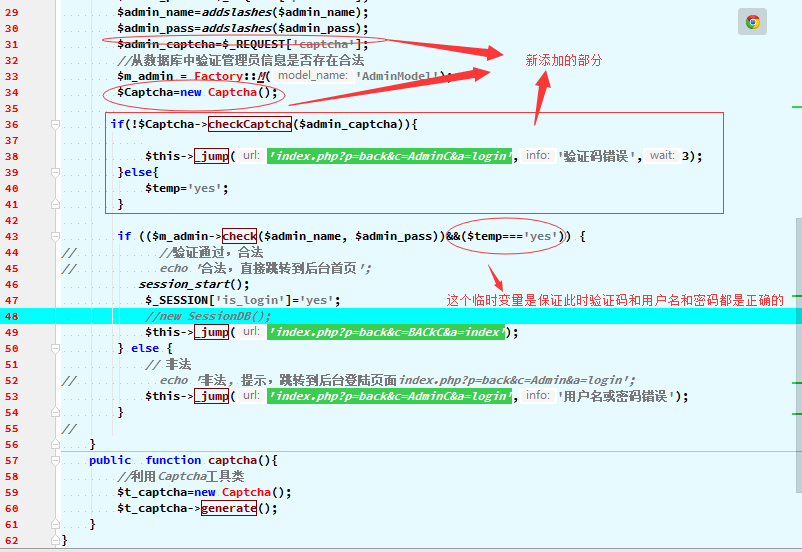
1 <?php 2 /** 3 * Created by PhpStorm. 4 * User: Interact 5 * Date: 2017/8/20 6 * Time: 14:22 7 */ 8 9 class AdminC extends Controller { 10 11 12 public function login(){ 13 // require 14 require APPLICATION_PATH.'back/view/login.html'; 15 } 16 /** 17 * 验证管理员是否合法 18 */ 19 public function check() { 20 // echo "MC天佑MC天佑MC天佑"; 21 // echo $_REQUEST['username']; 22 // 获得表单数据 23 /*echo $_REQUEST['username']; 24 echo ' '; 25 echo $_REQUEST['password'];*/ 26 $temp=''; 27 $admin_name = $_REQUEST['username']; 28 $admin_pass = $_REQUEST['password']; 29 $admin_name=addslashes($admin_name); 30 $admin_pass=addslashes($admin_pass); 31 $admin_captcha=$_REQUEST['captcha']; 32 //从数据库中验证管理员信息是否存在合法 33 $m_admin = Factory::M('AdminModel'); 34 $Captcha=new Captcha(); 35 36 if(!$Captcha->checkCaptcha($admin_captcha)){ 37 38 $this->_jump('index.php?p=back&c=AdminC&a=login','验证码错误',3); 39 }else{ 40 $temp='yes'; 41 } 42 43 if (($m_admin->check($admin_name, $admin_pass))&&($temp==='yes')) { 44 // //验证通过,合法 45 // echo '合法,直接跳转到后台首页'; 46 session_start(); 47 $_SESSION['is_login']='yes'; 48 //new SessionDB(); 49 $this->_jump('index.php?p=back&c=BACkC&a=index'); 50 } else { 51 // 非法 52 // echo '非法, 提示,跳转到后台登陆页面index.php?p=back&c=Admin&a=login'; 53 $this->_jump('index.php?p=back&c=AdminC&a=login','用户名或密码错误'); 54 } 55 // 56 } 57 public function captcha(){ 58 //利用Captcha工具类 59 $t_captcha=new Captcha(); 60 $t_captcha->generate(); 61 } 62 }
login.html代码:
thinkphp5中这样写的
<img src="{:captcha_src()}" alt="captcha" onclick="this.src='{:captcha_src()}'" />

1 <html xmlns="http://www.w3.org/1999/xhtml"><head> 2 <title>ECSHOP 管理中心</title> 3 <meta content="text/html; charset=utf-8" http-equiv="Content-Type"> 4 <link type="text/css" rel="stylesheet" href="web/back/styles/general.css"> 5 <link type="text/css" rel="stylesheet" href="web/back/styles/main.css"> 6 7 <style type="text/css"> 8 body { 9 color: white; 10 } 11 </style> 12 </head> 13 <body style="background: #278296"> 14 <form onsubmit="" name="theForm" action="index.php?p=back&c=AdminC&a=check" method="post"> 15 <table cellspacing="0" cellpadding="0" align="center" style="margin-top: 100px"> 16 <tbody><tr> 17 <td><img border="0" width="178" height="256" alt="ECSHOP" src="web/back/images/login.png"></td> 18 <td style="padding-left: 50px"> 19 <table> 20 <tbody><tr> 21 <td>管理员姓名:</td> 22 <td> 23 <label> 24 <input type="text" name="username" id="username"> 25 </label> 26 </td> 27 </tr> 28 <tr> 29 <td>管理员密码:</td> 30 <td> 31 <label> 32 <input type="password" name="password"> 33 </label> 34 </td> 35 </tr> 36 37 <tr> 38 <td>验证码:</td> 39 <td><input type="text" class="capital" name="captcha"></td> 40 </tr> 41 <tr> 42 <td align="right" colspan="2"> 43 <img border="1" width='150' height='30' title="看不清?点击更换另一个验证码。" style="cursor: pointer;" onclick="this.src='index.php?p=back&c=AdminC&a=captcha'" alt="CAPTCHA" 44 src="index.php?p=back&c=AdminC&a=captcha"> 45 </td> 46 </tr> 47 48 <tr><td colspan="2"><input type="checkbox" id="remember" name="remember" value="1"><label for="remember">请保存我这次的登录信息。</label></td></tr> 49 <tr><td> </td><td><input type="submit" class="button" value="进入管理中心"></td></tr> 50 <tr> 51 <td align="right" colspan="2">» <a style="color:white" href="index.php?p=front">返回首页</a> » <a style="color:white" href="index.php?p=back&c=AdminC&a=forget_pwd">您忘记了密码吗?</a></td> 52 </tr> 53 </tbody></table> 54 </td> 55 </tr> 56 </tbody></table> 57 </form> 58 </body></html>