SSE(Semantic Segmentation Editor)是一个开源的点云标注工具,代码地址:Hitachi-Automotive-And-Industry-Lab/semantic-segmentation-editor
这里记录一下安装和使用过程,以及中间遇到的一些问题。
| Tool | Version |
|---|---|
| SSE | 1.6.0 |
| Meteor | 1.12.0 |
一、安装
1.1 windows10
1.1.1 安装meteor
-
首先安装Chocolatey
进入chocolatey官网https://chocolatey.org/install,滑动到最下方,选择Take the installation course按钮,然后在安装方式处选择install-using-powershell-from-cmd.exe,接着会弹出安装教程,新建一个文件install.cmd,然后用管理员权限打开PowerShell,执行install.cmd即可。
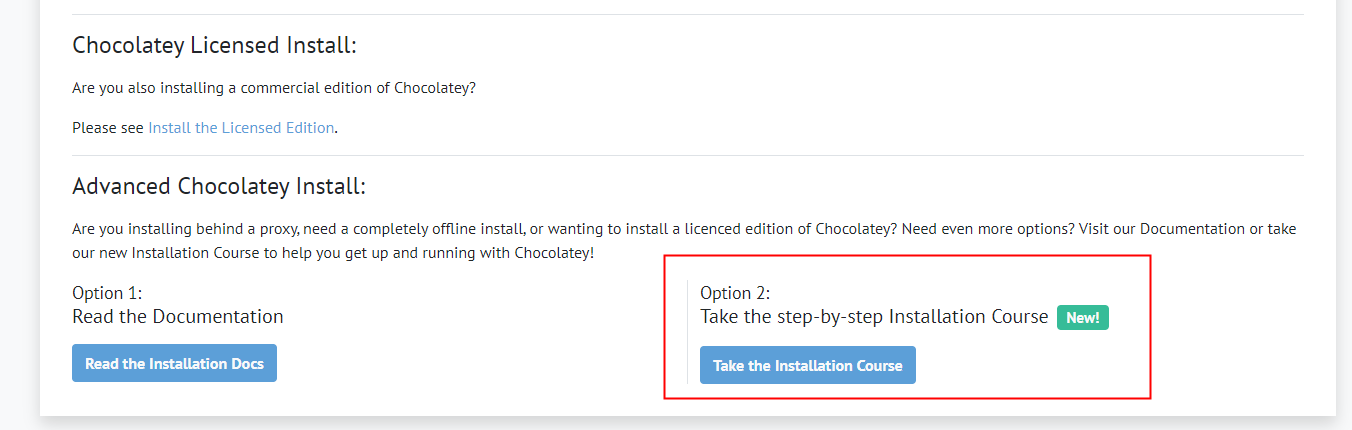
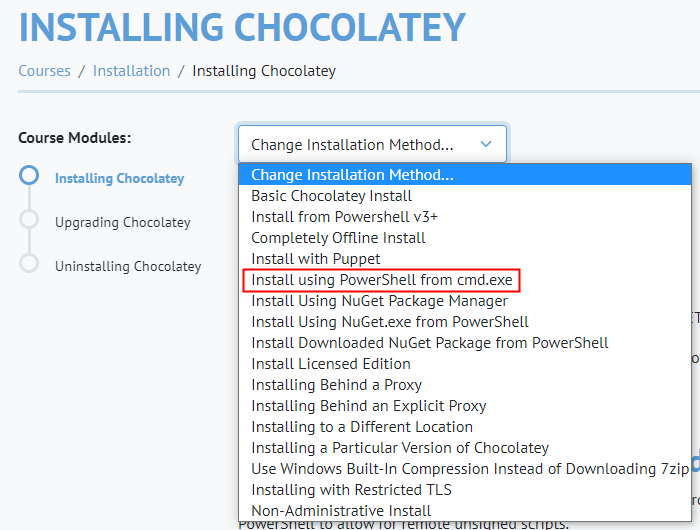
-
install.cmd
@echo off
SET DIR=%~dp0%
::download install.ps1
%systemroot%System32WindowsPowerShellv1.0powershell.exe -NoProfile -ExecutionPolicy Bypass -Command "((new-object net.webclient).DownloadFile('https://community.chocolatey.org/install.ps1','%DIR%install.ps1'))"
::run installer
%systemroot%System32WindowsPowerShellv1.0powershell.exe -NoProfile -ExecutionPolicy Bypass -Command "& '%DIR%install.ps1' %*"
安装完成后新建一个终端,查看版本信息,如果有显示则安装成功
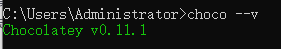
- 安装Meteor
直接执行以下命令进行安装,安装完成后执行meteor --version查看版本信息。
C:WINDOWSsystem32>choco install meteor
1.1.2 安装SSE
- 首先下载源文件
在Release中选择相应版本,我下载的是1.6.0,将下载的zip文件解压。
- 安装
进入解压目录,用管理员权限打开PowerShell,执行以下命令进行安装
meteor npm install
- 启动
meteor npm start
默认端口是3000,启动后浏览器打开出现如下界面,则安装成功

1.2 Ubuntu18.04
- 安装Meteor
curl https://install.meteor.com/ | sh
- 安装SSE
meteor npm install
meteor npm start
二、使用
-
图片标注
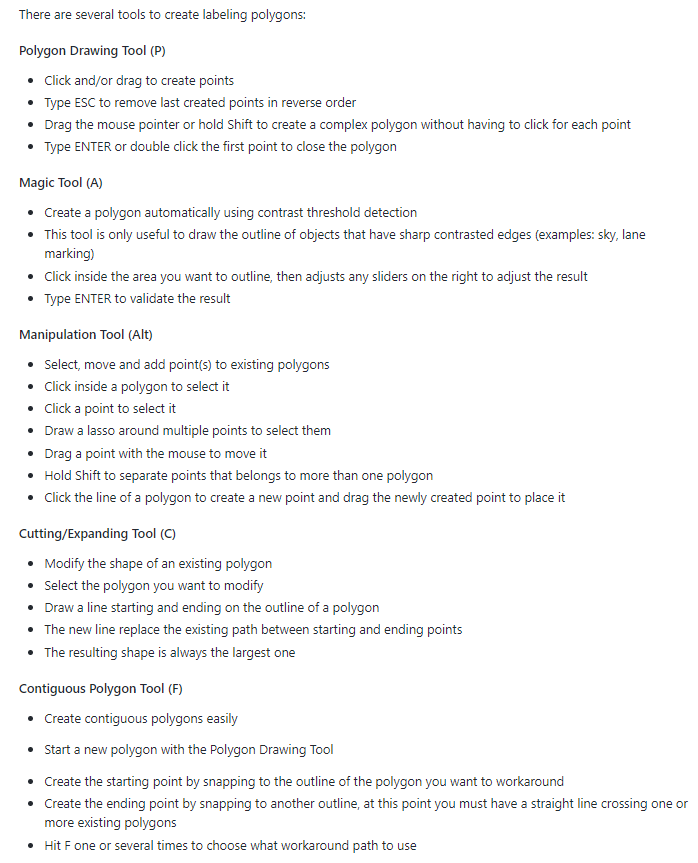
-
pcd格式点云标注
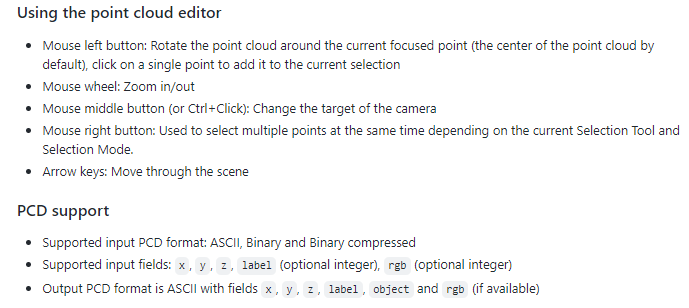
可参考点云标注工具
三、常见问题
3.1 默认端口被占用
有时候电脑3000端口会被占用,则启动的时候会抛出错误,解决办法是启动的时候指定端口号,注意start后面需要接一个--才能加端口号,这是因为--后的参数才会转化为npm的参数,见https://docs.npmjs.com/cli/v7/commands/npm-start
如:指定8888端口启动
meteor npm start -- --port 8888
3.2 数据存放路径
Windows:
C:UsersAdministratorsse-images
Linux:/home/${user_name}/sse-images/
3.3 打开pcd文件界面是黑色的
-
有可能是pcd文件格式造成的,同一个pcd文件,我这边
ascii格式能打开,但是binary不行。
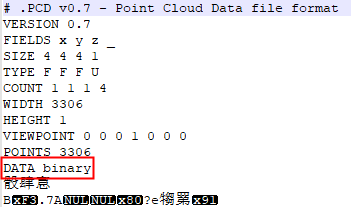
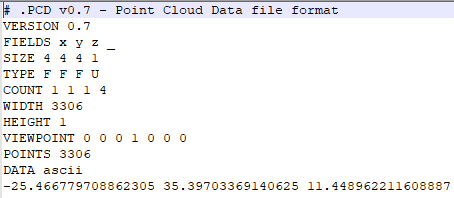
-
还有可能是安装的时候使用了提示的命令
meteor npm fix
3.4 界面上标签无法更改
启动前先修改settings.json文件,在里面输入自己的标签,然后再启动