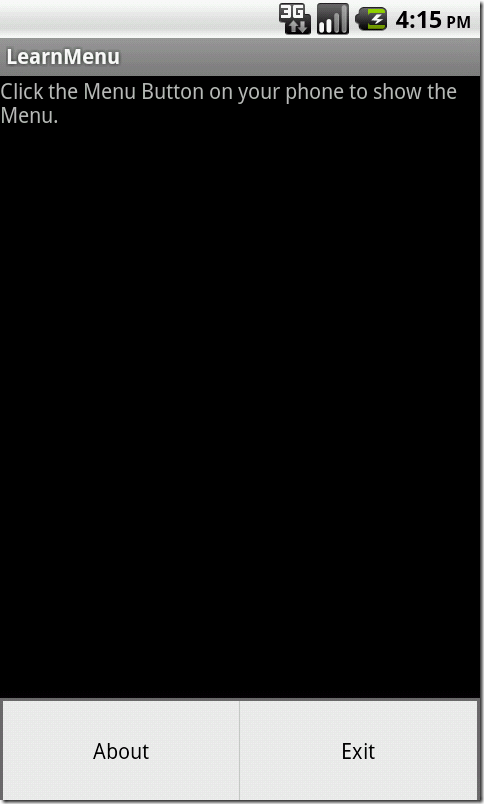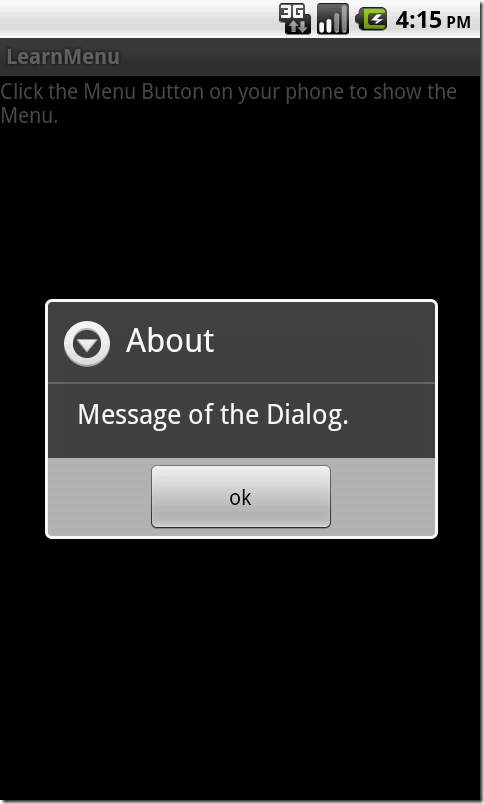================================
Download project link : http://pan.baidu.com/netdisk/singlepublic?fid=1024867_1008262409
included files are:
LearnMenu.apk
LearnMenu.zip
result_1.png
result_2.png
result_3.png
================================
package edu.cquptzx.LearnMenu;
import android.app.Activity;
import android.app.AlertDialog;
import android.content.DialogInterface;
import android.os.Bundle;
import android.view.Menu;
import android.view.MenuItem;
import android.widget.Toast;
publicclass LearnMenuActivity extends Activity {
/** Called when the activity is first created. */
@Override
publicvoid onCreate(Bundle savedInstanceState)
{
super.onCreate(savedInstanceState);
setContentView(R.layout.main);
}
/*Createt the optionsMenu.
*
* public abstract MenuItem add (int groupId, int itemId, int order, CharSequence title)
* Add a new item to the menu. This item displays the given title for its label.
* groupId : The group identifier that this item should be part of. This can be used to define groups of items for batch state changes. Normally use NONE if an item should not be in a group.
itemId: Unique item ID. Use NONE if you do not need a unique ID.
order : The order for the item. Use NONE if you do not care about the order. See getOrder().
title : The text to display for the item.
Returns : The newly added menu item.*
* */
@Override
publicboolean onCreateOptionsMenu(Menu menu)
{
menu.add(0,0,0,R.string.app_about);
menu.add(0,1,1,R.string.app_exit);
returnsuper.onCreateOptionsMenu(menu);
}
@Override
publicboolean onOptionsItemSelected(MenuItem item)
{
switch(item.getItemId())
{
case 0:
openOptionsDialog_About();
break;
case 1:
openOptionsDialog_Exit();
break;
default:
break;
}
returnsuper.onOptionsItemSelected(item);
}
privatevoid openOptionsDialog_About()
{
new AlertDialog.Builder(this)
.setTitle(R.string.app_about)
.setMessage(R.string.app_message)
.setPositiveButton(
R.string.app_ok,
new DialogInterface.OnClickListener()
{
@Override
publicvoid onClick(DialogInterface dialog, int which) {
}
}
)
.show();
}
privatevoid openOptionsDialog_Exit()
{
new AlertDialog.Builder(this)
.setTitle(R.string.app_exitAlarm)
.setPositiveButton(
R.string.app_ok,
new DialogInterface.OnClickListener()
{
@Override
publicvoid onClick(DialogInterface dialog, int which) {
finish();
}
}
)
.setNegativeButton(
R.string.app_exit_cancle,
new DialogInterface.OnClickListener()
{
@Override
publicvoid onClick(DialogInterface dialog, int which) {
Toast.makeText(getBaseContext(), "Welcome Back ",Toast.LENGTH_SHORT).show();
}
})
.show();
}
}
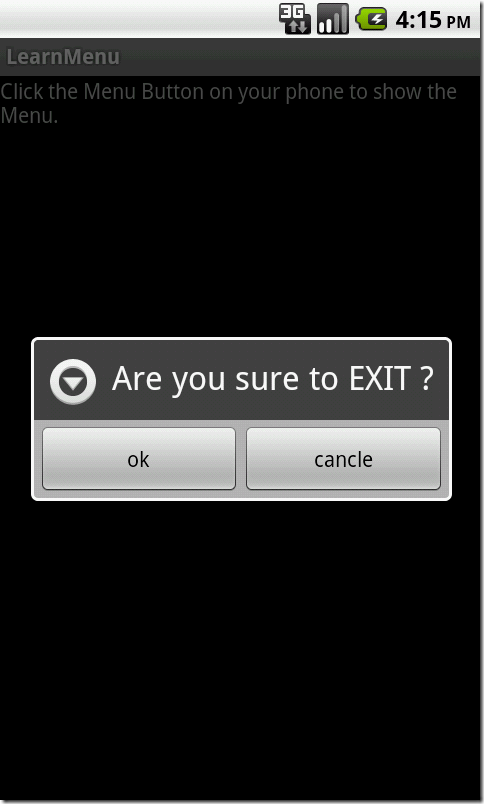
For more questions , contacts me by :