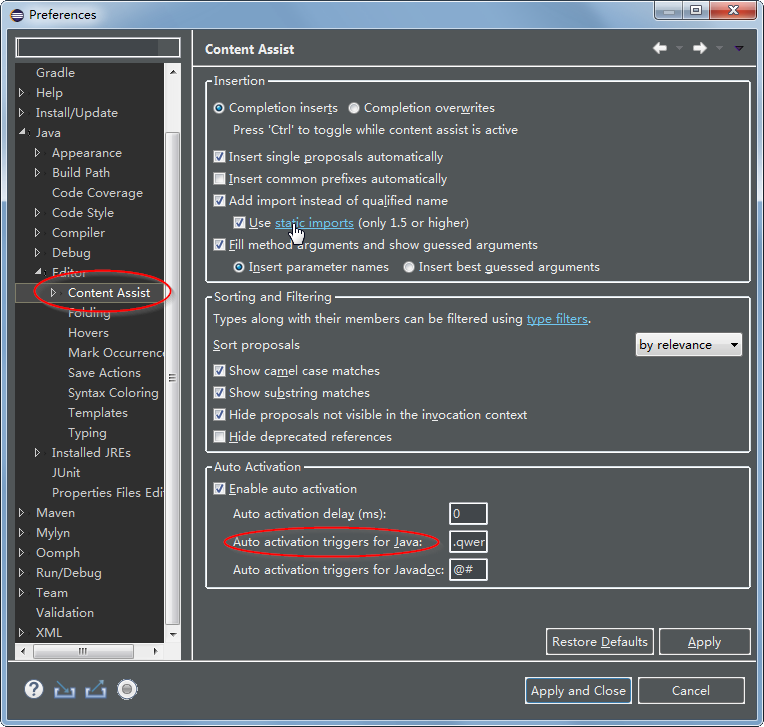1.设置主题背景
Window—> Preferences—> General—> Apperance 选择主题
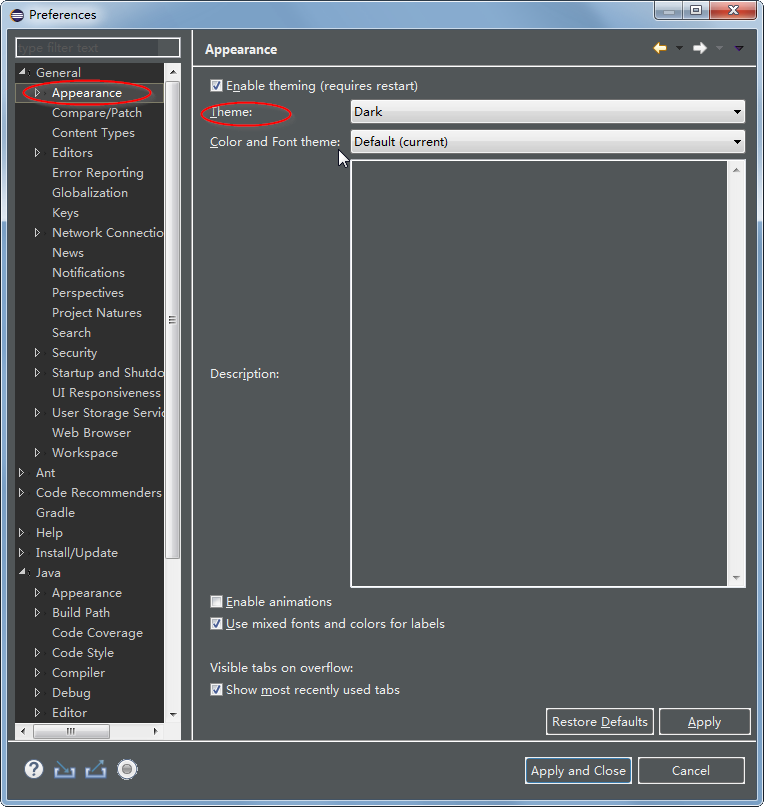
2.修改字体大小
Window—> Preferences—> General—> Apperance —> Colors and Fonts —> Basic—> Text Font
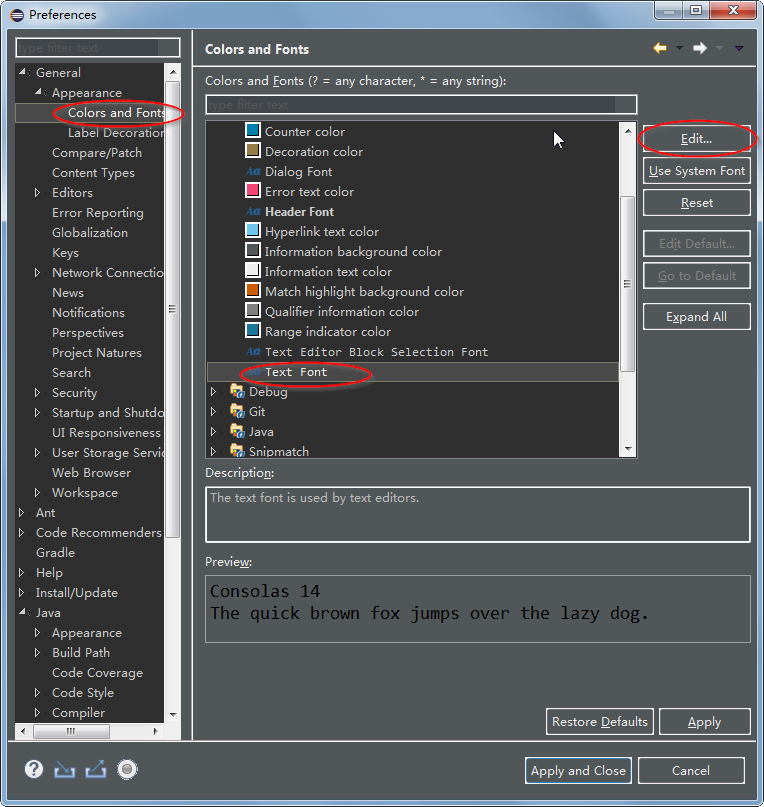
3.自动补全
Apperance —> Preferences—> Java —> Editor—> Content Assist
输入字段 “.qwertyuiopasdfghjklzxcvbnm”不包括双引号