前言
前面讲过了Javamelody的基本配置,这里简单的介绍下,如何使用Javamelody来监控JDBC以及SQL。
手码不易,转载请注明:xingoo
在网上搜索很多资料,仅有开源社区上的两篇帖子有点帮助,但对于监控SQL还是有很多问题,有不少的网友遇到了跟我同样的问题,监控页面打开可就是监控不到数据,SQL一栏无论如何都是0,要不就是NaN。
这个问题其实还是因为数据源的部分没有配置正确,这里介绍两种配置的方式。
第一种,直接配置数据源,添加额外的jdbc驱动
按照UserGuide的文档来说,可以使用Jndi配置数据源的方式,比如如果使用Hibernate,那么在hinernate.cfg.xml中配置
<property name="hibernate.connection.driver_class">net.bull.javamelody.JdbcDriver</property> <property name="hibernate.connection.driver">com.mysql.jdbc.Driver</property> <property name="hibernate.connection.url">jdbc:mysql://localhost:3306/myschema</property> <property name="hibernate.connection.username">myuser</property> <property name="hibernate.connection.password">mypassword</property>
注意这个地方,可能一般的hibernate.cfg.xml参数并不是像上面的配置,不要紧。
只要保证原有的connection.driver是真是的驱动,上面添加一个参数connection.driver_class是javamelody的那个jdbc驱动即可。即参考我下面诶之oracle的hibernate数据源文件
<?xml version="1.0" encoding="GBK"?> <!-- 指定Hibernate配置文件的DTD信息 --> <!DOCTYPE hibernate-configuration PUBLIC "-//Hibernate/Hibernate Configuration DTD 3.0//EN" "http://hibernate.sourceforge.net/hibernate-configuration-3.0.dtd"> <!-- hibernate- configuration是连接配置文件的根元素 --> <hibernate-configuration> <session-factory>
<!-- 看这里!!!!!!!!!!!!!!!!!!!!!!!!!!!!!!!!!!!!!!!!!!!!!!!!!!!!!!!--> <!-- 指定连接数据库所用的驱动 注意下面这句哦!!!!就是这句话起关键性的作用--> <property name="connection.driver_class">net.bull.javamelody.JdbcDriver</property>
<property name="connection.driver">oracle.jdbc.driver.OracleDriver</property> <!-- 指定连接数据库的url,hibernate连接的数据库名 --> <property name="connection.url">jdbc:oracle:thin:@localhost:1521:orcl</property> <property name="connection.useUnicode">true</property> <property name="connection.characterEncoding">gbk</property> <!-- 指定连接数据库的用户名 --> <property name="connection.username">test</property> <!-- 指定连接数据库的密码 --> <property name="connection.password">test</property> <!-- C3P0连接池设定--> <property name="hibernate.connection.provider_class">org.hibernate.connection.C3P0ConnectionProvider</property> <!-- 指定连接池里最大连接数 --> <property name="hibernate.c3p0.max_size">20</property> <!-- 指定连接池里最小连接数 --> <property name="hibernate.c3p0.min_size">1</property> <!-- 指定连接池里连接的超时时长 --> <property name="hibernate.c3p0.timeout">120</property> <!-- 指定连接池里最大缓存多少个Statement对象 --> <property name="hibernate.c3p0.max_statements">0</property> <property name="hibernate.c3p0.idle_test_period">60</property> <property name="hibernate.c3p0.acquire_increment">2</property> <property name="hibernate.c3p0.validate">true</property> <property name="hibernate.c3p0.preferredTestQuery ">select sysdate from dual </property> <property name="hibernate.c3p0.idleConnectionTestPeriod ">120</property> <property name="hibernate.c3p0.maxIdleTime">1800</property> <property name="hibernate.c3p0.testConnectionOnCheckout">true</property> <!-- 指定数据库方言 --> <property name="dialect">org.hibernate.dialect.Oracle9Dialect</property> <!-- 根据需要自动创建数据库 --> <property name="hbm2ddl.auto">update</property> <!-- 显示Hibernate持久化操作所生成的SQL --> <property name="show_sql">true</property> <!-- 将SQL脚本进行格式化后再输出--> <property name="hibernate.format_sql">true</property> <!-- 罗列所有的映射文件--> <mapping resource="Person.hbm.xml"/> </session-factory> </hibernate-configuration>
参考上面这样的配置,就可以了。打开监控页面,就可以看到SQL相关的参数了。
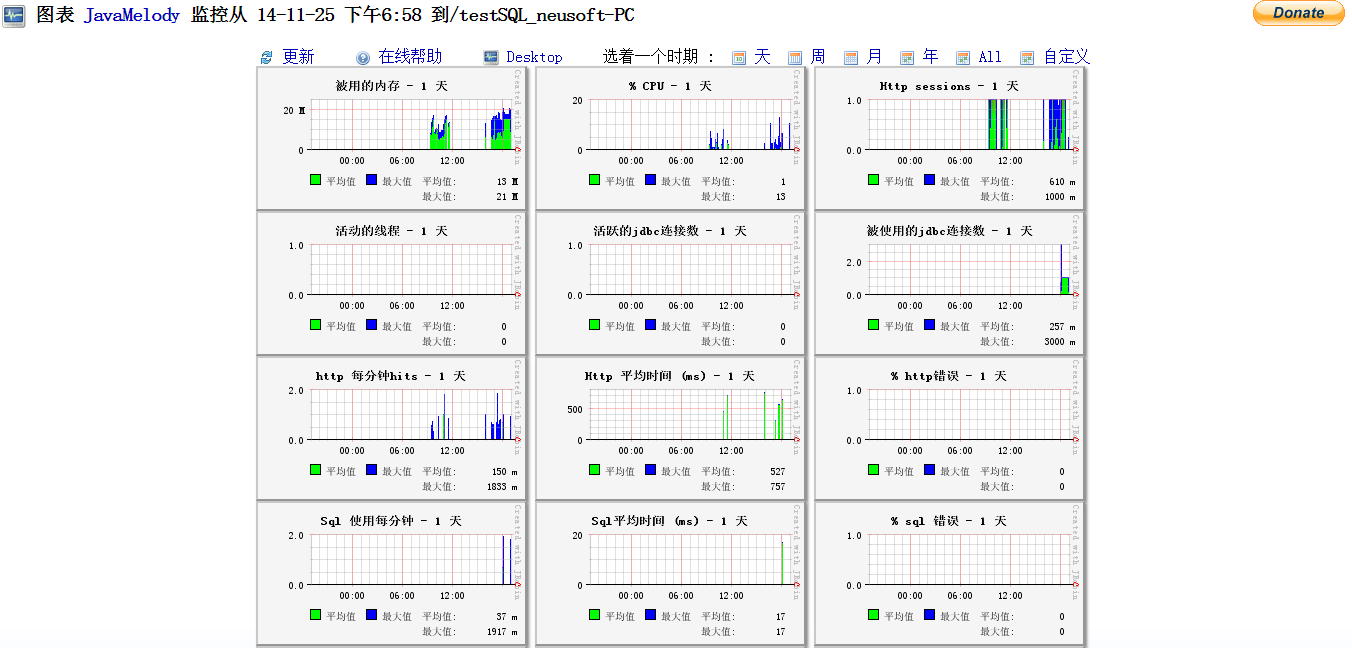
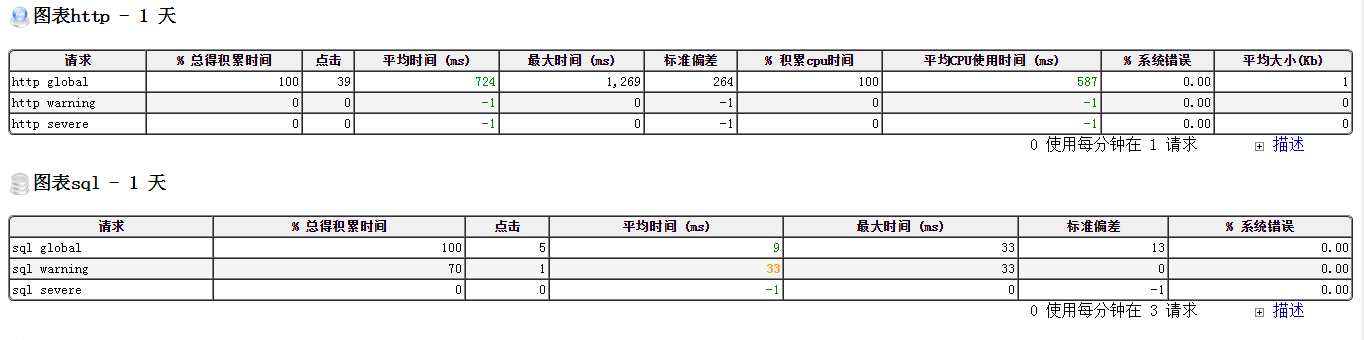
另一种呢,就是使用spring,如果使用spring,是不需要额外设置驱动类的。
前提是,必须在加载web.xml的时候指定加载的spring配置文件。需要在web.xml中实现一个监听,这个监听回使web应用在读取web.xml时,加载指定的spring文件。
<listener> <listener-class> org.springframework.web.context.ContextLoaderListener </listener-class> </listener>
然后我们通过设置参数,设置启动的spring文件
<context-param>
<param-name>contextConfigLocation</param-name>
<param-value>
classpath:net/bull/javamelody/monitoring-spring.xml
classpath:context/services.xml
classpath:context/data-access-layer.xml
/WEB-INF/applicationContext.xml
</param-value>
</context-param>
注意monitoring-spring.xml与applicaitonContext.xml的位置,我好多次使用这种方式都没有成功,貌似就是这个位置的顺序颠倒了。是否是这个原因,还有待验证(明天测试,现在没有环境)。
整个web.xml的配置文件,参考下面:
<?xml version="1.0" encoding="GBK"?> <web-app xmlns:xsi="http://www.w3.org/2001/XMLSchema-instance" xmlns="http://java.sun.com/xml/ns/javaee" xsi:schemaLocation="http://java.sun.com/xml/ns/javaee http://java.sun.com/xml/ns/javaee/web-app_3_0.xsd" id="WebApp_ID" version="3.0"> <!-- 指定spring的配置文件 --> <context-param> <param-name> contextConfigLocation</param-name> <param-value> classpath:net/bull/javamelody/monitoring-spring.xml
classpath:bean.xml
</param-value> </context-param> <filter> <filter-name>struts</filter-name> <filter-class>org.apache.struts2.dispatcher.FilterDispatcher</filter-class> <init-param> <param-name>struts.action.extension</param-name> <param-value>action</param-value> </init-param> </filter> <filter-mapping> <filter-name>struts</filter-name> <url-pattern>/*</url-pattern> </filter-mapping> <filter> <filter-name>monitoring</filter-name> <filter-class>net.bull.javamelody.MonitoringFilter</filter-class> <init-param> <param-name>log</param-name> <param-value>true</param-value> </init-param> </filter> <filter-mapping> <filter-name>monitoring</filter-name> <url-pattern>/*</url-pattern> </filter-mapping> <listener> <listener-class> net.bull.javamelody.SessionListener</listener-class> </listener>
<!-- 下面这个用于指定监听,会使web应用去加载spring的配置文件,而不是每次等到用的时候读取--> <listener> <listener-class> org.springframework.web.context.ContextLoaderListener </listener-class> </listener> <welcome-file-list> <welcome-file>index.jsp</welcome-file> </welcome-file-list> </web-app>
另外,根据官方文档,如果你的应用与monitoring-spring.xml或者AOP之类的有冲突,那么使用monitoring-spring-datasource.xml文件替代monitoring-spring.xml就可以了,这个文件仅仅包含一个datasource的发送进程以及SpringDataSourceFactoryBean的一个例子。
手码不易,转载请注明:xingoo